Increase SCCM Maximum Run Time for Application. Let’s learn about the SCCM Maximum Run Time option available for Application. You can change the maximum Run TIme for Applications, Packages, Software Updates, and Task Sequences.
In the application maximum run time, you can specify the maximum number of minutes allotted for an application installation to complete before the Configuration Manager no longer monitors the installation.
In the Maximum Run Time tab, set the maximum time an application is allotted to complete the client computers. This setting is also used to determine whether there is enough available time to install the Application before the end of a maintenance window.
Suppose the installation takes longer than the maximum runtime value. In that case, Configuration Manager creates a status message and stops monitoring the deployment for the application installation after it reaches the maximum allowed run time.
In Configuration Manager, You can set Maximum Run-Time when creating or editing the following workflows –
- Applications
- Packages
- Software Update
- Task Sequences
Related Posts – SCCM Application Estimated Installation Time | ConfigMgr | Endpoint Manager
How to Specify Maximum Run time for the Application
Follow the steps below to specify the Maximum Runtime for Applications in SCCM–
Go to the Software Library workspace in the Configuration Manager console, expand Application Management, and select the Applications node.
Select an existing application in the Applications node and select the Deployment Types tab. Right-click on the existing deployment type and select Properties.
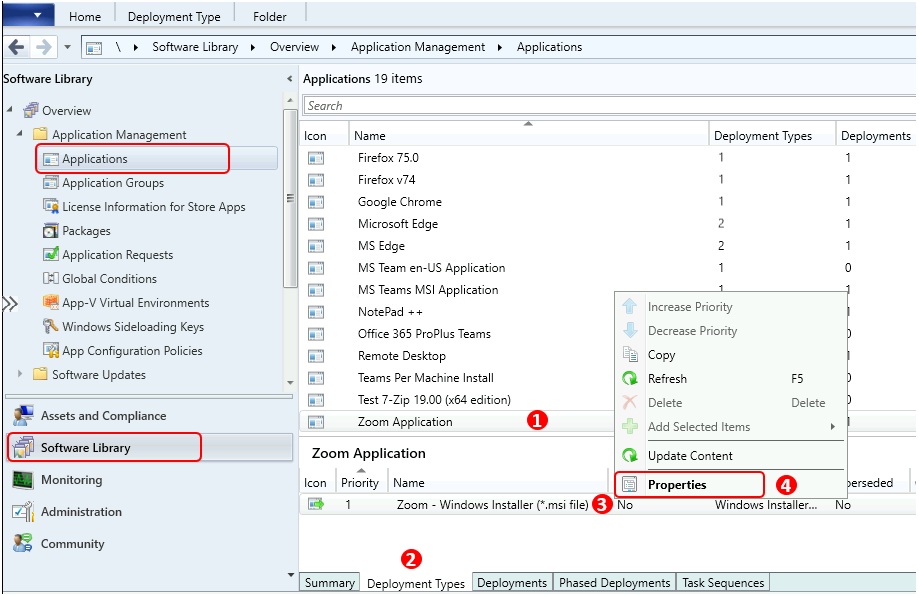
Switch to the User Experience tab. Under the Maximum allowed run time (minutes), Specify the maximum runtime of the deployment program for this Application. By default, this option is set to 120 minutes (two hours)—Click Apply, and OK.
Maximum allowed run time (minutes): Specify the maximum time in minutes you expect the deployment type to run on the client computer.
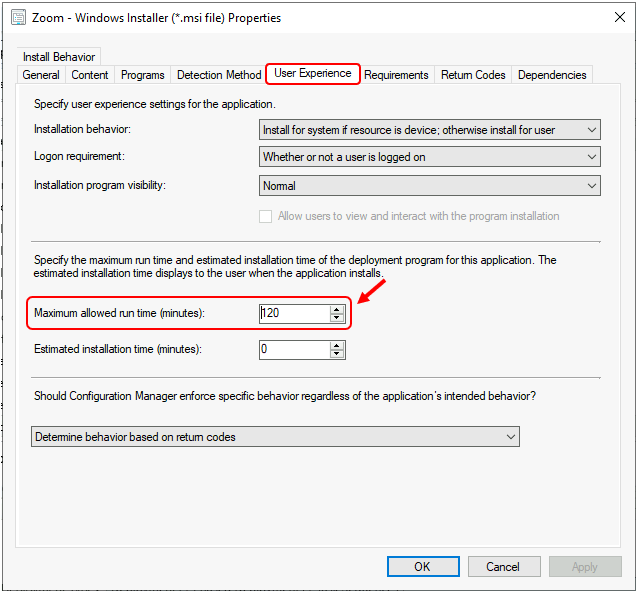
Important – A conflict might occur if the Maximum allowed run time is longer than the scheduled maintenance window. If the user sets the maximum run time to a period greater than any available maintenance window length, that deployment type doesn’t run.


In what scenario\Issue, we might increase the Maximum allowed run time
Hello Ram, if an application is exceeded the defined timeout and terminates or if you were encountering with timeout message while application deployment! It’s good to check the Allowed Runtime and modify based on requirements.