Let’s learn what are the options to troubleshoot SCCM service connection point issues. Reinstall SCCM service connection point role is one of the troubleshooting steps sometimes to fix download updates and servicing issues.
NOTE! – Update stuck in download issue is a common scenario in enterprise organizations and LAB environments. This issue is mostly because of proxy or some other internet-related issues.
What is Service Connection Point? A service connection point connects Configuration Manger to Microsoft cloud services and is used for Microsoft Intune subscription and servicing, and to update your Configuration Manager installation.
Introduction
ConfigMgr Updates are not available in my Technical Preview LAB environment. I decided to reinstall SCCM Service Connection Point to fix the updates and servicing download issues.
I have noticed that there are EIGHT Workers in the Service Connection point roles in SCCM. And those threads are:
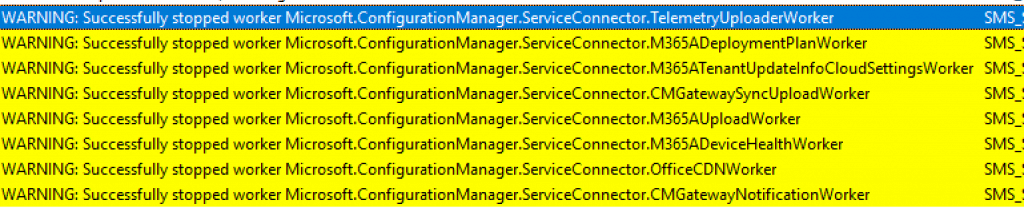
- TelemetryUploaderWorker
- M365AUploadWorker
- M365ADeploymentPlanWorker
- M365ADeviceHealthWorker
- M365ATenantUpdateInfoCloudSettingsWorker
- OfficeCDNWorker
- CMGatewaySyncUploadWorker
- CMGatewayNotificationWorker
Remove Service Connection Point Role
Let’s remove the Service Connection Point role from your SCCM infrastructure. The service connection point provides the connectivity between Microsoft Endpoint Manager ConfigMgr & cloud solutions.
- Navigate – \Administration\Overview\Site Configuration\Servers and Site System Roles
- Right Click on Service Connection Point Role and Select Remove
- Click on Yes to confirm the removal of the SCP role from the site system server or CAS or Primary
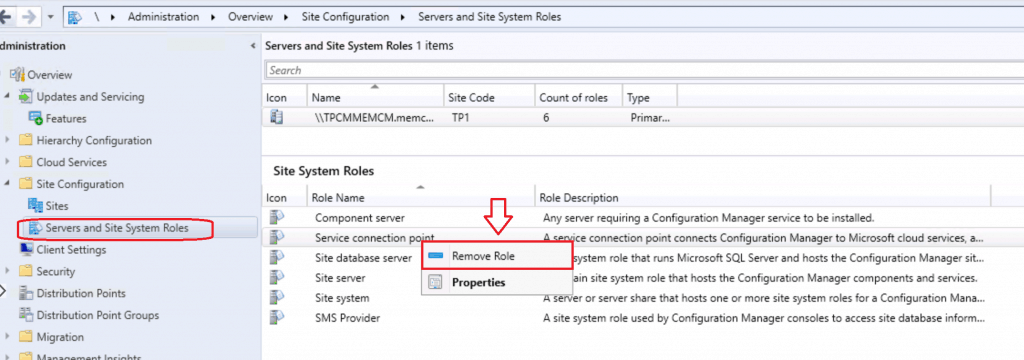
- Click Yes to confirm the removal
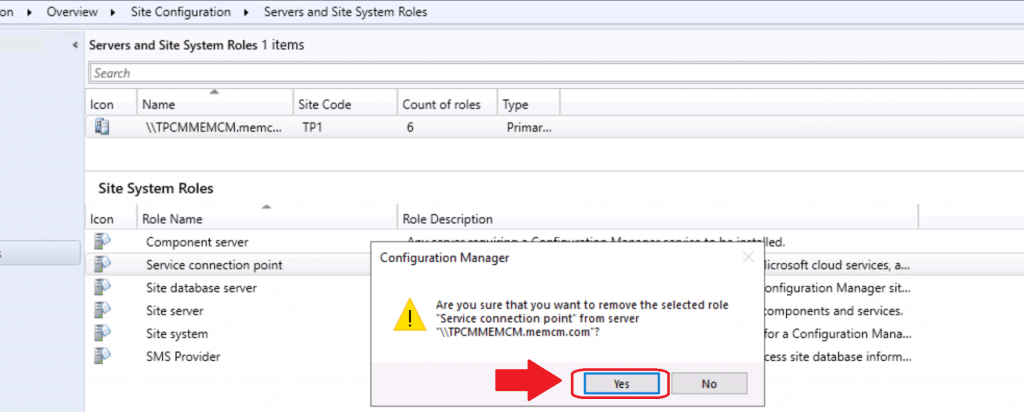
Understand the Removal Process via Logs
As you know, SCCM logs are the best friend for admins. Let’s understand the removal processed via different log files.
compmon.log
More details in compmon.log
Checking components …~
Can not get the current execution state for component SMS_OUTGOING_CONTENT_MANAGER since it is not installed or completed installing.~
Can not get the current execution state for component SMS_SERVICE_CONNECTOR since it is not installed or completed installing.~
Failed to read the required Operations Management component (SMS_AZUREAD_DISCOVERY_AGENT) registry key values on local computer; error = 6 (0x6).~
Failed to read in current property values and refresh the COpsMgmtComponent object; error = 6 (0x6).~
Can not get the current execution state for component SMS_CLOUD_USERSYNC since it is not installed or completed installing.~
Can not get the current execution state for component SMS_DMP_DOWNLOADER since it is not installed or completed installing.~
Can not get the current execution state for component SMS_CLOUDCONNECTION since it is not installed or completed installing.~
Can not get the current execution state for component SMS_DMP_UPLOADER since it is not installed or completed installing.~
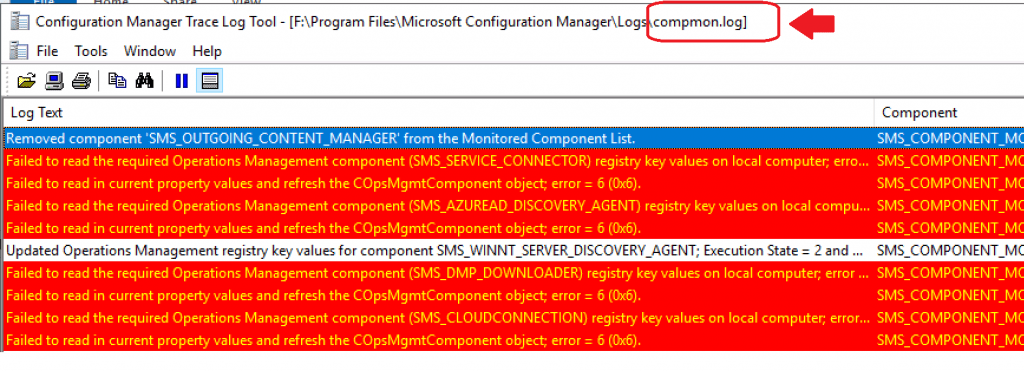
Removed component 'SMS_CLOUD_USERSYNC' from the Monitored Component List.
Removed component 'SMS_DMP_UPLOADER' from the Monitored Component List.
Removed component 'SMS_OUTGOING_CONTENT_MANAGER' from the Monitored Component List
DMPDownloader.log
More Details from DMPDownloader.log
Error: CDmpDownloader::RegisterForKeyChange() - RegNotifyChangeKeyValue(REGISTRY_NOTIFY) failed.
Failed to register registry key change.
EasySetupDownload thread is exiting…
SMS_EXECUTIVE signalled SMS_DMP_DOWNLOADER to stop.
AdminUI Content Download thread is exiting…
SMS_DMP_DOWNLOADER is exiting…
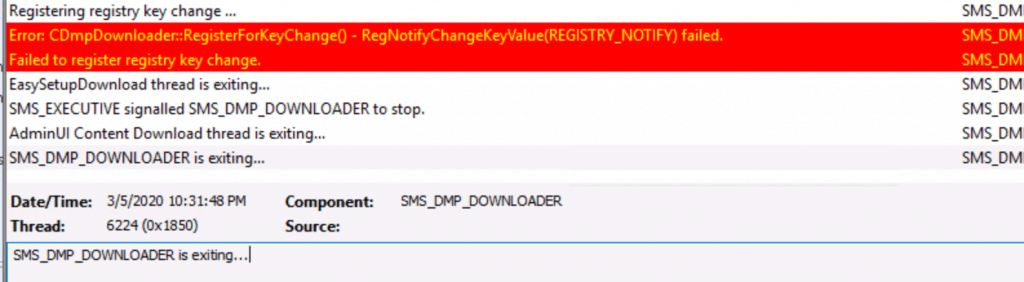
Sitecomp.log
More details Sitecomp.log
Deinstallation successful. LogEvent(): Successfully logged Event to NT Event Log (4, 126, 1073742847, (null)) . STATMSG: ID=1096 SEV=I LEV=D SOURCE="SMS Server" COMP="SMS_AZUREAD_DISCOVERY_AGENT" STATMSG: ID=1097 SEV=I LEV=D SOURCE="SMS Server" COMP="SMS_AZUREAD_DISCOVERY_AGENT" STATMSG: ID=1023 SEV=I LEV=M SOURCE="SMS Server" COMP="SMS_AZUREAD_DISCOVERY_AGENT" . STATMSG: ID=1096 SEV=I LEV=D SOURCE="SMS Server" COMP="SMS_CLOUDCONNECTION" . STATMSG: ID=1096 SEV=I LEV=D SOURCE="SMS Server" COMP="SMS_CLOUD_USERSYNC" . STATMSG: ID=1096 SEV=I LEV=D SOURCE="SMS Server" COMP="SMS_DMP_DOWNLOADER" . STATMSG: ID=1096 SEV=I LEV=D SOURCE="SMS Server" COMP="SMS_DMP_UPLOADER" . STATMSG: ID=1096 SEV=I LEV=D SOURCE="SMS Server" COMP="SMS_OUTGOING_CONTENT_MANAGER" . STATMSG: ID=1096 SEV=I LEV=D SOURCE="SMS Server" COMP="SMS_SERVICE_CONNECTOR"
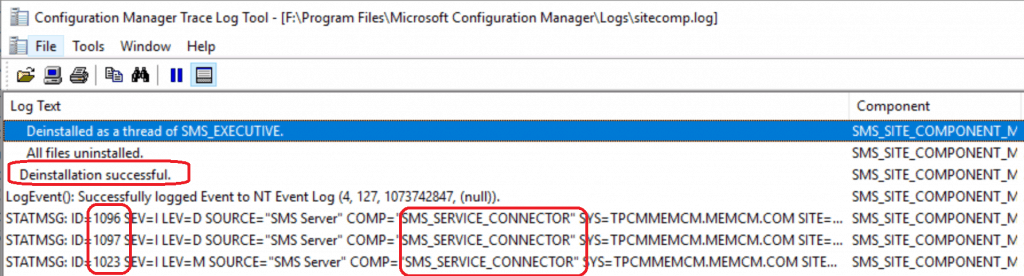
SMS_SERVICE_CONNECTOR.log
More details about SMS_SERVICE_CONNECTOR.log!!
The host's stop has been called, shutting down 8 workers
WARNING: Successfully stopped worker Microsoft.ConfigurationManager.ServiceConnector.TelemetryUploaderWorker
WARNING: Successfully stopped worker Microsoft.ConfigurationManager.ServiceConnector.M365AUploadWorker
WARNING: Successfully stopped worker Microsoft.ConfigurationManager.ServiceConnector.M365ADeploymentPlanWorker WARNING: Successfully stopped worker Microsoft.ConfigurationManager.ServiceConnector.M365ADeviceHealthWorker WARNING: Successfully stopped worker Microsoft.ConfigurationManager.ServiceConnector.M365ATenantUpdateInfoCloudSettingsWorker
WARNING: Successfully stopped worker Microsoft.ConfigurationManager.ServiceConnector.OfficeCDNWorker
WARNING: Successfully stopped worker Microsoft.ConfigurationManager.ServiceConnector.CMGatewaySyncUploadWorker
Successfully shut down the workers.
.
Successfully shut down the workers.
.
End main SMS_SERVICE_CONNECTOR thread
Reinstall SCM Service Connection Point
Now, let’s reinstall the service connection point to fix the SCCM servicing and update download issues.
NOTE! – I have restarted the SCCM server after the removal of the service connection point role to clean up all the leftover configurations.
- Navigate \Administration\Overview\Site Configuration\Servers and Site System Roles
- Select the Site System server and Right Click on the server – Select Add Site System Roles
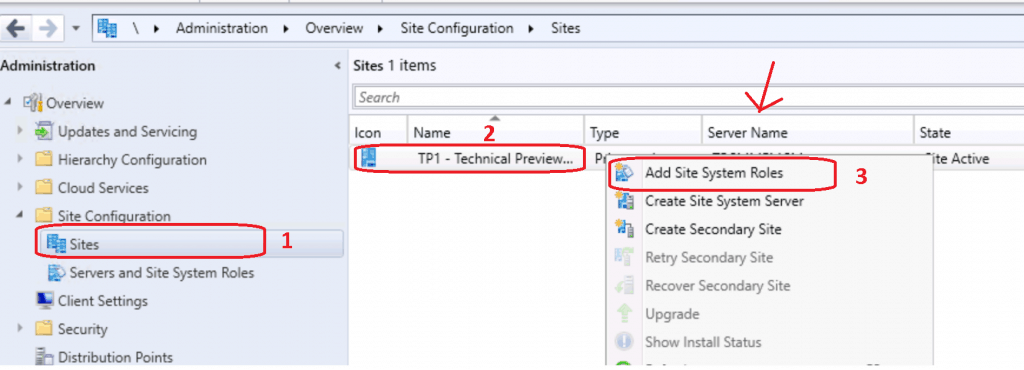
- Click NEXT to continue
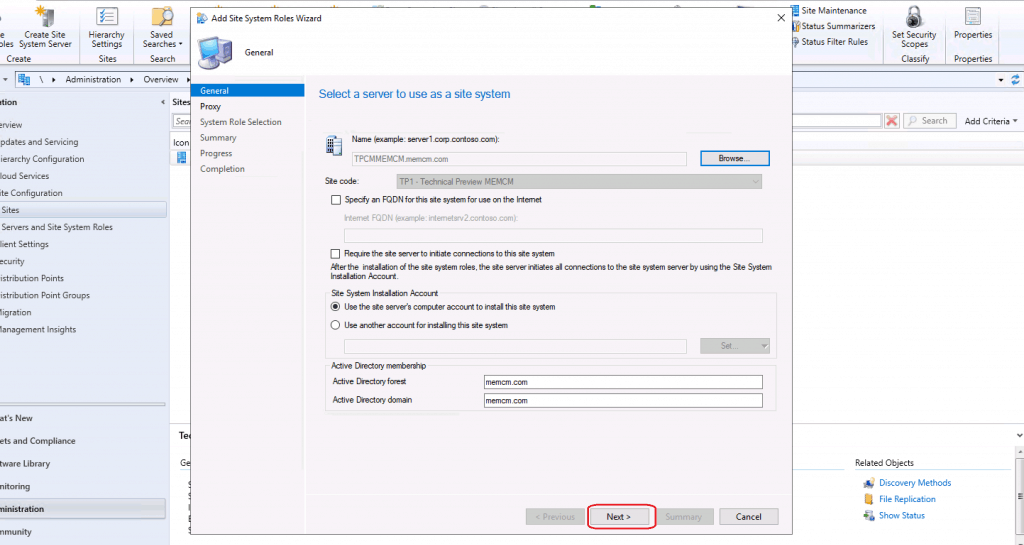
Select Site System Role – Service Connection Point
- Click NEXT on the proxy configuration page. Proxy is not required for this Service Connection Point (SCP) role setup
- Select the Service Connection Point option and click the NEXT button
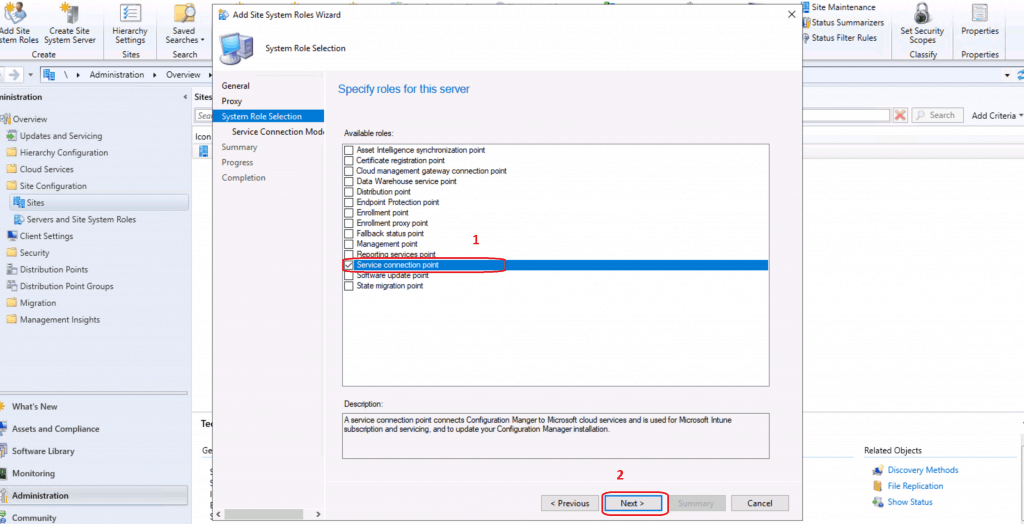
Online or Offline Options
Service Connection points can be online or offline as per your security or connectivity baselines. However, when you install a technical preview version of ConfigMgr, the only option is to have an ONLINE version of the server connection point.
NOTE! – More details SCCM Online Service Connection Point Details – 2 Options
- Select ONLINE Persistent Connection (Recommended option)
- Click on NEXT to continue
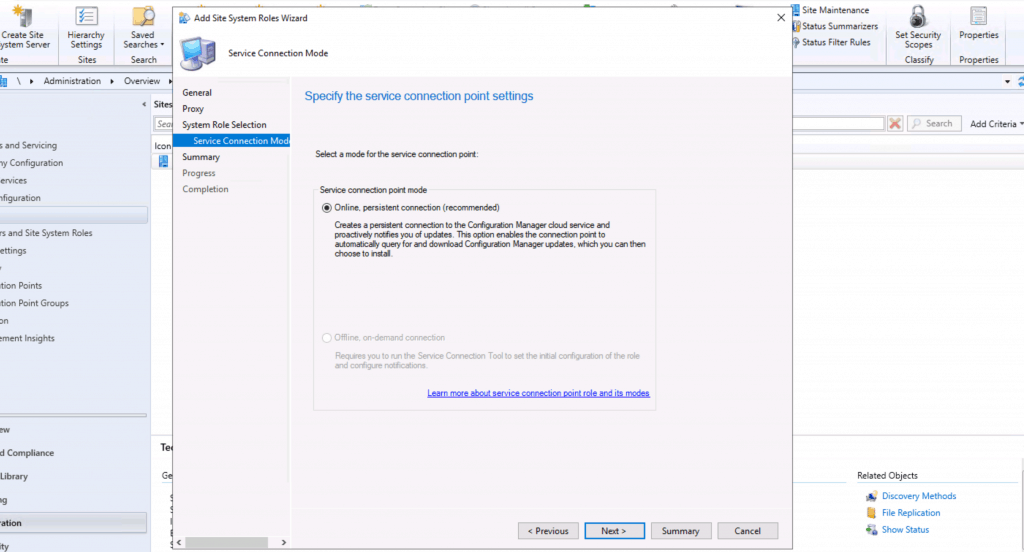
- Click NEXT on the confirm setting page
- Click the CLOSE button to finish the confirmation
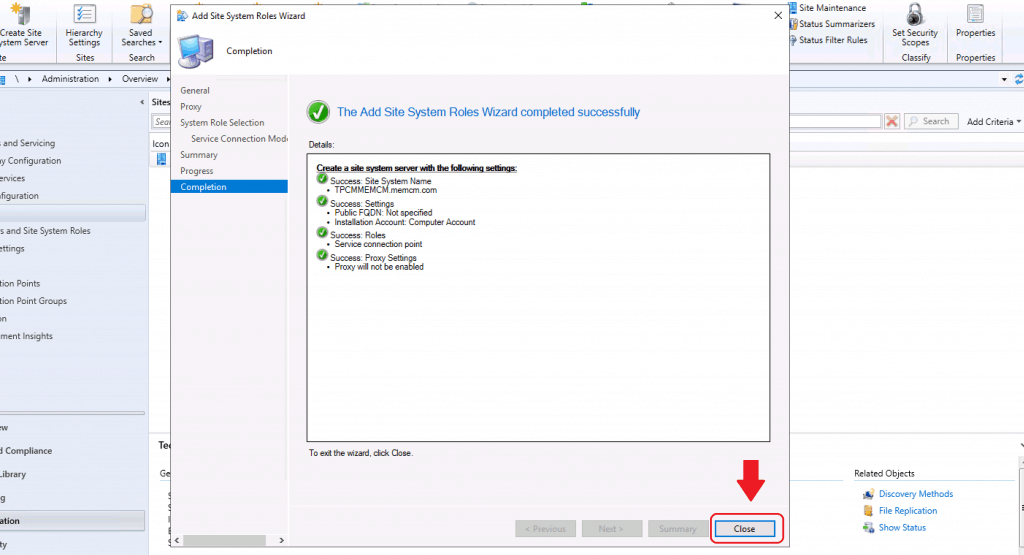
Check Installation Status
Check SMS_SERVICE_CONNECTOR.log to have more details about SCP installation progress.
Initializing Task Execution Manager instance as SMS_SERVICE_CONNECTOR Starting component SMS_SERVICE_CONNECTOR Component SMS_SERVICE_CONNECTOR started successfully.
Resources
- CM Update Reset Tool Fixes SCCM CB Update Download Issue
- Fix SCCM Updates Stuck in Downloading State
- SCCM Update Prerequisite Check Stuck?


How do you take care of the certificates if your site is PKI and you are moving the SCP off of the site server?