Windows 10 cloud recovery options shall be available with 20H1 updates. You might be able to recover Windows 10 from the cloud without any bootable USB drive.
Let’s look into Windows 10 on-device recovery and cloud enhancements in the recovery process.
NOTE! – This is the information shared by Suma Sagane Gowda & Steve Diacetis in the MS Ignite session. More details about the session are below.
Introduction
Microsoft showed how to recover Windows 10 OS from the cloud in Ignite 2019. Similar to macOS devices, Windows 10 devices will be able to recover from the cloud and get the content from the Windows Update service.
On-disk recovery is the normal method we have used in Windows since Windows 8 and Windows 10 early days. Microsoft shared the following details about Cloud recovery in Ignite 2019.
On-Device Recovery
- Image-less reinstall of Windows
- Leverages DISM/restorehealth options to fix corruption
- Option to keep your files or remove everything
- On-device recovery can be initiated from Settings, Windows Recovery Environment, or Remotely.
- Seamlessly persists languages and drivers
Enhancements Cloud Recovery
- Windows content shall be downloaded from the Windows update during the cloud recovery process.
- Enhanced recovery helps when the on-device system files have severe corruption.
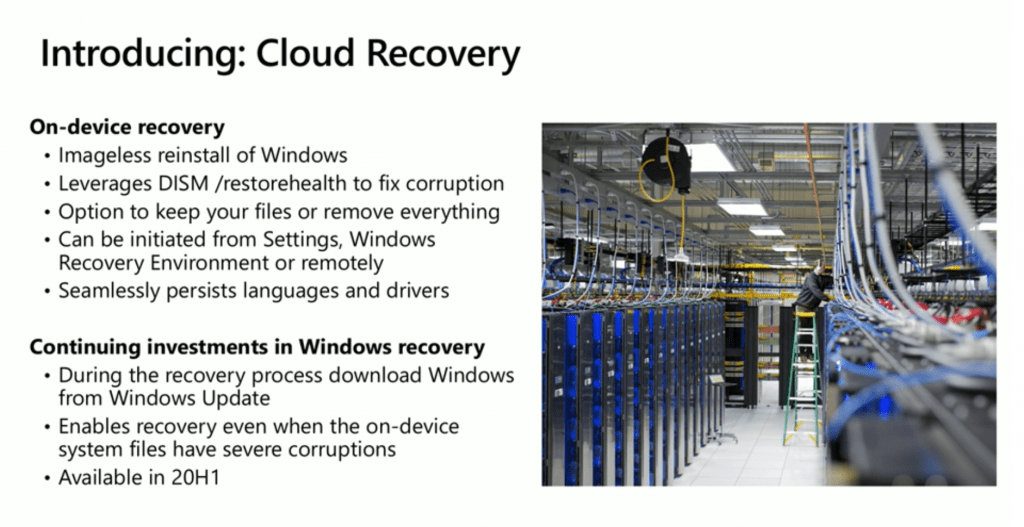
Windows 10 Cloud Recovery
Let’s see how to start the cloud recovery options from Windows 10 20H1 device. Following are the steps you can follow:
- Settings – Update & Security – Recovery
- Click on Get Started
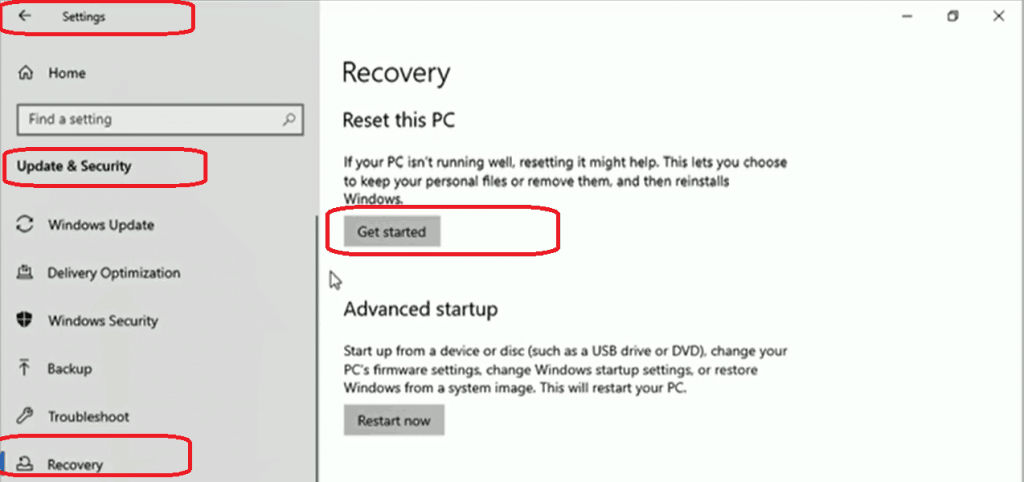
- Choose an option to recover
- Keep my files
- Remove everything
- How would you like to reinstall Windows?
- Cloud Downloaded – Download and reinstall Windows.
- Local reinstall
- Click on the Next additional information page to continue
- Initial estimate approx 4GB of data downloaded from the internet?
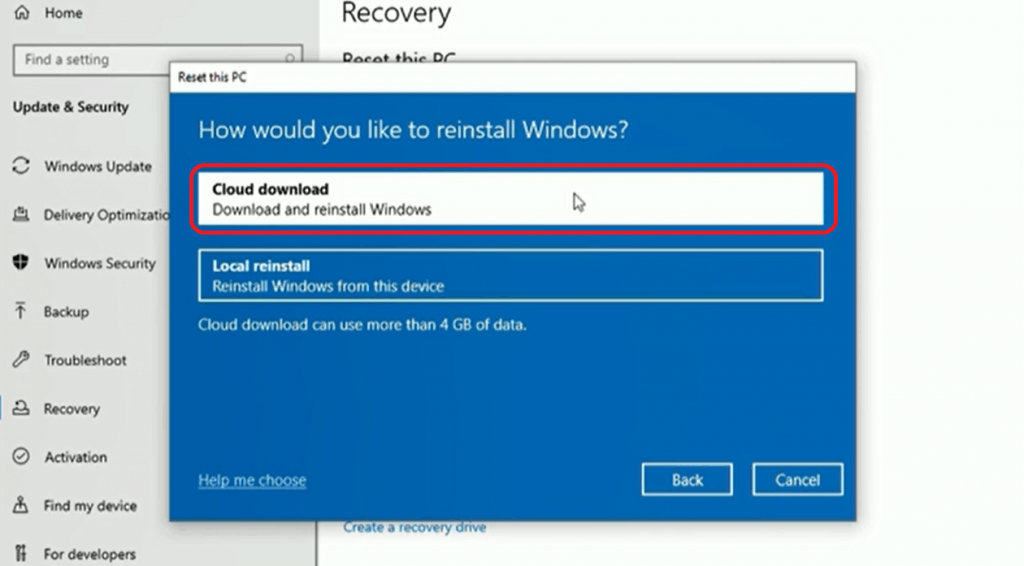
- Microsoft Time countdown to download the content starts now.
- Windows 10 Cloud Recovery – Download the content.
- Click on the Reset button on the summary page to start the download
- Preparing to reset
- Downloading 96%
- This device will automatically restart
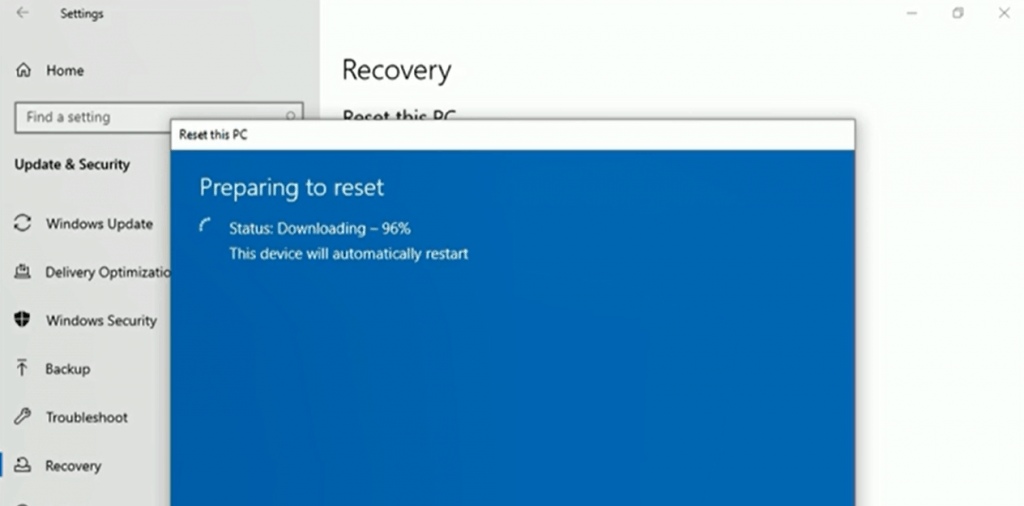
Result
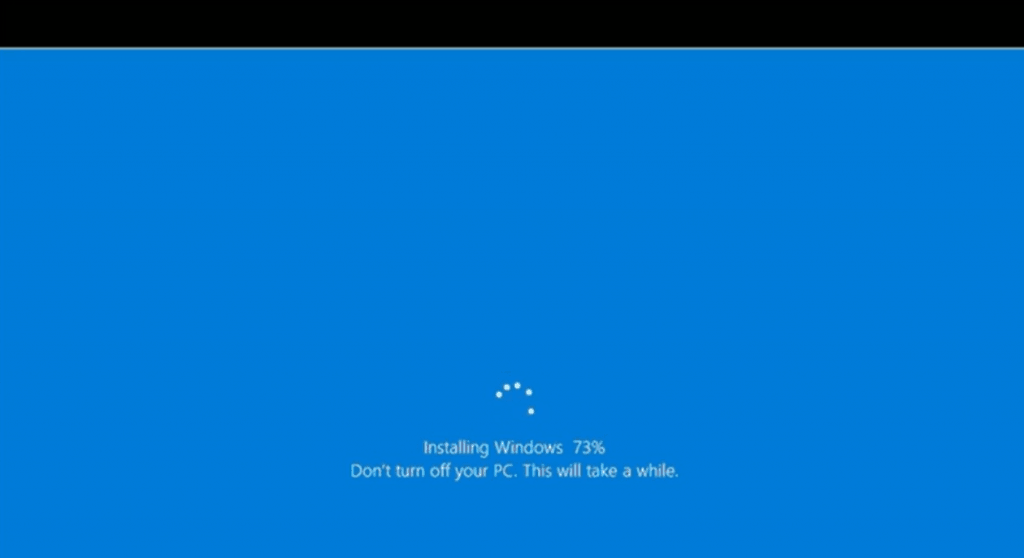
Session – Windows 10 Rollback
Make the Windows update experience smooth and seamless for your IT team and end-users. More details https://myignite.techcommunity.microsoft.com/sessions/81684
Resources
- Windows 10 Bandwidth Management DO Delivery Optimization with LEDBAT in LAN?
- SCCM and Microsoft Connected Cache Integration to Help with Bandwidth Issues
- Microsoft Connected Cache Container Instances in Azure
- Basics of Windows Dynamic Update Explained Update Management
