Let’s learn Desktop Support Network Troubleshooting Tips for Beginners. This post continues my old post, “How to Learn Desktop Support Engineer Skills.”
Desktop support engineers are an integral part of the IT support world. In the IT support world, the real heroes are Desktop Support Engineers.
Desktop support engineers are IT professionals who troubleshoot and maintain computer hardware and software to ensure proper functionality. They help solve computer-related problems, such as data-saving issues and software malfunctions.
In this post, we will learn troubleshooting skills for IT support using the OSI Model (Open Systems Interconnection). The OSI model is a framework that divides network communication into seven layers to ensure interoperability between different products and software.
[Related Post – IT Career Options IT Pros Vs. DevOps Vs. Developers]
IT Support Troubleshooting
I always feel that understanding the OSI model helps develop and learn troubleshooting skills in the IT world. If you have a better understanding of the OSI model, it will be easy to perform troubleshooting.
The OSI model helps characterize and standardize network (conceptual or theoretical) communication between different software/applications and hardware components. There are seven (7) layers involved in the OSI model. The following are the 7 OSI layers:
- Layer#1 – Physical Layer
- Layer#2 – Data Link Layer
- Layer#3 – Network Layer
- Layer#4 – Transport Layer
- Layer#5 – Session Layer
- Layer#6 – Presentation Layer
- Layer#7 – Application Layer
The TCP/IP model is used in real-world scenarios. The OSI model is more theoretical and is used to better understand network communication and learn IT Support troubleshooting. The video and resources section below provide more details.
Real-world Scenario of OSI Model
When you want to transfer files from one computer to another using network shares (or Onedrive – Google Drive), the network transfer is completed using a conceptual OSI model 7 (seven) layers method.
You will get more details about 7 (seven) layers in the below sections.
The OSI model divides the complex task of the computer to computer communications into a series of stages known as layers. An OSI layer serves the layer above it. And the same layer is served by the layer below it.
In the following example, I copied a file from Google Drive to a local Windows 10 machine. I then used the Brave browser (applications 1 and 2) to download the file to the Windows 10 device. This data transfer example shows how the 7 (seven) layers of the OSI conceptual model can help you understand IT Support scenarios.
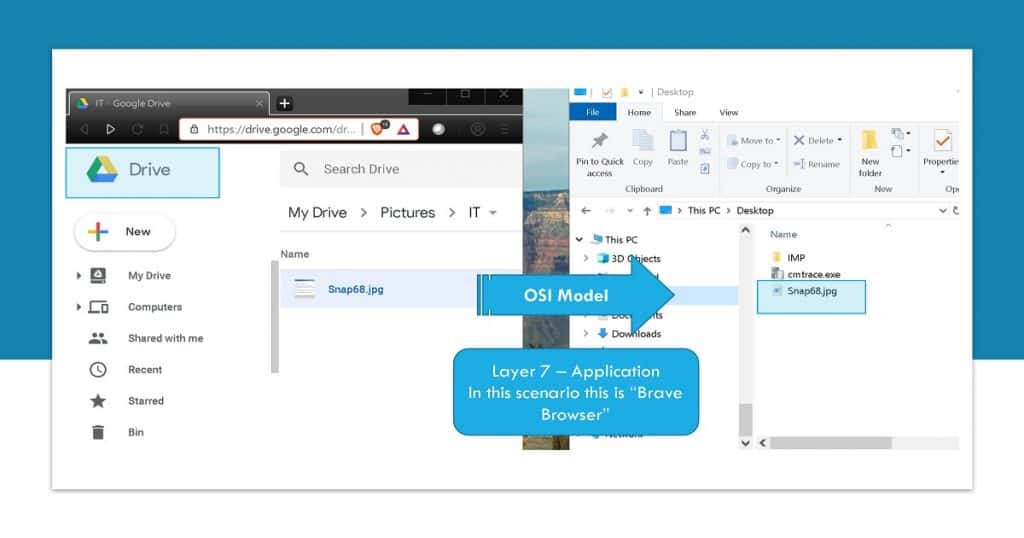
Layer 1 – Physical Layer
Transmission and reception of unstructured raw data between a device and a physical transmission medium. As the name implies, the physical layer concerns Bluetooth, Optical Cable, Ethernet cable, and USB.
Hubs and Repeaters are also considered devices that function at the physical layer.
- Network Cables
- Bluetooth
- Optical Cable
- USB
- Hub
- Repeater
IT Support Tip – Are all the cables plugged in, or is data copied to USB correctly?
Layer 2 – Data Link Layer
As per various articles I read, the Data link layer is the most complex layer of the 7 (seven) OSI Layers. The data link layer in the OSI model defines the protocol to establish and terminate a connection between two physically connected devices.
IT Support Tip – Source and Destination MAC addresses are added to the data in the Data Link Layer.
There are two sub-layers as part of the Data link layer. The following are two sub-layers of the Datalink.
- Medium access control (MAC) layer
- Logical link control (LLC) layer
The devices that are acting the part of the Datalink in your real-life experience:
- Switches (Layer 2)
- Bridges
Layer 3 – Network Layer
The network layer decides the data transfer route from one node to another. In the OSI model, the physical device attached to this network layer is a network “Router.”
- Layer 3 Switches
- Routers
IT Support Tip – Source and Destination IP addresses are added to the data in the network layer.
Layer 4 – Transport Layer
The transport layer in the OSI model handles data transfer between different networks. TCP and UDP are the most common data transfer protocols used by various applications.
The TCP/UDP protocol details and the source and destination port numbers at the Transport Layer (IT Support Tip) are added.
Layer 5 – Session Layer
The OSI model’s session layer provides the mechanism for opening, closing, and managing a session between application processes. One example of the session layer in the IT Pro world is RPC (remote procedure calls).
Start, Stop, and Maintain the Sessions between the endpoints are managed by the Session Layer (IT Support Tip).
Layer 6 – Presentation Layer
The presentation layer formats the data so that the receiving application can understand the data. One example is SSL (encryption) communication requirements for an application.
The presentation layer helps to Encrypt or Decrypt the data for the receiving application (IT Support Tip).
Layer 7 – Application Layer
The application layer is where application and user interaction will occur.
Some real-world examples are end-user applications like Outlook, File Explorer, Chrome, or some other applications using different protocols: HTTP (web communication), HTTPS (Secured web communication), and SMB (file transfer).
Quick Video
We uploaded the OSI Model Explained Real World Example Video for your ready reference. Here, you can get more details about the 7 (seven) layers of the OSI conceptual model that can help you understand IT Support scenarios.
Resources
We are on WhatsApp. To get the latest step-by-step guides and news updates, Join our Channel. Click here –HTMD WhatsApp.
Author
Anoop C Nair is Microsoft MVP! He is a Device Management Admin with more than 20 years of experience (calculation done in 2021) in IT. He is a Blogger, Speaker, and Local User Group HTMD Community leader. His main focus is on Device Management technologies like SCCM 2012, Current Branch, and Intune. He writes about ConfigMgr, Windows 11, Windows 10, Azure AD, Microsoft Intune, Windows 365, AVD, etc.


Hello Anoop,
I am starting my career as Desktop support engineer, Can you please let me know how to start from scratch to make my skill set strong as per the market.
Hello Anoop,
I am starting my career as Desktop support engineer, Can you please let me know how to start from scratch to make my skill set strong as per the market.
I would try https://www.anoopcnair.com/learn-desktop-support-engineer-skills/
simply and very easy to understand..