Let’s find out the List of SCCM Collections a Device is a Member of ConfigMgr Easiest Method. This is the easiest option to find collection members for a device in SCCM (a.k.a ConfigMgr).
I have seen much feedback from the community that SCCM admins love to have an option to view the collection membership of a device from the admin console itself.
You don’t have to use the PowerShell script to find collection members for a device in SCCM. The collection’s membership feature for a device is already available in the admin console itself.
The above feature is different from the devices/users of a collection (i.e., device/user membership of a collection). In this blog post, we will see how to find out the List of SCCM Collections a Device is a Member of.
Let’s understand the basics of collection and the different collections before getting to the membership details. Learn How to Create Direct Membership Collection in ConfigMgr. Learn How to create dynamic user collections.
List of SCCM Collections a Device is a Member of
Let’s understand how to find collection members for a device in SCCM. This collection membership feature is only available for device collections.
NOTE! – The collection member for a user option is NOT available only for user collections.
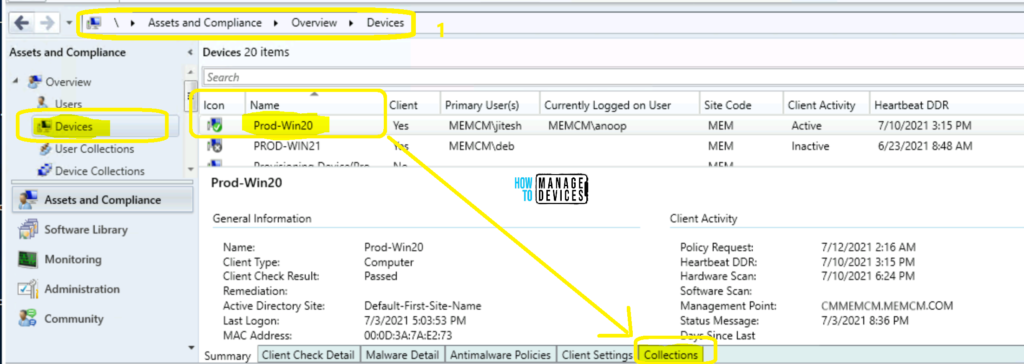
Let’s go through the following steps to get the SCCM collection members of a device – List of SCCM Collections a Device is a Member of.
- Open Configuration Manager console.
- Navigate \Assets and Compliance\Overview\Devices
- You can also Search for a device from any collection.
- Select a Device (Prod-Win20 is the device).
- Check the botton of the console – there are different tabs available:
- Summary
- Client Check Details
- Malware Detail
- Antimalware Policies
- Client Settings
- Collections
- Click on Collections tab to find out the collection members of a device.
Now, it’s time to check the device collections that the device is part of. A device record can be part of many collections. These collections can be dynamic device collections or static device collections.
Static device collections are based on the direct membership of the devices. However, the dynamic device collections are based on dynamic WQL queries.
NOTE! – The prod-Win20 device is part of many device collections, as you can see in the below screen capture.
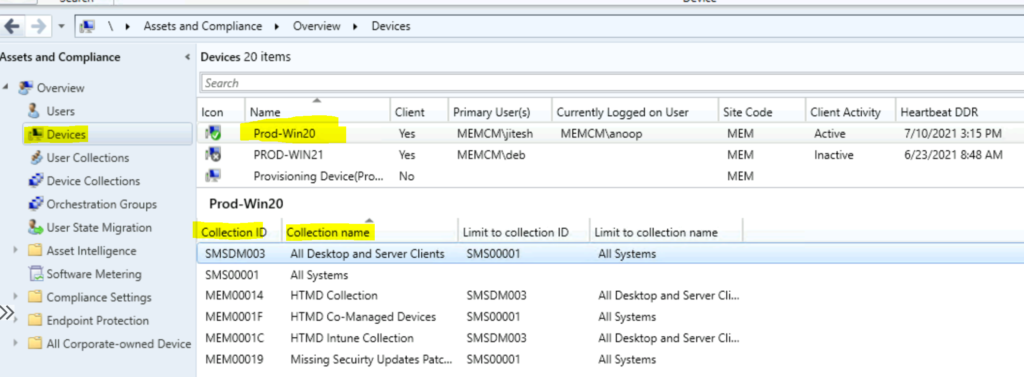
Resources
- Walkthrough of SCCM Console
- How to Promote Pre-Production SCCM Client to Production
- SQL query to find application ad group name and collection name in sccm
Author
Anoop C Nair is Microsoft MVP! He is a Device Management Admin with more than 20 years of experience (calculation done in 2021) in IT. He is Blogger, Speaker, and Local User Group HTMD Community leader. His main focus is on Device Management technologies like SCCM 2012, Current Branch, and Intune. He writes about ConfigMgr, Windows 11, Windows 10, Azure AD, Microsoft Intune, Windows 365, AVD, etc.

