Let’s find out SCCM CMPivot Query to find out the Devices with Greater than 15 GB Free Disk Space. The ConfigMgr CMPivot is based on fast channel notification architecture.
Configuration Manager CMPivot query tool allows us to quickly assess the state of devices. When we run a query against a device collection, the CMPivot tool will run a query in real-time on all currently connected (online) devices in the selected collection.
CMPivot Troubleshooting & Log files details are available in the following blog post. This post includes CMPivot architecture and communication details as well. 👉SCCM CMPivot Architecture Fast Channel Making | ConfigMgr.
Launch SCCM CMPivot Query Tool
- Navigate to the device collection against which you want to run the CMPivot query.
- Select All Systems device collection.
NOTE! – In a production environment with more than many devices, I don’t recommend using the All System collection. Instead, use the collection with a smaller number of devices to try out the query.
- Right-Click on All Systems collection.
- Select Start CMPivot.
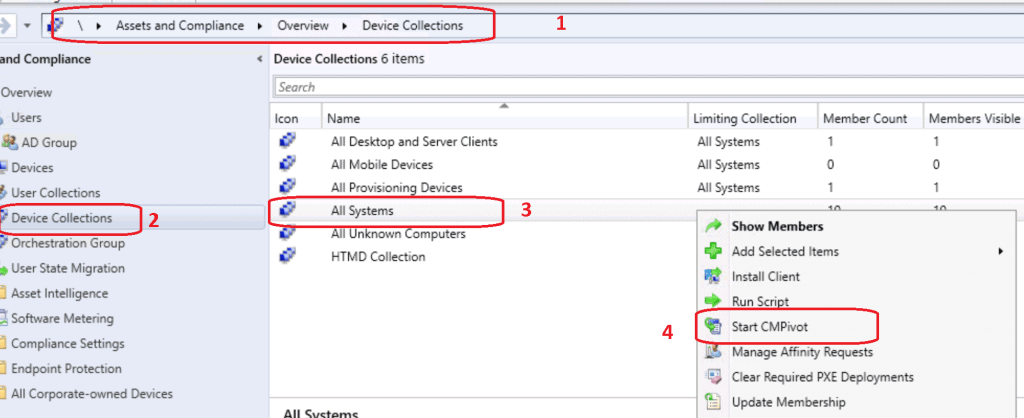
- CMPivot Query tool got launched.
- Get familiarized with new query language and CMPivot tool.
- Check out the Run Query button from the SCCM CMPivot tool.
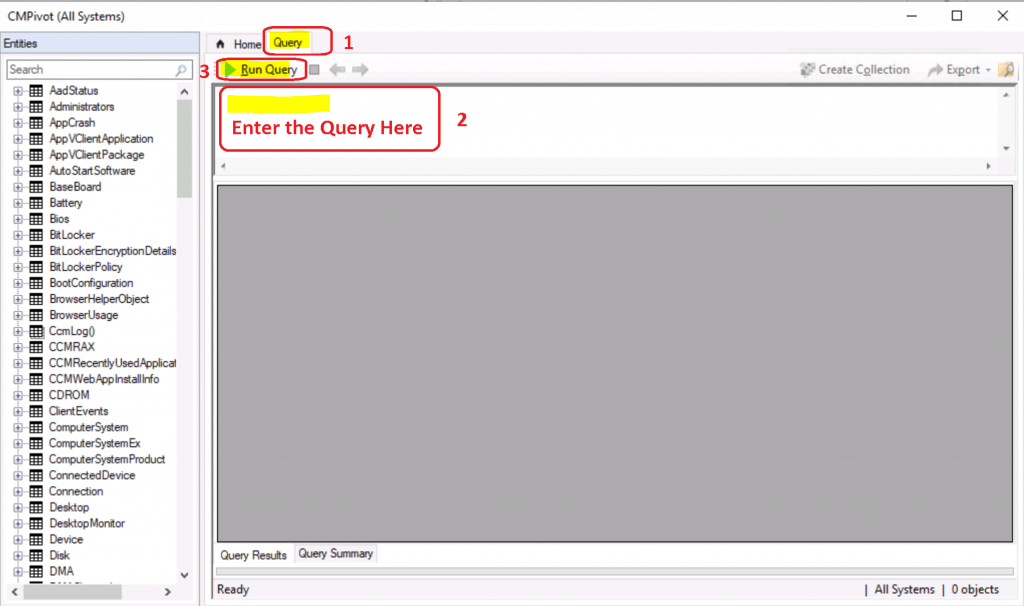
- Copy the following query to find out the devices that have greater than 15 GB of free disk space.
Disk | where (Description == 'Local Fixed Disk') | where (FreeSpace >= 15088816384) | order by FreeSpace asc
- Paste the query in the CMPivot query window as shown below.
NOTE! – Ignore the == symbol in the following screen capture. This is just to show the running status of the SCCM CMPivot query. >= is the correct symbol to find out the devices with greater than 15 GB of disk space!
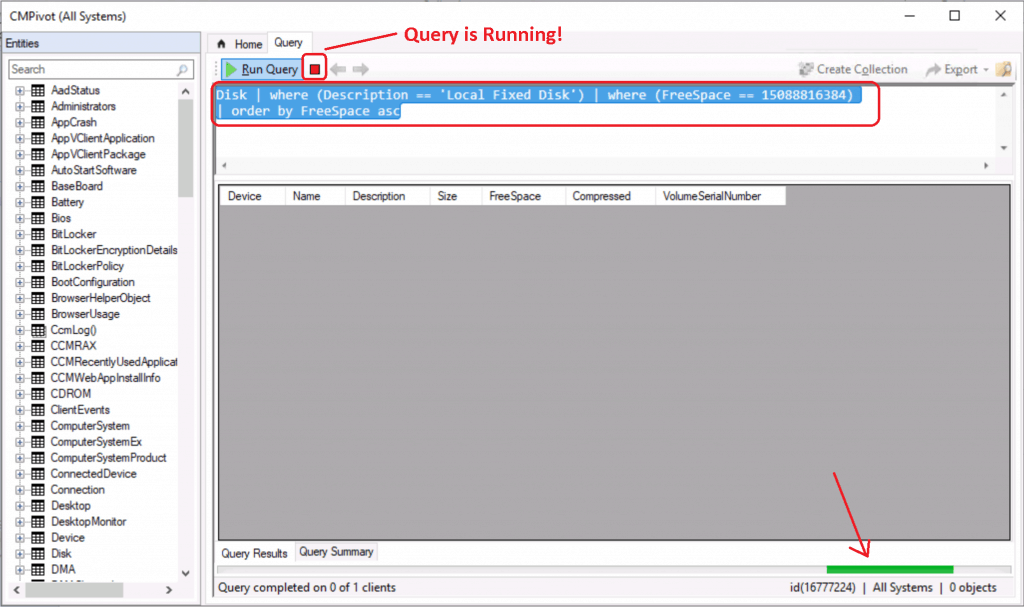
- Now, you have the details of the devices that have more than 15 GB of free disk space.
- Now you got the results of the SCCM CMPivot query.
NOTE! – Depending on the number of devices and complexity of the query, the CMPivot query shall take time to return the results. More details are available in the following blog post. 👉SCCM CMPivot Architecture Fast Channel Making | ConfigMgr.
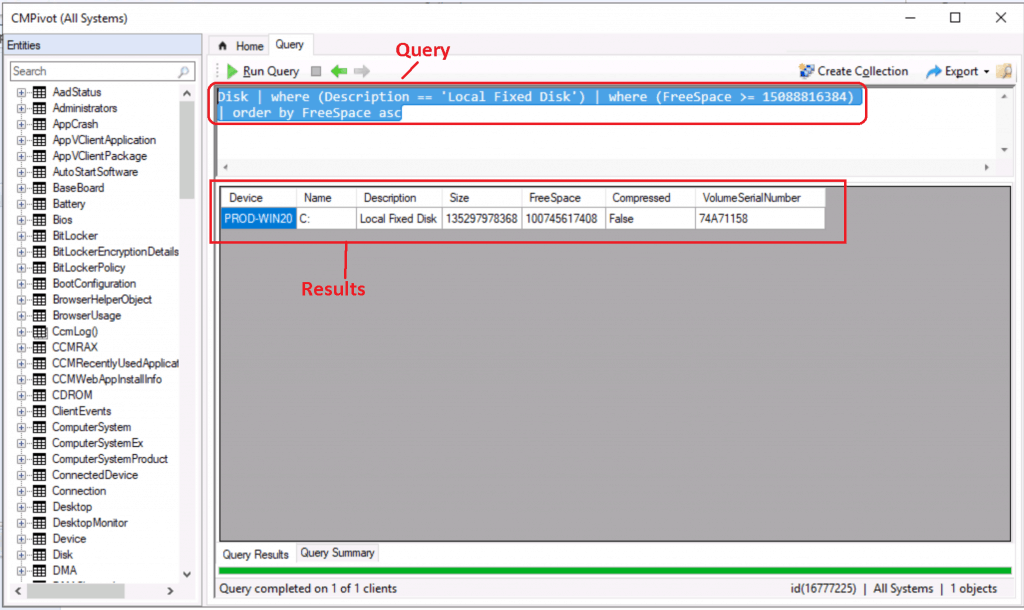
- Let’s create a device collection with the result and deploy a “special application” to that device collection.
- Click on Create collection (device collection) option as shown below.
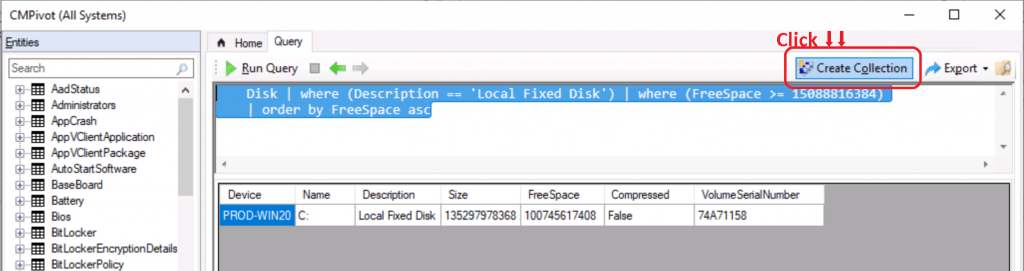
- A collection creation wizard gets launched.
- Limiting Collection is selected automatically. The limiting collection is selected based on the device collection that you run CMPivot.
- Click Next to continue
NOTE! – More details about the SCCM Collection creation process are explained in the following blog post. What is Collection, How to Create SCCM Direct Membership Collections?
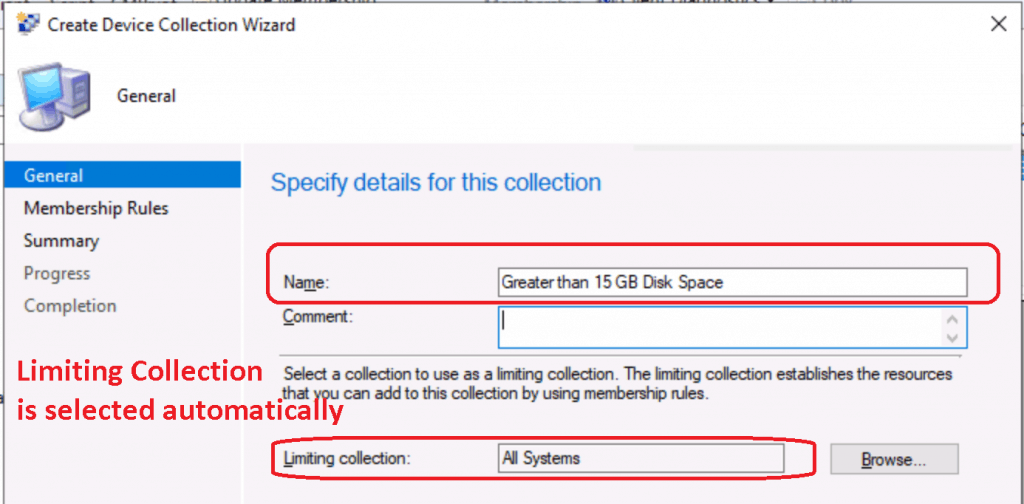
- This device collection is a static collection.
- All the devices that showed up in the CMPivot query got automatically added to the static device collection called “Greater than 15 GB Disk Space”.
- Click Next to continue.
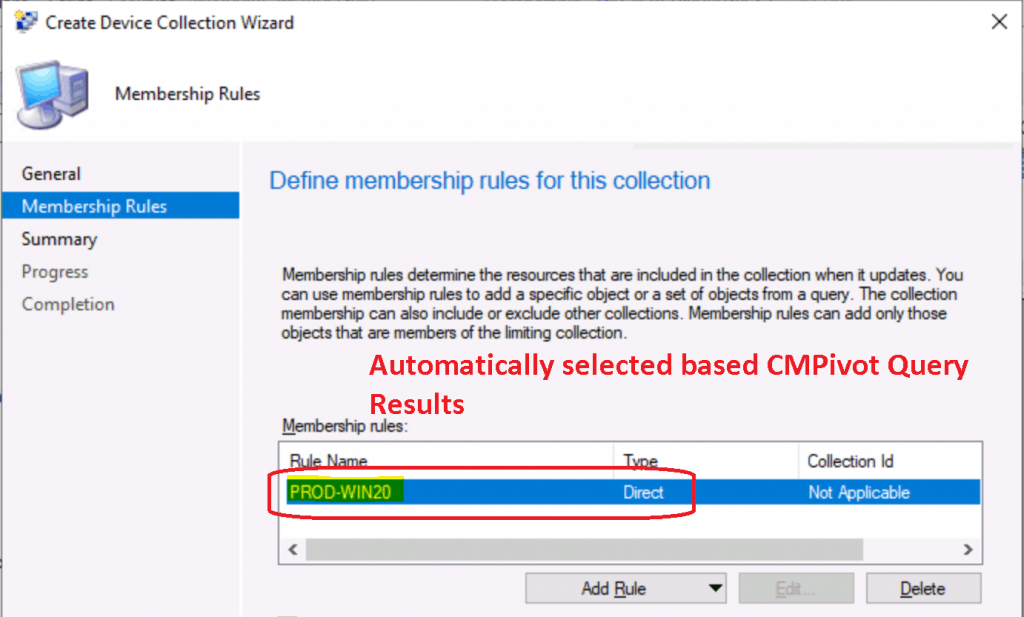
- Click Next, Next, and Close to complete the collection creation process based CMPivot query results.
Success: General • Collection Name: Greater than 15 GB Disk Space • Comment: Membership Rules • (Direct) PROD-WIN20
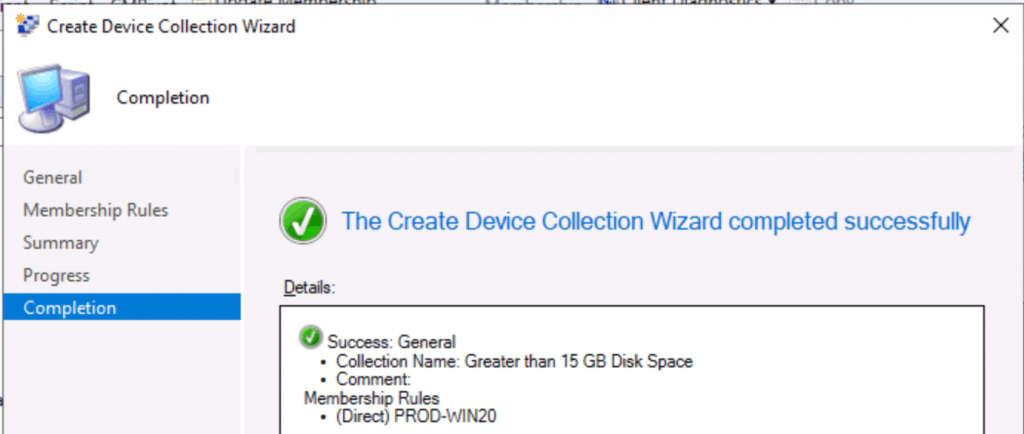
CMPivot Results – Devices with Greater than 15 GB Free Disk Space
- Let’s check the CMPivot query results to find out the devices that are greater than 15 GB of Disk space!
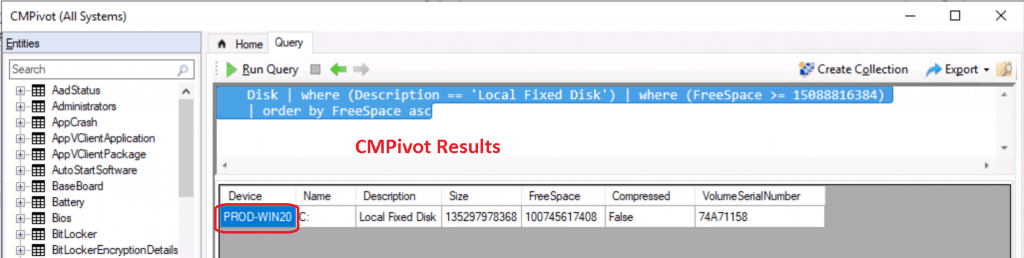
- Let’s see the collection membership created directly from CMPivot query results!
- Navigate to \Assets and Compliance\Overview\Devices\Greater than 15 GB Disk Space
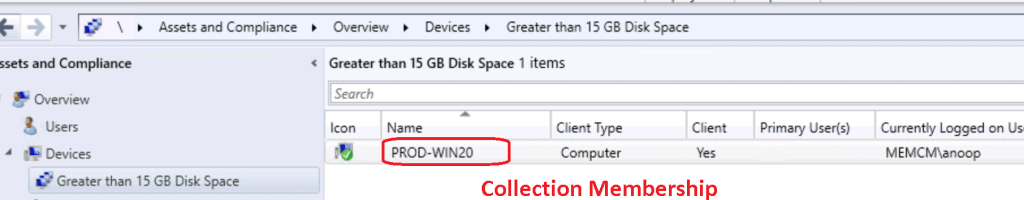
The results of both collection and CMPivot are the same! Happy Learning.

