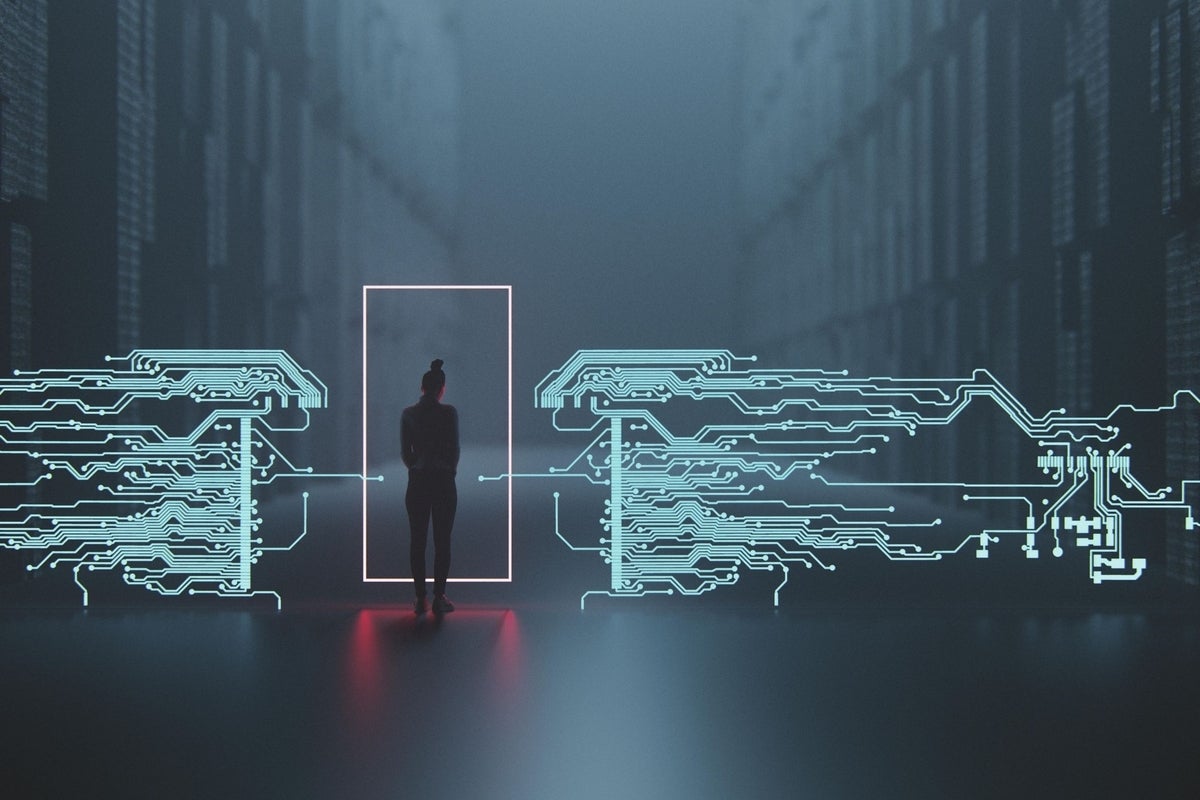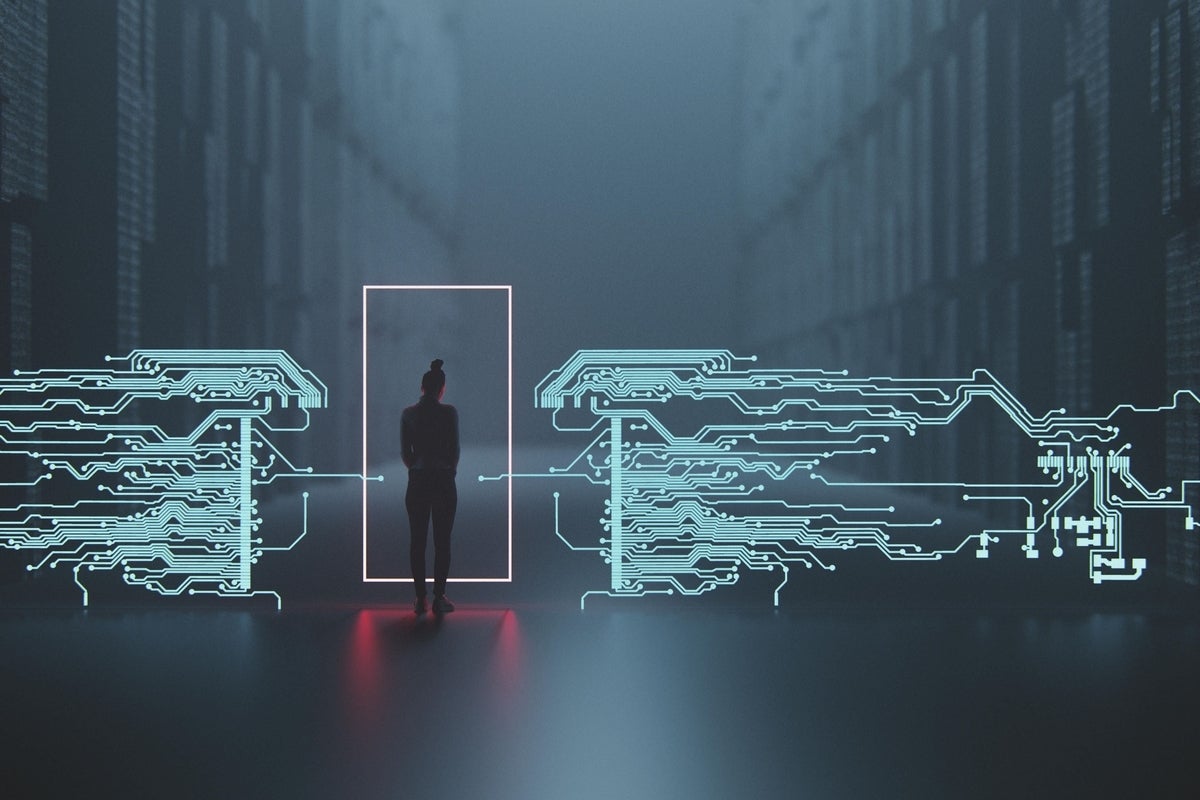
Image: GettyImages/gremlin
Do you veer toward the over-cautious when it comes to your privacy? Do you loathe the idea that you’re being tracked by third-party cookies, and standard browsers and operating systems aren’t capable of doing enough to keep you safe? At the same time, are you too busy to learn a new operating system?
If that sounds like you, there’s an operating system, created by a single developer (although it’s based on Ubuntu), that goes out of its way to be the exact OS for such a use case. The platform in question is Kodachi Linux, and it has your back.
SEE: Password breach: Why pop culture and passwords don’t mix (free PDF) (TechRepublic)
The operating system serves as a Live instance, so you don’t even have to bother installing it. You create a bootable USB drive (with a tool like Unetbootin), insert your USB drive and boot up Kodachi. As soon as the OS boots it:
- Changes your MAC Address
- Establishes a TOR connection through a VPN
- Routes all internet traffic through TOR plus VPN with DNS encryption
- Regularly changes your MAC Address to avoid detection and tracking
All of the above happens automatically, so you don’t have to do anything. You simply boot up and, once the connection is established, open a browser and start doing whatever it is you want or need to do.
This is a solid option for anyone who takes their privacy seriously, but either doesn’t have the skill or the time to learn how to do all of the above. It’s as simple to use as anything you’ll ever work with, and it even offers a ton of information on the desktop to show you exactly what VPN you’re using, the TOR network you’re connected to and so much more (Figure A).
Figure A
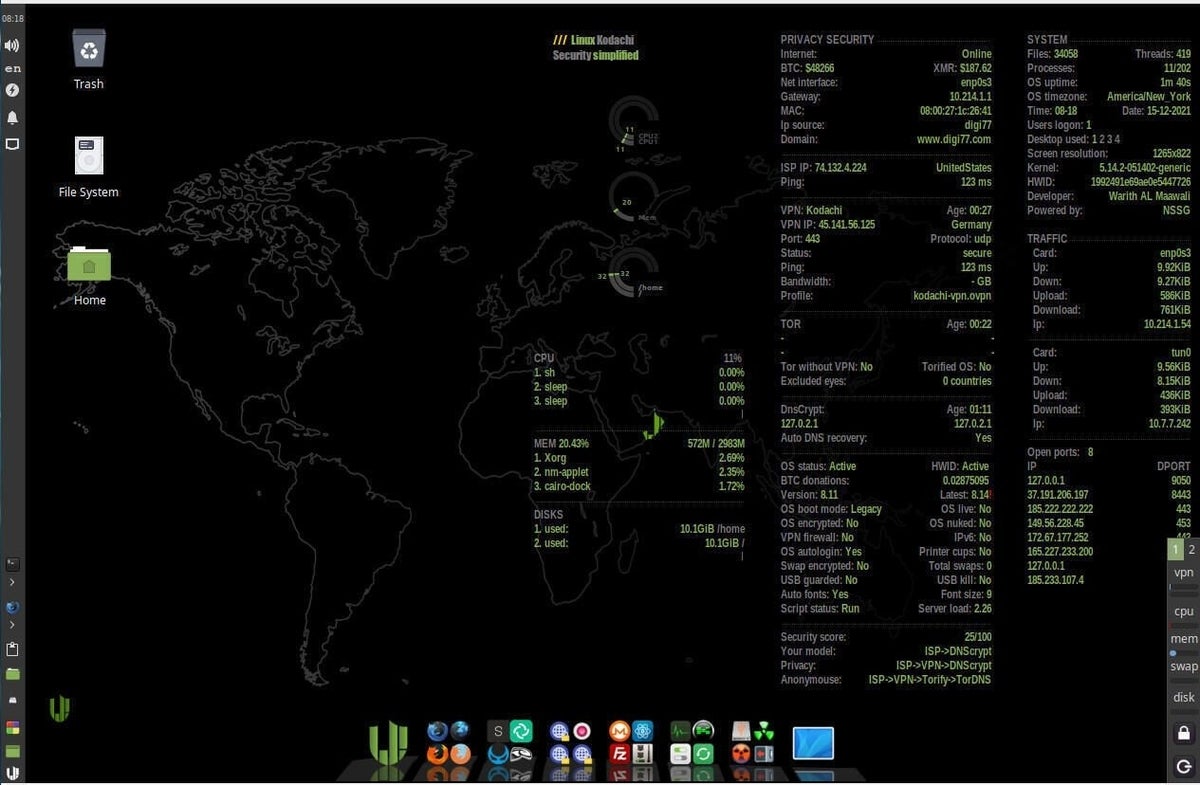
Here’s the thing: Kodachi isn’t just for those who value their privacy but don’t really understand what’s at stake or how to navigate the waters of security. This OS also includes a lot of tools privacy buffs will really appreciate, such as:
- Demonsaw (encrypted communication)
- KeePassX (password manager)
- Tox (peer-to-peer instant-messaging)
- OnionShare (sharing tool for use over Onion networks)
- VeraCrypt (encryption)
- zuluCrypt (encryption)
- OpenSnitch (firewall)
- Syncthing (file sharing)
- GnuNet (network protocol stack for building secure, distributed applications)
- i2p (anonymous network layer for peer-to-peer communication)
- Deny Hosts (deny by IP address)
- Noisy Crawler (random HTTP/DNS traffic noise in the background)
- Torified Shell (so you can even run commands through Tor)
There’s also seven different web browsers (most of which are based on Firefox), productivity tools, development tools and much more.
In other words, Kodachi has something for everyone … especially privacy. And if you’re serious about privacy, there’s the Kodachi Dashboard, which displays far more information than you’ll ever need (Figure B).
Figure B
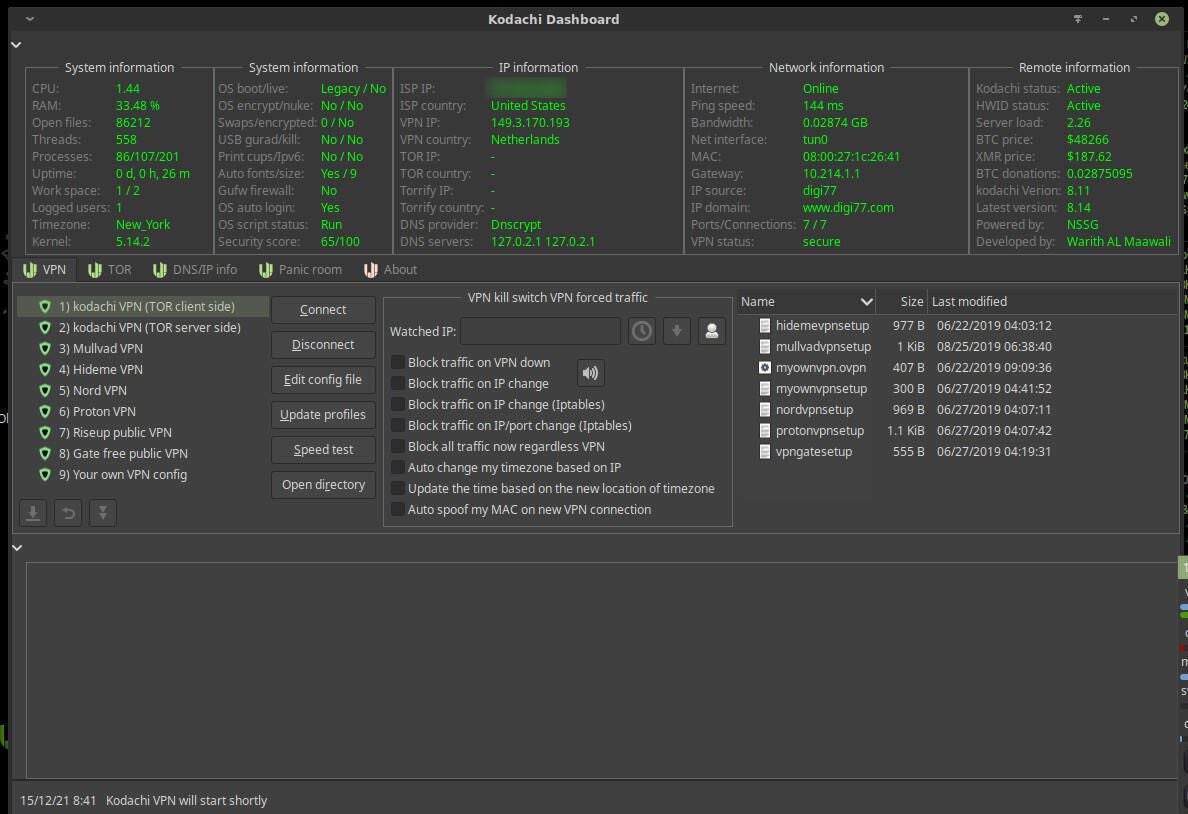
A quick test (using whatsmyip.com) and the Dashboard information was spot on. What’s even better is that I didn’t notice the slightest slowdown in network traffic. So, if you’re concerned the cost of this level of privacy is speed, fret not. And because Kodachi leaves absolutely no trace, you can be certain nothing will be able to track you (even on a command-line level).
The desktop in use is Xfce and is configured such that it includes a left edge panel and a bottom centered dock. With this setup, anyone should be right at home with the interface. The only trick might be how the dock launchers are arranged in folders. However, all one has to do is hover the cursor over one of the folders to reveal what it contains (Figure C).
Figure C

Expand a folder and click on an entry to open an application.
And all of those desktop widgets are there to give you a real-time update on your system (including all of the security bits).
Who is Kodachi Linux for?
I’m not saying Kodachi Linux is for everyone. It’s not. If you believe your OS and the apps you use are good enough to keep you safe from those who would intrude on your privacy, then Kodachi is not for you.
But for anyone who has grown overly concerned that their privacy is at stake, no matter what they do with their regular OS, Kodachi is certainly an appealing option. And given the level of privacy the distribution offers, versus the simplicity in using it, this operating system would be a good choice for just about anyone who needs a temporary injection of serious privacy during their day.
Download Kodachi Linux and convert it into a bootable USB device (or run it as a virtual machine), so you can get serious about your privacy.
Subscribe to TechRepublic’s How To Make Tech Work on YouTube for all the latest tech advice for business pros from Jack Wallen.