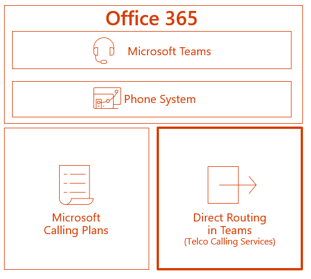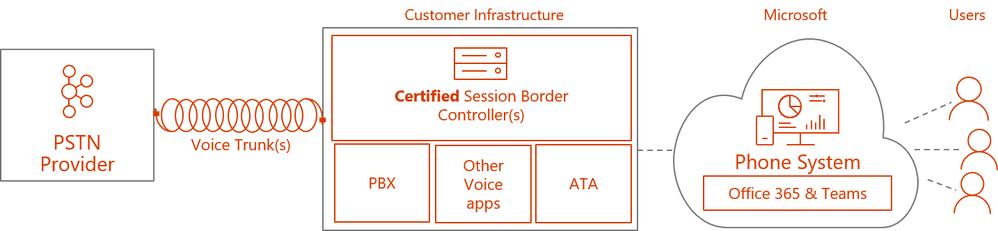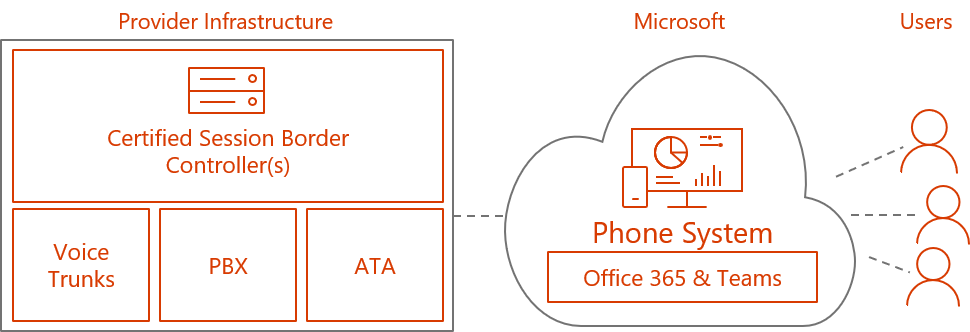Well, I don’t mean to toot my own horn, but my recent series on “Direct Routing for Microsoft Teams Deep Dive” was impeccably timed 🙂 . Microsoft recently announced Direct Routing for Microsoft Teams GA (General Availability)! If you’re not familiar with Direct Routing, basically it allows you to choose your telecom provider to enable their users to make/receive calls in Teams. Currently customers have 2 options for PSTN calling capabilities (dial tone) in Microsoft Teams: Direct Routing and Calling Plans (as seen below). In this article I’ll quickly go over the two primary approaches that customers will have to deploy Microsoft Teams.
Customer Deployed Scenario
This scenario is composed of 3 different elements:
- Office 365 Phone System enabled
- Session Border Controllers (SBC) from a Microsoft certified partner i.e. AudioCodes or Ribbon
- Trunks from your voice provider
Customers have been previewing this scenario since May 2018. This scenario is best suited for customers whom want to manage the infrastructure on-premises.
Partner Hosted Scenario
Microsoft has recently started working with providers such as BezeQ International, BT, Cellip, Nuwave Communications, Orange Business Services, Swisscom, TATA, Telekom Deutschland, Telenor, Thinktel, and West to ensure customers who want a hosted architecture have options. This can include hosted SBCs, additonal capabilities, and other services. Microsoft expects even more providers to offer similar solutions and services for Direct Routing in the near future.
Microsoft also has plans to enhance Direct Routing by delivering improved support for escalating calls, media bypass, and enhanced trunk support to help their partners scale their solutions.
This overview just skims the surface on Direct Routing, so if you want to learn more about this technology I’d suggest checking out my deep dive series. Also, check back regularly as I post frequent updates on all things Skype for Business and Microsoft Teams!