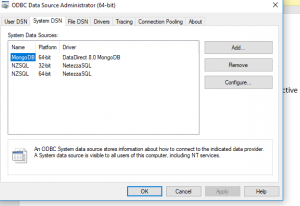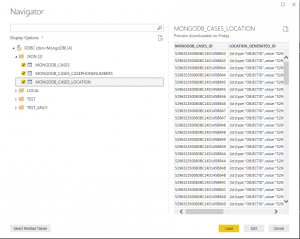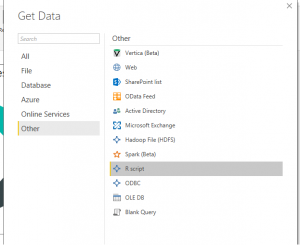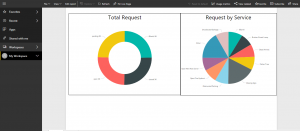Power Bi is a business intelligence cloud service tool that provides interactive visualization with dataware house capabilities. Mongo DB is a free and open source No Sql database which uses JSON like documents. It is document oriented mainly used for data requirements which is continuously evolving. Now PowerBi has the option of viewing MongoDB data for interactive Visualization.
We can connect the MongoDB in two ways.
- By ODBC Driver – Several ODBC drivers also available and as sample I have taken the ODBC driver from here.
By using Package like Mongolite and RMongo in R commands we can connect to MongoDB.
Now the collections are imported to the query window, which is marked in green below.
Now we can manipulate date, using all the options in Visualization pane in PowerBI.
Like Charts option as above, other options like slicer, Table, Filled Map can be used and view the MongoDB data in structured Way.