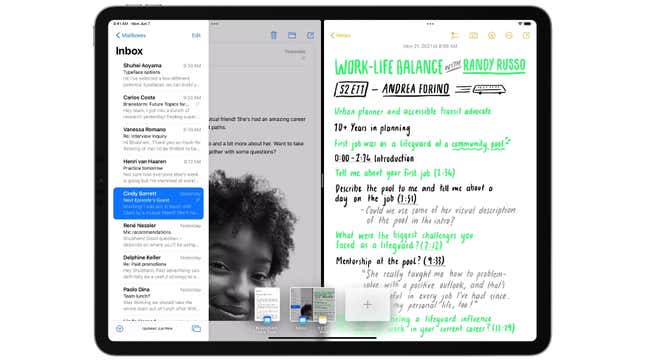
Apple’s decision to spin off a separate version of iOS for the iPad (and to stick its M1 processor inside the devices) makes even more sense with the arrival of iPadOS 15. Apple’s iPad software upgrade continues to push the tablets from being just media consumption devices to serviceable laptop replacements with improved multi-tasking, more comprehensive keyboard shortcuts, updates to Notes, and even the ability to code right on your tablet.

Widgets Now on the Home Screen
The least surprising update to iPadOS 15 is that the home screen widgets introduced in iPadOS 14 are no longer limited to the pop-in sidebar on the edge of the home screen. Like with iOS 14 on the iPhone, widgets can now be placed anywhere on the iPad’s home screen with iPadOS 15, and they’re supersized as versions larger than you get on iOS.
App Library Comes to the iPad
The added home screen widget functionality is also joined by the iOS 14' App Library, which is now on the iPad, allowing less used apps and icons to be hidden away, while still easily accessible through a search or automatically sorted folders. It also allows various home screens full of apps to be hidden or revealed as needed, so users don’t have to flip through countless pages when hunting for a specific program.

Better Multi-Tasking
In iPadOS 15 a new button appears on the top of every app providing quick access to arranging multiple apps on-screen, while the addition of a “shelf” at the bottom of the iPad’s display provides a preview of every running app. This makes it easier to hop between then and rearrange them. Running apps on the shelf can also be dragged on top of each other to create new split-screen layouts, and while it doesn’t appear to be as powerful as macOS’ multi-tasking, it’s a big improvement as far as the iPad is concerned.

Notes Gets Some Big Updates
The Notes app in iPadOS, that place where you save hundreds of links and text blurbs, now allows you to tag other users when working in collaborative documents, and they’ll get a notification that something requires their attention. Your hodge-podge of things to remember can be better organized using tags. Even more useful is a Quick Notes feature that brings up a sort of on-screen sticky note when swiping up from the bottom using the Apple Pencil stylus, allowing information from the currently running app to be jotted down, or copied and pasted in. Quick Notes will also be made available on devices running iOS and MacOS, but creating them is currently limited to iPads with Apple Pencil compatibility.
iPadOS 15 will also bring updates to Swift Playground allowing apps to be developed right on the iPad itself, auto-translation with voice dictation, and many of the updates announced to iOS today including improved notifications, Maps updates, SharePlay, Focus, and status sections for those times when you want your iPad to be just a multimedia device again.