Let’s understand the ConfigMgr Client Action called User Policy Retrieval & Evaluation Cycle in a bit more detail. The users/admins can initiate the user policy evaluation cycle to speed up the troubleshooting of patching-related scenarios.
I have explained about Software Updates Scan Cycle in the previous post. But, it’s also important to understand ConfigMgr Client Component Status details for troubleshooting. There are three different status details are available for each component of the client. Those are installed, disabled, and enabled.
I have seen many admins getting confused between ConfigMgr Client App and SCCM Software Center. Both are different and client actions are available with ConfigMgr Client App (a.k.a Configuration Manager Application) available in the control panel.
User Policy Retrieval & Evaluation Cycle
There are 8 (eight) client actions available in Configuration Manager client application properties as of the ConfigMgr 2010 version. The User Policy Retrieval & Evaluation Cycle client action is the Seventh (7th) one from the top.
Navigate to:
- You can launch the client app from any computer that has an SCCM client installed.
- Open Command Prompt
- Run the following command – Control smscfgrc
- Click on the Actions tab
- Select User Policy Retrieval & Evaluation Cycle
- Click on OK from the User Policy Retrieval & Evaluation Cycle popup window
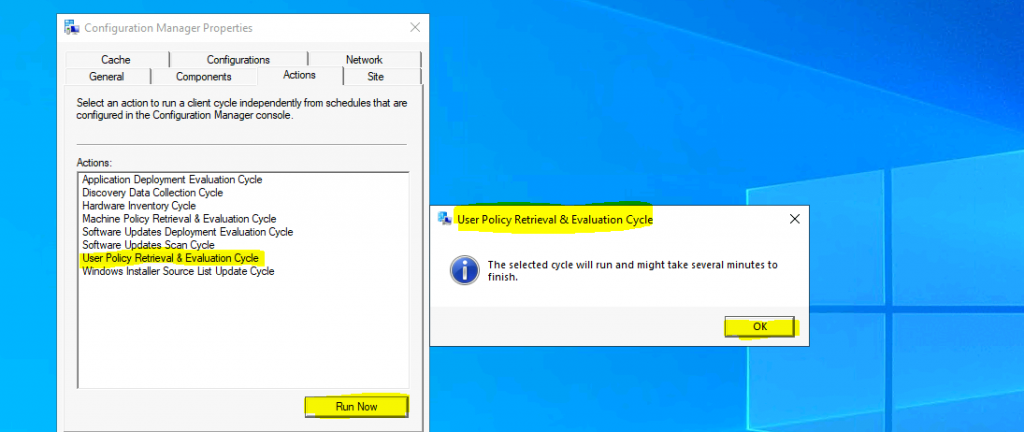
Background Processes
Let’s understand the User Policy Retrieval & Evaluation Cycle via log files. When you initiate this action from the ConfigMgr client app, you can see the Policy agent and other components are triggered.
NOTE! – The background activities of user policy client action shall be minimal when the user doesn’t have any new assignment as part of DELTA user policy sync.
This SCCM client action User Policy Retrieval & Evaluation Cycle “immediately” triggers the user-based deployment policies from Windows 10 client. It was interesting to see that the ConfigMgr policy agent is checking whether it’s a cloud-enabled user or not.
IsDomainUser = 1, IsCloudUser = 1
Let’s understand the components that help to process the user collection-based deployment policies and perform a user policy evaluation as you can see below. This user policy evaluation is performed against all the policy deployments assigned to the logged-in user. The processes are shown in the following log snippets.
- smscliui.log
- Perform Action: Request & Evaluate User Policy – {3A88A2F3-0C39-45fa-8959-81F21BF500CE}. Message sent, id={43B9E4DE-2ACB-42AC-9415-BC22C08B1A40}
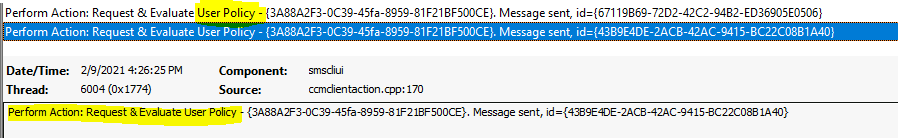
- PolicyAgent.log
- Requesting User policy assignments for ‘S-1-5-21-2901188661-3025291148-348095268-500’ from authority ‘SMS:MEM’. IsDomainUser = 1, IsCloudUser = 1
- Raising event: instance of CCM_PolicyAgent_AssignmentsRequested
- Processing User assignments from ‘SMS:MEM’. The new cookie is ‘2021-02-09 13:01:53.663’.
- Raising event:instance of CCM_PolicyAgent_AssignmentsReceived
- Received User delta policy update with 0 assignments
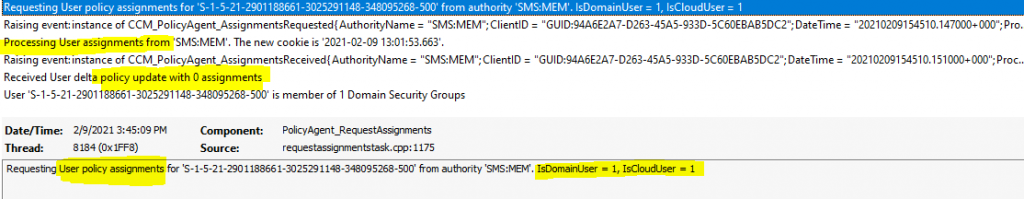
- StatusAgent.log
- Raising event (#1 of 1): instance of CCM_CcmHttp_Status
- Successfully raised 1 event(s)
- Raising event (#1 of 1):instance of CCM_PolicyAgent_AssignmentsRequested
- Updating MDM_ConfigSetting.ClientHealthStatus with value 7
- Event forwarder SmsClientEventForwarder:Instance0 successfully handled 1 events
Logs
The following are the log files that recorded a few entries when I triggered the user policy evaluation Cycle. More details about SCCM clients logs are available here.
- smscliui.log
- PolicyAgent.log
- StatusAgent.log
Resources
- Software Updates Deployment Evaluation Cycle
- ConfigMgr Client Action Discovery Data Collection Cycle | SCCM
- Discovery Data Collection action
- Hardware Inventory Collection Cycle
- ConfigMgr Client App Vs SCCM Software Center
- About client settings in Configuration Manager
Author
Anoop is Microsoft MVP! He is a Solution Architect in enterprise client management with more than 20 years of experience (calculation done in 2021) in IT. He is a blogger, Speaker, and Local User Group HTMD Community leader. His main focus is on Device Management technologies like SCCM 2012, Current Branch, and Intune. E writes about ConfigMgr, Windows 11, Windows 10, Azure AD, Microsoft Intune, Windows 365, AVD, etc…

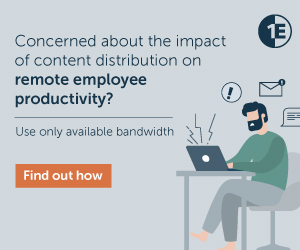


Hi Anoop,
Can you please advise the difference between IsDomainUser and IsCloudUser in PolicyAgent.log file.
Along with the values.
Thanks,
Sheetal
Is this helpful https://www.anoopcnair.com/sccm-logs-show-isdomainuser-isclouduser/
Great.