Let’s check Windows 10 21H2 deployment Options. Microsoft starts rolling out Windows 10 21H2 in preview ring. I would love to get into Windows 11 train, but most of my laptops don’t meet the requirements. However, I’m happy that I can continue using Windows 10 until 2025.
Microsoft announced Windows 11 Release Date, and it’s 5th Oct 2021 for consumer users. However, Microsoft already released Windows 11 final build to commercial customers. Microsoft already announced that Windows 10 21H2 Update from 2004 or Later would be via Enablement Package.
You can upgrade to Windows 10 21H2 or Windows 11 commercial preview build using any following methods. Windows 11 hardware requirements are blocking issues for many of the existing Windows 10 PCs in the market.
- Windows Insider Program Release Preview Channel (Windows Update).
- Windows Insider Program Release Preview Channel (Windows Update for Business – Intune policies).
- WSUS/SCCM software updates preview options with Windows Insider Pre-Release product opton.
- Download Windows Insider ISO.
Deploy Preview version of Windows 10 21H2 using WSUS/SCCM
You can deploy preview versions of Windows 10 21H2 using SCCM. You can get the preview version of the Windows 10 21H2 enablement package in the SCCM console if you enable the following product called Windows Insider Pre-Release.
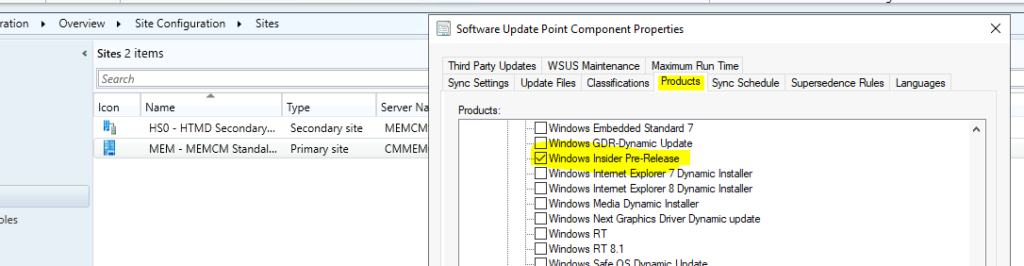
Deploy Windows 10 21H2 Preview Release using Intune and WUfB
You can deploy the latest preview version of Windows 10 21H2 preview using Intune/WUfB. You can try to create an update ring for Windows 10 and later. You need to select Sevicing channel -> Windows Insider – Release Preview.
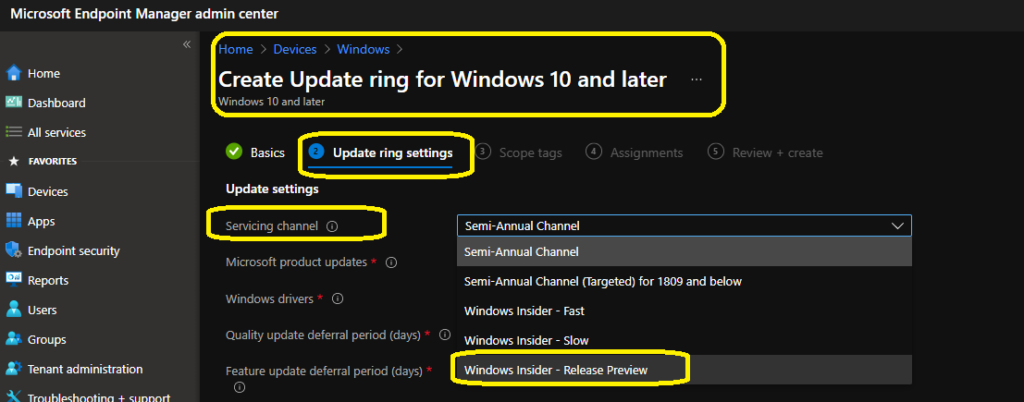
Windows Update Way of Updating to Windows 10 21H2
You don’t have to do anything apart from joining the Windows Insider program. Make sure you join the appropriate service channel within the insider program.
- Select -> Release Preview Channel.
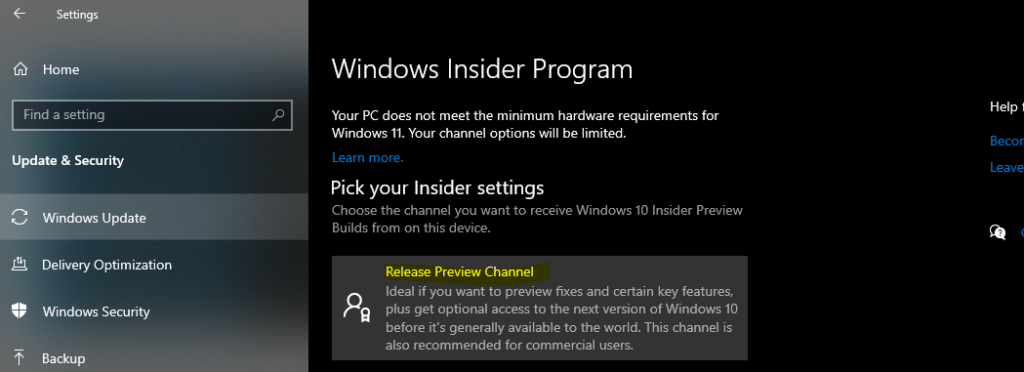
- Try to manually look to sync from Windows Update tab -> Check for Updates (seek for update).
- From “Feature update to Windows 10, version 21H2” – click on Download and Install.
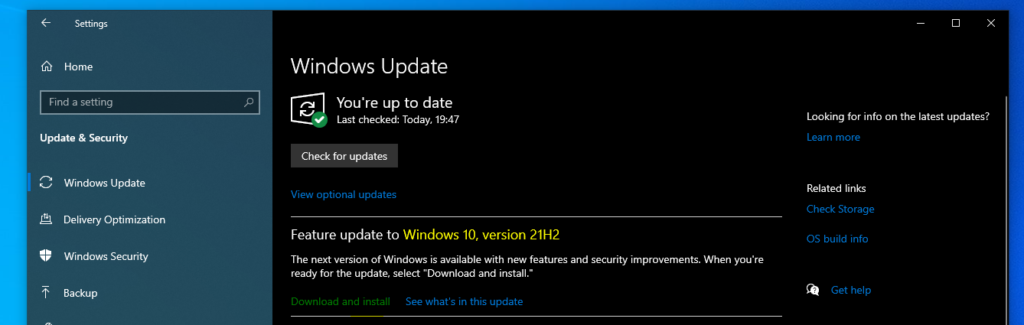
Well, if you have some funny applications that are not compatible with Windows 10 21H2 version. You can uninstall these types of applications. I’m not using Symantec or McAfee applications on this Windows 10 PC.
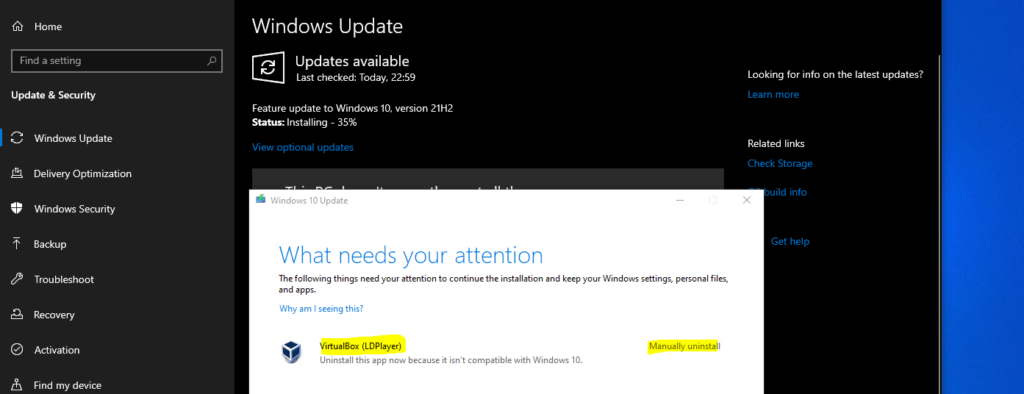
Once the Windows 10 21H2 download is completed, it’s time to restart the Windows 10 21H1 PC for the last time.
- Click on Restart Now.

Results
After the restart, you can check the Windows 10 21H2 version number: OS Build -> 19044.1202.
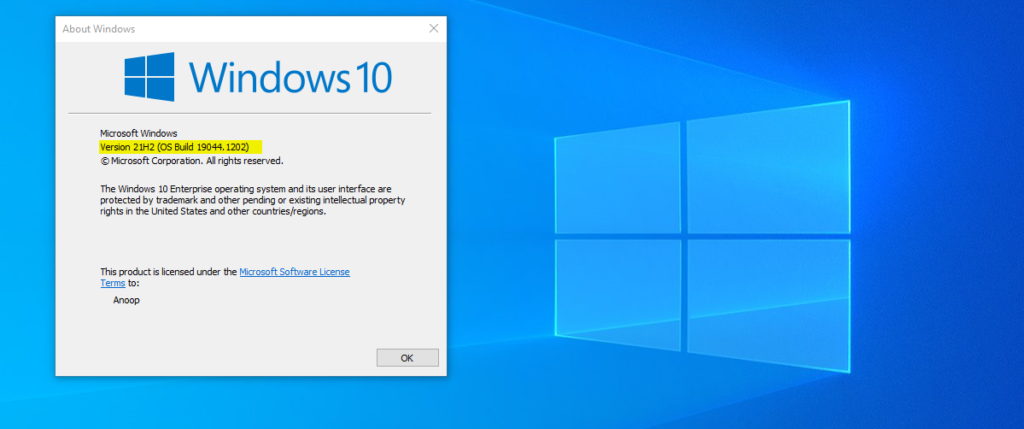


Hi Anoop,
Once we installed this Windows 10 21H2 on windows 10 system we will good until Dec-2025.
Every month windows 10 Windows updates also install with out any fail, kindly advice on this.
Thanks
Siva
I don’t know whether there will be another update needed or not. You might get regular security updates for this version until the end of 21H2 support. And I think the normal support for H2 versions is 18 months. We will have to wait and see whether Microsoft increase support for 21H2 or not. If not, you will have to upgrade it to 22H1 etc …