Microsoft released Windows 10 KB5019959 with a lot of bug fixes. There are some known issues with Oct patches that are still not fixed. One of them is Domain join processes may fail with error “0xaac (2732)” issue.
Microsoft highlighted that All editions of Windows 10 21H1 would reach the end of service on 13th December 2022. None of these devices will receive monthly security and quality updates.
You need to update to one of the newer versions of Windows 10, as recommended by Microsoft, using the appropriate Enablement Package KB (EKB). You can use EKB KB5003791 to update to Windows 10 21H2. Also, you can use EKB KB5000736 to update to Windows 10 21H1. It would be best if you used EKB KB5015684 to update to Windows 10 22H2.
You can go to Windows 10 Settings > Update & Security > Windows Update. Sometimes you have to seek updates using the Check for Updates button. You will find the link to download and install the update.
Known Issues from Windows 10 KB5019959
Check the current status of known issues after the last patch update on Nov 2022 CU. There are only two issues that are pending/outstanding, as you can see below. There are only two exceptional known issues with Windows 10 that are documented by Microsoft.
| Known Issue | Status | Originating KB | Originating Build | Originating Date | Last Updated |
|---|---|---|---|---|---|
| Domain join processes may fail with the error “0xaac (2732)“ | Confirmed | KB5018418 | 19042.2130 | Oct 11th 2022 | Oct 27th 2022 |
| An update might fail to install and you might receive a 0x800f0922 error | Investigating | KB5012170 | 19042.1889 | August 9th 2022 | Oct 18th 2022 |
| Sign in failures and other issues related to Kerberos authentication | OOB Patches Released for DC | KB5019959 | 19045.2251 | 8th Nov 2022 | NA |
| Your desktop or taskbar might momentarily disappear or might become unresponsive | Resolved (Not really?) | KB5016688 or later | 19044.1949 | 16th Nov 2022 | Download KIR (Implementation Guide) |
Fixes with Windows 10 KB5019959
Look at the fixes released with November 2022 patch Tuesday Cumulative Update KB5019959 for Windows 10 devices. The below table has most of the fixes coming with the latest Cumulative Update (LCU).
| Fixed Issues | Remark |
|---|---|
| Fixed the issue that causes Microsoft OneDrive to stop working. | This occurs after you unlink your device, stop syncing, or sign out of your account. |
| Fixed issue that causes an OS upgrade to stop responding and then fails | OS in-place upgrades will happen more smoothly? |
| The Nov LCU for Windows 10 fixed the issue that affects the font of three Chinese characters. | When you format these characters as bold, the width size is wrong. |
| It fixed the issue that affects Microsoft Direct3D 9 games. | The graphics hardware stops working if the hardware does not have a native Direct3D 9 driver. |
| Fixed issues in games that use Microsoft D3D9 on some platforms. | Gaming performance issues are fixed |
| Fixed issue that affects Microsoft Edge when it is in IE Mode. | The titles of pop-up windows and tabs are wrong. |
| Fixed issue that affects the lasso tool in a graphics editing program. | The Lasso tool is similar to Snipping Tool |
| Fixed the start of daylight saving time in Jordan at the end of October 2022. | The Jordan time zone will permanently shift to the UTC + 3 time zone. |
New Features of Windows 10 KB5019959
HTMD community covered all the new features of the Windows 10 22H2 release in the following blog post. All these features are included in the latest Cumulative Update released on patch Tuesday, 8th November 2022.
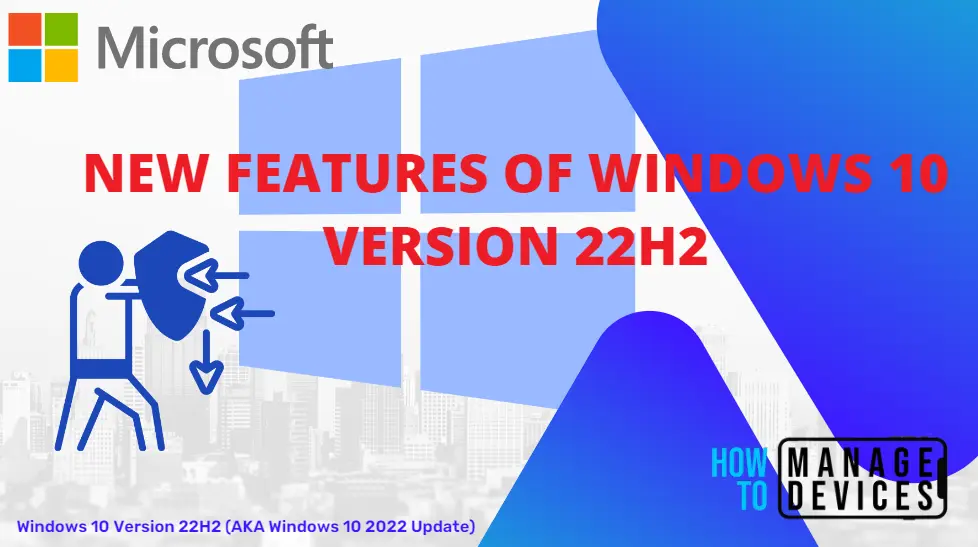
SCCM Windows 10 KB5019959 Deployment
Learn how to Deploy Windows 10 KB5019959 November 2022 Cumulative Updates using SCCM/WSUS. You can deploy Windows 10 November 2022 CU KBs using Intune or SCCM.
Using the following methods, you can create a monthly patch package for November 2022. You can also search with Windows 10 LCU for November 2022 KB5019959. The easiest way is to check from the SCCM admin console.
NOTE! – You can verify the Windows 10 versions (OS Builds 19042.2251, 19043.2251, 19044.2251, and 19045.2251) by installing November 2022 Latest Cumulative Updates.
- Navigate to \Software Library\Overview\Software Updates\All Software Updates.
- You will need to initiate a WSUS Sync from the All Software Updates node (Right-click on the node and initiate the sync).
- Search with the following KB5019959 Number.
- Or you can search with 22-11 Cumulative Update for Windows 10, as shown in the below screenshot.

- How to Create Deploy New Software Update Patch Package Using SCCM | ConfigMgr
- SCCM ADR Automatic Deployment Rule Creation Process
- ConfigMgr Software Updates Troubleshooting Tips | Fix Installation Issues
The following table gives details of all the KBs articles released on 8th Nov 2022.
| Windows 10 KB5019959 Title Nov 2022 Patch Tuesday | Article ID | Date Released |
|---|---|---|
| 2022-11 Cumulative Update for Windows 10 Version 20H2 for x64-based Systems (KB5019959) | 5019959 | 11-08-2022 18:00 |
| 2022-11 Cumulative Update for Windows 10 Version 21H2 for ARM64-based Systems (KB5019959) | 5019959 | 11-08-2022 18:00 |
| 2022-11 Cumulative Update for Windows 10 Version 21H1 for x86-based Systems (KB5019959) | 5019959 | 11-08-2022 18:00 |
| 2022-11 Cumulative Update for Windows 10 Version 21H1 for ARM64-based Systems (KB5019959) | 5019959 | 11-08-2022 18:00 |
| 2022-11 Cumulative Update for Windows 10 Version 22H2 for x86-based Systems (KB5019959) | 5019959 | 11-08-2022 18:00 |
| 2022-11 Cumulative Update for Windows 10 Version 21H2 for x64-based Systems (KB5019959) | 5019959 | 11-08-2022 18:00 |
| 2022-11 Cumulative Update for Windows 10 Version 21H1 for x64-based Systems (KB5019959) | 5019959 | 11-08-2022 18:00 |
| 2022-11 Cumulative Update for Windows 10 Version 21H2 for x86-based Systems (KB5019959) | 5019959 | 11-08-2022 18:00 |
| 2022-11 Cumulative Update for Windows 10 Version 20H2 for ARM64-based Systems (KB5019959) | 5019959 | 11-08-2022 18:00 |
| 2022-11 Cumulative Update for Windows 10 Version 20H2 for x86-based Systems (KB5019959) | 5019959 | 11-08-2022 18:00 |
| 2022-11 Cumulative Update for Windows 10 Version 22H2 for x64-based Systems (KB5019959) | 5019959 | 11-08-2022 18:00 |
| 2022-11 Cumulative Update for Windows 10 Version 22H2 for ARM64-based Systems (KB5019959) | 5019959 | 11-08-2022 18:00 |
Intune Windows 10 KB5019959 Deployment
Let’s check how to deploy the November 2022 Patch Tuesday (LCU) Deployment using Intune. You can deploy Windows 10 Nov CU using Microsoft Intune. The patch deployment process in Microsoft Intune is different from that of SCCM.
I don’t think creating a new patch deployment policy to cater to monthly CU deployments is mandatory, but you can use the following method to expedite. The existing patch deployment policy will deliver the patches using WUfB (Windows Update for Business).
Read More – Software Update Patching Options with Intune Setup Guide (anoopcnair.com)
You have the option to expedite the Installation of November 2022 quality updates if the device OS version is less than 19042.2. Create expedited update profiles for Quality updates using the following steps.
- Open https://endpoint.microsoft.com/
- Navigate Device -> Windows 10 quality Updates (preview).
- Click on + Create Profile.
The following are the Settings for Intune quality update profile for the monthly patching process if you want to expedite the deployment of patches. Otherwise, you can use the standard quality updates policy from Intune.
- Name – November 2022 LCU for Windows 10 KB5019959.
- Description— I would recommend adding a detailed description.
- Expedite installation of quality updates if the device OS version is less than 13th November 2022 – 2022.11 B Security Updates for Windows 10 and later
- Number of days to wait before the restart is enforced – 1 Day
More Details on Zero Day Out Of Band Patch Deployment Using Intune MEM Expedite Best Option and Intune Reporting Issue: Expedite Windows Security Patch Deployment.
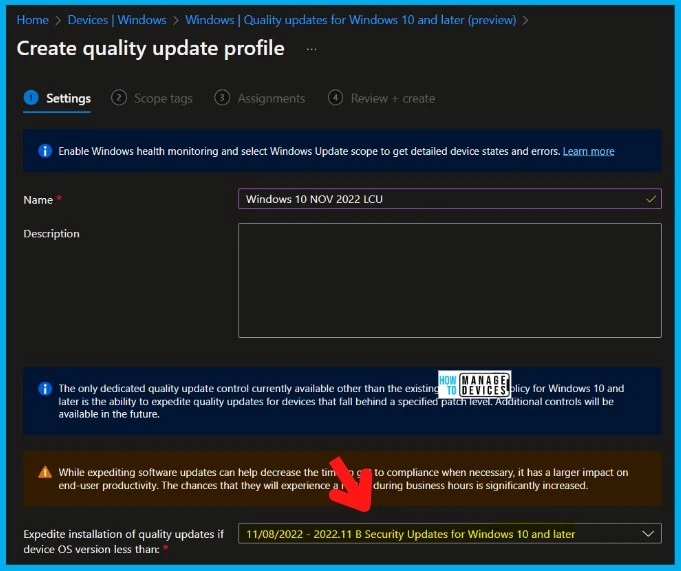
Windows 10 KB5019959 Direct Download Links
Let’s manually download the 2022 November Cumulative Update for Windows 10 (KB5019959) from the Microsoft Update Catalog website. The following tables provide the direct links to download the November 2022 Cumulative Updates for Windows 10.
You can check the Microsoft Update Catalog portal to get the direct download links to the hotfixes for Nov 2022 LCU. Check this out Microsoft Update Catalog – https://www.catalog.update.microsoft.com/
| Title | Products | Size | Direct Download |
|---|---|---|---|
| 2022-11 Cumulative Update for Windows 10 Version 22H2 for x64-based Systems (KB5017308) | Windows 10 22H2 | 677.5 MB | Download |
| 2022-11 Cumulative Update for Windows 10 Version 21H2 for x64-based Systems (KB5017308) | Windows 10, version 1903 and later | 677.5 MB | Download |
Author
Anoop C Nair is Microsoft MVP! He is a Device Management Admin with more than 20 years of experience (calculation done in 2021) in IT. He is Blogger, Speaker, and Local User Group HTMD Community leader. His main focus is on Device Management technologies like SCCM 2012, Current Branch, and Intune. He writes about ConfigMgr, Windows 11, Windows 10, Azure AD, Microsoft Intune, Windows 365, AVD, etc.


The following updates today in Win 10 Pro 64 caused Office Pro 2019: Access, Excel, and Word to keep popping up an error stating they needed to be repaired … Search bar also wouldn’t accept any keyboard input … after removing these updates all issues were resolved
Kb5019959 Security Update
Kb5020613 Update
Service Stack 10.0.19041.2180