Let’s have a quick look at the analysis of Intune Update Management from Patch Connect Plus. Platforms. In an earlier post, we discussed how Patch Connect Plus could help you manage third-party applications and updates for endpoints managed using Microsoft Intune.
In this blog, we’ll have a closer look at this powerful product functionality to understand how one can simplify patch management over the cloud, with pictures along the way!
Connecting Patch Connect Plus with Intune
Before publishing third-party updates to Intune, Patch Connect Plus must first be configured to work in conjunction with Endpoint Manager. The product requires you to follow some basic steps to configuring Patch Connect Plus to manage applications and updates to systems using the Intune framework.
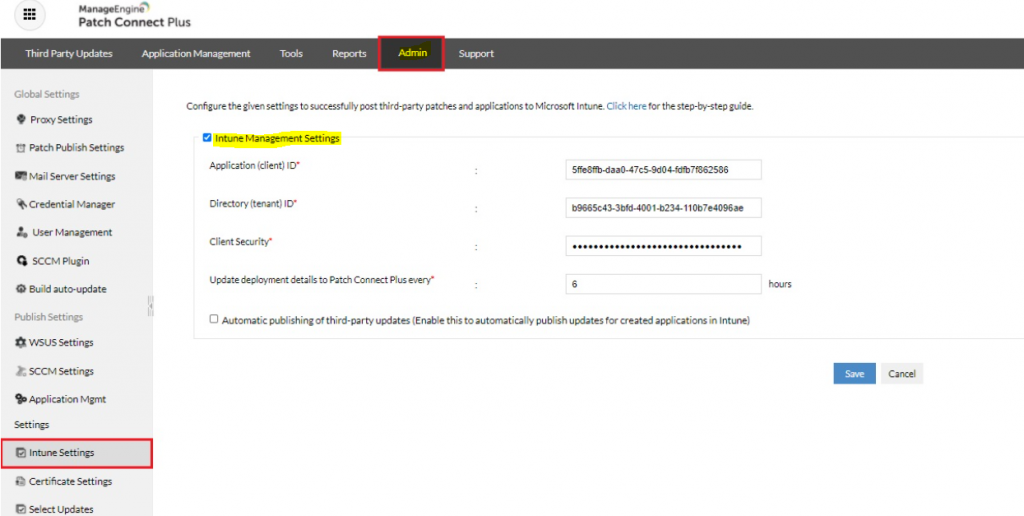
Once a proper connection between Patch Connect Plus and Microsoft Intune has been established, we can now deploy our first update.
Exploring Intune Update Management
Once the pre-requisite settings are completed, you can access the Intune Update Management feature inside the Patch Connect Plus by first heading over to ‘Updates’ from the main navigation and selecting ‘Intune.’
This displays two tabs: One that shows a list of available third-party updates, ready to be published to Intune, and the other that shows the updates successfully published to Intune.
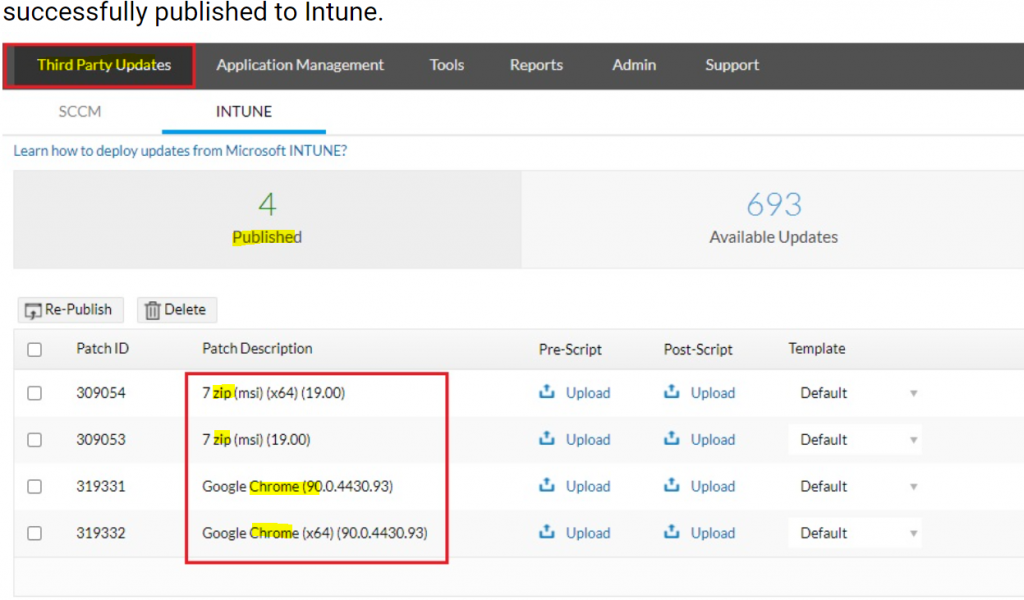
We have chosen two popular third-party patches, Google Chrome and 7Zip, to publish to Intune to understand this test’s process efficiency and publishing speed. Once our desired third-party updates have been selected, we can click on the ‘Publish Now’ button, publishing the related patch binaries to Microsoft Intune.
As seen from the above image, Patch Connect Plus allows you to upload pre & post scripts, to add more control over end-user behavior before and after deployment.
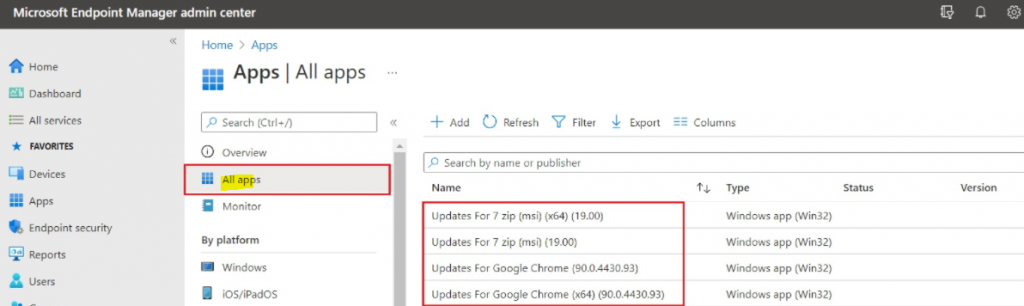
The total time taken for Chrome and 7Zip updates to reflect in the Intune console was 2 and 3 minutes, respectively. Once patches were available in Intune, deployment can then be assigned to our desired clients.
Automated patch management for Intune
As we start using the solution, we quickly learn that having all third-party patches in one place saves time and effort on behalf of IT administrators and allows them to focus on other areas of IT management that require their attention.
Apart from the manual distribution of patches, Patch Connect Plus allows you to automate the deployment to systems missing an update.
Patch Connect Plus identifies missing patches across third-party applications created within Intune and automatically fetches the required patch binaries deployed to endpoints across your enterprise.
Having critical patches automatically deployed to endpoints as they become available by the respective vendors also adds an extra layer of security to your IT network.
Bottom line
Patch Connect Plus introduced Intune Update Management as a relatively new feature and performed as expected. With more Intune management features added every month, we see the potential for long-term adoption. The product includes all the necessary tools to make systems management a simple and unified experience.
Patch Connect Plus offers a 30 day free trial for interested users to get a first-hand experience using this solution. Download and start managing updates for Endpoint Manager right away!