
The iPad Air is one of the easiest products to recommend. Need a tablet? You should probably go with this one. That’s even more true today now that Apple has equipped the mid-range product with a more powerful engine. The supercharged M1 processor now powering this slate is a proven entity, having logged miles on the MacBook Air, MacBook Pro, and iPad Pro over the past year and a half or so.
The M1 is the standout feature this year but there are a few other nice snacks to chew on. For one, the MacBook Air comes in new finishes including the dazzling blue of my review unit. And you also get optional 5G support for quicker mobile speed than 4G LTE. Best of all, Apple isn’t charging a penny extra: the iPad Air still costs $599, putting it in a competitive spot compared to the other iPads and non-Apple competition in this space.
Same price, same obnoxious storage options
Props to Apple for maintaining the iPad Air’s $599 price despite swapping out an A-series chip for the M1 processor. At this price, the Air is significantly cheaper than the iPad Pro models and Samsung’s higher-end tablets. Keep in mind, however, that the base iPad Air has only 64GB of storage.
Apple annoyingly omits a 128GB storage model so you have to jump to 256GB by spending another $150. Still, at $749, the high-end Air comes in at $200 less than the iPad Pro with the same storage, though you can get the iPad Pro 11 with 128GB for only $50 more than the 256GB iPad Air.
As for how it compares with Samsung’s options, the iPad Air costs as much as the standard Galaxy Tab S8 except that you get twice as much storage on the Samsung. The Galaxy Tab S8+ with 128GB of storage starts at $899.
Beauty in blue
Borrowing a line from the Jonas Brothers: I’m a sucker for blue. Or...something like that. The new color option for the iPad Air is a gorgeous metallic gunmetal blue that shimmers under the right lighting. It’s a unique shade I haven’t seen before on a product. I’d personally choose this blue, but if it’s not your thing, Apple had some fun this year by offering the Air in Pink, Purple, and Starlight (a metallic cream color), along with the classic Space Grey.

I spent so many words on color because there isn’t much else to talk about. This iPad looks identical to the previous model. It’s a slim aluminum slab with a single circular camera module on the rear above a centered chrome Apple logo.
Thin bezels help modernize a design that adheres to the minimalist aesthetic seen throughout Apple’s product lineup. There are also some welcome convenience features, including a magnetic strip on the side for charging and holding the optional Apple Pencil, and a Touch ID fingerprint sensor built into the power button. Sadly, the Air still lacks lack Face ID, a faster, hands-free login method found on the iPad Pro.

Unlike the larger iPad Pro 12.9 or some of Samsung’s new Galaxy Tab S8 devices, the iPad Air can be comfortably held aloft without straining your arms. At 0.23 inches thick and 1.02 pounds, the Air has about the same dimensions and weight as the iPad Pro 11. For reference, the Surface Pro 8 weighs about 2 pounds without the keyboard.
Standard but solid display
The iPad Air’s 10.9-inch, 2360 x 1640-pixel display is indiscernibly smaller than the 11-inch panel on the iPad Pro and dwarfed by the iPad Pro 12.9 and Samsung’s Galaxy Tab S8 and S8 Ultra. Though the pool of large-screen tablets is growing, the iPad Air’s display doesn’t feel too small.
I enjoyed streaming March Madness and watching YouTube videos on the Air; the panel produces accurate, punchy colors, text appears crisp, and the screen is bright enough to view outdoors on a sunny spring day even though our colorimeter clocked a peak of 427 nits, well below the 500-nit rating.

This is a standard LCD panel, not OLED like on the Galaxy Tab S8+/Ultra or mini-LED on the iPad Pro 12.9. As such, you won’t get the same wonderfully vibrant colors or perfect black levels. Unsurprisingly, my eyes were immediately drawn to the Galaxy Tab S8+ when I viewed the same 4K video with the tablets side-by-side. Samsung’s slate boasts smaller bezels and the colors had a bit more life to them. Short of best-in-class display quality is a concession you make with the Air which is unfortunate considering it’s best used for content consumption. Just remember, the iPad Air is $300 cheaper than the Tab S8+.
Also short of cutting-edge is the iPad Air’s 60hz refresh rate. That won’t make a difference to most people, but switching from a 120Hz panel to the iPad Air could be jarring given how fast-moving objects appear much smoother on a high-refresh-rate screen. It’s another feature you lose when dropping down from the iPad Pro, which has an adaptive 120Hz display (a feature-set Apple calls ProMotion).
Minor upgrades add up
The iPad Air has only two speakers but they are positioned on opposite sides of the slate to create a stereo effect. Despite the numerical disadvantage, audio quality is excellent. The speakers get plenty loud for solo listening and can even fill a small room with crisp sound. When listening to Glass Animals’ Domestic Bliss the vocals were clear and there was no distortion even with the volume cranked to 11.
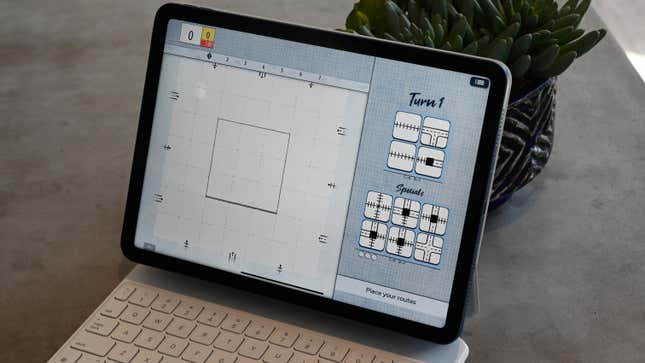
One invisible tweak was made to the USB-C charging port on the bottom of the device. You still don’t get the iPad Pro’s Thunderbolt 4 input but at least the new Air, at 10GBps, has double the speeds of its predecessor so you can transfer files more quickly or connect to up to one 6K monitor. That’s it for ports, though: the Air still requires a dongle or a Bluetooth device for private listening.
Accompanying a single 12-megapixel rear-facing camera is the iPad Air’s upgraded 12MP ultra-wide-angle front-facing lens, which takes more detailed shots than the previous 7MP selfie cam. I’m glad Apple focused on the front camera as I tend to use it more on a tablet. I’m also relieved that this 12MP lens doesn’t suffer from the same shortcomings as the webcam on Apple Studio Display. Picture quality is closer to that of the front camera on an iPhone and is capable of capturing strong details and accurate skin tones under adequate lighting.

Center Stage also makes its iPad Air debut on this 5th Gen model. Apple’s nifty software feature keeps you and other nearby participants centered within the frame during video calls. I’ve now used the feature on a MacBook, the Studio Display, and this iPad Air, and each time it has reliably tracked my movements, smoothly panning to keep my head centered on the screen. One caveat with the Air is the camera placement on the narrow end of the tablet instead of the horizontal edge. Center Stage will keep you centered but it can’t change the angle of the lens so you’ll still appear to be staring off aimlessly when you’re actually looking at others on the screen.
iPad Air accessories: Pretty but pricey
Given its size, the iPad Air is best used as a standard tablet for browsing the web, running apps, and consuming content. But with such a powerful chip, the Air has the performance ceiling to do much more. If you want the iPad Air to double as a laptop replacement, or just need it as a complement to your work machine, then Apple’s keyboard and stylus accessories are worth considering.
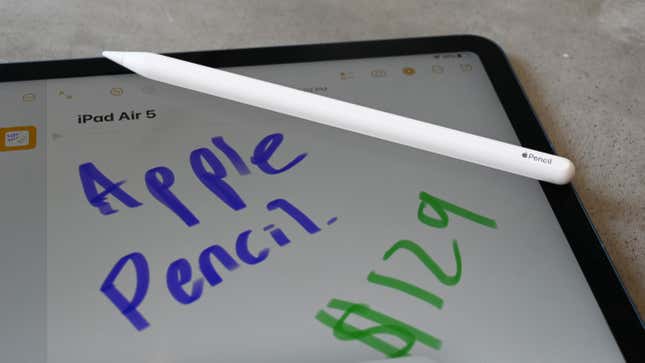
They are good but expensive. The Apple Pencil 2 costs a hefty $129 but is a worthwhile investment for artists, designers, or those who prefer writing or drawing with a stylus. It’s comfortable in the hand, had no issues tracking my rapid scribbling, and the magnetic charging is a godsend for people who are prone to losing things.

If you need the Air to stand in as a laptop, the Magic Keyboard gets it pretty close. The keyboard feels great and the “floating” design provides flexible viewing angles. It’s far from perfect, though. The accessory is heavy, expensive ($299), and you have to remove the iPad to go back to tablet mode. There is also the Smart Keyboard Folio for $180 which fixes some of the Magic Keyboard’s problems but isn’t the most comfortable to type on.
Desktop-grade performance
While the upgraded front-facing camera, speedier USB-C port, and dazzling blue color option are welcome additions this year, the main upgrades to the iPad Air are the M1 processor and 5G support. Supplanting the A14 is the same desktop-grade M1 chip found in the MacBook Air, MacBook Pro 13, and iPad Pro models. The chip consists of four performance cores and four efficiency cores, giving it a two-core advantage over the A15 in the latest iPhone 13.

If we’re looking at raw performance alone, the iPad Air scored a 7,252 on the Geekbench 5 overall performance tests, a result that just about matches the iPad Pro (7,292). With the M1, the Air now topples the iPad mini (4,525) with its A15 Bionic chip and the Galaxy Tab S8+ (3,230) with its Qualcomm Snapdragon Gen 1 SoC.
In practice, the 5th Gen iPad Air is lightning quick to load apps, flip through multiple browser tabs, and stream movies. But then, it always has been. You won’t notice the impact of the M1 unless you’re tackling demanding workflows or playing more graphics-intensive games. Even then, you likely won’t come across anything the previous iPad Air couldn’t handle (I certainly haven’t), but this latest version will do it faster for longer–and by that, I mean that the M1 gives iPad Air 5 owners reassurance that their tablet won’t reach its performance ceiling after a few years of use.

For better or worse, the new chip doesn’t seem to have much impact on battery life. In our battery test, which involves video playback with the screen set to 200 nits, the iPad Air lasted for 10 hours and 2 minutes. That’s a small step down from the previous version (10:30) but enough juice to get you through a full day of use.
The M1 processor isn’t reason enough to upgrade to the iPad Air if you already own a more recent model. Optional 5G support, however, could be depending on your needs. For an extra $150, you can add sub-6Ghz 5G support to the iPad Air, giving it the fastest mobile speeds around, which, depending on your carrier, could be a significant step up from 4G LTE. You miss out on mmWave 5G–the ultra-fast variant–but it’s hardly worth mentioning given how frustratingly elusive it remains.
Should you buy the iPad Air (2022)?
Put simply, the iPad Air is the best tablet for most people. With its modern design, portable chassis, and M1-fueled performance, the Air is now clearly a better value than the iPad Pro 11 and a worthwhile upgrade over the base iPad. I’ll continue to recommend the $329 iPad to people who want something simple, but not without urging them to consider raising their budget for the Air.

Where the iPad Air falters is as a true laptop replacement. It’s fine for basic workflows but I find the 10.9-inch screen to be on the small side for multitasking. If you need a tablet/laptop hybrid, the iPad Pro 12.9 or Galaxy Tab S8 Ultra are better options (though I’m not much of a “tablet as a laptop” believer to begin with).
And that brings me to the bottom line: if you need a new tablet, go with the iPad Air. While these latest updates don’t move the needle enough for me to recommend it to folks who already own a more recent model, they do extend the iPad Air’s lead on the competition–and make it the safe pick in the sub-$800 range.