
With the introduction of iOS 15 and iPadOS 15 (and macOS Monterey on the way), Apple has toppled a few bricks from the top of its garden wall by making it so you can jump on a FaceTime call through a web browser on any device. However, that doesn’t mean you get a full FaceTime experience on Android or Windows.
It’s not quite the dream of iMessage for Android realized, but it is a welcome cross-compatibility effort. It’s unclear whether this is as fully featured as FaceTime will get on non-Apple devices, but here’s how it works right now.
How to FaceTime On Android
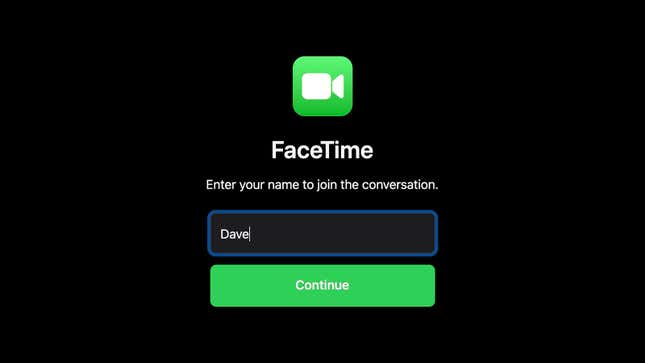
FaceTime now has a web interface that you can access from Android, Windows, Chrome OS, and anywhere else you can run a web browser. All you need to jump on a FaceTime call is an up-to-date version of Google Chrome or Microsoft Edge (for now you can’t FaceTime through Firefox or any other browser).
Apple hasn’t created an actual FaceTime web app, though, so you can’t initiate a call from a web browser—you can only join one. It’s also not possible to make Android-to-Android calls through FaceTime, or Windows-to-Windows calls. You need at least one Apple device in the mix.
But the new FaceTime capabilities are very flexible and simple to use. You don’t need an Apple ID to join a FaceTime call from a web browser, or even an email address—just enter a name to identify yourself and you’re up and running. For the purposes of the one-to-one or group call, you get some basic FaceTime controls inside your browser for changing the layout, leaving the call, and so on.
How to Share FaceTime Calls With Anyone

Once you install iOS 15 and iPadOS 15 (and macOS Monterey, when it rolls out), open up FaceTime. You’ll see a new Create Link button: This essentially creates a room for a FaceTime call. Anyone who gets this link (over email, text, etc.) can join in the call. Sending the link won’t start a call right away; from your iPhone, iPad, or Mac you’ll still need to tap or click the link and select Join to start the call.
If you’re using an Android phone or Windows machine to access the FaceTime link, you’ll first need to enter a name, then click Join. You’ll need to wait for the person who created the call link to join the call and let you in as well. In the call, you’ll see the usual options for turning your camera and mic on or off, and you can also share the link to the call yourself, as well as switch to the new Grid Layout that FaceTime offers now.
The call works more or less like any other standard FaceTime call when you’re in it, and it’s possible to leave and rejoin calls if you need to. The link doesn’t expire when the call ends, so you can use it again in the future. Anyone who gets the link can join the call, so it’s wise not to share it publicly (although each new participant does need to be approved by the original host).
FaceTime’s New Features

As you’ll see once you try out the feature, the support that FaceTime now has for non-Apple devices is just about as basic as it gets. You don’t get any kind of call history, or the ability to start calls. You just get a browser tab and a nickname you can specify yourself. Apple devices still need to be involved somewhere.
Putting FaceTime on other platforms isn’t something Apple has historically wanted to do, but the video-calling boom sparked by the covid-19 lockdowns probably forced its hand. When apps like Zoom and Google Meet work across iOS, Android, macOS, Windows, and other platforms, no one is going to turn to FaceTime for their next meeting or get-together—unless everyone is using an Apple device. It looks increasingly likely that we’ll eventually get FaceTime for Android rather than iMessage for Android, because Apple knows its encrypted messaging platform keeps people locked into owning an iPhone.
And we’re still waiting for Apple to release a new FaceTime feature called SharePlay, which enables you to watch videos, listen to music, and share a screen with other FaceTime users on a call. We’re assuming SharePlay won’t be available to those who are just joining in a web browser, but will test it out and update this story when the feature goes live later this fall.