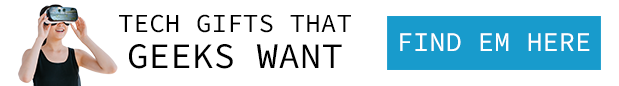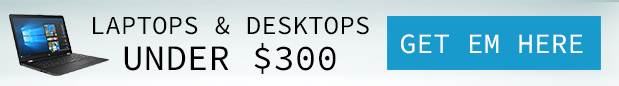Why does your IP address really matter? What can you get from an IP address, and what good does that info do you? Find out now!
Did you know that 90% of Americans have access to the Internet 24/7? With the majority of America online (see what we did there?), you might be wondering what you can do with an IP address. Fortunately for you, we are here to help.
So, what can you get from an IP address? We’ll tell you how to identify a device by IP address and so much more. Read on to find out what happens next!
Contents
What on Earth is An IP Address?
What on earth is an IP address? Also known as an Internet Protocol address, an IP address is something that most computers use to hook up to the Internet. Along with Transmission Control Protocol, a person’s IP address is what lets their computer communicate with their Wi-Fi network.
If you’re not sure what the real purpose of an IP address is, allow us to give you the breakdown. First of all, your Internet network is composed of four distinct parts, including something called a data link layer. This is created from different methods and protocols that work using a special link that connects you to your digital network.
For those who are scratching their heads, a good example of hardware that uses a data link layer is an ethernet cable. Now that we’ve got that down, a network layer is a tool that sends data across the Internet. In case you didn’t know, this layer is where Internet Message Protocol and Internet Protocol are used.
Have you ever heard of a transport layer? Surprisingly enough, this is what controls the delivery of messages between two hosts. But don’t worry– you won’t be using this function unless you’re working within the User Datagram Protocol or Transmission Control Protocol settings.
Lastly, there’s the application layer. This is created from a lot of different kinds of protocols like:
- File Transfer Protocol
- Simple Mail Transfer Protocol
- HyperText Transfer Protocol
What’s the real deal about Transmission Control Protocol? For the uninitiated, Transmission Control Protocol is used to break up a transmission or a file into tiny packets to be delivered through the Internet. The craziest part is it even looks like packets when it reaches its destination.
Then, your IP address will take care of the rest!
Different Types of IP Addresses
Question: if someone has my IP address what can they do? We’re glad that you asked. Before we dive into that, it’s super important to talk about all of the different types of IP addresses out there.
Here’s how to tell apart the following IP addresses:
- IPv4 and IPv6
- Dynamic and static
When it comes to IPv4 and IPv6 addresses, these are mainly used to find your location and identify who you are. Not only that, but IPv4 addresses are made out of 32 bits. They contain a few decimals in then too.
So, if your IP address looks something like 196.243.122.3, then chances are that you’ve gotten IPv4 address on your hands.
But here’s the thing: there are only allowed to be less than 4.3 trillion unique IP addresses that use this protocol. However, using it an IPv6 address has 128 bits makes the number of individual addresses that can be created exponentially larger.
For instance, an IPv6 address could look something like this: 2001:0db8:85a3:0000:0000:8a2e:0370:7334.
How about dynamic and static IP addresses? First of all, static IP addresses will never change, no matter how many times you switch network providers. If you have a dynamic address connection at home, that means that your IP address is connected to your Internet router.
Also, dynamic IP addresses are created by your Internet service provider once you sign up with your network provider. Of course, these can be changed over time.
Want to know a secret? If you run your own business, then there are some extra perks to having a static IP address. Pro tip: whether you choose a static or dynamic connection, your Wi-Fi network is going to work either way!
How to Find Your IP Address
Is your IP address visible? To make a long story short, absolutely. If you don’t believe us, then we challenge you to see for yourself.
For those who have a Windows program installed on their computer, we will show you how to discover your personal IP address. Firstly, press the command button on your keyboard. Now, enter the code “ipconfig” into your device.
The next step is that your IP address will be shown in the command display box. The best part is that if you have a Mac, the whole process is even easier. Don’t know how to find IP address on Mac?
Start by opening your system preferences box on your computer. Then, select the network panel button. Choose your connection and be sure to click on the button that says “advanced.” The last step is to click the tab that says TCP/IP to show your own personal IP address.
Are you on your iPhone right now?
No worries, we’ve got you covered too. All that you have to do is find the settings option on your phone and select the Wi-Fi network button. Then, finding your IP address is only a click away.
For those of you with Android phones, don’t think that we forgot about you. As a matter of fact, selecting the apps button on your phone will bring you to the settings page. After that, clicking on the wireless and network button should be a breeze.
When you’re ready, select the exact network that you’re using for the list of options displayed on your phone. Finally, important network information like your IP address will be on display!
Why Your IP Address is So Important
Okay, so why is your IP address so important in the first place? Let us explain. When you’re surfing the Internet, you’re probably not thinking about what your IP address is doing while you’re online.
Despite this fact, this could be a big mistake, particularly because your IP address is essential for those who want to track your computer activity. For instance, your Internet service provider can easily use your Internet protocol address to see what you been up to on your own browser.
As if that’s not enough, they can also use this information to do the following:
- Check what kind of websites you’re visiting on a regular basis
- See how much time you’re spending on each website
- Analyze exactly what you’re doing on a website
If that’s not enough to creep you out, we don’t know what is. In addition, marketing companies are constantly using this information to send you personalized ads. It gets worse.
Your Internet service provider can even use your IP address activity to slow down your connection or block it from seeing particular websites. And get this. Your Internet protocol address can potentially be used to see where you are in the world as well.
Do you value your Internet privacy? If that’s the case, then it doesn’t hurt to think about getting a virtual private network to make sure that your Internet activities private. For those who aren’t sure what this is yet, we’ll keep it simple for you.
A virtual private network is something to hide your Internet protocol address by giving a new one from a different network. That way, you’ll be able to get around any geographic restrictions that your Internet service providers placed on your computer. Now, you’ll never have to worry about anyone tracking your Internet activity again!
What Can You Get From an IP Address?
Are you constantly asking yourself, what does an IP address tell you? For those of you who are wondering what can you get from an IP address, we’ve totally got your back. One of the most important things that you can do is find your IP address on your device.
And if you value your online privacy, then hiding your IP address is going to be a no-brainer. It’s simple: by investing in the virtual private server, you won’t have to fret about your Internet service provider checking what kind of websites you’re visiting on a regular basis.
Additionally, getting a virtual private network can also prevent your Internet service provider from seeing how much time you’re spending on each website and analyzing exactly what you’re doing on a website. How can you beat that?
Looking for more technology and business tips and tricks? Head on over to our website now!
Originally posted 2020-02-04 18:04:41. Republished by Blog Post Promoter
 Information Technology Blog
Information Technology Blog