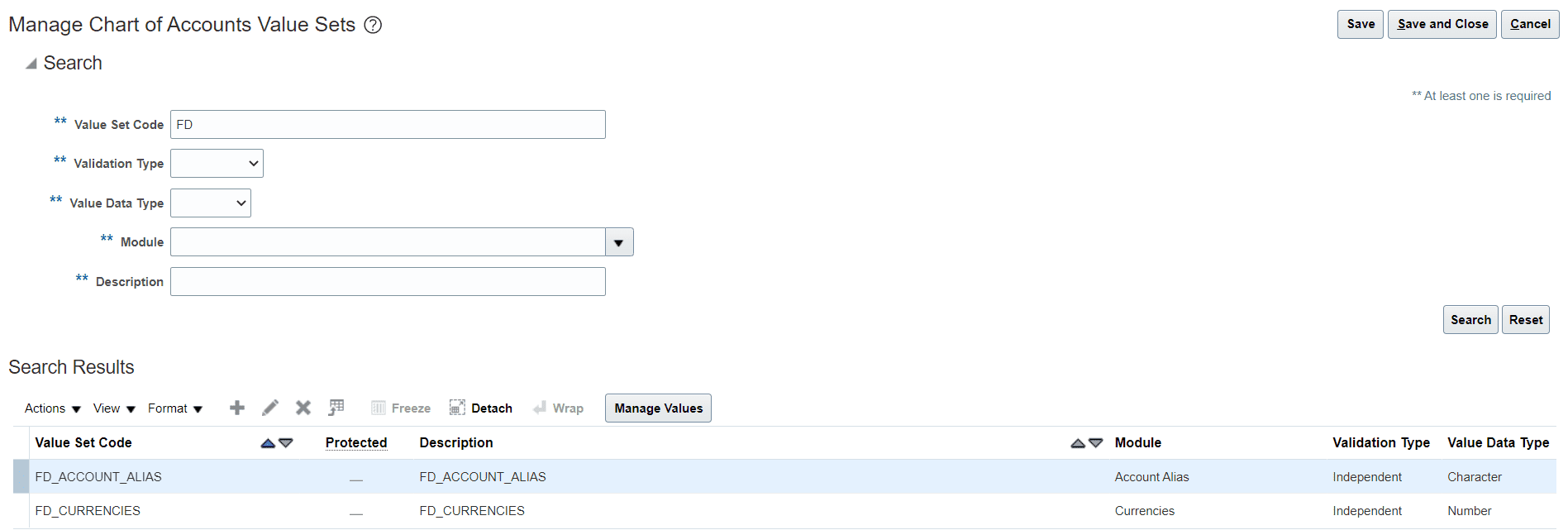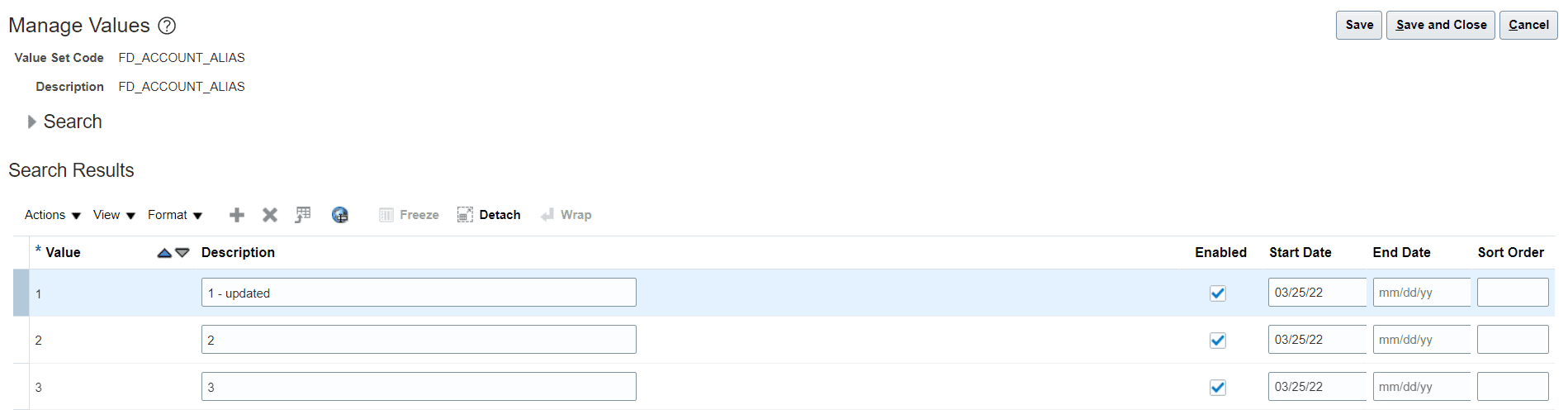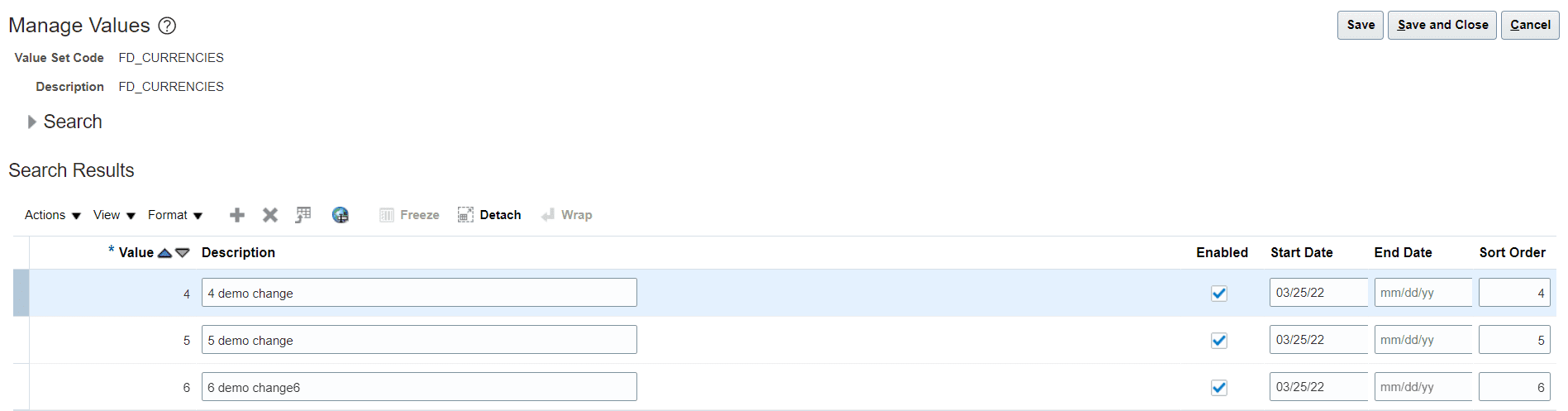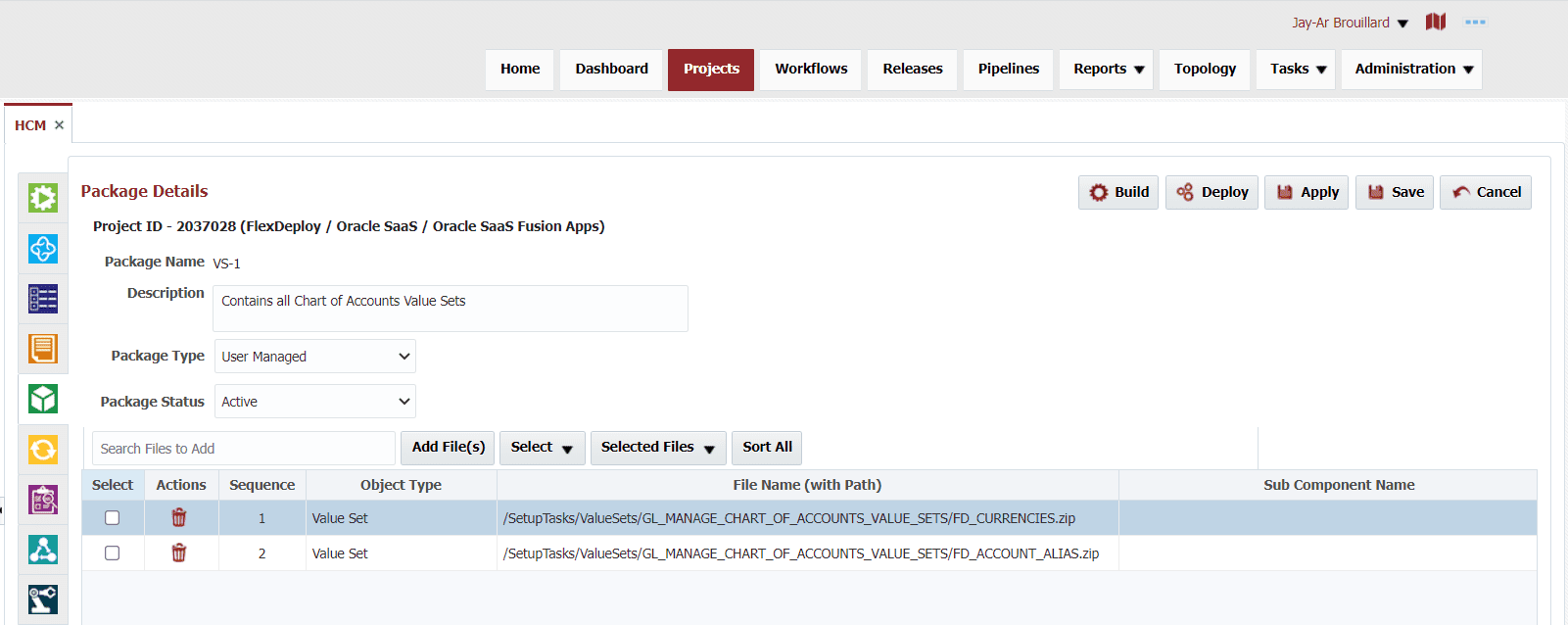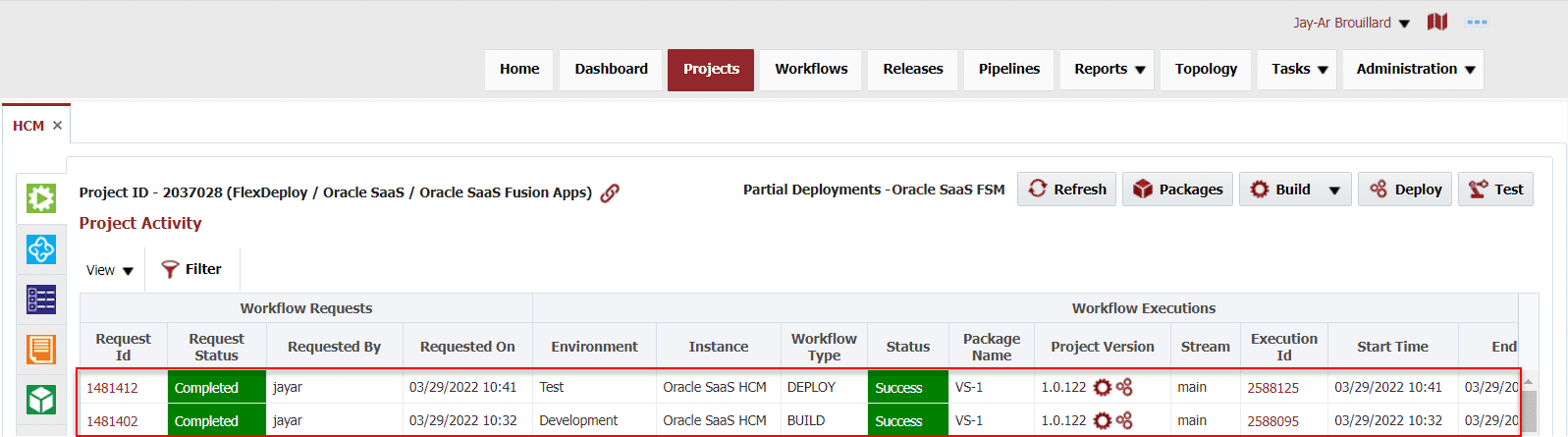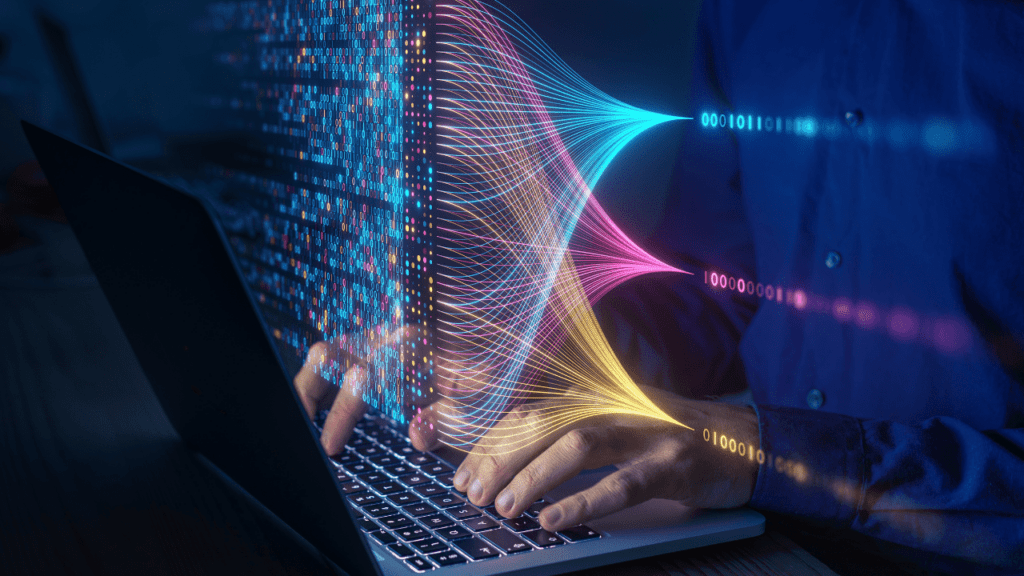Do you have a requirement to migrate Oracle SaaS Value Set configurations? If yes, you have come to the right place. With FlexDeploy, you have the ability to manage those deployments to multiple environments as a whole or at a more granular, Value Set, level. In this blog, I will guide you through the process of deploying your Value Set configurations at the individual Value Set level using FlexDeploy.
Value Sets, in the context of Oracle SaaS, are groups of valid values that you can assign to a flexfield segment to control the values stored for business object attributes. When a user attempts to enter a value while using your SaaS application, the user value is validated against the valid values configured in your Value Set.
When it comes to managing Value Sets manually for multiple environments, the user would have multiple steps to follow. To summarize :
- Go to the Value Set Setup page for a source environment (i.e. Manage Chart of Accounts Value Sets)
- Make changes (i.e. Create/update/delete a Value Set, create/update/delete values within a Value Set, etc..) and save
- Export this Value Set Setup and save CSV File Package as a zip to local file system
- Validate the CSV File Package Contents (optional)
- By default, the exported CSV Files will contain all Value Sets data for the task. There is no option provided by SaaS application to apply scope.
- If a user wants to migrate an individual Value Set, then those respective rows would need to be manually removed from the respective CSV File.
- Go to the Value Set Setup page for the target environment
- Import the CSV File Package by uploading the zip file
- Repeat steps 5 and 6 for all target environments
Managing those files manually can slows things down and can easily become a source for human error. Now let’s see how this can be handled in FlexDeploy.
Source SaaS Environment Setup
For demonstration purpose, let’s say we had a Chart of Accounts Value Set Setup we want to migrate. We’ll use the following Setup and Value Set Values:
- Chart of Accounts (Task Code = GL_MANAGE_CHART_OF_ACCOUNTS_VALUE_SETS)
Notice that for demonstration, I’ve put dummy values in for each Value Set. Of course, in an actual use case these would have your validation values in the context of the Value Set.
FlexDeploy Configuration
Armed with the data from the previous section, create two new files on your Oracle SaaS FSM project. These will be of type Value Set because we want to deploy individual Value Sets within a Setup.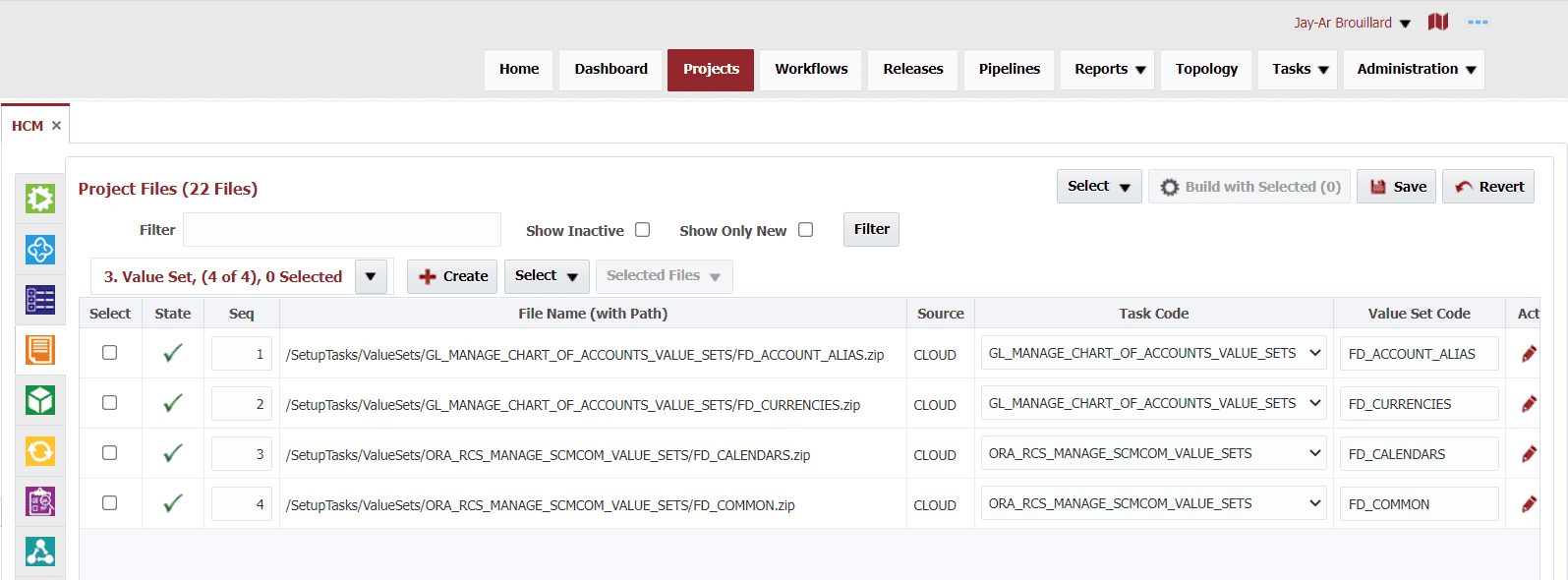
Notice, Task Code will be selected from a dropdown of supported Value Set Setup Tasks. Value Set Code will simply come from the FSM UI we saw previously. Don’t worry too much about the File Name (with Path), but in general a folder structure convention should be followed to organize your files in a way that makes sense for your organization.
Migration!
A FlexDeploy package was created containing both of the Chart of Account files.
You can add as many or as few files as you need here for your deployment. That is all the FlexDeploy configuration needed. Execute the build on this package against your source environment and then deploy against your target environment.
We have successful deployment in FlexDeploy! During the build and deployment process export, import, and all CSV File Package editing was automatically handled.
We can now easily deploy this change to other environments with a click of a button. For any execution, the CSV File Package can be downloaded to validate any changes as needed.
Feel free to take the optional step of confirming Value Set changes on the target SaaS environment.
Conclusion
Migrating Oracle SaaS Value Set configurations can be simple and flexible with FlexDeploy. Deploy your individual Value Sets with ease via a FlexDeploy package. Although not shown in this blog, you can use a release pipeline to automatically deploy one or more FlexDeploy packages to multiple environments.
For more information about FlexDeploy’s Oracle SaaS Integration: