How effective data backup strategies can combat cyber threats?
Dataconomy
APRIL 8, 2024
Undoubtedly, emphasizing the significance of dependable backups is crucial; they safeguard irreplaceable data and mitigate substantial downtime stemming from cyber threats or unforeseen calamities. Yet, maintaining recent backups enables data restoration, thwarting extortion attempts. How does backing up data safeguard it from dangers?


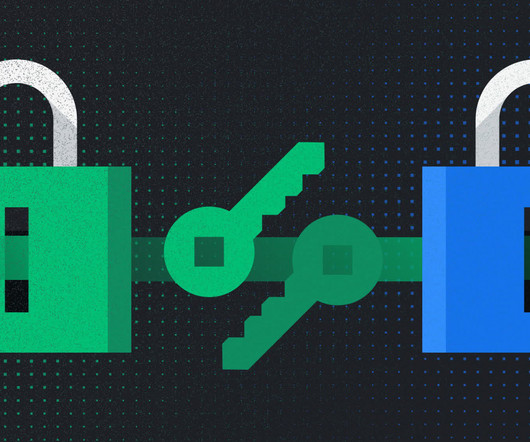
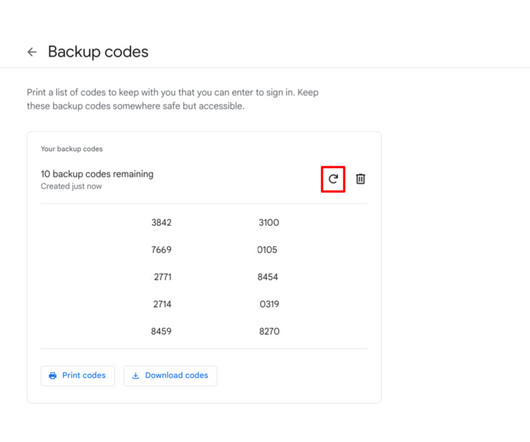


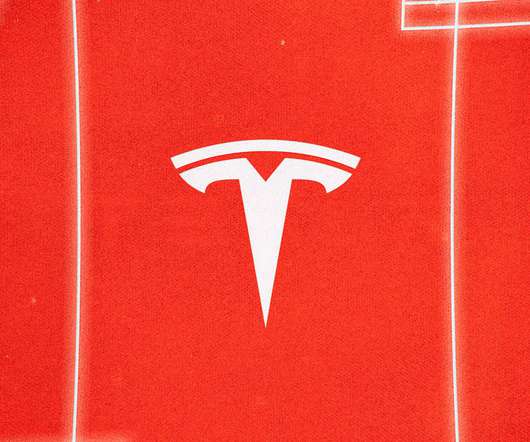
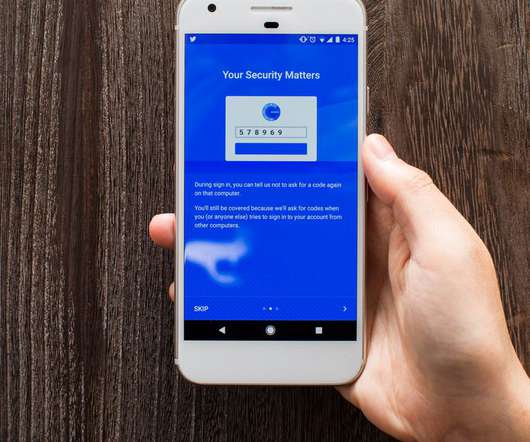






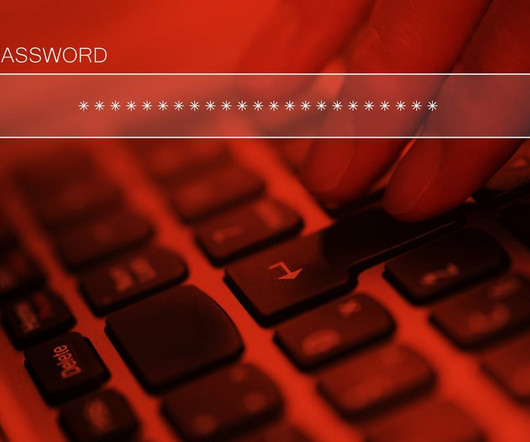

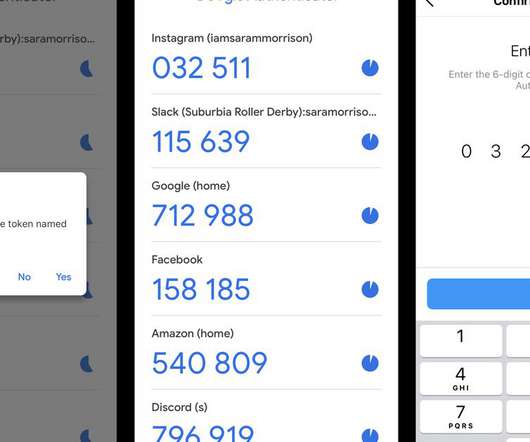

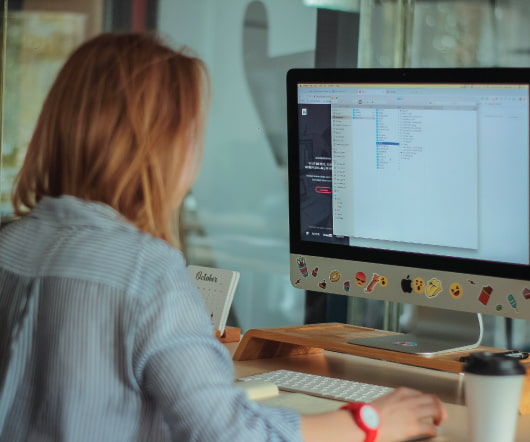




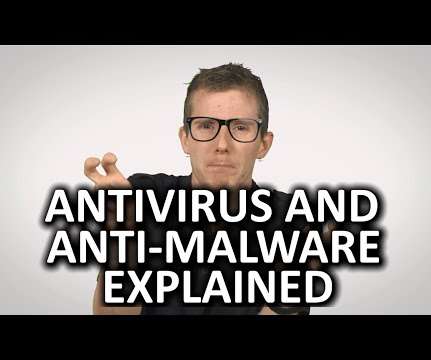





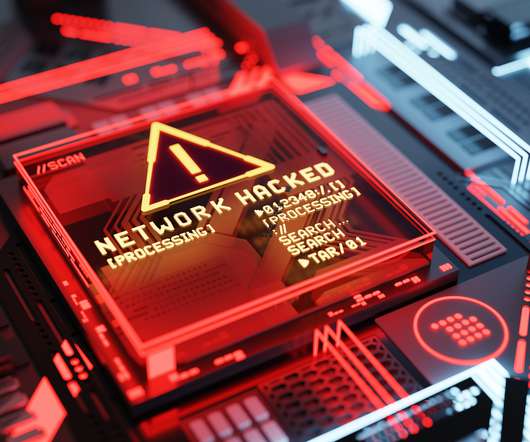









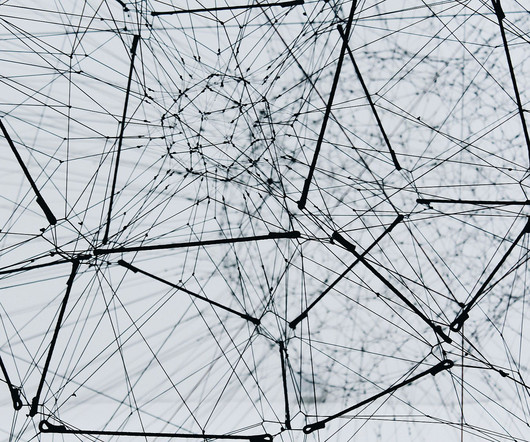

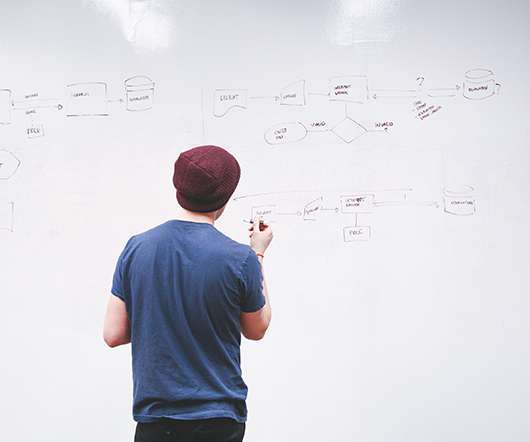









Let's personalize your content