How Can Educational Institutions Mitigate Cybersecurity Threats in Education?
Kitaboo
SEPTEMBER 6, 2022
According to recent Microsoft Intelligence findings , education is the most targeted industry, with nearly 80% of malware encounters in the last 30 days. Installing Malware. Malware is malicious software designed to infect or damage the system and networks. Install Anti-Malware Software. Backup Your Data.



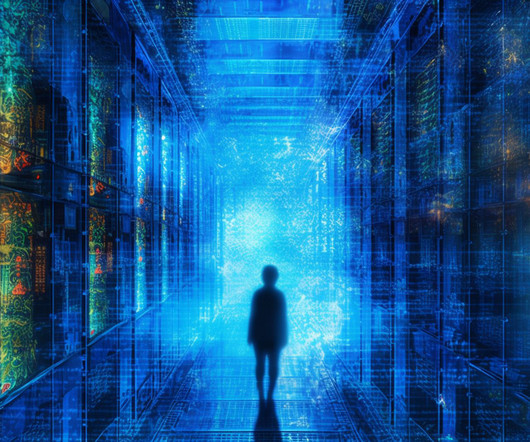
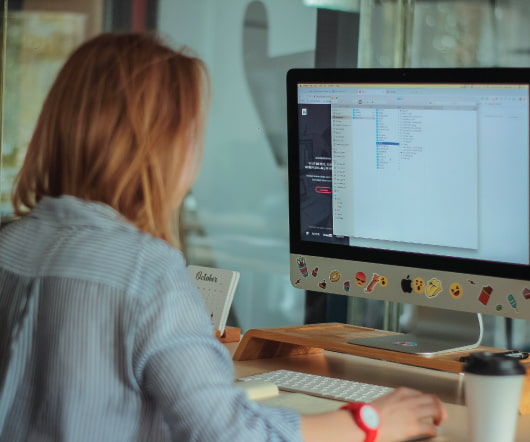


























Let's personalize your content