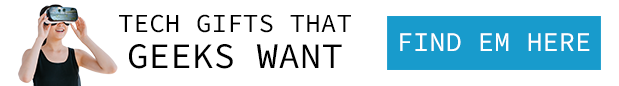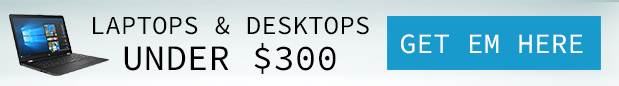“We are not as safe as we think we are when we are online” Most of us believe that using server security software (75 percent) or antivirus software (62 percent) is enough to protect against online identity theft.
Identity theft is a serious and frequent crime in the United States. Consequently, it is important to understand exactly what identity theft is and what the consequences of this crime are.
The identity of a person is formed by their personal data such as name, telephone, address, photographs, social security number, bank account numbers … In short, any data that allows identifying that person.
The cost of identity fraud to US business is estimated to exceed $50 billion a year.
Identity thieves target children because having a social security number and no audit history makes it easier to apply for fraudulent credit cards and loans. For this reason, children are 50 times more likely to be the victim’s Identity theft.
Causes of Identity Theft Online
With the information obtained, numerous fraudulent activities can be carried out, for example:
Economic Loss
If your bank account information has been obtained, the thieves can deduct money from the account or make purchases for personal use.
Impersonate Victim Identity
Either by creating a new account or by modifying the user’s access password to some of their accounts, so that the victim cannot have control over it and only the attacker can access it.
In this way, they perform what is commonly called cyberbullying, the purpose is to generate different types of content on behalf of the victim, with the intention that the rest of users of that service – email, social network, blog. ..- form a negative idea/image of the victim.
Although there are also cases of cyberbullying in which the legitimate user is blackmailed if he/she wants to recover the account.
In this case, even if there is no economic loss, online identity theft can cause credibility problems and affect your reputation.
How Criminals Get This Data
The main methods used by criminals to acquire personal information of victims using the Internet are:
Virus
Create a type of virus that is installed on the computer or mobile and that collects personal information, without the user knowing that it is there or knows its true purpose.
Social Engineering
manipulate the user to provide their personal data while taking advantage of the natural tendency of people to react in a predictable way in certain situations (give financial details to an apparent bank official; provide a password to a supposed administrator of the system…).
The most common form of social engineering is through e-mails or fake websites, which have the same appearance as the entity that is intended to impersonate.
Phishing is the most popular technique, where the attacker pretends to be a real entity, usually a bank, in order to obtain the user’s data.
Knowing the name, address and social security number of a person with good credit will not only allow the thief to steal once but several times.
A survey conducted by Microsoft indicated that the global annual cost as a result of online identity theft and phishing could reach 6 billion dollars, and the cost of repairing the damage to the reputation could be even greater: up to 7 billion.
Identity Theft: Recognize Warning Signs
Signs that your identity data is being used to carry out frauds include: stop receiving letters from your bank or receive them less frequently (identity thieves usually change your registered address at banks so that correspondence does not arrive), or receive letters from financial institutions that you do not recognize.
Keep a record with the dates in which you usually receive the invoices and call the corresponding company when you do not receive them. Also, always read everything that comes to you from financial institutions that you do NOT recognize.
It is very easy to dismiss such notifications as junk mail, but if you receive a letter from a loan or credit card company, it is worth reading to verify that no one is asking for loans on your behalf.
Here are some measures to prevent online identity theft:
- Constantly monitor your balance. Check continuously the movements you have made to identify those you do not remember doing, in which case you must go to your bank to make a claim and rule out identity theft.
- Use strong passwords. Do not use personal data such as your date of birth, telephone number or address as a key. Try to combine uppercase, lowercase letters, and numbers.
- Delete documents. Destroy papers and documents that you no longer use and that contain your personal or financial information such as credit or debit cards.
- Beware of email. Eliminate any suspicious message, where they request personal or financial information. Banks only request this information when you open your account or hire a service.
- Do not trust anyone. Do not share your PINs or account numbers with other people and never send them by email.
- Shopping online. Make sure that the site where you make your purchases is safe and reliable. The secure sites display their identity, legal name, sales policies and privacy in a visible way, as well as the data of their physical location.
- Connect securely. Do not make bank movements or purchases online from public or shared computers, because your information could be recorded.
Online Identity theft has become a real problem for companies and marketers, as customers are increasingly skeptical and refuse to provide their personal data at the risk of being victims of this crime. Therefore, it is important that both users and companies and organizations are aware of the most effective means to give security to their information.
VPN and Online Identity Theft
One of the most important skills that any computer user should have is the ability to use a virtual private network (VPN) to protect their privacy.
A virtual private network, known as a VPN, is a type of network that, through the Internet, allows two or more computers communicate completely privately, encrypting all traffic, and as if they were doing it within a local network so that users can share files and resources easily and completely securely and privately.
A VPN is usually a paid service that keeps your web browsing secure and private on public Wi-Fi hotspots. VPNs can also overcome regional restrictions for streaming video and music sites and help you evade government censorship restrictions.
The best way to think about a VPN is as a secure tunnel between your PC and the destinations you visit on the Internet.
Once you are connected to the VPN and you are “inside the tunnel”, it becomes very difficult for anyone else to spy on your web browsing activity. The only people who will know what you are doing are you, the VPN provider and the website you are visiting.
VPN service provider “Surfshark” is the only VPN which allows getting online with unlimited devices for your whole family.
Applications and programs available to install Surfshark:
- Mac Os X
- Windows
- Linux
- Android
- iOS
- Chrome
- Firefox
Things to look out for when choosing a VPN service provider:
- Security
- Price
- Privacy
- Speed
- Number of servers/countries
- Simultaneous connections
- Free trials
- Cross-platform support
- Customer service
- Software usability
Why Choose Surfshark
- Extreme speeds, 500+ servers
- Most advanced security protocols
- Unbreakable encryption
- Strict no logs policy
- Doesn’t collect any user data
- Helps to overcome bandwidth limitations
- Blocks ads, trackers, and malware
- Provides 24/7 live customer support
When you’re on a public Wi-Fi in an airport or coffee shop, which mean, the hacker will have a hard time stealing your login credentials or redirecting your PC to a fake banking site. The Internet Service Provider (ISP) or any other person trying to spy on you will also have an almost impossible time to figure out what websites you are visiting.
The majority of the users that connect to a VPN do so in order to hide their identity by encrypting their connections or to avoid the different geographic restrictions with which we can find each other.
Originally posted 2018-10-04 21:47:51. Republished by Blog Post Promoter
 Information Technology Blog
Information Technology Blog