Learn how to use SCCM to Collect License Details Of IBM SPSS by using SHOWLIC.EXE. In this post, I will discuss a detailed solution – how to collect the license details for “IBM SPSS.”
SCCM is not the tool designed for collecting license details. However, historically many IT admins use SCCM as a reliable tool to collect the licensing information of Citrix and IBM applications. But this is a practical guide if you want to collect license details with the existing SCCM investments.
The solution logic given in this post to collect 3rd party license (IBM) can be used in Intune scenario as well using Intune Win32 app model. Now you might be thinking, what’s new in this? Don’t even think about SCCM Software Inventory and collecting the license files!
There is one catch here. IBM would accept the license information only if it were generated by executing their in-house tool “Showlic.exe,” which gets populated to the location “C:\Program Files\IBM\SPSS\Statistics\25” as soon as you install the software IBM SPSS.
SCCM Default Reports for License Details
Let’s check whether there are any SCCM default reports to get the licensing details. Yes, it’s there for Microsoft Windows-specific licensing details using VLSC, etc. Is it useful to find the licensing information of 3rd party apps such as SAP, IBM SPSS, etc.? I don’t think so!
We have seen many blogs on asset intelligence, which are very in-depth. Read all about it – Enable SCCM Asset Intelligence and reports.
Another one is about asset intelligence SCCM default reports. This report covers hardware, Microsoft Windows license management, and software. One example is the Count of licenses by license status. But I don’t think third-party license details are available – General license reconciliation report by computer and other reports.
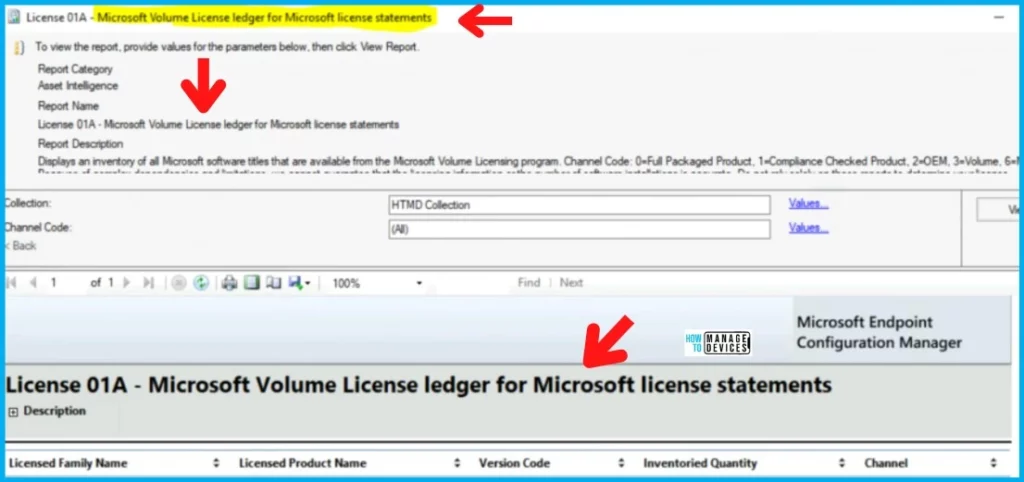
Challenge – Use SCCM to Collect License Details
Let’s see the Challenges of using SCCM to collect license details. SCCM is not the tool designed for collecting license details. However, as mentioned in the above section, many IT admins use SCCM as a reliable tool to collect the licensing information of Citrix and IBM applications.
The IBM tool doesn’t work if we take the file “Showlic.exe” and create an SCCM package/application. The tool won’t get executed even though we select the options to start this package in this location “C:\Program Files\IBM\SPSS\Statistics\25.”
NOTE! – Refer to the screenshot to understand more – > Package properties where we have the option to select Start In. We will discuss it more in this post.
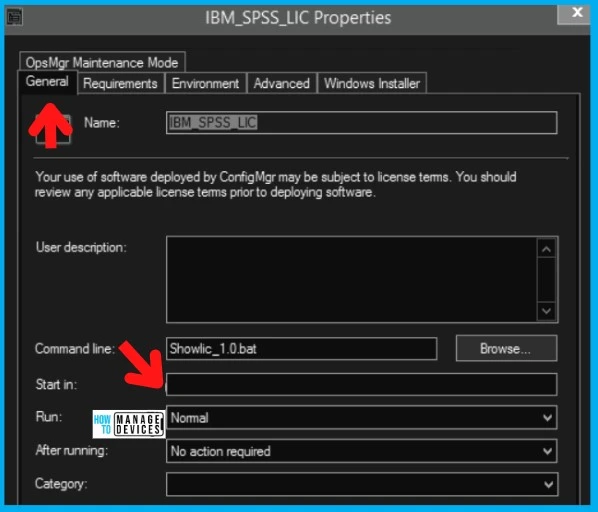
In Search of Solution to Collect License Data using SCCM Power
I’m in Search of a solution to Collect License Data using SCCM Power. The same question was asked in the MS TechNet Forum thread in 2019 and remains unanswered. Here is the solution in this post!
Now, if you think that we just figure out how to go to the installation directory of IBM SPSS and execute “showlic.exe.”? You must remember or know that it needs manual input after running the exe file.
The IBM tool prompts us to press enter; otherwise, the result (License Details) doesn’t get printed. More details are in the screenshot below.
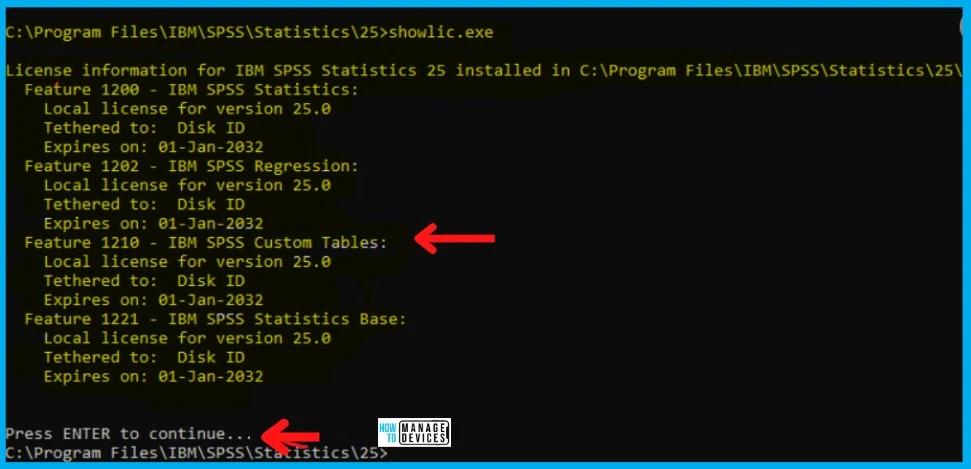
David Dawson covered this topic, but the blog only covers the remediation using “Configuration Item” if the license has already expired. There are 2 PS scripts, one for validation and another one for remediation.
NOTE! – If you read that blog, you will notice that he is also pushing the directory to the installed location; otherwise, it won’t work.
IT NINJA published another article, but that is using a custom inventory rule, and the software being used is KACE. I have already tried it in SCCM, and it doesn’t work.
What Next? How to Avoid User Interaction Prompt with SCCM App Deployments
What Next? How to Avoid User Interaction Prompt with SCCM App Deployments? I started doing a little bit of research on this topic and came to one place where it’s talking about the SHOWLIC switches. One is -np. If we use -np then press enter doesn’t prompt.
I tried passing it through -ArgumentList in PS, but it was generating blank output. Refer to the question and screenshot in our HTMD forum. https://forum.howtomanagedevices.com/endpointmanager/configuration-manager/ibm-spss-license-details-showlic-exe-collect-file/
So far, we have figured out how to execute the EXE and pass enter parameter. Now we will see how to dump it into a file and later collect it to share it with the IBM vendor.
NOTE! – Notice there is no more “Press enter to continue” prompt. This is a good sign!
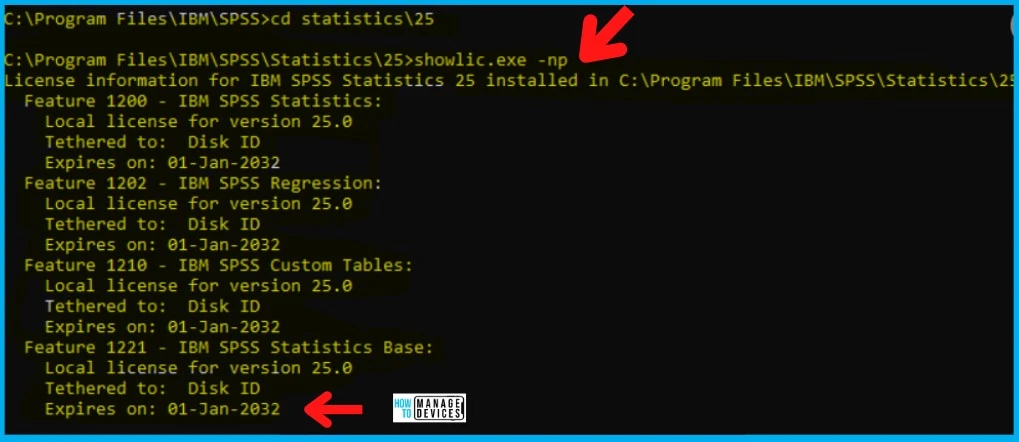
Solution – Use SCCM to Collect License Details
The solution is to use the SCCM package and programs workflow to Collect License Details. You have to create a package and add 2 programs. You can create a BATCH (.bat or .cmd) file for execution and point the program to it. Another batch file generates the output and dumps it into a text file.
There are different ways to create SCCM packages and programs. If you are a PowerShell enthusiast, use the PS method to create an SCCM package. Otherwise, creating an SCCM package from the console is pretty straightforward.
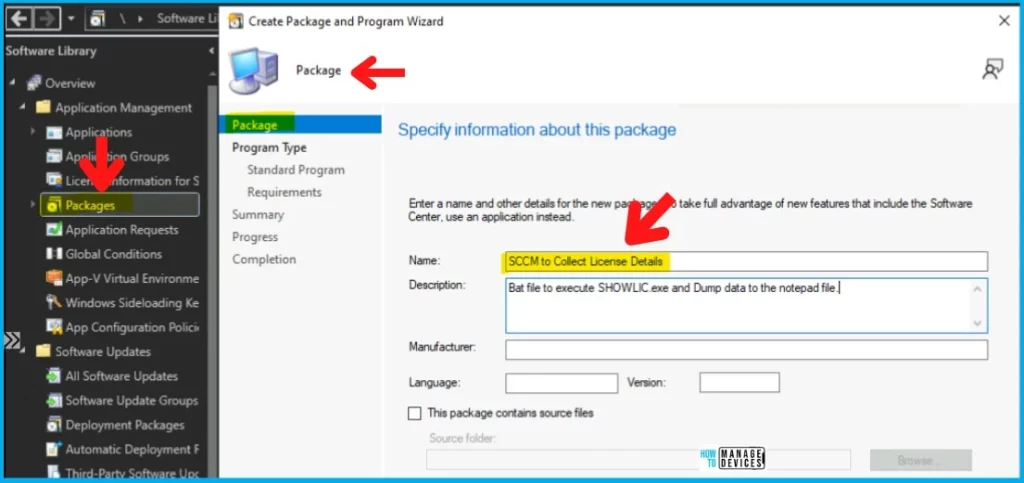
The example is shown below: Bat file to execute SHOWLIC.exe and Dump data to the notepad file.
cd c:\Program Files\IBM\SPSS\Statistics\25
Showlic.exe -np>C:\Temp\%ComputerName%.txt
Exit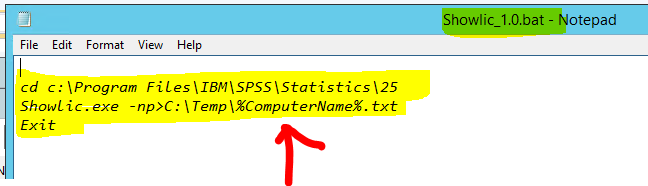
Please note that I am passing the name as %ComputerName%.txt so the file will fetch the NetBIOS name, and the output file can be identified easily to determine which belongs to which machine.
- The second program in the same package takes the txt file and copies it to the network share.
- Program to copy the file to the remote share.
- User Vs. System Context? You need to run the Package/program in USER Context to get the licensing information.
C:
CD "C:\Temp"
Copy *.txt \\YOUR_SHARE\SPSS_LIC /Y >> C:\Windows\Temp\copystatus.log 2>&1
ping localhost -n 5 > NUL
:GOTO END
:NOFOLDERPRESENT
@echo The The file
ENDNOTE:- Please delay the second program for copying the file and schedule it to run after 1 hour from the 1st program execution time.
Now you have the txt file in your network share, and IBM will accept the output as it’s being generated from their tool and contains all the information.
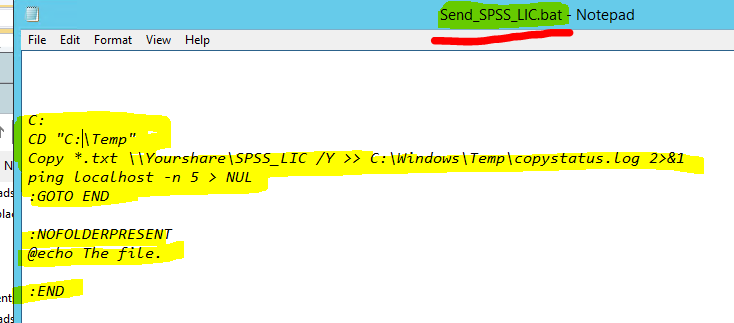
Disclaimer – The information provided on the site is for general informational purposes only. All information on the site is provided in good faith. However, we make no representation or warranty of any kind, express or implied, regarding the accuracy, adequacy, validity, reliability, availability, or completeness of any information on the website.
Author
My name is Deepak Rai, and I am a Technical Lead on SCCM and Intune with more than 14 years of experience in IT. My main domain is SCCM (AKA ConfigMgr, CB, MECM, etc.), Intune, and Azure (Runbooks). I have worked on several platforms (Active Directory, Exchange, Veritas NETBACKUP, Symantec Backup Exec, NDMP devices Like Netapp, EMC Data Domain, Quantum using Backup Exec 2010 and 2012, HP storage works 4048 MSL G3, Data Deduplication related troubleshooting.) in these 13 years but at last ended up to the technology from which I started as IT Engineer (SCCM).


I have downloaded IBM SPSS and its free trial for a month, i cant open the program after the downloading and there is a message showing * No license existing for IBM SPSS statistics or the license is expired. the license might be missing or no network licenses are available*
please support
Sorry but we don’t provide support for software’s not working. We are taking questions only related to SCCM & Intune.
You can try posting your question in our forum https://forum.howtomanagedevices.com/login/