Exciting News! Microsoft Entra ID Company Branding Now Generally Available. Microsoft has announced the general availability of the Organizational Branding role for Microsoft Entra ID Company Branding.
This update is a significant improvement for businesses using Microsoft Entra ID. It allows companies to add their branding more quickly to the platform.
Organizations can personalize their users’ identities with custom logos, colours, and other branding features with the new Organizational Branding role. This change boosts brand identity and gives users a smoother, more unified experience across Microsoft Entra ID services.
This new role is part of Microsoft’s ongoing efforts to make Entra ID safer. It helps ensure that users only have access to what they need. So, when they customize their login experience with Entra ID Company Branding, they follow the least privilege principle. This means they are only getting the access necessary for their tasks, making everything more secure.

- What is Microsoft Entra ID?
- Security Enhancement with Named Locations in Entra ID
- Enterprise Applications Security Settings in Entra ID
- Modernize MFA Authentication Policies in Entra ID
- List of Entra ID Ignite 2023 Sessions
- Free Entra Training Videos | Start Learning Entra ID Azure AD
Microsoft Entra ID Company Branding Now Generally Available
Before, users needed the Global Admin role to set up Entra ID Company Branding. But this role gave them a lot more power than just configuring branding. With the new Organizational Branding role, users only have permission to customize Entra ID Company Branding.
- This makes things much safer and reduces the chances of security problems when setting it up.
| Announcement Informations | Details |
|---|---|
| Microsoft’s Announcement | Microsoft Entra ID Company Branding Now Generally Available |
| Introduced Role | Organizational Branding Administrator |
| Key Feature | Customization of identity experience |
| Benefits | It helps you strengthen your brand identity and provides a more straightforward user experience. |
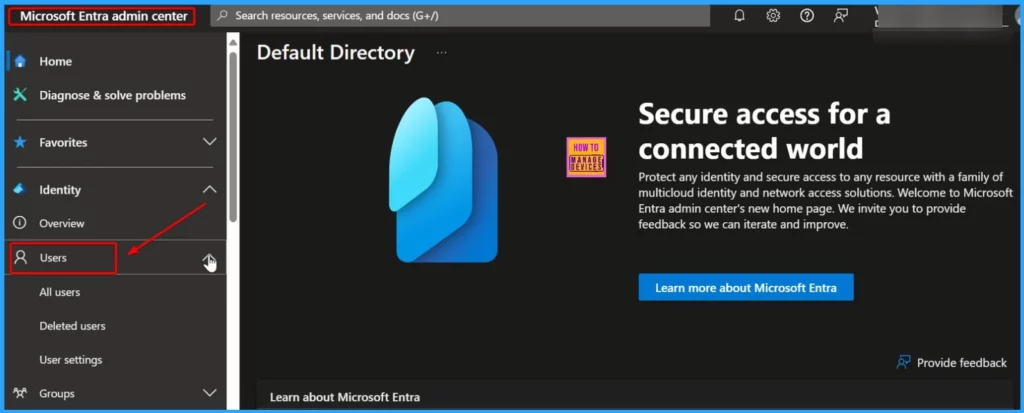
To assign a role to a user, follow these steps: Log in to Microsoft Entra ID and click on Users. Then, find the user to whom you want to give the role and open their profile. Assign the Organizational Branding role to them.
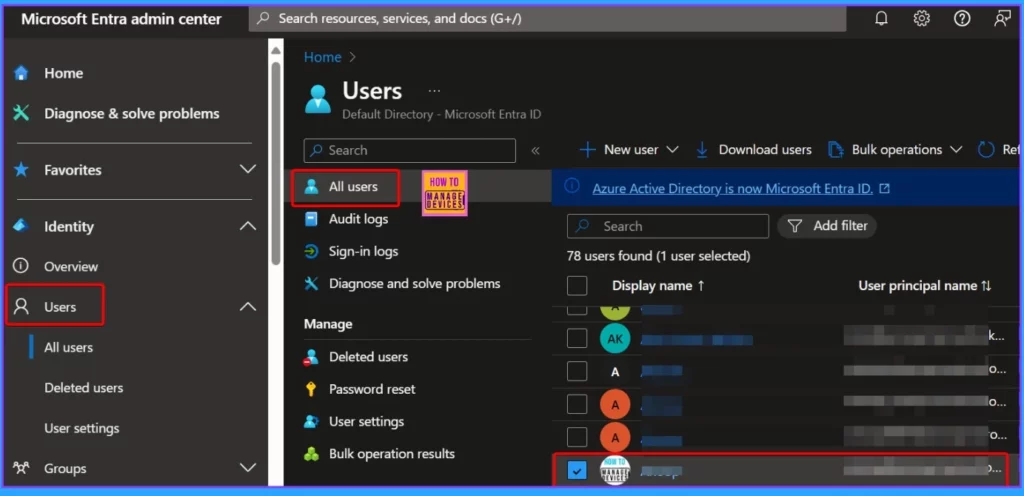
The All Users section shows a list of users. To find a specific user, type their name in the search box. The All Users tab also has options for adding a new user, downloading user information, performing bulk operations, refreshing the list, and managing the view.
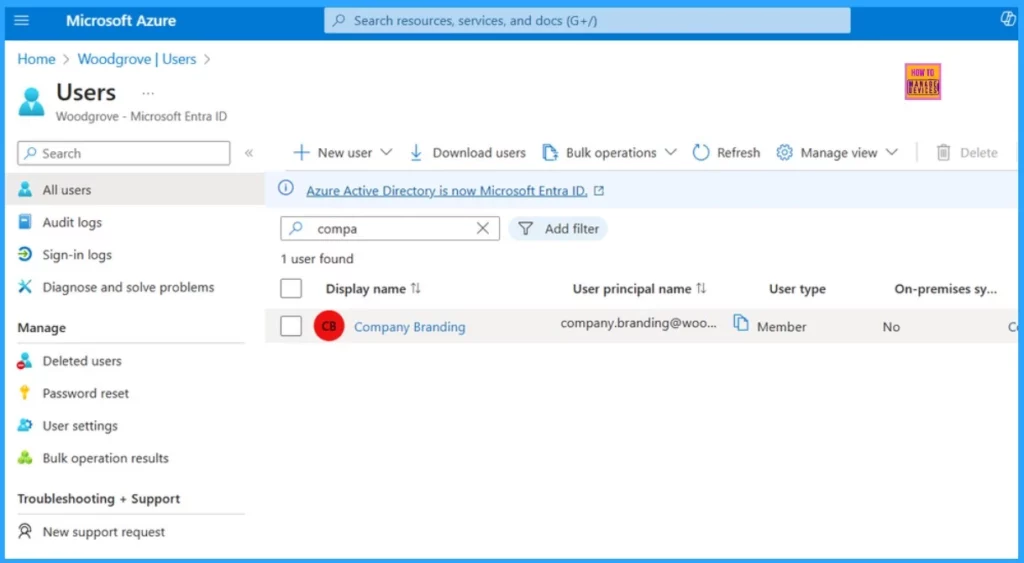
Once you have chosen a user, assigning roles is next. Go to the Manage section and click on Assigned roles. Then, select the Add Assignments option from the screenshot below.
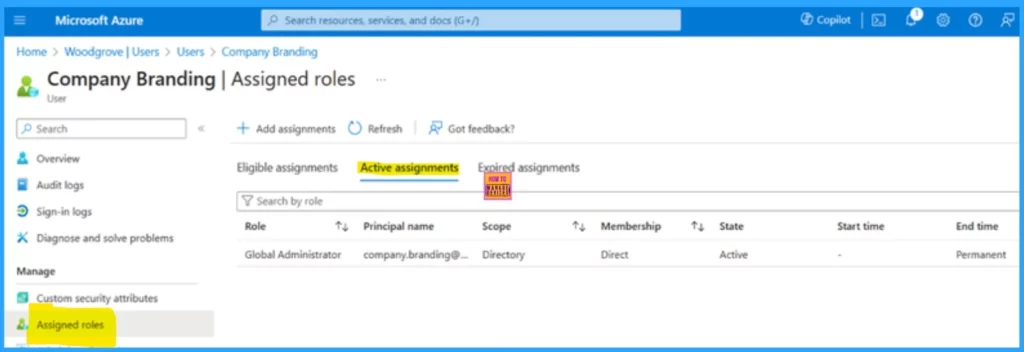
The Add Assignments section has two key menus: Membership and Settings. Under the Membership menu, you must fill in details like the Resource, Resource type, and the role you want to assign.
Choose the Organizational Branding Administrator role and give it to the user. After saving your changes, the user can set up the login experience through Entra ID Company Branding.
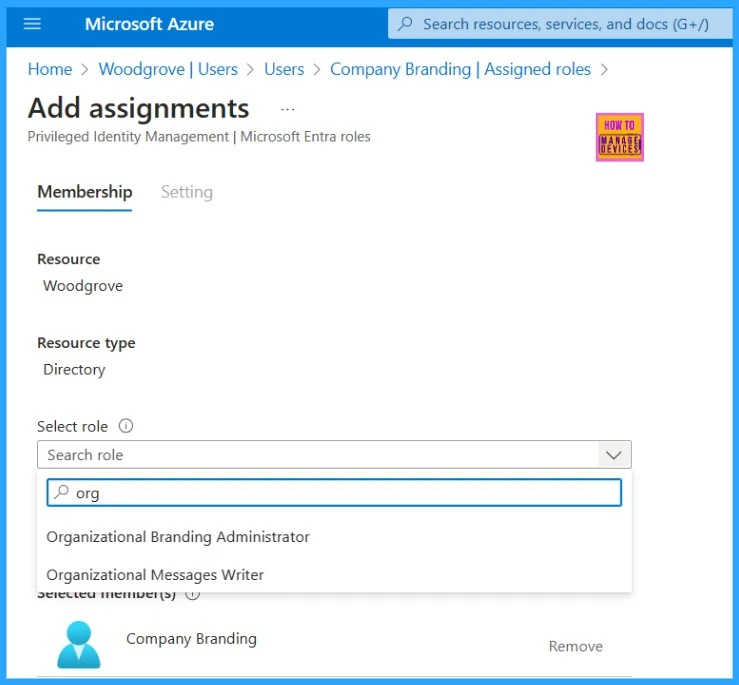
Conclusion
Launching the Organizational Branding Administrator role is a big step toward making Entra ID more secure. By giving users only the permissions they need, it ensures a safer experience when customizing authentication.
This new role fixes the issues with the old Global Admin role, making sure permissions match tasks accurately. Its focus on Entra ID Company Branding boosts security and reduces risks, leading to a smoother user experience overall.
Learn more about how to configure your company branding and create a consistent sign-in experience for your users
We are on WhatsApp now. To get the latest step-by-step guides, news, and updates, Join our Channel. Click here. HTMD WhatsApp.
Author
About the Author: Vidya is a computer enthusiast. She is here to share quick tips and tricks with Windows 11 or Windows 10 users. She loves writing about Windows 11 and related technologies. She is also keen to find solutions and write about day-to-day tech problems.

