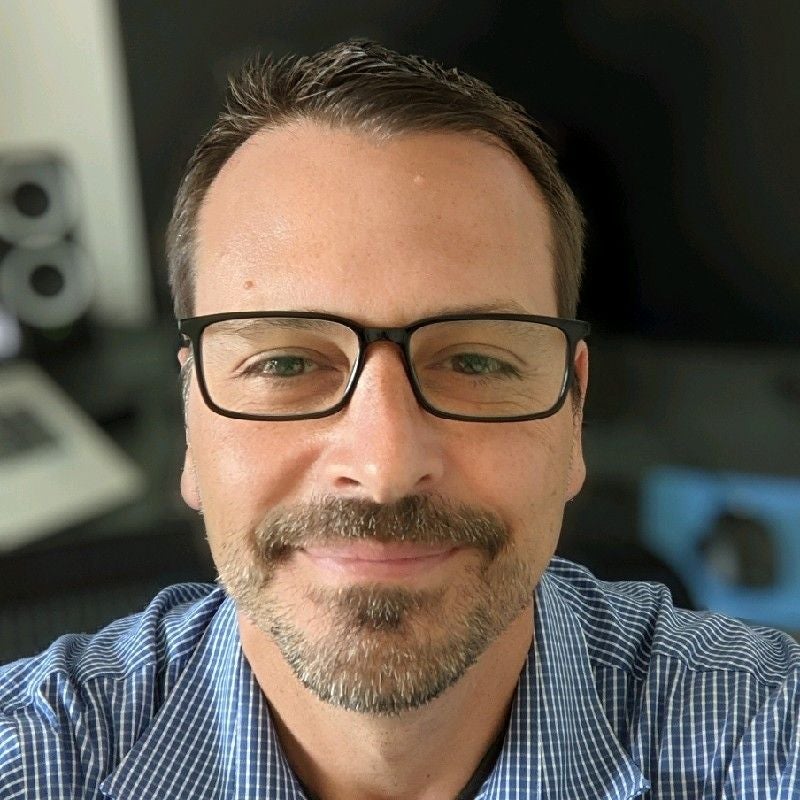By combining software development and operations, organizations are bringing products and services to market faster than ever. As the popularity of DevOps grows, so do the tools that facilitate the workflow. Bitbucket and GitLab are two of the most formidable options for organizations looking to foster a DevOps culture, but how do you know which DevOps tool is right for you?
SEE: How to recruit and hire a DevOps engineer (TechRepublic Premium)
What is Bitbucket?
Atlassian’s Bitbucket is a version control system. Bitbucket grew up in the enterprise, with a focus on private repositories and self-hosted options for professionals. Originally supporting both distributed and centralized version control architectures, in recent years Bitbucket has dropped support for any centralized version control option to focus solely on Git.
When deployed as a single tool, Bitbucket is a feature-rich code repository that supports many characteristics of the DevOps lifecycle. When combined with other Atlassian tools like Jira and Confluence, it quickly becomes a full-fledged DevOps platform.
What is GitLab?
Like other popular DevOps tools, GitLab provides distributed, Git-based source code management. GitLab’s secret sauce is its unified view into the entire DevOps lifecycle. From a single interface, developers get access to everything required to plan, build, secure, test and deploy software. It’s an everything-out-of-the-box approach to DevOps.
The GitLab platform is open source under an MIT license. Anyone can follow GitLab development, vote on features and even contribute code.
GitLab vs. Bitbucket feature comparisons
| Features | Bitbucket | GitLab |
|---|---|---|
| Public & private code repo support | Yes | Yes |
| CI/CD pipelines & automation | Yes | Yes |
| Cloud & self-hosted options | Yes | Yes |
| Code review functionality | Yes | Yes |
| Open source platform | No | Yes |
| Official add-on marketplace | Yes | No |
Version control
Bitbucket supports the entire Git version control system for tracking changes to files and coordinating collaboration between multiple software developers. This can be done via a web interface or desktop client. The web interface is functional, and the desktop client is very clean and easy to learn. Bitbucket touts a distinguishing advanced search feature that they call “code aware,” making it easy to find exactly what you are looking for in large repositories.
GitLab offers similar functionality for version control including branching, pull requests, merging and conflict resolution. GitLab excels when it comes to developer and tester collaboration. The inline collaboration features support code reviews, task assignments and issue tracking, which improves efficiency by allowing developers to manage their work from within the code itself.
Project management
GitLab has a full project management tool baked into the platform. It supports most kinds of agile workflow your team may be using, including kanban, scrum and eXtreme Programming. If you have used dedicated project management tools like Trello or Jira, you may find GitLab’s project management interface basic, but there is something to be said for having everything you need to manage software development in a single interface.
Bitbucket does not have project management built into the baseline product. That said, it has best-in-class integrations with both Jira and Trello, both of which are owned by its parent company Atlassian. These products, particularly Jira, are widely adopted in the enterprise across all disciplines, providing greater visibility across the entire organization to the work being done. Jira is incredibly flexible and feature rich.
SEE: Bitbucket vs GitHub: DevOps tools comparison (TechRepublic)
CI/CD
Although Bitbucket does currently support Atlassian’s Bamboo product for CI/CD, this product is being replaced with Bitbucket Pipelines. Pipelines are integrated directly into the base BitBucket product and provide a way for you to invoke builds, test and deployment on file changes. Note that continuous monitoring of your CI/CD pipeline in Bitbucket will require you to pick a third-party solution from the Atlassian marketplace.
GitLab, with its all-in-one approach, provides Runners, allowing continuous integration, delivery and monitoring from a unified platform. CI/CD pipelines can get quite sophisticated in GitLab, with its built-in support for multiple operating systems, multiple development languages, a private docker registry and even pipelines as code. The goal is to provide end-to-end visibility with ultimate flexibility; while it does just that, it comes at the cost of complexity and a steeper learning curve.
How to choose between GitLab and Bitbucket
Choosing a DevOps toolchain for your organization depends on a number of considerations. While there is no one right answer, here are some factors that might push you one way or the other.
If your projects are primarily engineering driven, GitLab is a great choice. The all-in-one approach will improve efficiency for your development and test teams. Also, because GitLab is open source, it far outpaces competitors when it comes to the addition of new features.
If your projects require broad-visibility throughout your organization, or if your organization is already invested in the Atlassian ecosystem, you’ll find Bitbucket fits nicely into your toolchain and requires little additional training.
Regardless of which tool you choose, adopting a DevOps platform will shorten your development cycles and accelerate innovation.