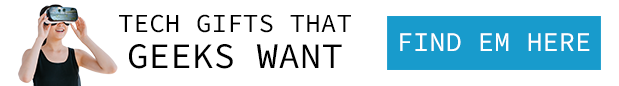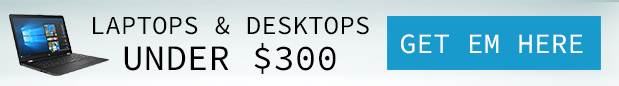Many people want to try their hands at web development but end up putting it off—often because they’re intimidated by how much there is to learn.
Web development is one of those remote jobs which might seem foreign and a little scary, but at the end of the day, it’s just another skill you can learn, practice, and eventually master.
If you can’t choose which website development company to hire, it’s time to learn how to do it yourself.
Wondering where to start and how to keep yourself motivated when learning web development? Here are a few tips to get you going.
Set a Goal
Web development is often a means to an end. People who want to learn web development are often looking to pursue a new career, get ahead of their existing career, or perhaps even fulfill their dream of publishing a mobile app.
With the sheer number of web development languages you can study, it’s important to set a goal, so you know which languages to pursue. Different languages are ideal for different purposes, for instance: PHP is great for server-side programming with repeating server tasks, while Ruby is best used for app development.
Having a goal also helps you stay motivated. When you’re working towards a concrete objective, you can set milestones and more easily feel how much progress you’re making.
Start with the end
Web development is two-sided. You have the frontend and the backend. While you can certainly study both, most people prefer choosing one over the other, depending on what kind of tasks they prefer doing. Here’s a quick breakdown of their difference:
Frontend
Recommended languages: HTML, CSS, Java, and JavaScript
Frontend development is concerned with user experience (UX) and user interface (UI). “Frontend” refers to what the user interacts with, including the web design, layout, and effects.
This kind of development involves preference and aptitude for creative pursuits. Design skills are useful for when you’re setting the layout of a webpage or even when you’re deciding on your app’s color palette.
Data analysis is also necessary for frontend development, as UX and UI developers often study how people use the site or app so they can tailor the interface to their users’ preferences.
;
Backend
Recommended languages: PHP, Python, Ruby, Ruby on Rails, and Rails
The “backend” or “server-side” concerns everything that the user can’t see on the web page, such as databases and servers. Backend developers are in charge of security, content management, and site structure.

Start coding
Like most skills, web development is best learned by doing. You can read about the history of Python all you want, but you won’t get any closer to knowing how to build a website.
To start coding, make sure you have the following tools:
- A personal computer. Having a personal computer that runs Windows, MacOS, or Linux is the best way to really dig into web development. Learning how to code on your phone or a public computer is difficult, if not almost impossible.
- A text editor. Your computer’s built-in text editor isn’t going to cut it. Get a text editor like Sublime, Brackets, Atom, or Visual Studio Code, so you don’t have to worry about hidden or formatting elements.
- A modern web browser. You’ll need a browser to test your code. Most popular browsers like Google Chrome, Mozilla Firefox, Safari, Internet Explorer, and Microsoft Edge will work well as long as they are up to date.
- A version control system will help you keep track of your code’s updates. Git and GitHub are both popular version control systems with great communities to help you maintain your enthusiasm for web development.
- An FTP program. Users won’t be able to view your site unless your files are hosted on a server. Look into FTP programs such as FileZilla and Fetch to find the best file hosting option for you.
There are several resource websites you can turn to when you want to start learning web development.
Mozilla and freeCodeCamp offer free guides to basic web development, including an introduction to web development, HTML, and CSS. For audiovisual learners, YouTube is home to hundreds (if not thousands) of videos on web development, from basic to advanced levels.
Consistency is key
We keep saying it, but it bears repeating: web development is a skill—which means you need to keep working at it to become good at it.
Set a number of hours per week that you’ll dedicate into learning coding. It’s like practicing a musical instrument; play the piano a few hours a day, and you’ll be playing Mozart before you know it.
One of the best things about web development is how anyone can learn how to code. No need to enroll in an expensive university or invest in high-tech tools. All you need is your computer, internet connection, and determination—you’ll reach your end goals in no time. Who knows, you can be one of the best website builders in the future!
Originally posted 2018-11-14 00:39:07. Republished by Blog Post Promoter
 Information Technology Blog
Information Technology Blog