Let’s explore the SCCM 2403 New Key Features and Improvements. This update is now available for installation via the SCCM console. It is recommended that sites running version 2211 or later apply this update.
Following general availability, it will soon be available as an SCCM baseline version for new site installations. This update brings various enhancements and new features to SCCM.
This post provides a quick overview of the new features and updates in Microsoft’s official SCCM Current Branch Version 2403, which was released in April 2024. It covers topics like running prerequisite checks for SCCM 2403 and installing the update.
SCCM CB releases usually happen twice a year, in March (ending with “03”) and September (ending with “09”). The HTMD community expected and reported this, as mentioned in their post titled “Windows Client OS Release Cycle Getting Changed to 3 Years.“
| SCCM Version | Availability Date | Support End Date |
|---|---|---|
| 2403 | 22nd April 2024 | 22nd Oct 2025 |
Video – SCCM 2403
Let’s have a quick catch-up with the following video on SCCM 2403 Improvements Global Search Automatic Troubleshooting for Patching Issues Folder for Script and many more details.
- New Features in SCCM Technical Preview 2401
- New Key Features of SCCM 2309 | Top Improvements
- Download SCCM 2309 Early Ring Version using PowerShell Script
- SCCM Versions Build Numbers Client Console Site
- End of Support Dates for SCCM CB Current Branch | ConfigMgr | SCCM End of Life
What is the SCCM 2403 Upgrade Guide?
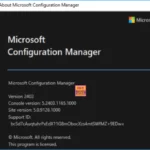
SCCM 2403 is the latest update for Microsoft’s Configuration Manager Current Branch. It provides new features and improvements to enhance management capabilities.
How can I Upgrade to SCCM 2403?
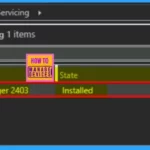
You can upgrade to SCCM 2403 directly from the console. To simplify the upgrade process, ensure your site runs version 2211 or later.
Deprecated Features of SCCM 2403?
SCUP integration with ConfigMgr, which is planned to end support in January 2024, is deprecated with SCCM 2403. The option to upgrade SCCM 2403 is blocked if you’re running cloud management gateway V1 (CMG) as a cloud service (classic).
Office 365 Client Management dashboard add-in support statement. This deprecation announcement was released in April 2024. This will be deprecated after the first release after April 1, 2025.
SCCM 2403 New Key Features and Improvements
Update 2403 for Microsoft Configuration Manager’s current branch is out now. This means new features and improvements are ready for you to use. Upgrading to SCCM 2403 is crucial for improving management capabilities.
To perform the upgrade, start by ensuring your system meets requirements and backing up your SCCM server. Then, download the SCCM 2403 upgrade package from Microsoft’s website and follow the on-screen instructions for installation. After upgrading, test to ensure smooth functioning.
NOTE! Version 2403 is currently released for the early update ring. You need to opt in to install this update. For more information, see Early update ring.
Read more – SCCM Life Cycle – End of Support Dates for SCCM CB Current Branch
You get the updated SCCM Versions Build Numbers Client Console Site list for SCCM releases. We will try to keep this list updated. SCCM Versions Build Numbers Client Console Site.
Key Highlights of SCCM 2403
Update 2403 for Microsoft Configuration Manager’s current branch is now available. Here are the key highlights. The table below helps you to show the key highlights of SCCM 2403.
| Key Highlights of SCCM 2403 |
|---|
| Automated diagnostic Dashboard for Software Update Issues |
| Centralized Search Box in the SCCM Console |
| Added Folder Support for Scripts Node in Software Library |
| Enable HTTPS or Enhanced HTTP for Client Communication |
| Windows Server 2012/2012 R2 Operating System Site System Roles Not Supported |
| Resource Access Profiles and Deployments Block SCCM Upgrade |
| New Parameter Added to Save-CMSoftwareUpdate Cmdlet |
| Support for ARM 64 Operating System Deployment |
| Enhancement in Deploying Software Packages with Dynamic Variables |
| Upgrade Block for CMG V1 Running as Cloud Service (Classic) |
| System Center Update Publisher (SCUP) and SCCM Integration |
Microsoft Configuration Manager Product Branding
Microsoft SCCM is a tool for Windows that helps you manage, deploy, and secure devices and applications in a big company. It Is like having a superpower to control lots of computers simultaneously. With SCCM, administrators can easily manage many computers in an organization.
| About SCCM | Details |
|---|---|
| Version | 2403 |
| Console version | 5.2403.1165.1000 |
| Site version | 5.0.9128.1000 |

SCCM Current Branch Version 2403
Various sections of Configuration Manager Current Branch version 2403 have been improved. Each improvement aims to make SCCM more effective and accessible for administrators managing large numbers of organisational devices.
- Site Infrastructure
- Software Updates
- OS Deployment
- Cloud-Attached Management
- Deprecated Features
- Other Updates
A. Site Infrastructure
The SCCM 2403 upgrade includes some excellent additions to the site infrastructure section. All the additions are explained in detail below.
1. Microsoft Azure Active Directory Renamed to Microsoft Entra ID
Starting with SCCM version 2403, the Microsoft Azure Active Directory has been renamed to Microsoft Entra ID within Configuration Manager. This change reflects Microsoft’s rebranding effort to align Azure Active Directory with other Microsoft identity and access management solutions.
However, the functionality remains the same, allowing you to integrate with Microsoft Entra ID to manage user identities and access controls effectively within Configuration Manager.
2. New Software Update Dashboard for Easy Issue Identification
In the latest SCCM update, a new dashboard has been added under the monitoring workspace. This dashboard helps diagnose any issues related to software updates in your environment. It’s designed to identify problems and help you fix them quickly.
With this feature, you can quickly spot any issues with software updates and refer to troubleshooting documentation to fix them. It’s a handy tool for keeping your software updates running smoothly.
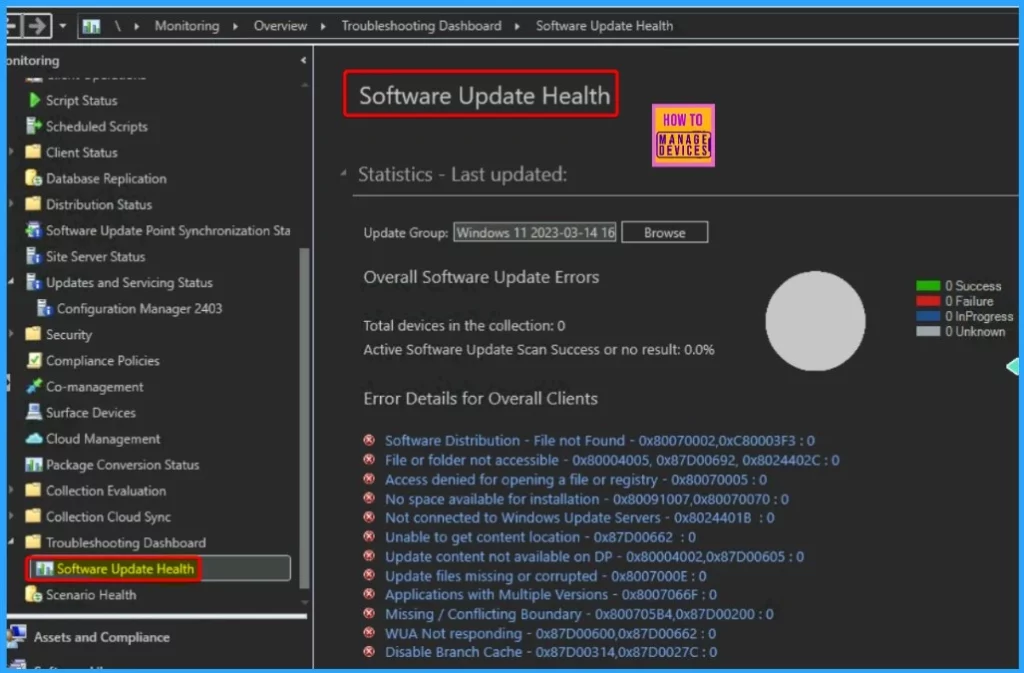
3. Centralized Search Box in the SCCM Console
With the latest update, SCCM introduces a centralized search box in the console. This global search box simplifies the search experience by providing a single place to search for information.
This feature enhances usability, productivity, and effectiveness in SCCM. Users no longer have to navigate multiple nodes or sections to find the necessary information. Instead, they can use the search box, saving time and effort. It’s a convenient tool that brings all the information you need to your fingertips.
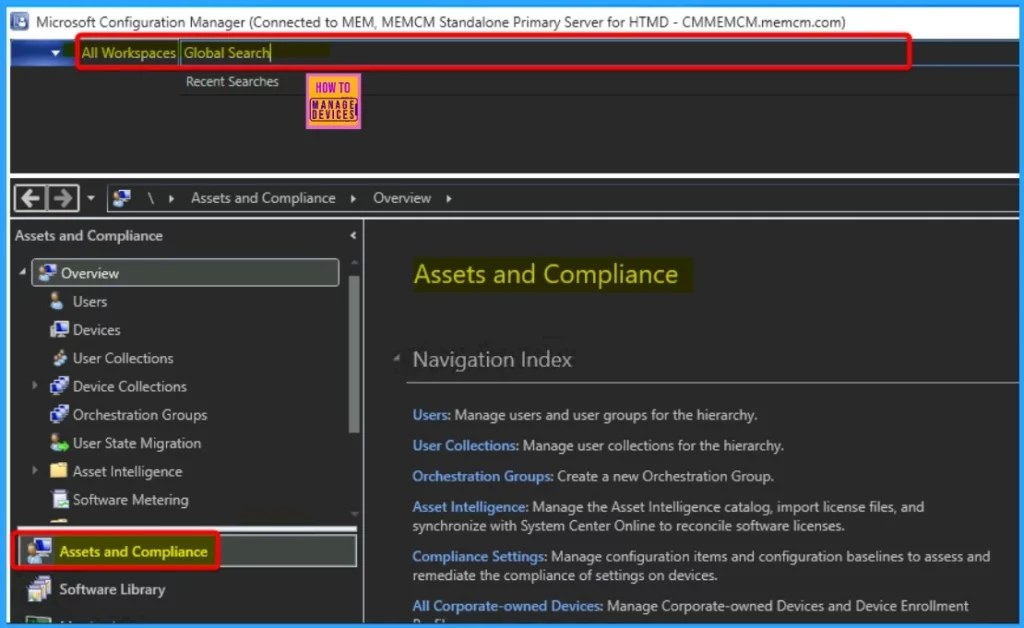
4. Added Folder Support for Scripts Node in Software Library
In the latest update, SCCM introduces the ability to organize scripts using folders. This new feature allows for better categorization and management of scripts, enhancing the organization of your software library.
Full Administrators and Operations Administrators roles can manage these folders, providing greater control over the script organization within SCCM. Now, you can easily group related scripts, making finding and managing them simpler.
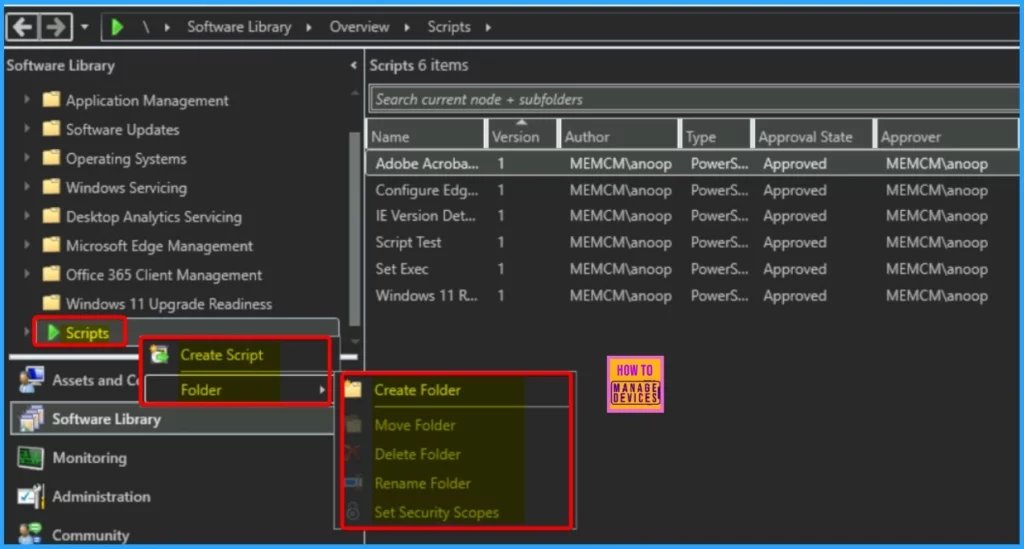
5. Enable HTTPS or Enhanced HTTP for Client Communication
Starting from SCCM version 2403, HTTP-only communication is deprecated, and support for it has been removed. It is now necessary to enable HTTPS or Enhanced HTTP for client communication.
HTTPS (Hypertext Transfer Protocol Secure) and Enhanced HTTP provide secure communication channels between clients and SCCM servers. These protocols encrypt the data transmitted between them, ensuring the security and integrity of the communication.
Enabling HTTPS or Enhanced HTTP ensures that client communication remains secure, protecting sensitive information from potential threats. To maintain the security of your SCCM infrastructure, configure your environment to use one of these secure communication methods.
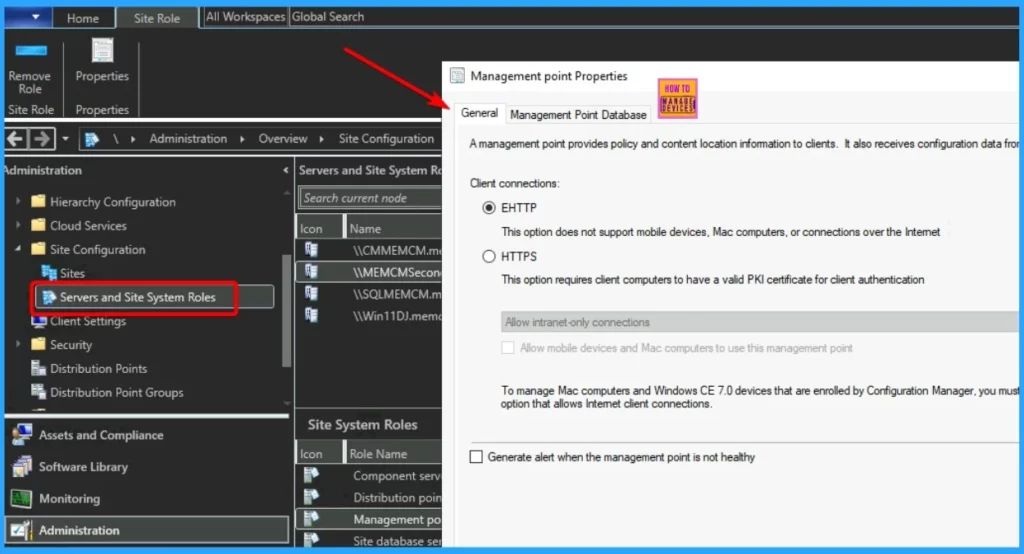
6. Windows Server 2012/2012 R2 Operating System Site System Roles Not Supported
As of SCCM version 2403, site system roles on Windows Server 2012/2012 R2 operating systems are no longer supported in Current Branch (CB) releases. However, clients with extended support (ESU) will continue to be supported.
If you use Windows Server 2012 or 2012 R2 for your SCCM site system roles, you must upgrade to a supported operating system to continue receiving updates and support. Upgrading to a supported version of Windows Server will ensure that your SCCM environment remains secure and gets the latest features and fixes.
If the servers for your SCCM (ConfigMgr) are using Server OS 2012/R2, upgrading them before getting to SCCM version 2403 is essential. More info Server 2012 R2 Will Block SCCM 2403 Upgrade HTMD Blog (anoopcnair.com).
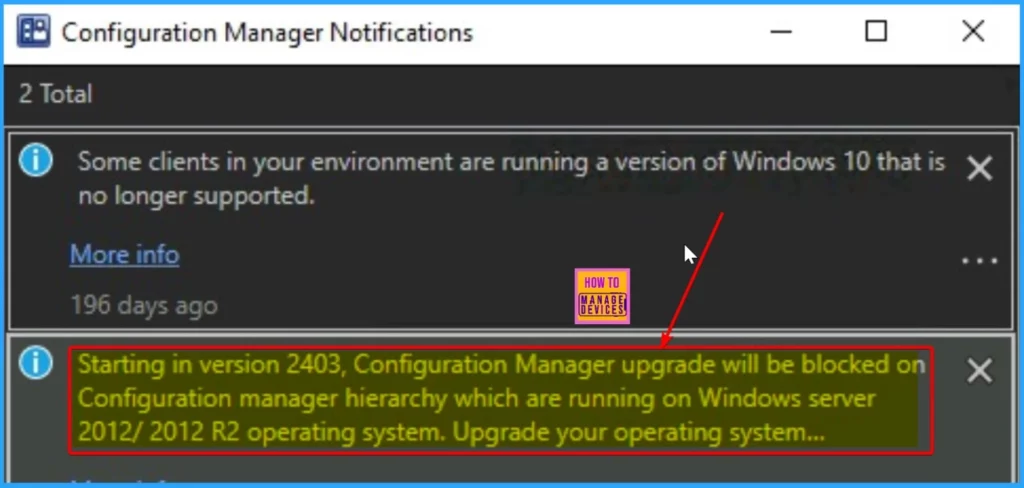
7. Resource Access Profiles and Deployments Block SCCM Upgrade
Any configured Resource Access profiles and deployments will block the Configuration Manager upgrade process. It’s essential to consider deleting these profiles and deployments and, if co-managed, moving the co-management workload for Resource Access to Intune.
- Resource Access profiles and deployments are no longer supported in Configuration Manager, and their presence will prevent the upgrade from completing successfully.
- Deleting these profiles and deployments ensures a smooth upgrade process and avoids potential issues.
B. Software Updates
Under Software updates, there is one addition: the new parameter was added to the Save-CMSoftwareUpdate Cmdlet. This feature addition is explained in detail below.
New Parameter Added to Save-CMSoftwareUpdate Cmdlet
SoftwareUpdateO365Language has added a new parameter to the PowerShell Save-CMSoftwareUpdate cmdlet. Previously, customers had to check a specific language in the SUP (Software Update Point) Properties, causing a metadata download for that language for all updates.
With the new parameter, customers no longer need to do this, saving time and resources. This addition provides customers with more flexibility and efficiency in managing software updates.
PowerShell Commandlet: Save-CMSoftwareUpdate – SoftwareUpdateO365Language <language name> (<region name>)"
Note! Languages must be in Office 365 (O365) format to ensure consistency with the Admin Console UI. For example, use “Hungarian (Hungary)” instead of just “Hungarian”.
C. OS Deployment
OS Deployment has 2 additional features: Support for ARM 64 Operating System Deployment and Enhancement in Deploying Software Packages with Dynamic Variables.
Support for ARM 64 Operating System Deployment
SCCM now offers operating system deployment support for Windows 11 ARM 64 devices. You can deploy Windows 11 to devices running on ARM 64 architecture and import and customize ARM 64 boot images for deployment.
- Wipe and load Task Sequences (TS) are supported for ARM 64 devices.
- ARM 64 devices can be targeted for media creation Task Sequences.
- Windows Deployment Services (WDS) PXE booting is supported for ARM 64 devices.
- SCCM Pivot (CMPivot) is also supported on ARM 64 devices.
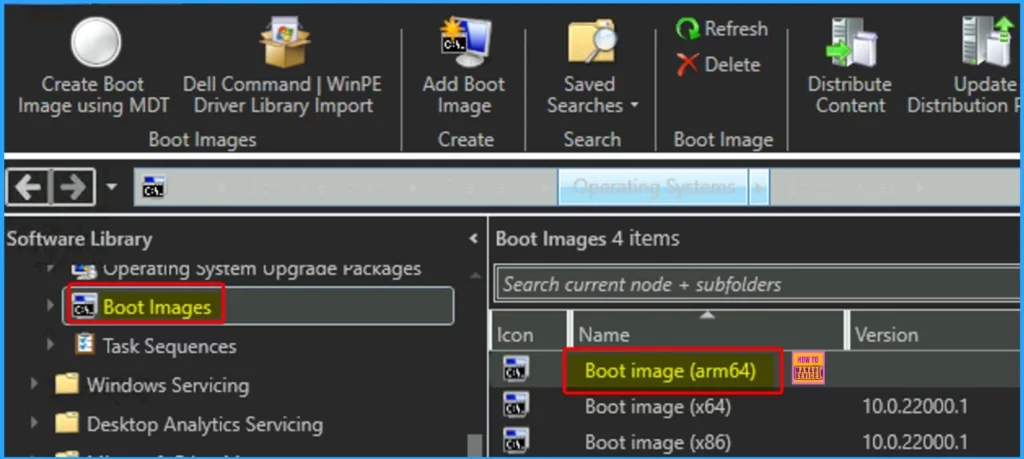
Enhancement in Deploying Software Packages with Dynamic Variables
A notable enhancement has been introduced in Configuration Manager regarding deploying software packages using dynamic variables. Administrators deploying software packages using the “Install Software Package” feature via dynamic variables, with an unchecked “Continue on error” option, will not receive notifications for task sequence failures.
- This applies even if the package versions on the distribution point have been updated.
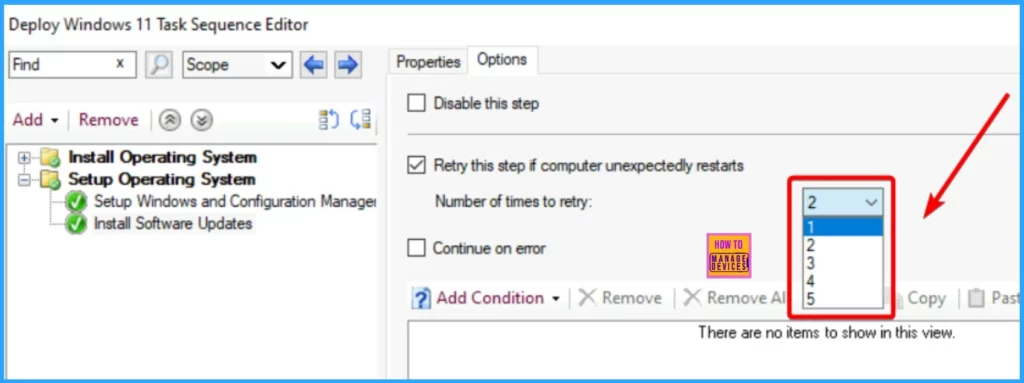
D. Cloud-attached Management
Under Cloud attached management, only one feature updates the Upgrade Block for CMG V1 Running as Cloud Service (Classic). The Upgrade Block for CMG V1 Running as Cloud Service (Classic) is explained below in detail.
Upgrade Block for CMG V1 Running as Cloud Service (Classic)
The upgrade to SCCM 2403 is blocked if your cloud management gateway V1 (CMG) is running as a cloud service (classic). If your CMG is deployed as a cloud service (classic), the upgrade option to Configuration Manager 2403 will be blocked. Instead, all CMG deployments should use a virtual machine scale set.
E. Deprecated Features
System Center Update Publisher (SCUP) and SCCM Integration
As of January 2024, support for System Center Update Publisher (SCUP) and its integration with Configuration Manager (ConfigMgr) will end. SCUP has been a valuable tool for creating and managing custom software update catalogs, allowing organizations to publish updates for third-party applications.
However, with changing requirements and advancements in software update management, Microsoft has decided to deprecate SCUP and its integration with ConfigMgr. More details on SCUP – SCCM SCUP To Patch Third-Party Applications (anoopcnair.com).
F. Other Updates
Other updates in 2403 for Microsoft Configuration Manager’s current branch include Improvements to BitLocker. In addition to the BitLocker improvements, Configuration Manager version 2403 brings other updates. These updates make the software better and easier to use.
- BitLocker now ensures proper verification of crucial escrow and prevents message drops. It validates whether the key is successfully escrowed to the database and only adds the key protector upon successful escrow.
- The Windows 11 readiness dashboard now shows charts for Windows 23H2, providing additional insights into Windows 11 readiness.
- The Defender Exploit Guards policy for controlled folders allows using regular expressions (regex) in app file paths. For instance, you can specify paths like [C:\Folder\Subfolder\app?.exe] or [C:\Folder1\Sub*Name].
Run Prerequisite Check for SCCM 2403
You can run the prerequisite checker before installing the SCCM 2403 update to check if it is ready to install. This SCCM update is applicable to sites that run version 2211 or later.
- Read More details about the support Life Cycle of ConfigMgr.
- Install update 2403 at the top-level site of your hierarchy (CAS or Standalone Primary).
- The SCCM version should have an online Service Connection Point.
- Evaluate Upgrade Checklist – The below section has more details.
- Upgrade to a supported version of Windows 10 or Windows 11 ADK – SCCM 2211 supports Windows 11, Server 2022, and Windows 10 2004 ADKs. Support for the Windows ADK.
- Site and site system prerequisites
The prerequisite check will determine if the update can be installed without issues. To run a prerequisite check for SCCM version 2403, follow these steps.
- Launch the SCCM console. Navigate to Administration > Overview > Updates and Servicing Node.
- Right-click Configuration Manager 2403 update and click Run Prerequisite Check.
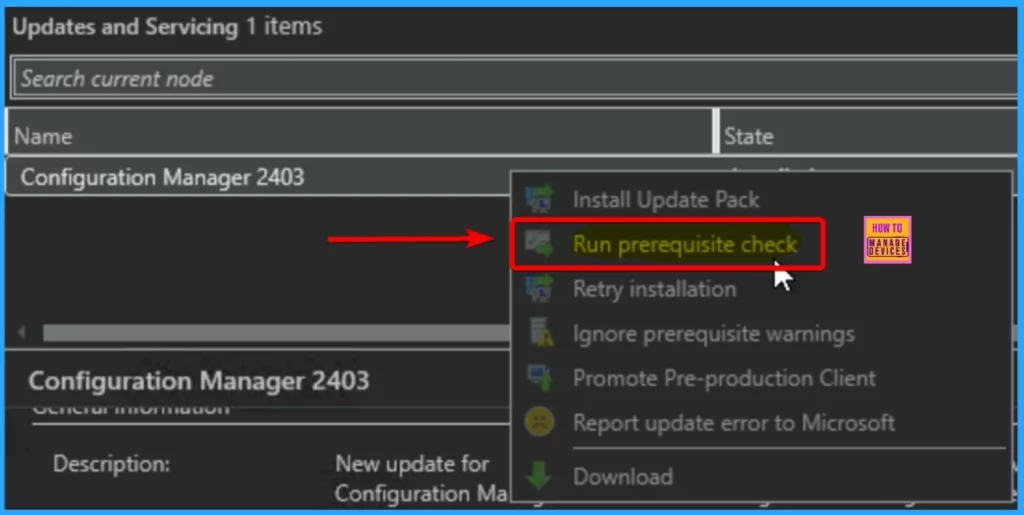
Install SCCM 2403 Update – Configuration Manager Version 2403
To upgrade to SCCM 2403 using an in-console update, follow these steps; By following these steps, you can smoothly upgrade SCCM to version 2403 using the in-console update method.
- Launch the Configuration Manager console.
- Navigate to Administration > Overview > Updates and Servicing Node.
- Right-click on Configuration Manager 2403 update and click on the Install Update Pack.
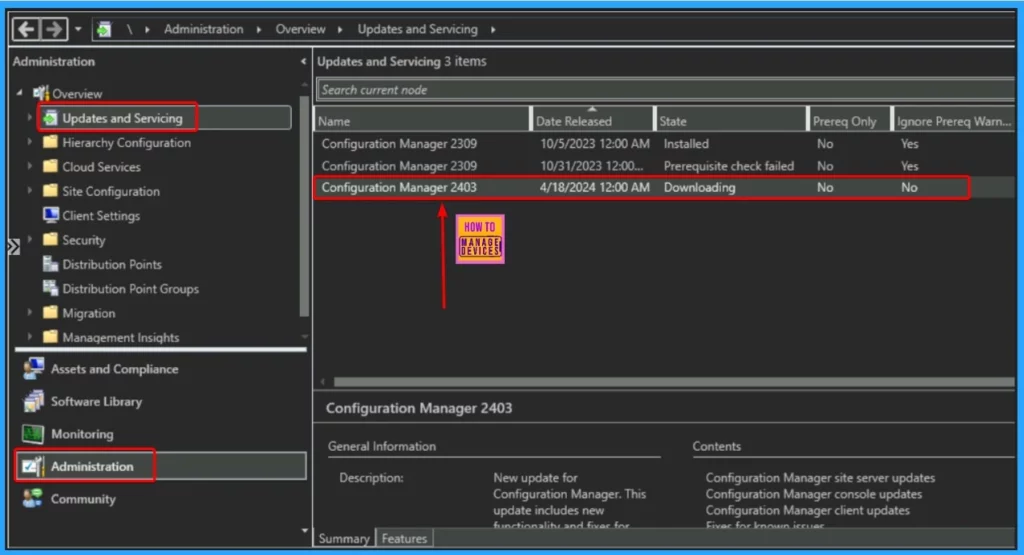
The SCCM console indicates that the Configuration Manager 2403 updates and services are ready to install. You can now proceed with installing the update to upgrade SCCM to version 2403.
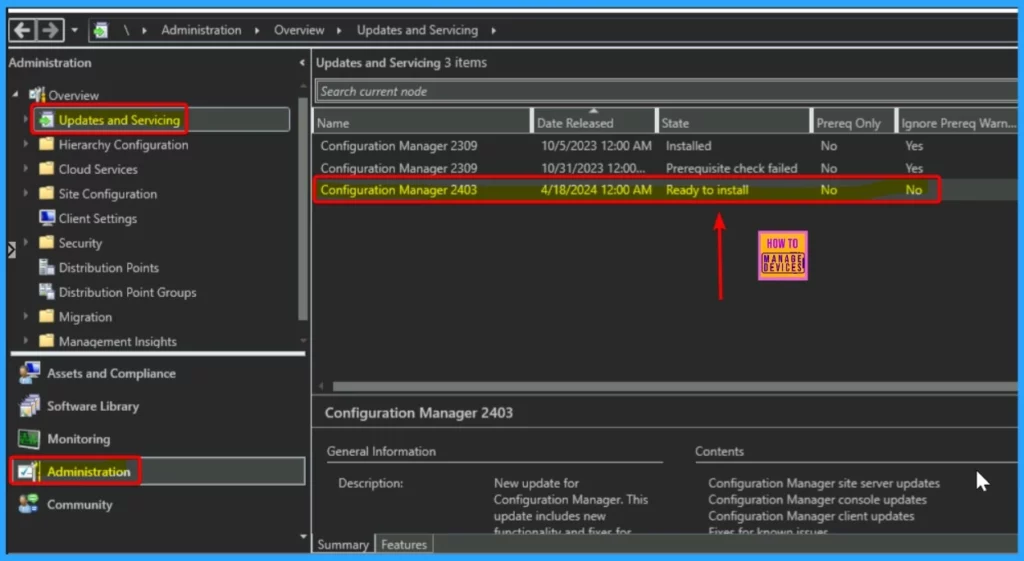
The SCCM console shows that the installation process for SCCM 2403 has started. This update, which brings several new features and improvements to the system, is currently in progress.
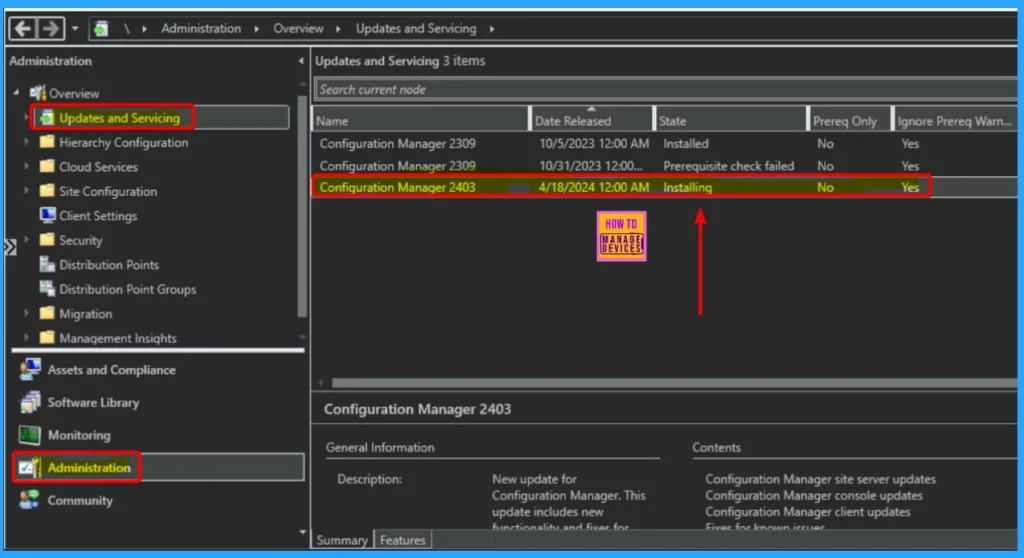
The SCCM console indicates that Configuration Manager 2403 is installed. The state is “Installed,” and the prerequisite check requirement is “No.” The console is set to ignore prerequisite warnings (“Yes“), and the full version number is 5.00.9128.1000.
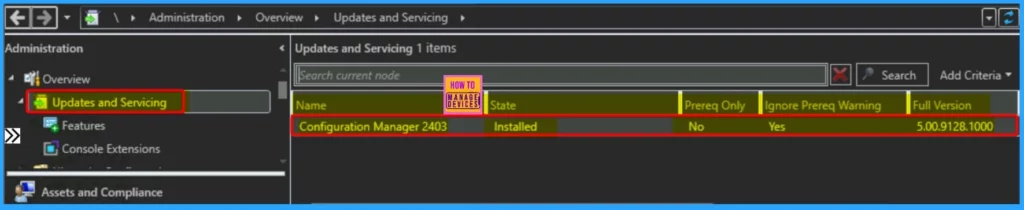
SCCM 2403 Upgrade Process
To start the SCCM 2403 upgrade, you need to complete the Configuration Manager Update Wizard. This version brings various enhancements. Review the details carefully, then click “Next” to continue the upgrade process.
| This Version Includes |
|---|
| Configuration Manager site server updates |
| Configuration Manager console updates |
| Configuration Manager client updates |
| Fixes for known issues |
| New Features |
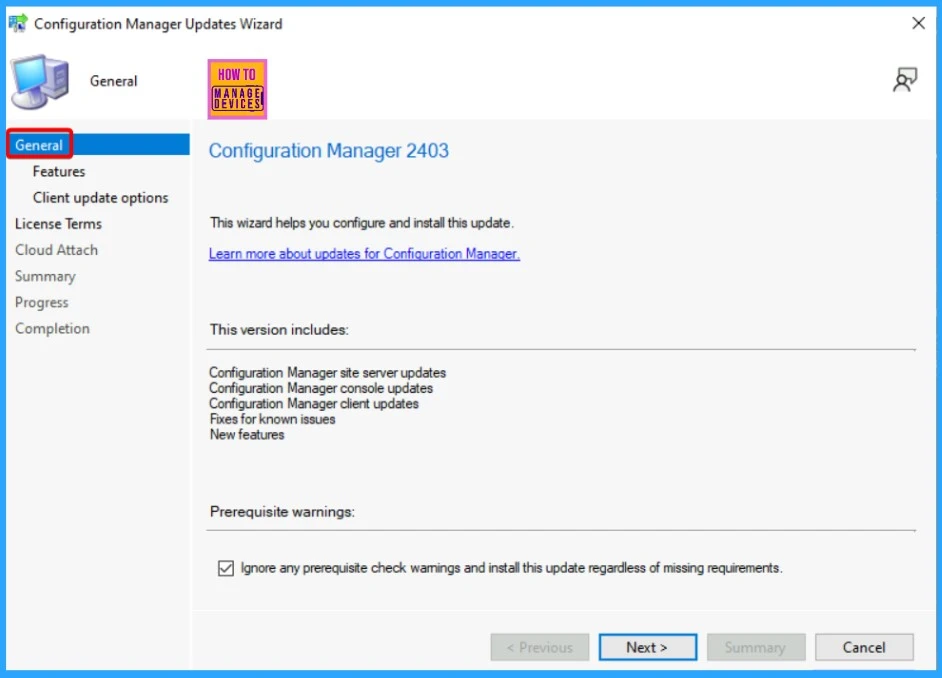
Features Included in Update Pack
This update pack offers several features. Choose the feature you want to enable now. If you download a feature now, you can download it later from the Updates and Servicing section in the SCCM console. Check the newly added features in the Features tab, then click “Next” to proceed.
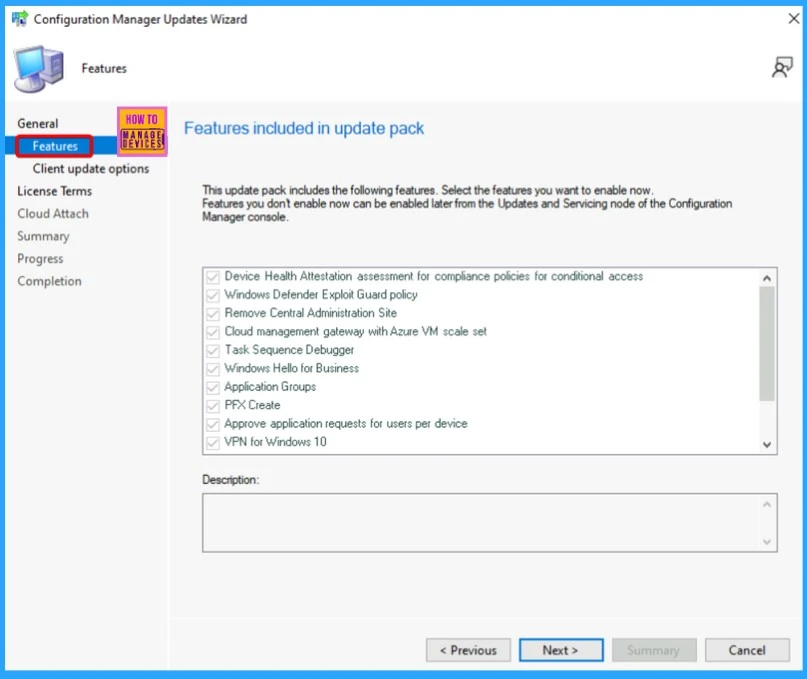
Client Update Settings
This update includes an update for the Configuration Manager client. You can upgrade your clients immediately or validate this client in a pre-production collection before you upgrade all your Configuration Manager clients.
- Upgrade without Validating
- This update overwrites your current Configuration Manager client package. All new client installations and upgrades use this update.
- Validate in pre-production collection
- Validate the client update on members of the pre-production collection while you keep your production client package intact. Later, you can overwrite the production package using Client Update Options in the Updates and Servicing node of the Configuration Manager console.
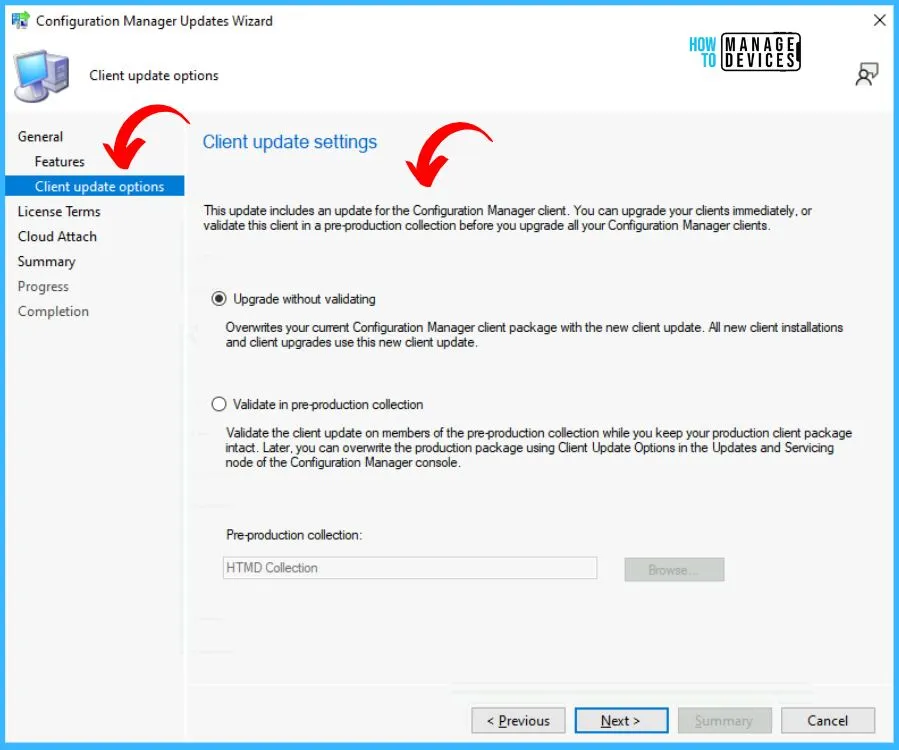
Review and Accept the Terms for this Update Pack
You must agree to the License Terms and Privacy Statement to continue the installation. You have to accept the terms and conditions laid out in these documents. Once you have accepted them, you can proceed with the installation.
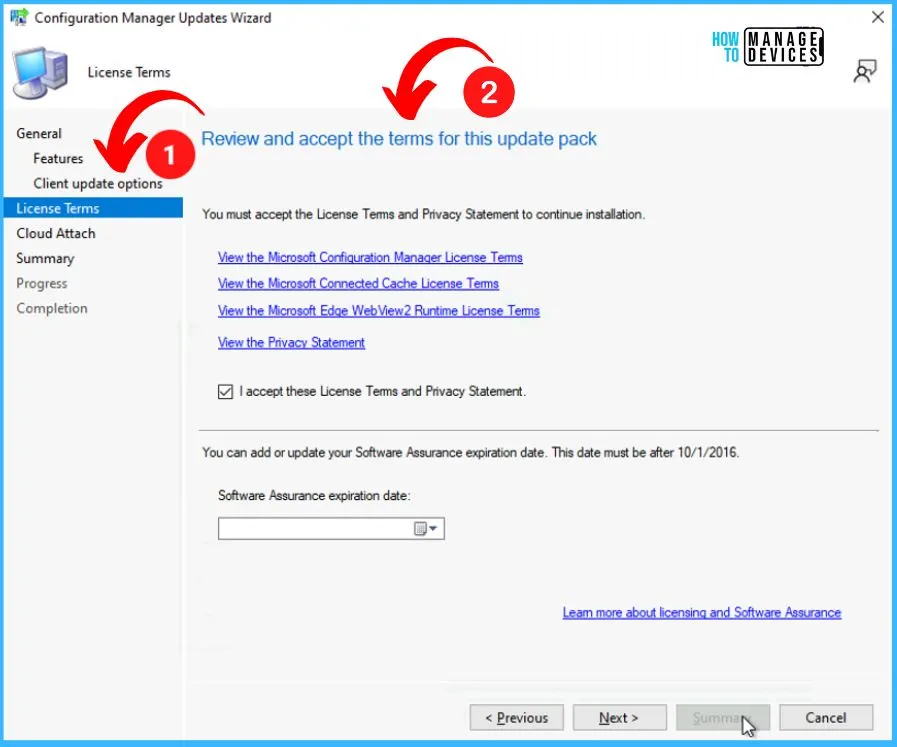
Configure Upload Microsoft Defender for Endpoint
Turn on this feature to enable uploading Microsoft Defender for Endpoint data for reporting on devices in Microsoft Endpoint Manager. Once enabled, data from Microsoft Defender for Endpoint will be uploaded and used for reporting purposes on devices managed in Microsoft Endpoint Manager.
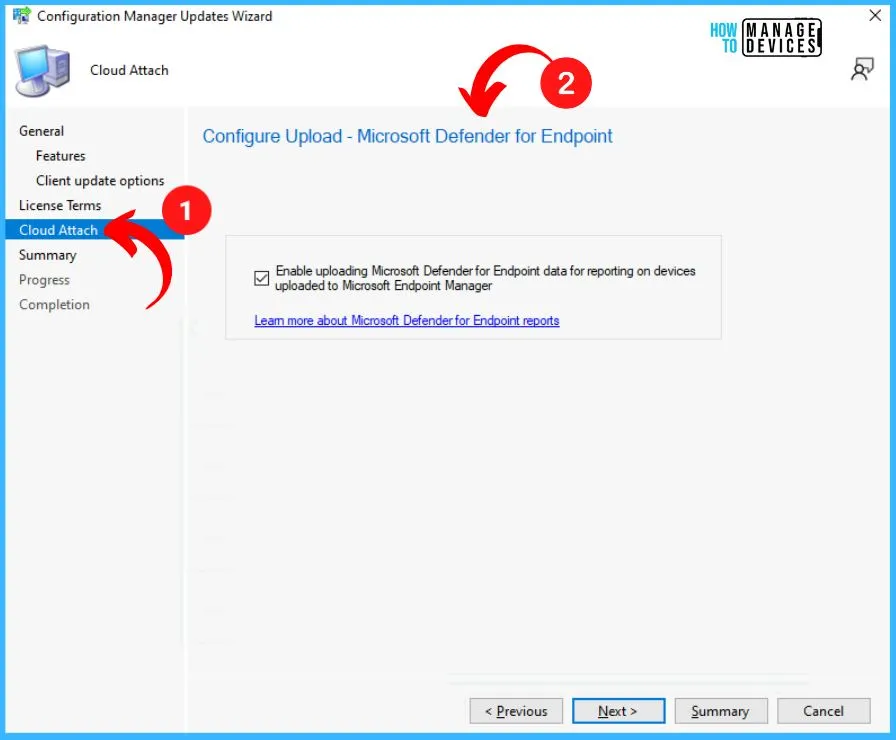
Summary of Update Package Installation
The update package for Configuration Manager 2403 will be installed, ignoring any prerequisite warnings. After installation, the new client version will be tested in production. Microsoft Defender for Endpoint data will also be enabled for reporting on devices uploaded to Microsoft Intune.
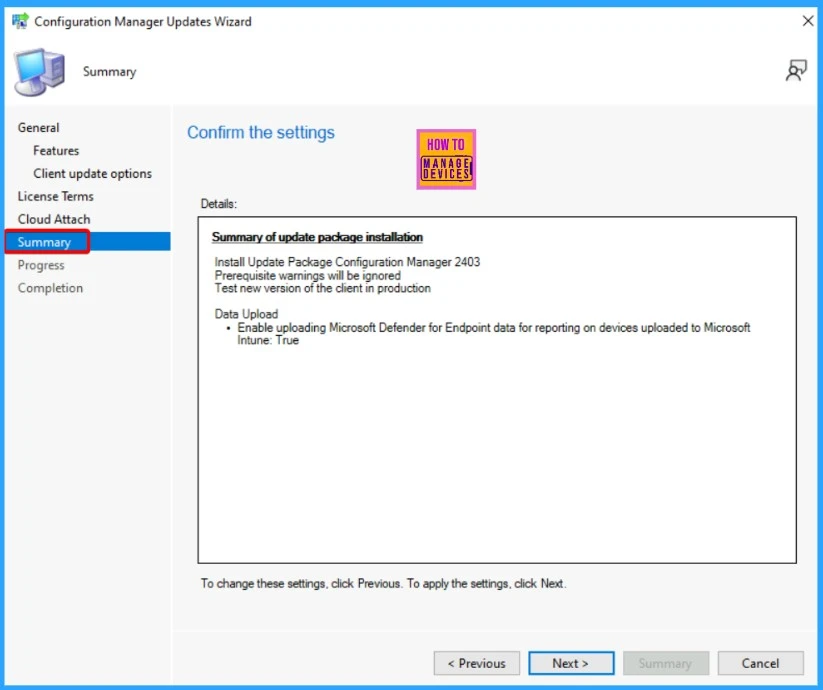
Configuration Manager Updates Wizard Completed Successfully
The Configuration Manager Updates Wizard has finished successfully. The screenshot below confirms that the Configuration Manager updates wizard has completed successfully.
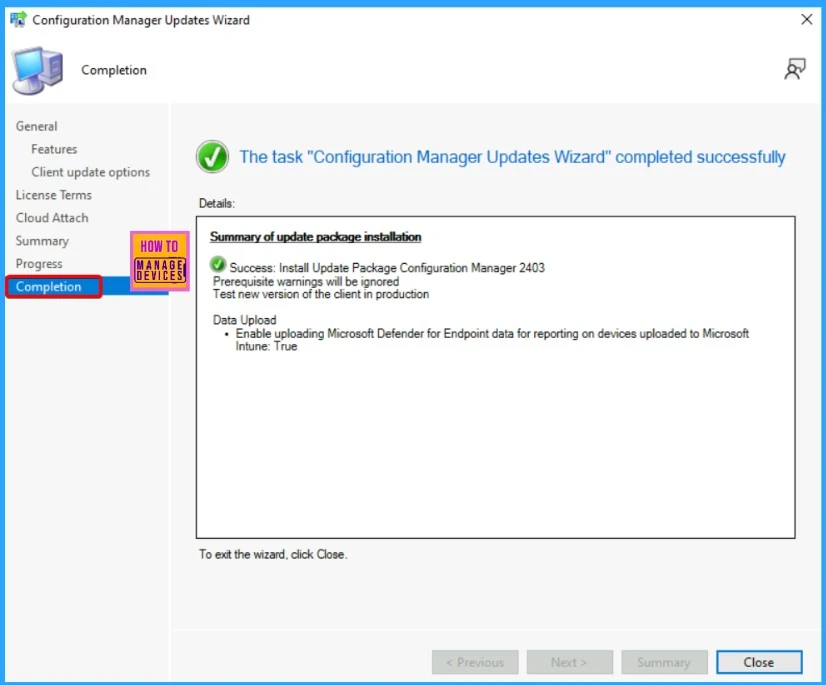
The below Powershell script enables the fast ring for the 2403 update package in the ConfigMgr Current Branch. SiteServer: Enter the top-level site server name or IP address. This will allow the fast ring for the 2403 update package in the ConfigMgr Current Branch.
. SYNOPSIS
Enable fast ring for 2403 update package in ConfigMgr Current Branch.
. DESCRIPTION
This script will allow you to enable fast UpdateRing in ConfigMgr Current Branch.
. PARAMETER SiteServer
Top level site server name or IP address.
Param (
[Parameter(Mandatory=$True, Position=0, ParameterSetName="SiteServer Name or IP address",
[ValidateNotNull0rEmpty()]
[ValidateScript({Test-Connection -ComputerName $_ -Count 1 -Quiet})]
[string]$siteServer
PS C:\WINDOWS\system32> C:\Users\Jitesh\Downloads\enableearlyupdatering2403. ps1
cmdlet enableearlyupdatering2403.ps1 at command pipeline position 1
Supply values for the following parameters:
(Type !? for Help.)
siteServer: CMMEMCM. memcm. com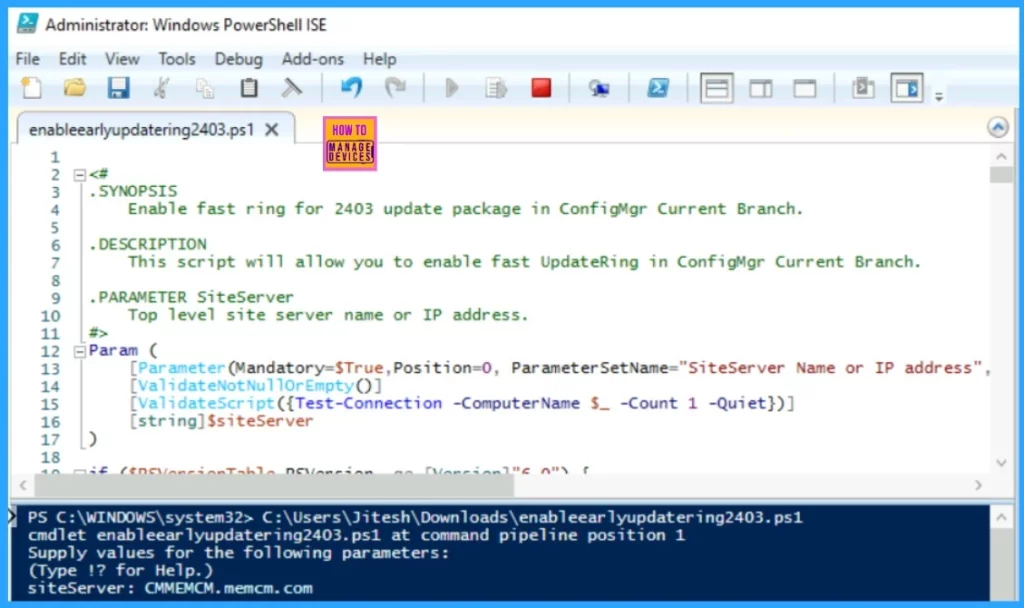
The command was completed successfully. This information details a component named “SMS_DMP_DOWNLOADER | SMS Dmp Connector” in the Configuration Manager site MEM on the server CMMEMCM.memcm.com. Here’s a summary of the information retrieved.
Path : \\CMMEMCM.memcm.com\root\SMS\site_MEM:SMS_SCI_Component.FileType=2,ItemName="SMS_DMP_DOWNLOADER|SMS Dmp Connector",ItemType="Component",SiteCode="MEM"
RelativePath : SMS_SCI_Component.FileType=2,ItemName="SMS_DMP_DOWNLOADER|SMS Dmp Connector",ItemType="Component",SiteCode="MEM"
Server : CMMEMCM.memcm.com
NamespacePath : root\SMS\site_MEM
ClassName : SMS_SCI_Component
IsClass : False
IsInstance : True
IsSingleton : False
The command(s) completed successfully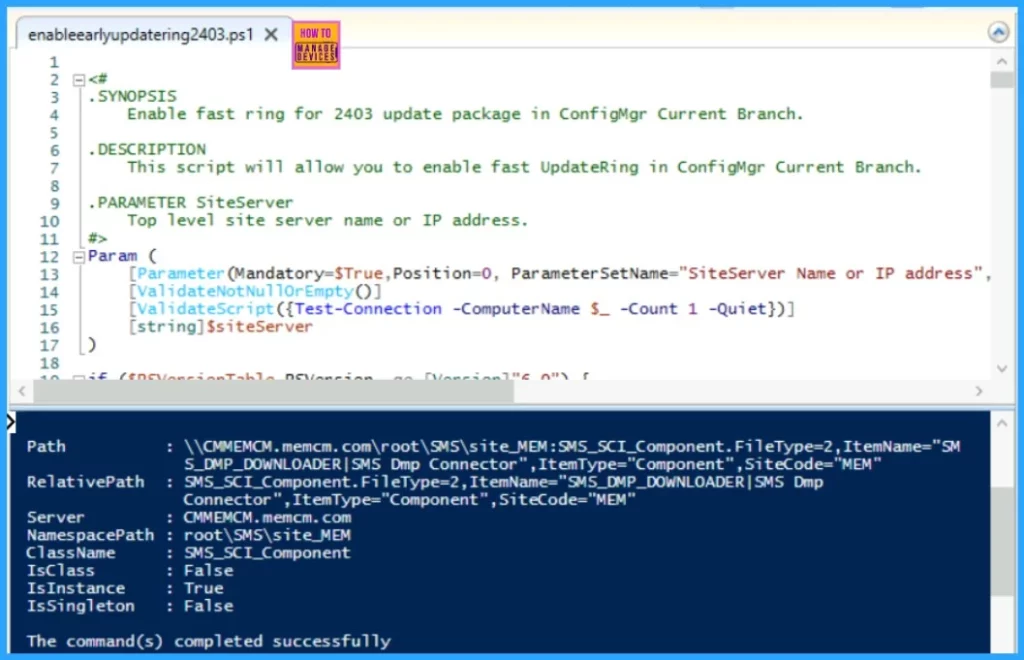
We are on WhatsApp now. To get the latest step-by-step guides, news, and updates, Join our Channel. Click here. HTMD WhatsApp.
Author
About the Author: Vidya is a computer enthusiast. She is here to share quick tips and tricks with Windows 11 or Windows 10 users. She loves writing about Windows 11 and related technologies. She is also keen to find solutions and write about day-to-day tech problems.

