Let’s see how to download and configure Google Chrome Group Policy ADMX Templates. You can use chrome administrative templates to configure policy and manage settings for Google Chrome browser settings.
Google Chrome Administrative Templates files are divided into .admx files and language-specific .adml files. To configure Chrome with group policy objects, install administrative templates that add rules and settings for Google Chrome.
The Chrome templates can be applied using Local Group Policy Editor on an individual client computer or the group policy Central Store in your Active Directory domain.
Google Chrome supports mandatory and recommended policies. Mandatory policies override user preferences and prevent the user from the policy. Recommended policies provide a default setting that the user can override.
If you want to manage Google Chrome settings from Intune Settings Catalog and Intune Administrative Templates (ADMX) for Windows devices, Refer to the post Configure Google Chrome settings using Intune.
- Download Windows 10 Administrative Templates for All Versions
- Download Microsoft Edge ADMX Group Policy Templates
- Implement Group Policy Templates for Office 365 All Office Versions
Download Google Chrome Group Policy Administrative Templates
If you want to configure Google Chrome policy settings, The following steps guide you to download and install the Google Chrome administrative template –
You can download the latest build and version of ADMX Templates for Google Chrome from https://chromeenterprise.google/browser/download/#manage-policies-tab
Click on Manage policies, Select Policy templates – Chrome ADM/ADMX templates and click on Download.
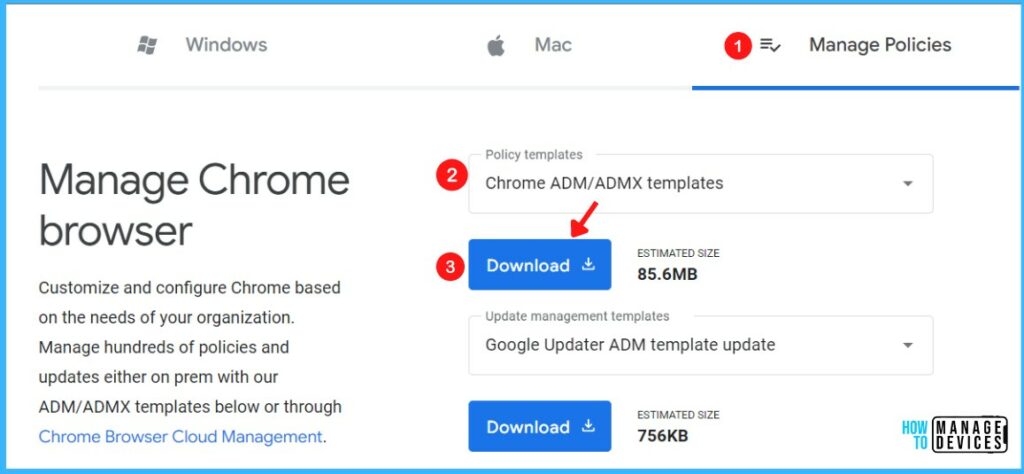
By downloading Chrome ADM/ADMX templates, you need to agree to the Google Terms of Service and Chrome and Chrome OS Additional Terms of Service. Click Accept and Download.
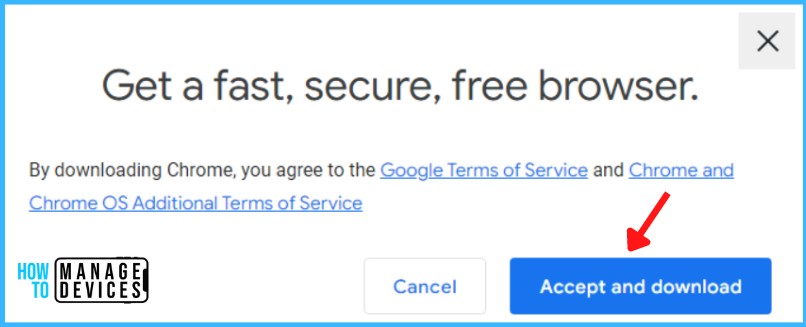
Based on the selection, The policy_templates.zip zipped file will automatically start downloading. Once you have downloaded it, proceed to the next step for extraction.
Open the extracted folder “Policy_Templates”, and you will see the following files available –
- Chromeos – ADMX templates for Chromium
- common – It contains the chrome_policy_atomic_groups_list.html and chrome_policy_list.html two files listed with all policies.
- windows – Contains Chrome ADM/ADMX policy templates.
- VERSION – Details of downloaded Policy for Google chrome version.
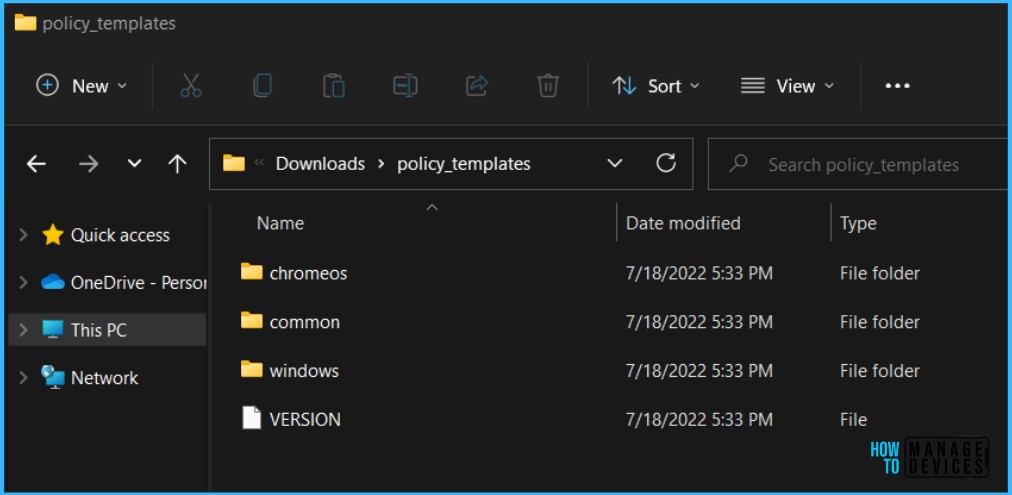
Add Google Chrome ADMX Template to Local Group Policy
You can use Local Group Policy Editor on the target computer to configure policies on individual computers. This approach lets you apply policy settings that only affect the local device.
You must install Google Chrome ADMX Template into Windows 10 or Windows 11 devices if you are using Local Policies.
NOTE! – Always take a backup of the PolicyDefensions folder before adding new or replacing ADMX and ADML files.
After you extract the templates, open the \policy_templates\windows folder. Copy the Chrome admx files, to “%systemroot%\PolicyDefinitions“.
Here you see the admx files has copied to the local client machine in the source location C:\Windows\PolicyDefinitions folder.
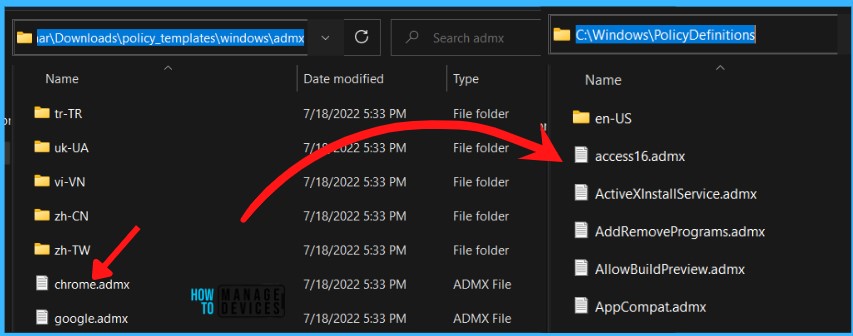
Once you have copied the ADMX file, you have to copy the ADML files. In the admx folder, open the appropriate language folder. For example, open the en-US folder if you’re in the U.S.
Copy the Adml files from the windows\admx\en-US folder path to “%systemroot%\PolicyDefinitions\en-US“.
Here you see the adml files has copied to the local client machine in the source location C:\Windows\PolicyDefinitions\en-US folder.
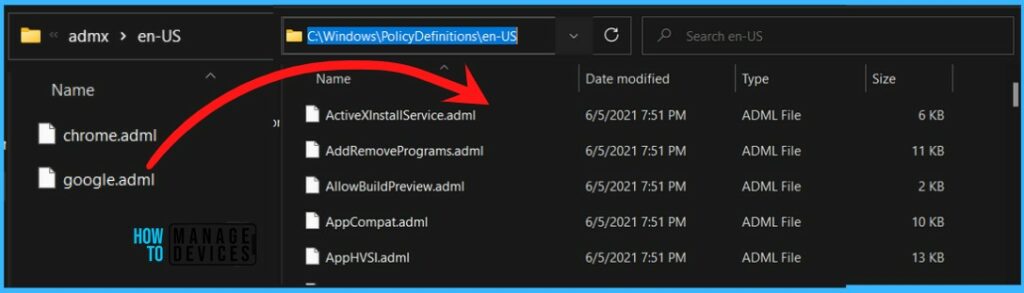
Once the files are successfully placed, You can open Local Group Policy Editor (Gpedit.msc) and see all the updated lists of policies for Google Chrome added in Computer\User Configuration.
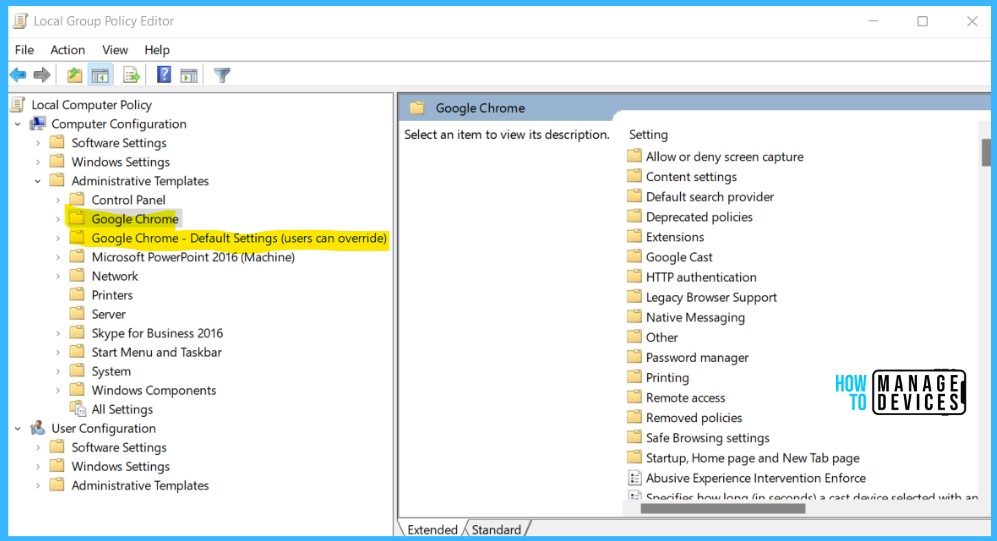
Add Google Chrome Administrative Template to Central Store | Active Directory Domain
To take advantage of the benefits of .admx files, you must create a Central Store in the sysvol folder on a Windows domain controller. The Central Store is a file location checked by the Group Policy tools by default.
The Group Policy tools use all .admx files in the Central Store. The files in the Central Store are replicated to all domain controllers.
You can now copy the Google Chrome ADMX and ADML files to the central policy store location on your domain controller. The following is the central store path for the HTMD lab environment – \\Admemcm\sysvol\memcm.com\Policies.
Here you need to copy the admx files has copied to the PolicyDefinitions folder on the domain controller from the source location.
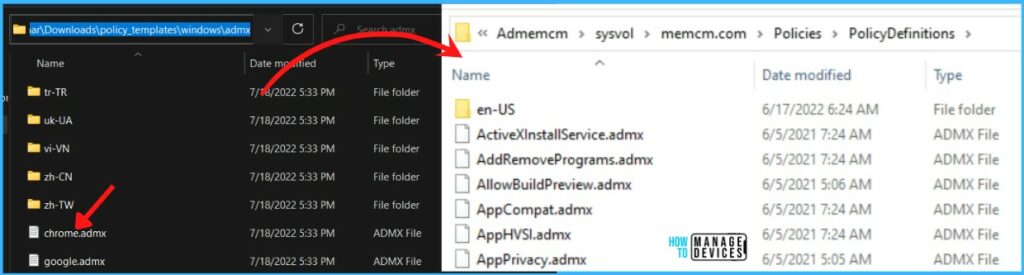
Also, Copy the “Adml” files to the matching language folder in the PolicyDefinition folder to SYSVOL central policy store.
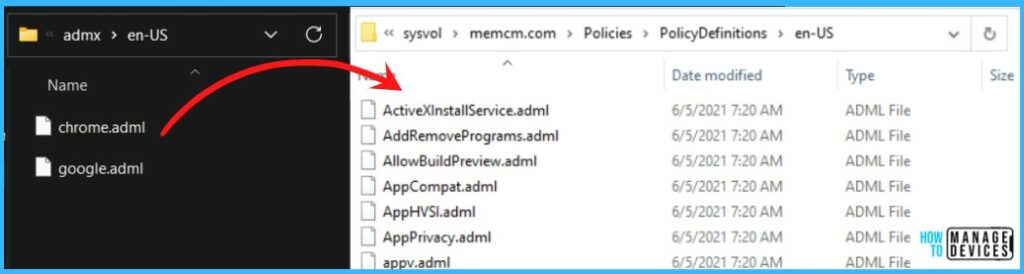
Create a Group Policy for Google Chrome in Domain Controller
To complete this procedure, you must be a member of the Domain Administrators group, or otherwise be delegated permissions to create new GPOs.
Open Group Policy Management console. In the navigation pane, expand Forest:YourForestName, expand Domains, expand YourDomainName, and then click Group Policy Objects and then click New.
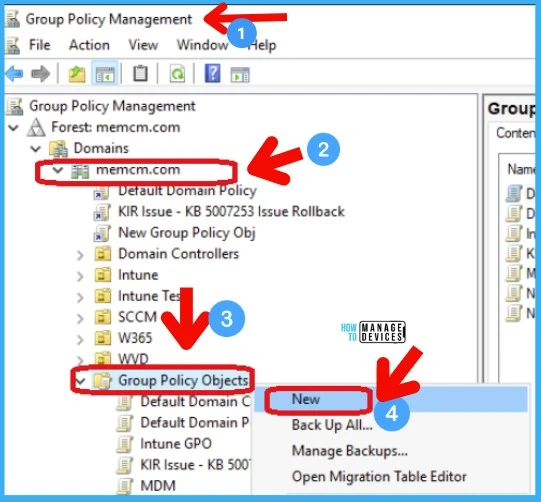
Specify the name for your new GPO that indicates the purpose of the GPO. For Example – Google Chrome and click OK.
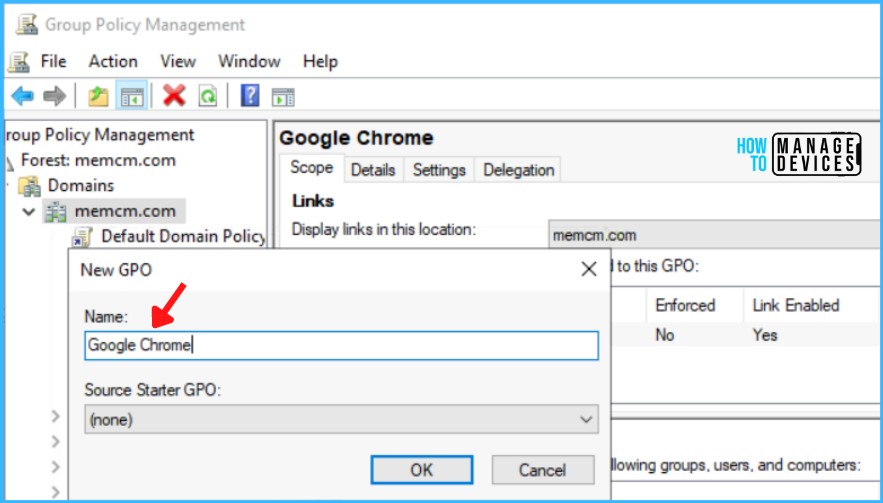
Right-click on policy (Google Chrome) and click Edit. In the group policy management editor, Navigate to the following path and check preferred Group Policy Settings to Apply.
- Computer Configuration > Policies > Administrative Templates > Google Chrome
- User Configuration > Policies > Administrative Templates > Google Chrome
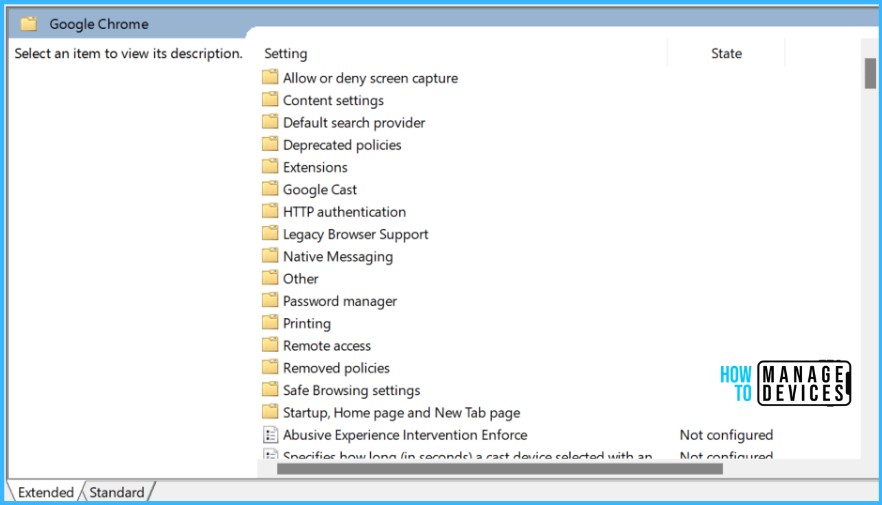


Not working for local Windows 11 Pro install
Yes, I got an error of file not found.
I found it was my error.