Let’s explore the process of downloading, and install Surface App. Microsoft has made Surface app available on the download page, allowing users to access it conveniently.
The Surface App is a versatile software designed specifically for Microsoft Surface devices. It offers a seamless and integrated experience that enhances the functionality and performance of these devices. The Surface App allows users to customize their device settings, access helpful tutorials, and receive updates tailored to their Surface model.
The app provides a centralized hub for managing Surface Pen settings, allowing users to configure preferences to suit their workflow. Additionally, the Surface App offers valuable insights into battery usage, storage management, and system diagnostics, enabling users to optimize their device’s performance.
Surface App can be seamlessly installed with Microsoft Intune, a comprehensive cloud-based service for device management. By installing the Surface App through Intune, administrators can centrally manage and deploy the app across multiple devices, ensuring consistency and efficiency in the organization.
Overall, the Surface App is an essential companion, empowering users to maximize their productivity and make the most out of their Microsoft Surface device.
Download Surface App
The Surface App helps you to get the most out of your Surface. The Surface app provides customization options and the opportunity to learn more about your Surface device.
| Supported Operating System | Available on | Operating System | Architecture |
|---|---|---|---|
| Windows 10, Windows 10 Tech Preview, Windows 11 | PC, Surface Hub | Windows 10 version 18362.0 or higher | x64, Arm64 |
The first step is to download Surface app, Once you downloaded the Company Portal app, follow the instructions here to add the app to Intune.
Surface App – Download Surface app from Official Microsoft Download Center
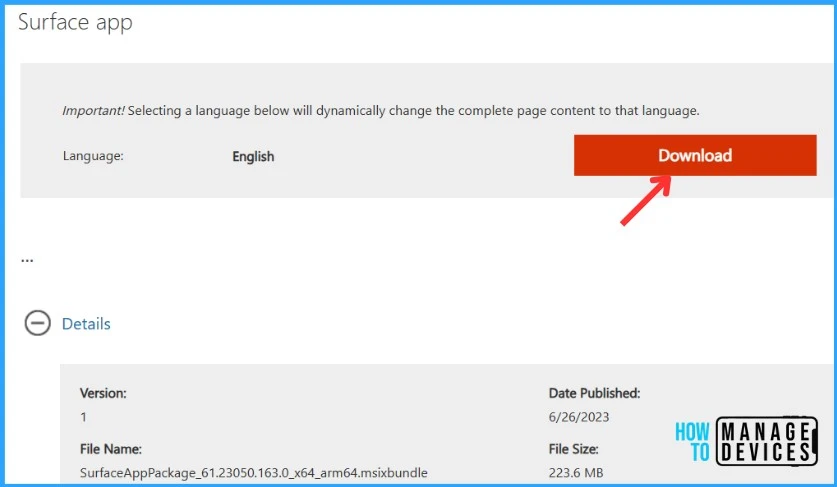
Deploy Surface App using Intune Application Guide
Follow the steps below to upload the appxbundle for deploying the Surface App. To start with the Intune line-of-business app package creation, keep the downloaded SurfaceAppPackage_61.23050.163.0_x64_arm64.msixbundle installation file in the appropriate location.
- Sign in to the Microsoft Intune admin center https://intune.microsoft.com.
- Select Apps > All apps > Add, or you can navigate to Apps > Windows > Windows Apps.
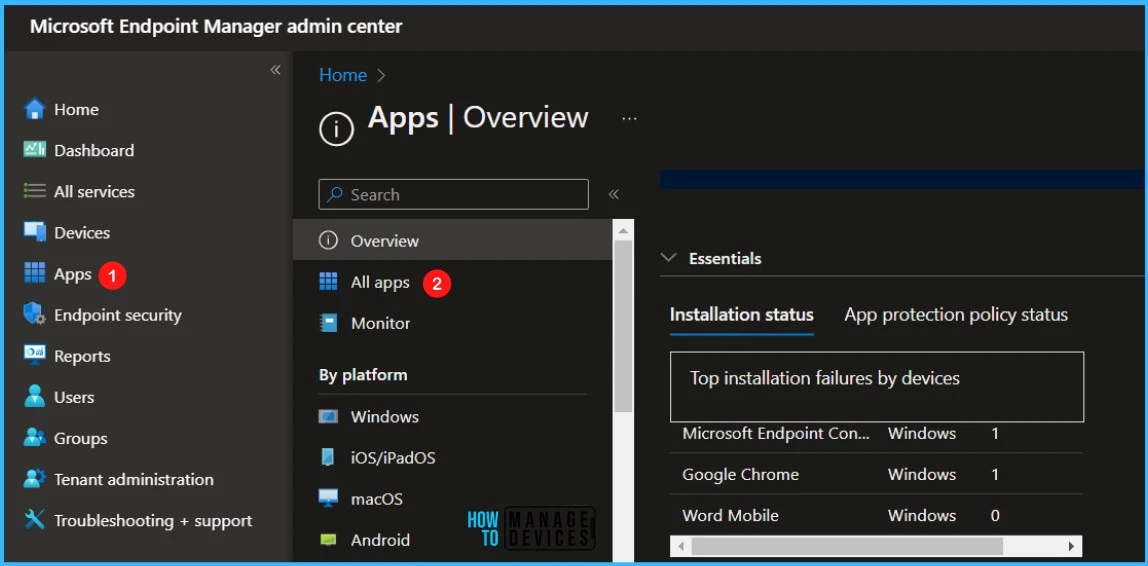
On the Select app type pane, under the Other app types, select Line-of-business app and supports, Windows (.msi, .appx, .appxbundle, .msix, and .msixbundle) click Select.
Bonus Guide – Here, you can check the list of Supported Intune Application Types. This post will explore the various application types and deployment methods Intune supports.
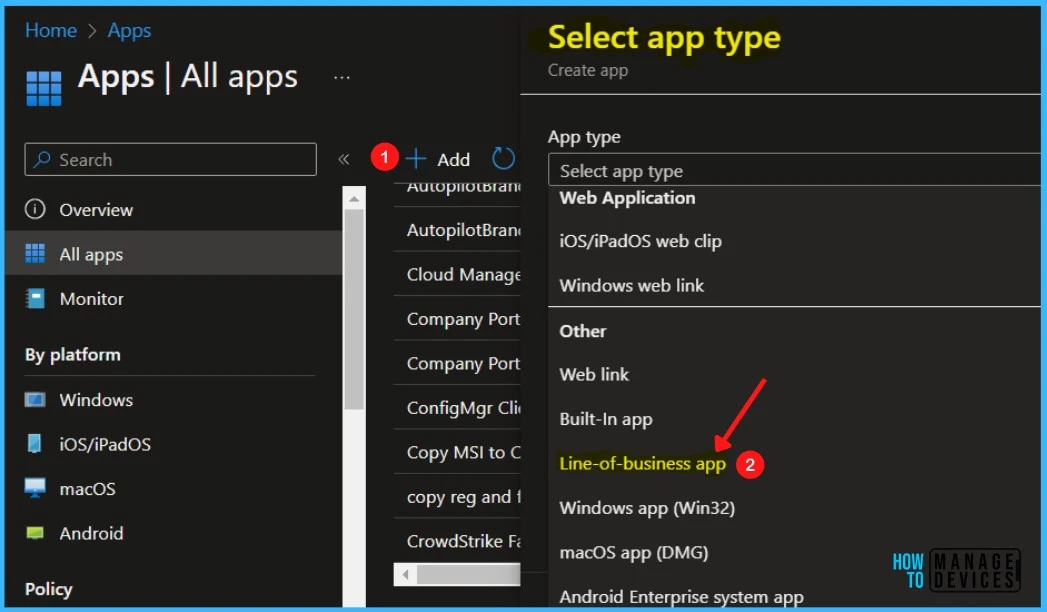
On the Add app pane, click Select app package file. Select the browse button. Then, select the downloaded application appxbundle file. Once you select the app file, The following dependencies are detected in the app package file. The app might not install on the specified device types if these files are not added.
I found the dependencies were not part of the downloaded Surface app. Here I selected Intune company portal dependency app files that offered a similar dependency and selected OK on the App package file pane.
NOTE! It is not recommended to mix up the files of the different app, unless you may not think it’s useful or the application is using the same files. The best way is to test it manually or with limited devices before proceeding with large deployments that may break apps.
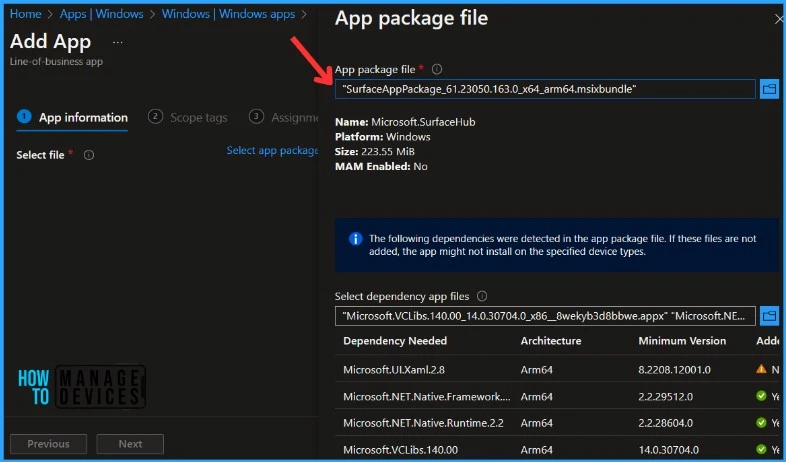
The app details appear with Name, Description, and Publisher. You can also upload an icon for the app. This icon is displayed with the app when users browse the company portal. You may specify the additional app information here and click Next.
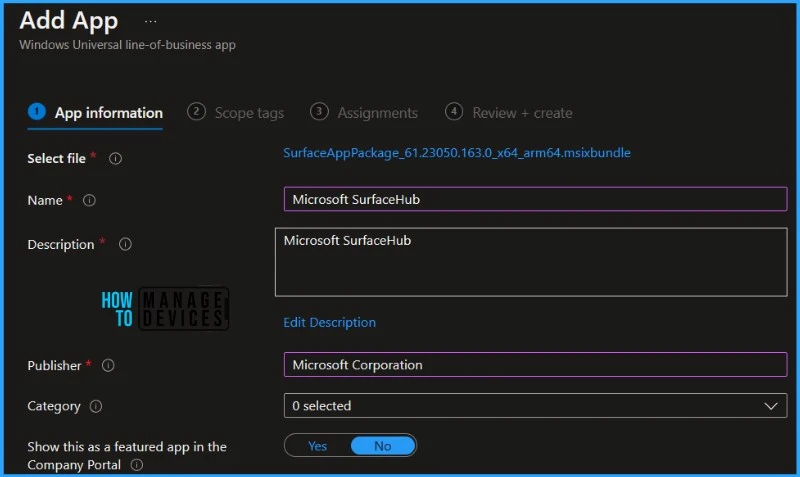
Scope tags are filtering options provided in Intune to ease the admin jobs. In the scope tag section, you will get an option to configure scope tags for the application. Click on Next.
Under Assignments, In Included groups, click Add groups and then choose Select groups to include one or more groups to which you want to deploy Company Portal, Click Next to continue.
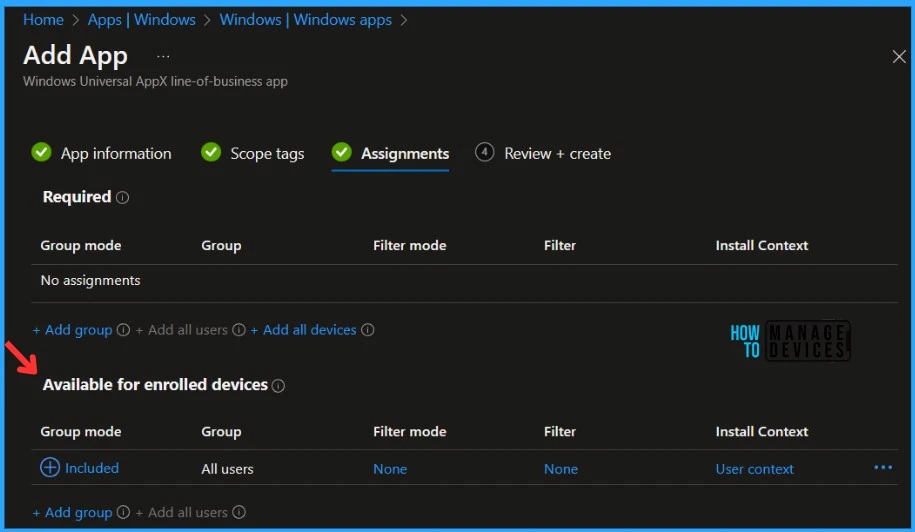
You will see the details you provided during the application creation process. Review your settings and select Create to add the app to Intune.
You will find the “Uploading in progress” status displayed here. The time it takes to complete the upload depends on two factors: the size of the application being uploaded and the speed of the internet connection.
Please be patient as the upload process completes. You can monitor the progress by clicking on the Notification icon. Once the package is uploaded and finished, you will get the status “Upload finished.”
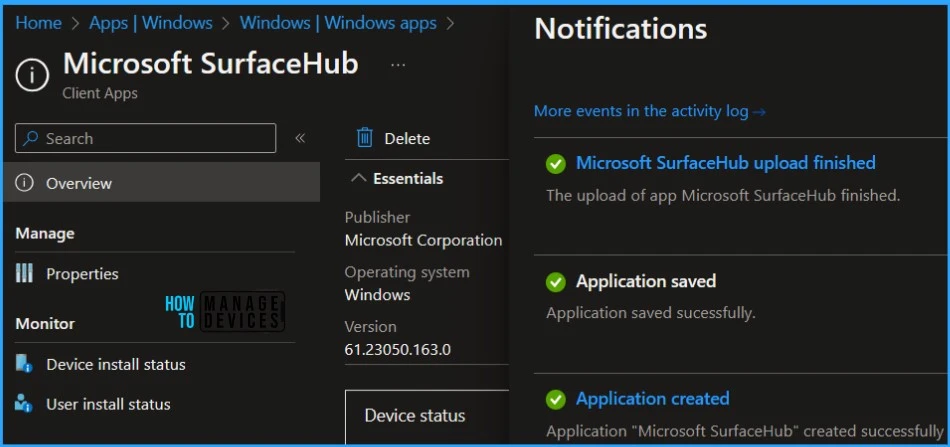
On the client machine, In the Company Portal, You can click on the apps to track the details and check the progress. Here you can see the Microsoft SurfaceHub is installed successfully.
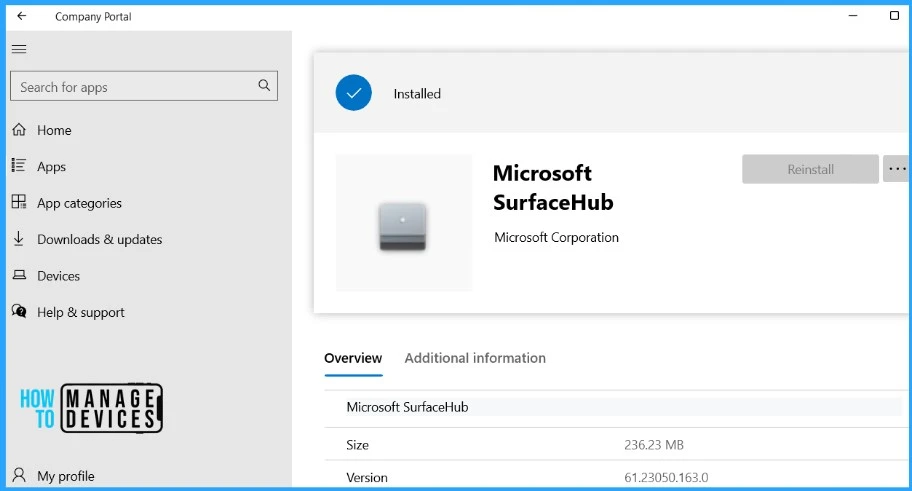
Author
About Author – Jitesh, Microsoft MVP, has over six years of working experience in the IT Industry. He writes and shares his experiences related to Microsoft device management technologies and IT Infrastructure management. His primary focus is Windows 10/11 Deployment solution with Configuration Manager, Microsoft Deployment Toolkit (MDT), and Microsoft Intune.


isnt’ this app and the company portal app now published on the new Microsoft store app?