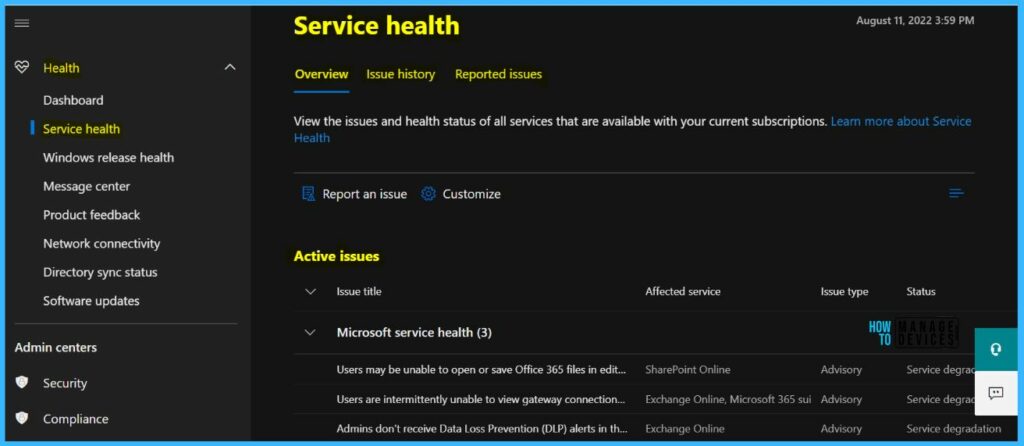In this post, You will get details about Windows Autopatch Service Health Status In MEM Admin Center. Windows Autopatch messages are where you can quickly look in to get communication and the latest updates. You can view the health of your Windows Auotpatch services, active incidents, and advisories that affect your tenant.
Windows Autopatch is a service that removes the need for organizations to plan and operate the update process. The Windows Autopatch allows automated patch management for all supported versions of Windows 10 or 11 Enterprise, Professional editions, and Windows 365 for Enterprise.
Windows Autopatch Service Health messages keep all health messages for the Autopatch service in one place. The health page is designed to inform you about known issues so you can troubleshoot issues your users may be experiencing and determine when, and at what scale, to deploy an update in your organization.
The Windows Autopatch Message Center allows you to view informational communications from the Autopatch service team, and Communications include messages about changes that have recently happened to the Autopatch service, or are on the way for your tenant.
Windows Autopatch reporting and messaging capabilities are designed to allow visibility into update status, and device health, and offer insights into your estate. Check More details on Windows Autopatch Quality Updates Report In Intune MEM Portal, Windows Autopatch Quality Updates Report In Intune MEM Portal.
- Windows Autopatch Implementation Guide
- Deregister Devices from Autopatch Service in Intune MEM Portal
- Intune Service Health Status Message In MEM Admin Center
Check Windows Autopatch Service Health Status In MEM Admin Center
Let’s follow the steps to view the health messages for the Windows Autopatch service and the latest updates of the feature release for Tenant –
- Sign in to the Microsoft Endpoint Manager admin center https://endpoint.microsoft.com.
- Select Tenant administration and then navigate to Windows Autopatch > Messages.
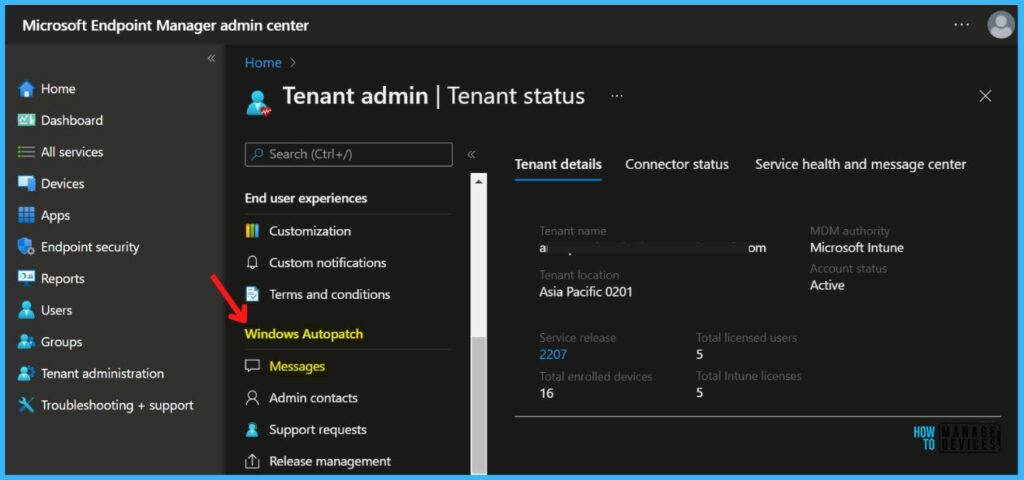
Navigate to the Messages tab, and you can view a summary of the latest message that provides information about updates and planned changes for Windows Autopatch.
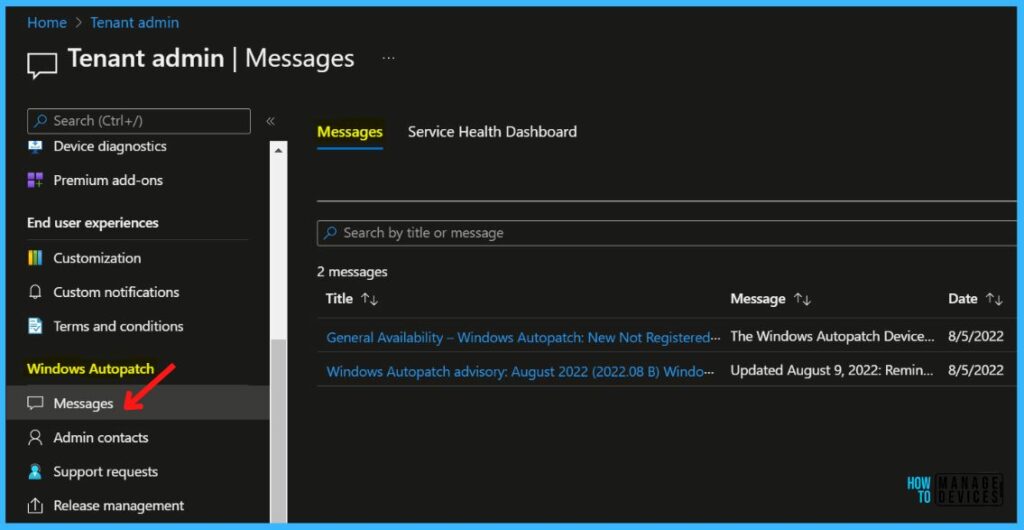
You can view details for the message that provides information about updates and planned changes. Each message gives you a high-level overview of a planned change and how it may affect your users and links to more detailed information to help you prepare.
The summary provides the following information –
- Message Summary
- Published Date
- When this will happen
- How this will affect your organization
- What you need to do to prepare
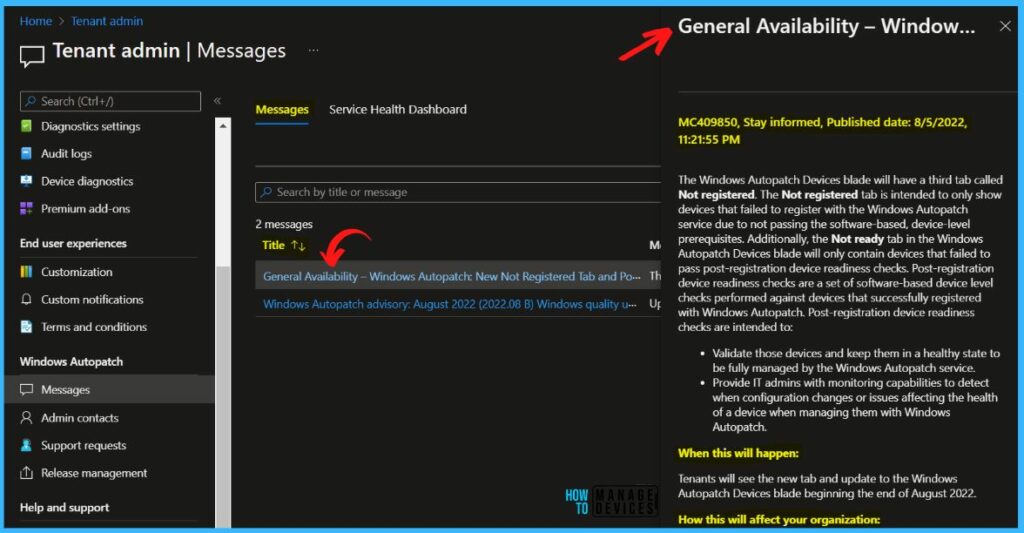
Windows Autopatch Service Health Dashboard
Windows release health is a Microsoft informational service created to keep aware of identified known issues and important announcements.
You can view details for active incidents and advisories, Only incidents that affect your tenant are shown here. When selecting an incident, the details are presented directly on the Tenant Status page.
Here you can view informational communications from the Windows Autopatch service team. Communications include messages about changes that have recently happened to the Autopatch service, or are on the way for your tenant.
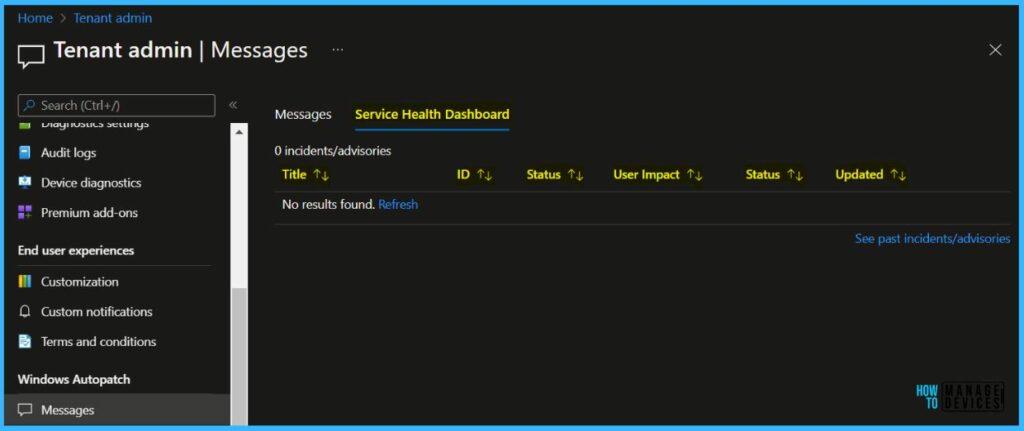
To view past advisories and incidents, select See past Incidents/Advisories. You will be navigated to navigate to the Microsoft 365 Service Health Dashboard, and you can then view advisories and incidents from the last 30 days for your tenant.
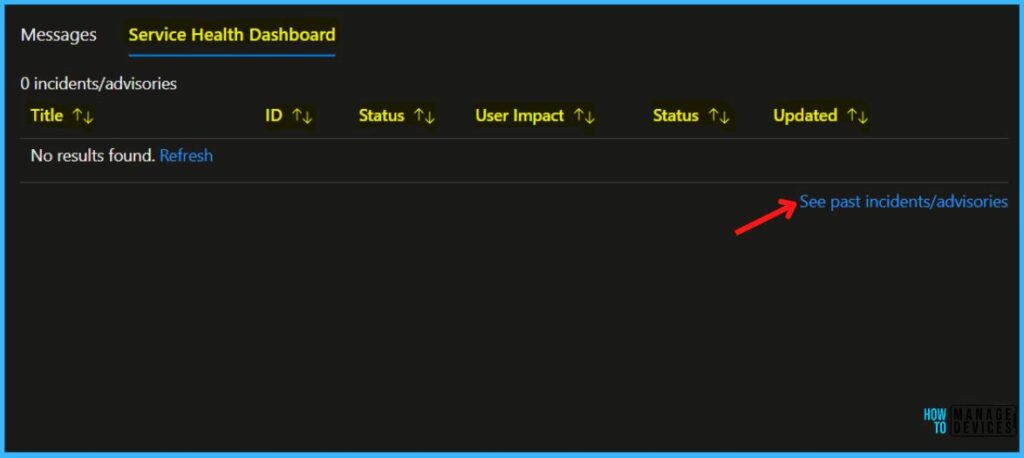
The Service health shows the current health status of your Microsoft services, and updates when they fix issues. On the Service health page, you will have access to known issue information for the Windows Autopatch.