In this post, you will learn how to export Intune Application lists. You can manually export all the apps from an Intune portal to a CSV file if you are looking for a simple way to export your Intune applications.
The users of apps and devices at your company might have several app requirements. Before adding apps to Intune and making them available to your workforce, you may find it helpful to assess and understand a few app fundamentals.
There are various types of apps that are available for Intune. By exporting lists of applications, you can determine app requirements needed by the users at your company, such as the platforms and capabilities that your workforce needs.
The App Install Status report also provides a list of apps with versions and installation details, App installation details include Version, Publisher, and Platform. Let’s check the Intune App Installation Status Report.
You have better options with Intune for exporting and importing Intune policies and configurations from Graph API. You can also try to analyze Backup Your Intune Settings Using Script.
- Intune Win32 app Troubleshooting
- Deploy Progressive Web App PWAs Using Intune
- Migrate Group Policies GPOs to Intune Settings Catalog policy
Export Intune Applications
Here’s how you can export application lists from Intune portal. You have two options to navigate to the application node either you can navigate to the All Apps or Apps -> By Platform –
- Sign in to Microsoft Endpoint Manager Admin Center https://endpoint.microsoft.com
- Navigate to Apps > All apps.
Here you can see the lists of available applications in the portal.
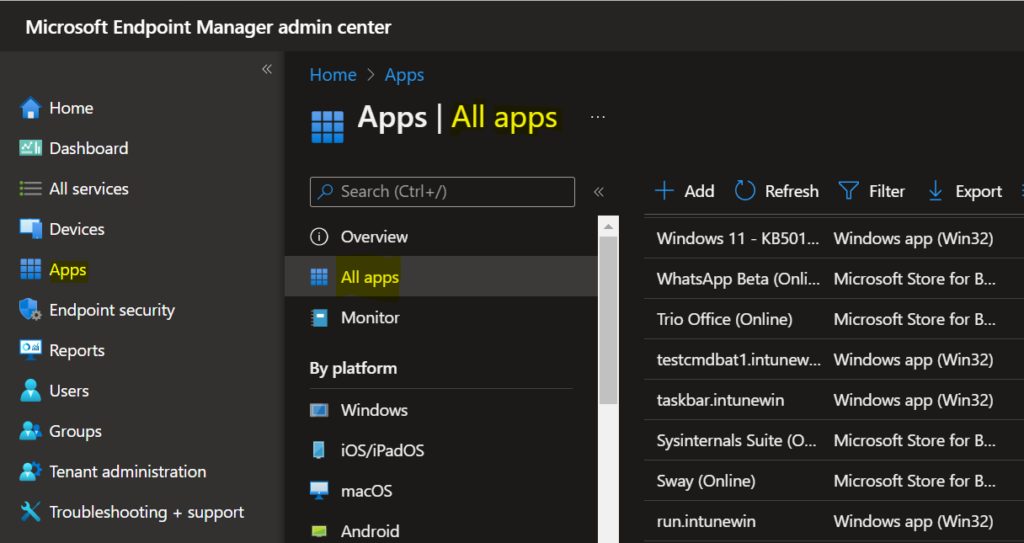
You can use the Columns property to add or remove columns. Click on the Columns. Next, you find the following columns that you can include/exclude.
Starting with Intune Service Release 2104, The app version is provided in the All apps list, where you can filter by Win32 apps and select the optional version column to display the app version in the app list.
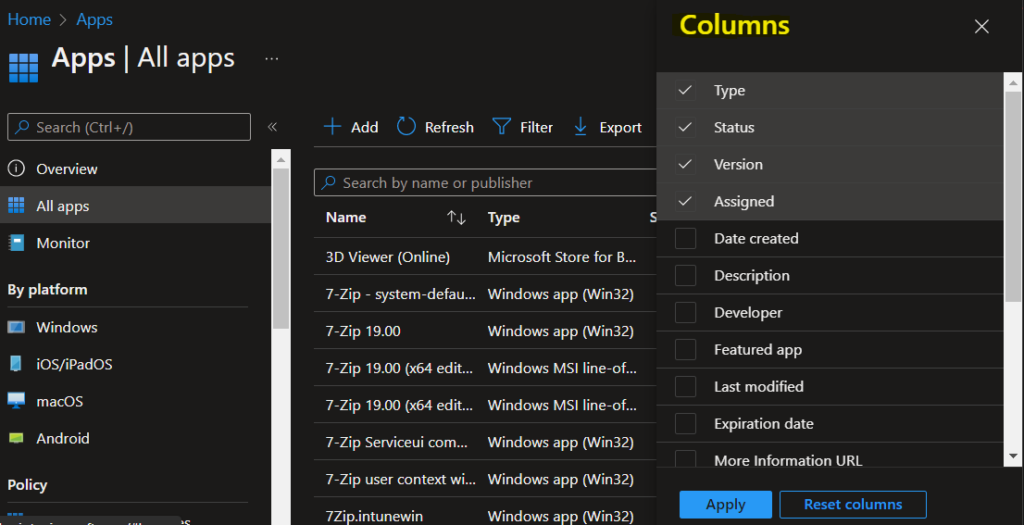
With a flyout display, you can Check or Uncheck the columns you want to include. Select Apply to update.
Let’s use the Filter for your report. With a flyout display, you can Check or Uncheck the columns you want to include/exclude. Select Apply to update.
- Assigned
- Platform
- App type
Note – Intune supports a wide range of app types. The available options differ for each app type.
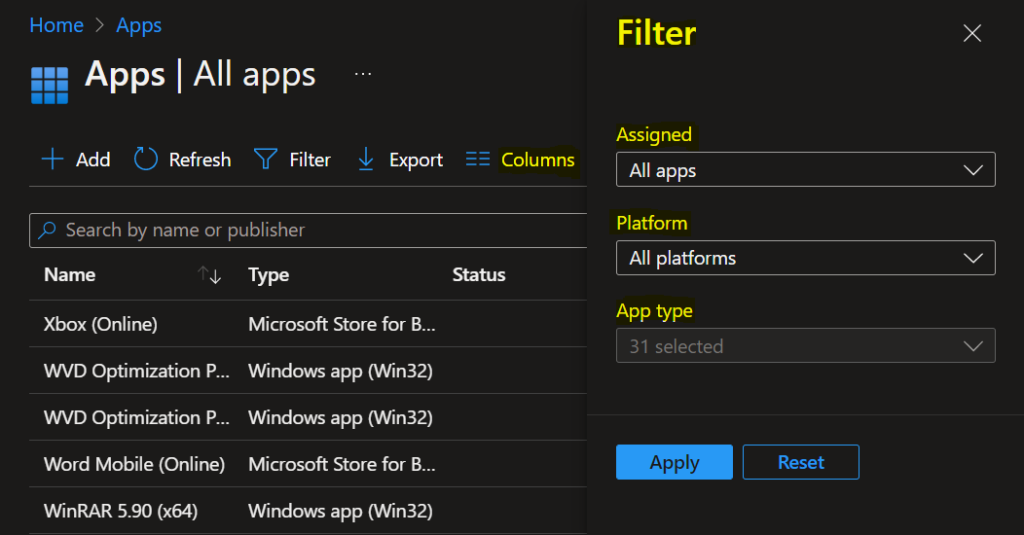
Here, the filter is applied to all apps based on the assigned app, platform, and app type.
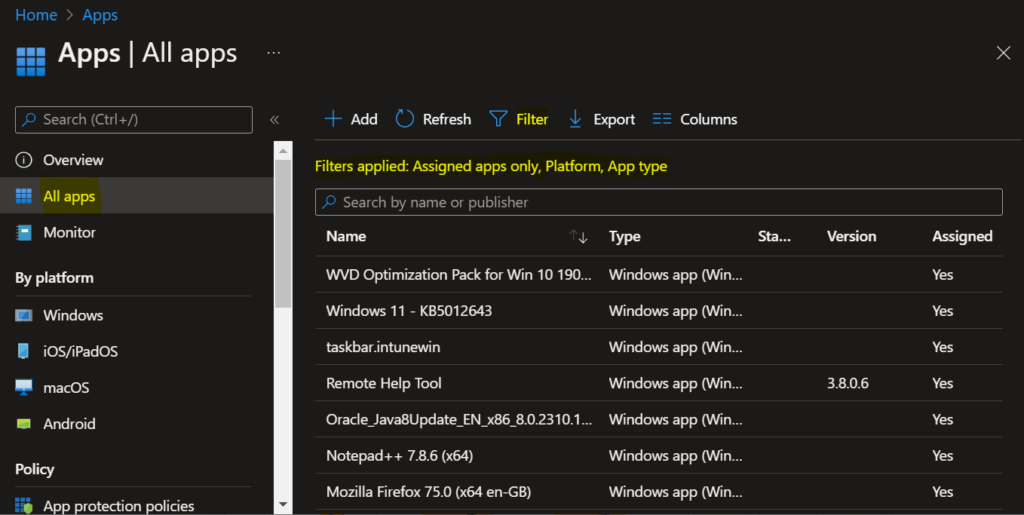
Export Intune Applications
Select Export and on the export all apps, click Yes to export lists of apps, including filters you have set using the filter pane.
A notification will appear automatically in the top right-hand corner with the message Export is in progress. You can also see the status by selecting the notification icon.
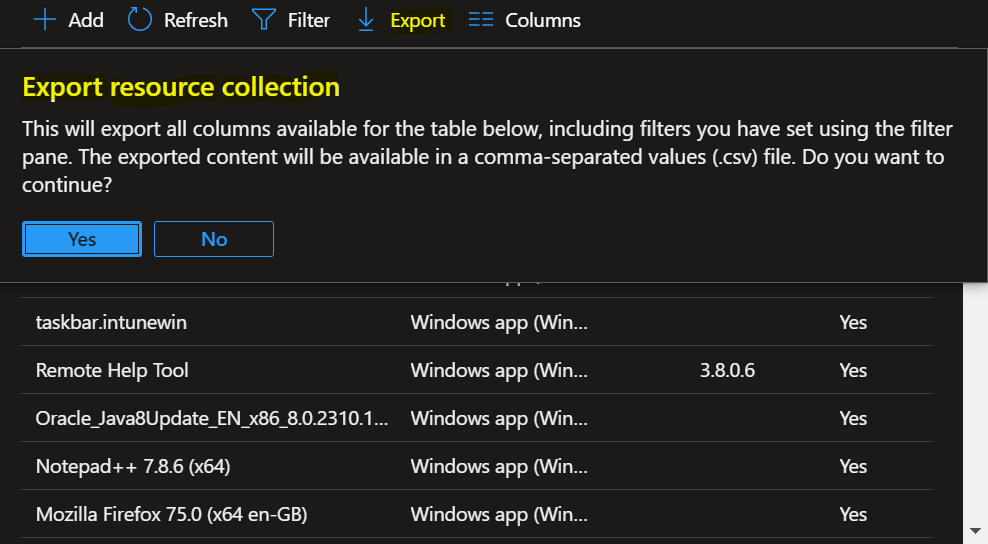
All exported data will be automatically downloaded in a .csv file to your browsers, and a notification message will appear Export completed.

