Let’s understand whether there is any need to have a Hotfix to remove IE browser app from Windows 10 devices. The Internet Explorer engine is still supported and used for IE mode in the Microsoft Edge browser.
HTMD community started getting questions left and right about when Microsoft will release a patch to remove IE. So I thought it would be better to clarify this topic.
I don’t think there is any possibility of having a hotfix or KB article to remove or delete the IE engine from all Windows 10 devices in the near future. The IE standalone browser app is going out of support on 15th June 2022 for some versions of Windows 10 operating systems.
Microsoft has not released any patches, KB articles, or CU for removing the IE11 browser or IE engine from Windows 10 PCs in the June 2022 patch Tuesday. Microsoft is planning to approach Internet Explorer 11 browser disablement in TWO phases. More details are below.
Microsoft is helping organizations with the MS Edge adoption kit to make the migration to the Microsoft Edge browser smoother for enterprises. The first step that you need to do for Windows 1o devices is to Disable the IE11 browser and redirect it to the MS Edge and enable IE Mode.
- Enable Internet Explorer IE Mode in Microsoft Edge
- Configure Enterprise Mode Site List to use IE Mode
- Disable Internet Explorer Using Intune Group Policy Browser App
Hotfix to Remove IE Browser App from Windows 10 Devices
No, there won’t be any hotfix to remove the IE browser and IE engine from all the devices in the scope of IE11 retirement. Remember, all the Windows 10 and other operating system versions are in the scope of IE11 retirement.
Will the Internet Explorer 11 desktop application be removed from devices at any phase of retirement? -> No, the IE11 desktop application will not be removed from devices. The IE11 engine is required for IE mode to function.
But there will be a hotfix or Cumulative Update patch to DISABLE the IE11 desktop browser application and redirect it to the MS Edge browser application.

Internet Explorer Journey
Let’s check Microsoft’s Internet Explorer journey starting from 1995. The Internet Explorer project was started in the summer of 1994 by Thomas Reardon. Initially, the IE had a 95% browser market share. However, the market share for IE got reduced in subsequent years.
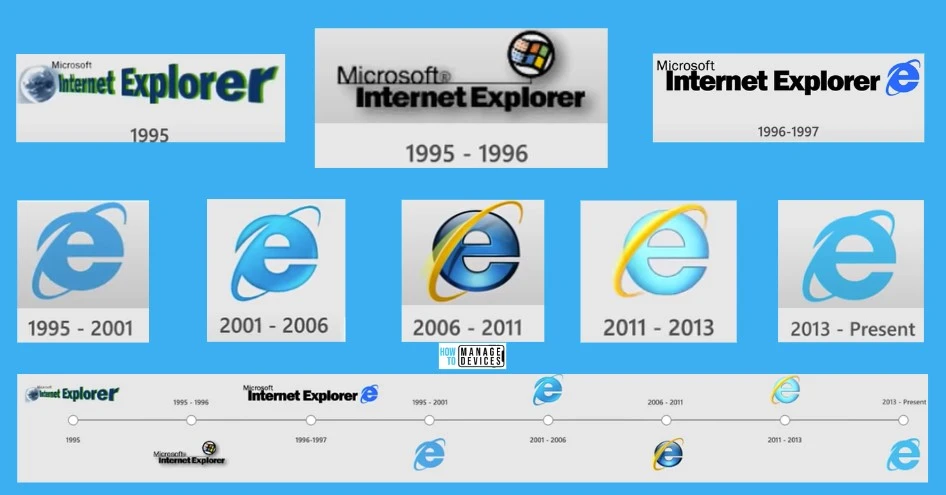
Some Windows Versions are still Support IE11 Browser
Some Windows versions still support the IE11 browser even after 15th June 2022. This is applicable for Windows 7, 8, and Server operating systems. Out of scope at the time of the initial announcement from Microsoft:
It’s important to understand that Internet Explorer mode in Microsoft Edge is still supported. This includes the Internet Explorer platform (MSHTML/Trident), including WebOC and COM automation.
Internet Explorer 11 desktop applications on the following operating systems are still supported:
- Windows 8.1
- Windows 7 Extended Security Updates (ESU)
- Windows Server SAC (all versions)
- Windows 10 IoT Long-Term Servicing Channel (LTSC) (all versions)
- Windows Server LTSC (all versions) and Server 2022
- Windows 10 client LTSC (all versions)
- Windows 10 China Government Edition
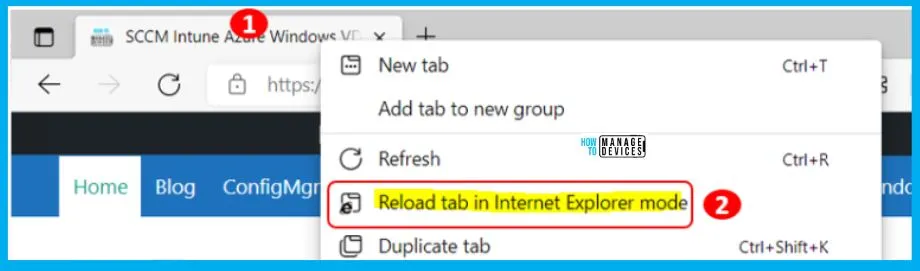
Remove IE11 Vs. Disable IE11
HTMD community started getting questions left and right that when is Microsoft going to release a patch to remove IE. So I thought it would be better to give some clarity on this topic.
Microsoft is not planning to remove the IE engine from Windows 10 devices in the near future because it’s used for IE mode in the Edge browser. Even the removal of the IE browser is not in plans for the near future.
Microsoft recommends to DISABLE IE standalone browser on Windows 10 devices. This doesn’t mean the IE engine or browser will be removed. The official statement from Microsoft is that:
Microsoft Edge with IE mode is officially replacing the Internet Explorer 11 desktop application! So it’s Disable-ment of IE browser! Not removal!
The point is IE engine will not go away from Windows 10 soon. It will be there until IE mode in Microsoft Edge is supported. Rather, the IE browser will be disabled and redirected to the MS Edge browser!
Three Phases of IE11 Browser Application Retirement
Microsoft plans to retire the IE11 desktop browser application in 3 phases. But again, Microsoft didn’t recommend removing the IE engine or browser while writing this document.
Phase #1 (15th June 2022) – The enterprises have to disable the IE11 Desktop browser application using the Group Policy or Intune. Read More -> Disable Internet Explorer Using Intune Group Policy Browser App. In this redirection phase, the users will be progressively redirected from IE to Microsoft Edge.
NOTE! – Windows Updates are not used to redirect users during the first redirection phase.
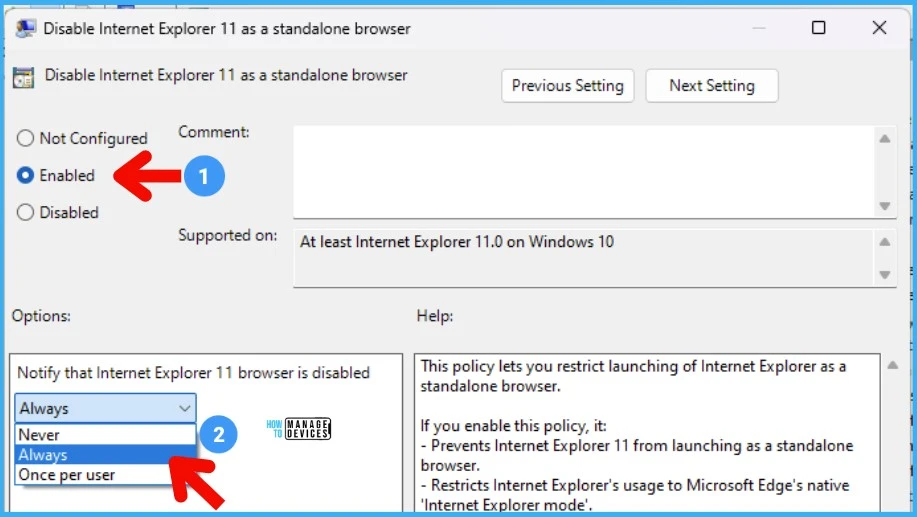
Phase #2 (Future) – This is the phase where Microsoft will release a separate patch or include IE disablement code into a Cumulative Update in an optional preview “C” release of Software Updates. This update will be deployed only to selected devices in each organization that is part of the Software Update preview C release ring.
Phase #3 (Future) – The third phase of IE desktop application browser retirement is the production “B” release of the Windows Update phase. This will be one of the Microsoft Patch Tuesday releases where organizations must deploy this patch to all the supported devices within the scope of the retirement.
The IE11 icon on the Start Menu and taskbar will be removed during Phases #2 and #3 retirement.
After the redirection phase completes, IE will be permanently disabled through a future Windows Update on all devices with Windows platforms in scope for IE retirement.
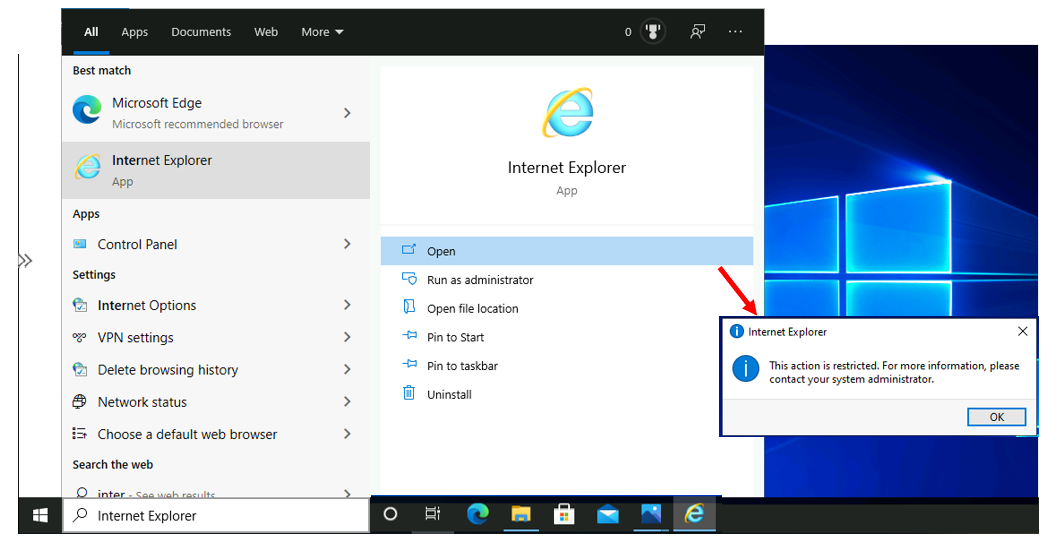
Resource-> Internet Explorer 11 desktop app retirement FAQ – Microsoft Tech Community
Author
Anoop is Microsoft MVP! He is a Device Management Admin with more than 20 years of experience (calculation done in 2021) in IT. He is Blogger, Speaker, and Local User Group HTMD Community leader. His main focus is on Device Management technologies like SCCM 2012, Current Branch, and Intune. He writes about ConfigMgr, Windows 11, Windows 10, Azure AD, Microsoft Intune, Windows 365, AVD, etc.


As always, super awesome write up.
Question:
The retirement of IE on June 15, would this be phase 1? or has MS already released the patch for phase 3?
We are at Phase 1 now as of 15th June 2022. Other phases will follow and something for the future.
Hello,
If I understand, for phase 1 (since yesterday) Microsoft don’t do any action but let entreprise manage the redirection by GPO to clean IE use before forced désactivation by KB or cumulative update in phase 2 ?
I’m right or Microsoft use another way as patches to force phase 1 ?
And if It’s correct when is planed s
Thanks a lot for your confirmation.
Hello,
If I understand, MS does not do any action in step 1 but let entreprise deploy GPO or compatibility mode to cancel IE 11 use, correct ?
Or they use another way as windows update to force this progressive redirection ?
If I’m right, do you know when step 2 is planed please ?
Yes, you are correct about phase 1.
Windows Update disablement option is coming later.
Dear Anoop,
I need a quick suggestion from you,
Since this IE is going to disable from all PC’s soon, is there any option to reinstall it later or do we have time for about 2months from now? We have official app which needs to have some Local Intranet settings which only available in Internet Explorer. We are in phase of upgrading our Database soon but that will take atleast 2months.
In case it got removed by any OS update will there be any option to force reinstall? I try digging information everywhere but couldn’t get any such information.
Since you describe it well, you may help me out. Pls suggest.
We have an official app that needs to have some Local Intranet settings which are only available in Internet Explorer -> you can continue using the IE browser for 2-3 months (even though it’s not officially supported). Microsoft is not going to disable the IE browser via CU (patch) so soon.
First of there is NO removal of IE at all. It’s just a disablement of IE.
Another option is to use VDI solution -> remote app for your intranet setting
Or use the Windows 10 version that is not part this disablement.
Is there any date when this update will be which permanently remove the IE browser?
Nope. Microsoft has not announced any date of permanent removal of the IE browser from Windows 10 devices.