Let’s look into the details of the major issue that Microsoft is working on. Why are all the Printers Getting Renamed to HP LaserJet M101-M106? Many users are reporting the issue in Microsoft Answers and other forums.
Microsoft has also released a notification about the issue that all the printers in the Windows operating system are getting renamed to HP LaserJet M101-M106. Users also get the error “no tasks are available on this page.”
There was also an issue reported by many users that the HP Smart app automatically gets installed on Windows devices. Microsoft acknowledged this issue and informed us they are working with partners to resolve it immediately.
We have noticed that Canon, Epson, etc. printers are renamed HP printers in the properties. Most are being named as the HP LaserJet M101-M106 model. Printer icons might also be changed. Is this because of printer driver issues?
Video Explanation Printer Issue – No tasks are available on this page
1-minute video to get quick info about the issue – Printers are Getting Renamed to HP LaserJet, and Printer Error No tasks are available on this page.
Why are Printers Getting Renamed to HP LaserJet M101-M106 in Windows 11?
Microsoft is still investigating a major issue with the partners to understand Why Printers are Getting Renamed to HP LaserJet M101-M106 in Windows 11.
Users report another error: “No tasks are available on this page.” This happens when you try to double-click on the printer icon that is renamed to HP LaserLet M101-M106.
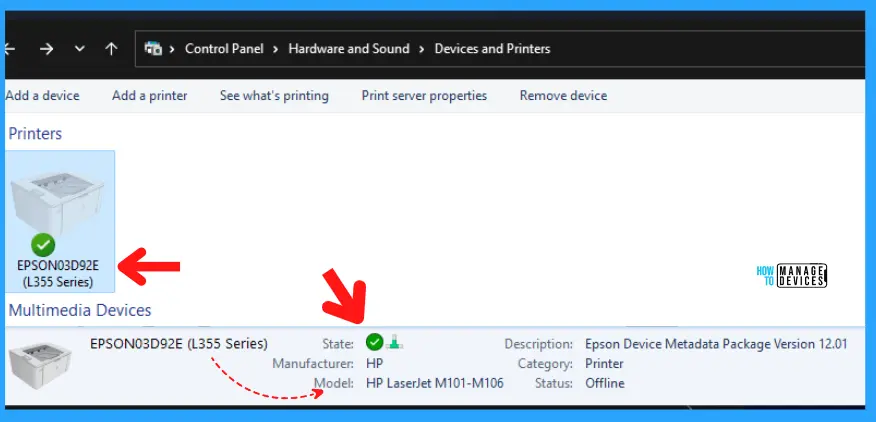
Printing Job Impacted with this issue?
We do have a confirmation from Microsoft that the printing Jobs are not impacted by this issue. So, majorly, this is a cosmetic issue rather than an impactful issue where people can’t print anything.
As per Microsoft, “Printing processes are not expected to be affected by this issue. It should be possible to queue printing jobs as usual and other features such as copying or scanning. Printers on the device will continue to use the expected drivers for printer operations.”
Cause of the Major Printer Issue
There are reports that this is caused by a faulty printer driver update from HP; however, neither Microsoft nor HP has confirmed this claim yet.
- Moreover, the users were not able to resolve the issue by uninstalling the HP Printer Drivers
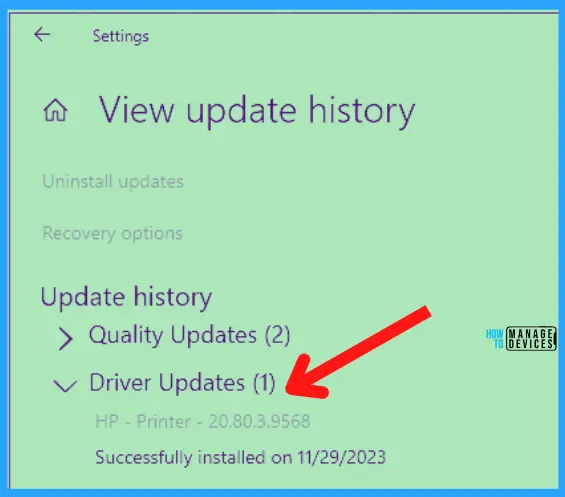
FIX/Workaround for Major Printer Rename Issue
Microsoft has not shared any workaround or fix for the major printer rename issue with Windows 11 and Windows 10 devices.
The community has provided some workaround for now. You can try this on a test device to confirm. We don’t recommend this method for your enterprise Windows 11 or Windows 10 devices. The better option is to raise a ticket with Microsoft Support and resolve the issue.
Again, the indication from the community is that HP released an update with incorrect metadata. Where the device ID should be, it shows all local printers, hence the error. The following path might vary based on the language of your device (en-US for the below path).
The folder of metadata is: %PROGRAMDATA%\Microsoft\Windows\DeviceMetadataCache\dmrccache\<en-US>\<d3a162c7-a388-4099-b63d-265639514cc0>
Find out the PackageInfo.xml file from the latest HP updates and open whether you can see the details below. You can try removing the folder and reinstalling the driver with the correct metadata, which should resolve the issue.
NOTE! – The latest update is that the method of deleting metadata cannot be fixed entirely, and a new printer needs to be added. We know this is a harrowing process to add printers all over again.
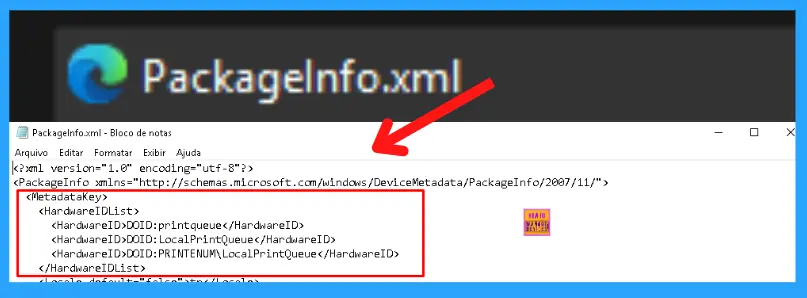
More Details on Microsoft Acknowledgement on this issue – Windows 11, version 22H2 known issues and notifications | Microsoft Learn.
Author
Sumitha was introduced to the world of computers when she was very young. She loves to help users with their Windows 11 and related queries. She is here to share quick news, tips and tricks with Windows security.


We have two major print servers and only one of them is affected by this. I’ve gone through this article but I am not finding any trace of an HP update.