Microsoft confirmed the Windows Autopatch Reports Stopped working with the new advisory. The Windows Autopatch reports are “missing” from the MEM admin center portal. The admins don’t see Windows Quality Updates reports after August 29, 2022.
We have noticed similar issues for other Microsoft 365 cloud services as well. Admins may be unable to see the Office Semi-Annual Enterprise Channel update option in the Microsoft 365 admin center. The MO423644 issue is fixed now.
Microsoft 365 services are also impacted by other reporting issues. A recent one was a delay in the delivery of Office Activation reports, and the delay was up to two days in the Microsoft 365 admin center. This issue (MO422250) is also fixed now.
Updated on 8:12 PM UTC 01st Sept 2022 – The issue with Windows Autopatch reporting is fixed. Service is restored for the advisory MO423644. The monitoring of the reprocessing of the affected reports has confirmed that the impact has been remediated.
Windows Autopatch reporting and messaging capabilities are designed to provide visibility into update status and device health and offer insights into your estate. Windows Autopatch report is very detailed, and you can drill down to get all the granular details.
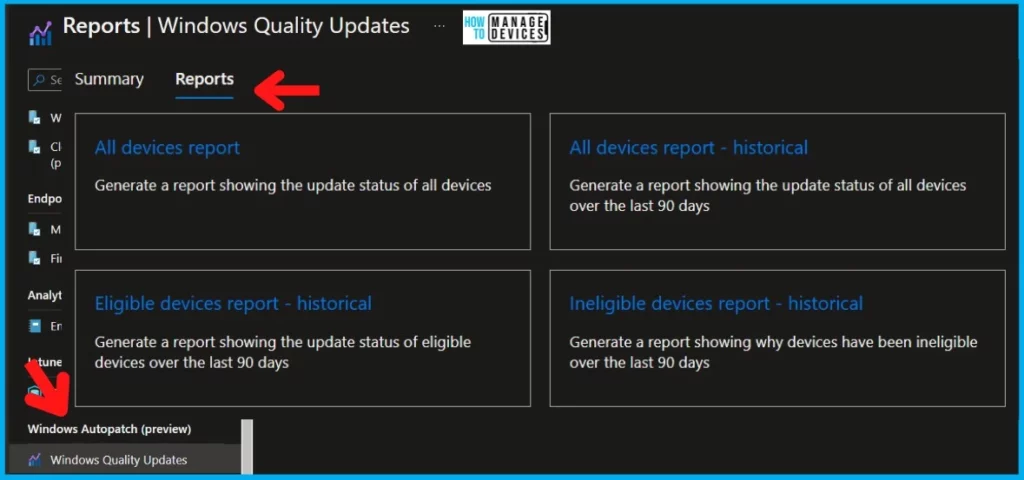
Issue: Windows Autopatch Reports Stopped working
Microsoft released a new advisory (MO423661) to make admins aware of Windows Autopatch reporting issues. We don’t know whether this is impacting all the tenants and admins.
As per Microsoft, this issue affects all admins attempting to view Windows Quality Updates reports after August 29, 2022, via Microsoft Endpoint Manager.
The HTMD team can confirm that we can generate Windows quality update reports; hence we think that this is not impacting all the tenants. Or Microsoft has already started restoring the services.
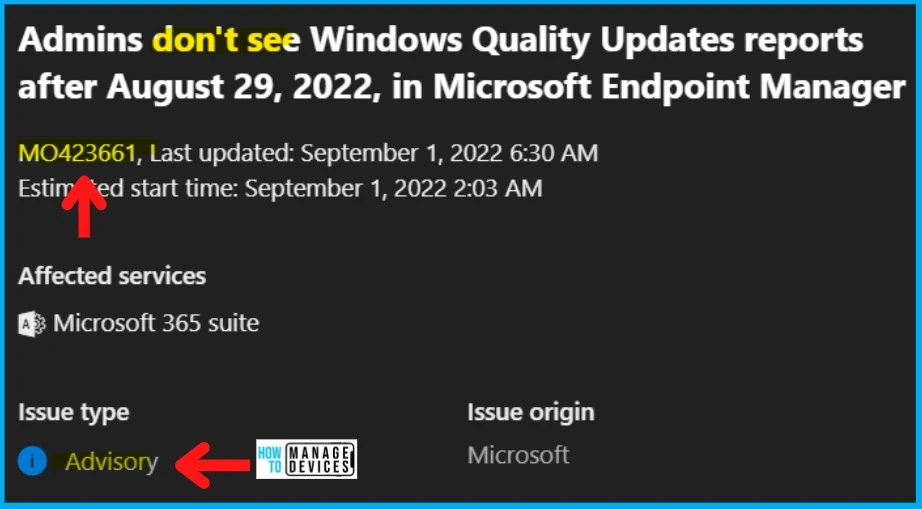
FIX: Admins don’t see Windows Quality Updates Windows Autopatch Reports
Microsoft is investigating to fix the following issue “Admins don’t see Windows Quality Updates Windows Autopatch reports.” They already identified the problems and restarted the affected machines to restore the performance.
Restarted the affected machines, and this helped to restore the performance of that service. It’s funny that this seems to be the typical “Windows Restart problem.” But the root cause of the missing Autopatch reports the issue is a network issue on Microsoft’s side.
| User Impact | Current Status | Scope Of Impact | Root Cause | Impacted Services |
|---|---|---|---|---|
| Admins don’t see Windows Quality Updates reports from the Windows Autopatch service. | Issue is FIXED | All Admins attempting to view Windows Quality Updates reports | A portion of service infrastructure responsible for routing requests for reports isn’t performing at acceptable thresholds due to a network issue. | Microsoft 365 suite (Windows Autopatch) |
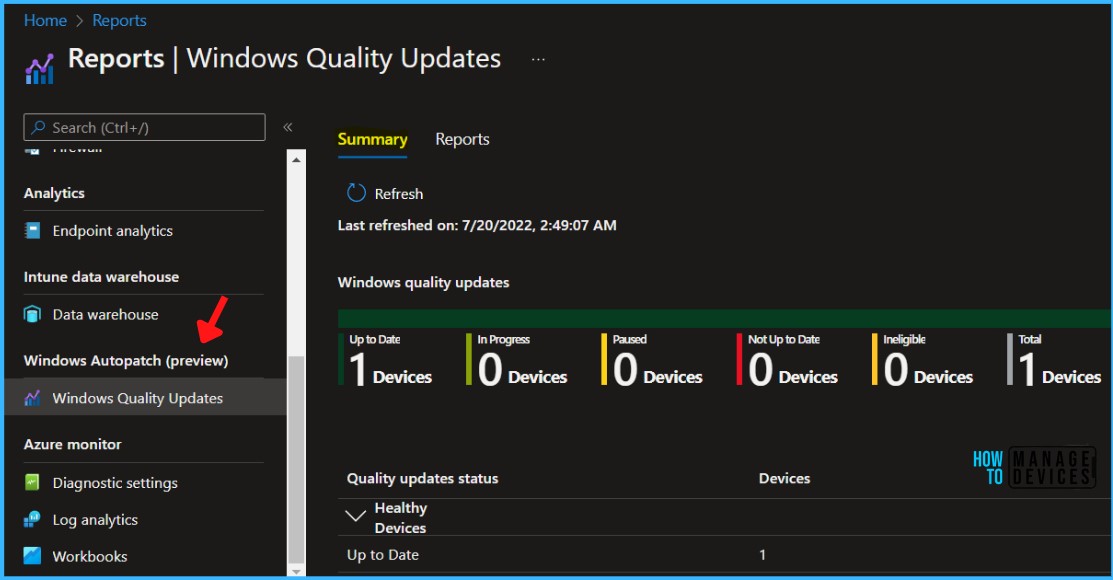
Author
HTMD Admin Account to provide news and latest updates on the known issue from Microsoft world. We cover Windows, Intune, Azure, AVD, and Windows 365 news.

