Exciting Announcement! Microsoft Claims Copilot Trains Employees to Think like a Manager. In 2023, people talked a lot about how AI could help, but in 2024, they are focused on proving it works. Copilot assists users in making decisions and solving problems in a better way.
By analyzing data, Copilot helps employees develop critical thinking skills and make informed choices, similar to how a manager would approach tasks and challenges. With Copilot, employees can enhance their decision-making abilities and become more effective.
This approach aims to empower individuals to take on leadership responsibilities and contribute to the organisation’s overall success. Some companies are already seeing good results from using AI. For example, 70% of Microsoft Copilot people said they were getting more done after 3 months. And 68% said their work was better.
The best Copilot users even saved over 10 hours each month. Copilot works by looking at all the information in your organization. This helps it give you personalized and helpful responses. It uses your Microsoft 365 data and security rules automatically. But, before you start using Copilot, it is essential to have good ways to manage your content and keep your data safe.
- New Error Detecting Feature in Edge Browser using Copilot
- Create New Intune Policy using Copilot
- New Intune Troubleshooting options using Security Copilot
- Intune Device Assistance Features with Copilot
What Benefits are Organizations Seeing from Using Generative AI?

Organizations using generative AI, like Microsoft Copilot, report increased productivity and improved work quality. According to the Work Trend Index, 70% of Copilot users were more productive after 3 months, with 68% stating an improvement in work quality. The most efficient users saved over 10 hours a month.
Microsoft Claims Copilot Trains Employees to Think Like a Manager
This post discusses how users use Copilot’s ability to make them more productive in their work. It explores the feedback and experiences of individuals who have used Copilot and noticed improved productivity levels.
Copilot influences various aspects of work, such as meetings, email management, searching for information, and writing tasks. In this post, we highlight the benefits and efficiencies that users experience in each of these areas. Microsoft analyzes the unique challenges and opportunities different organisational roles or job functions face.
By understanding the specific pain points and needs of sales, customer service, finance professionals, and others, you can better assess how Copilot can address these issues and enhance performance.
- Copilot Vs Copilot Pro Vs Copilot for Microsoft 365 Comparison
- Data Flow Architecture for Intune and Security Copilot
- Windows 11 Issue with Copilot and Desktop icons might move unexpectedly between monitors
Microsoft Initial Analysis and Several Key Findings
Discuss Microsoft’s initial analysis and several key findings regarding Copilot’s impact. The table below helps you show more details. The insights below highlight Copilot’s benefits to users across various aspects of their work, from efficiency gains to improved productivity and user satisfaction.
| Microsoft Initial Analysis and Several Key Findings | Description |
|---|---|
| Productivity and Quality Improvement | 70% of Copilot users reported increased productivity, with 68% noting an improvement in work quality. |
| Efficiency Gains | Users experienced a 29% increase in speed across various tasks such as searching, writing, and summarizing |
| Meeting Catch-Up | Users were able to catch up on missed meetings nearly 4 times faster with Copilot. |
| Email Processing | 64% of users stated that Copilot helped them spend less time processing emails. |
| Faster Drafting | 85% of users found that Copilot facilitated faster initial drafting of documents. |
| File Organization | 75% of users appreciated Copilot’s ability to save time by quickly locating files. |
Copilot Boosts Productivity and Creativity
Copilot helps you provide valuable feedback on how the AI tool enhances productivity and creativity, ultimately saving time and improving work quality. The bar chart below enables you to show productivity, speed, quality, and creativity reports.
- Productivity and Speed
- Get to a good first draft faster – 85%
- Saves time by finding whatever I need in my files – 75%
- Saves me time on mundane tasks – 71%
- Makes me more productive – 70%
- Allows me to spend less time processing emails – 64%
- Quality and Creativity
- Generate ideas while writing – 72%
- Jump-start the creative process – 68%
- Improve the quality of work or output – 68%
- Focus Time
- Focus on more important work – 67%
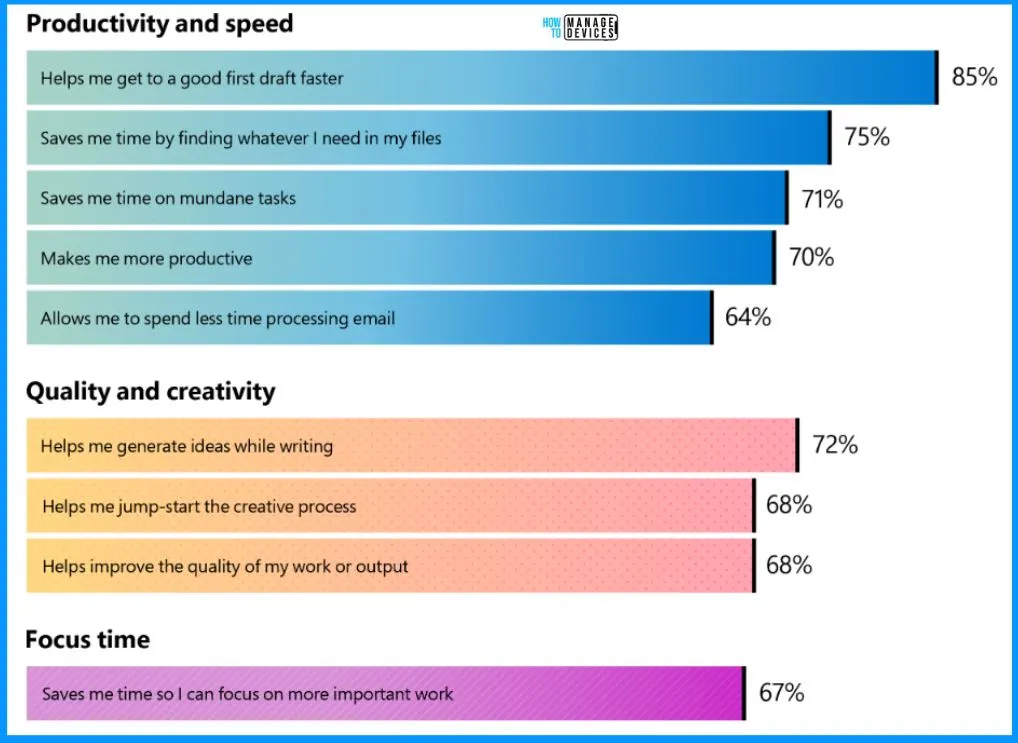
Assessing the Value of Copilot to Employees
The user feedback indicates that Copilot has become an essential tool for employees. It significantly impacts their work experience and preferences, enhancing employee productivity, creativity, and overall satisfaction.
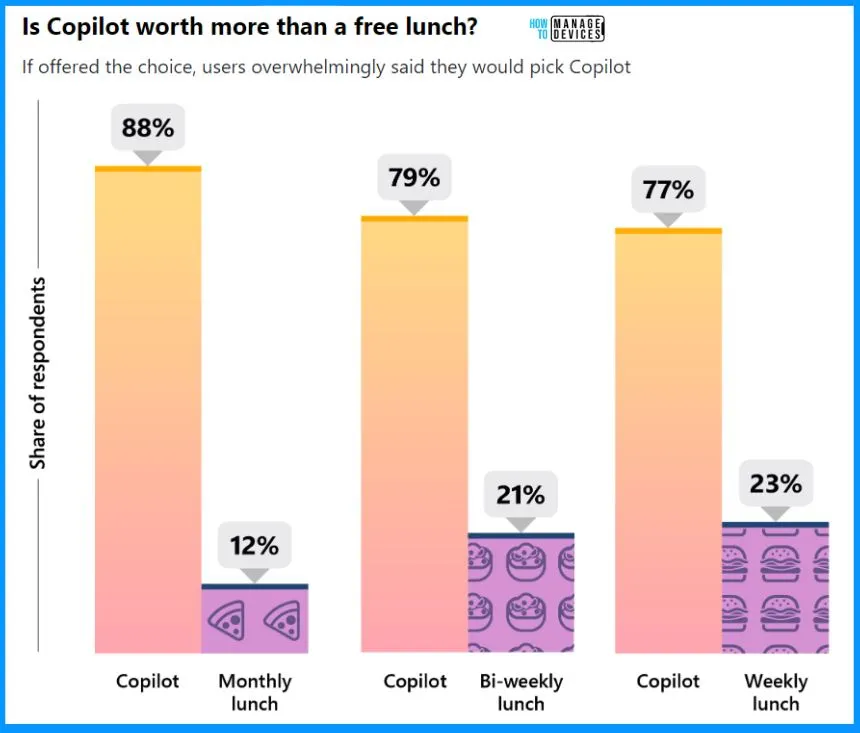
Quantifying Copilot Productivity Impact – Copilot’s Impact on Meetings, Email, Information Search, and Writing
In addition to qualitative research, efforts were made to measure the productivity enhancements facilitated by Copilot through observational studies across 4 key components of knowledge work – meetings, email management, information retrieval, and writing tasks.
- Copilot saves time on essential tasks. Quantitative data shows that Copilot speeds up tasks such as writing, summarizing meetings, and searching for information.
| Quantifying Copilot Productivity Impact | With Copilot | Without Copilt | Save Time |
|---|---|---|---|
| Write a First Draft | 8 Minutes | 14 Minutes | 6 Minutes |
| Summarize a Missed Meeting | 11 Minutes | 43 Minutes | 32 Minutes |
| Search for Information | 18 Minutes | 24 Minutes | 6 Minutes |
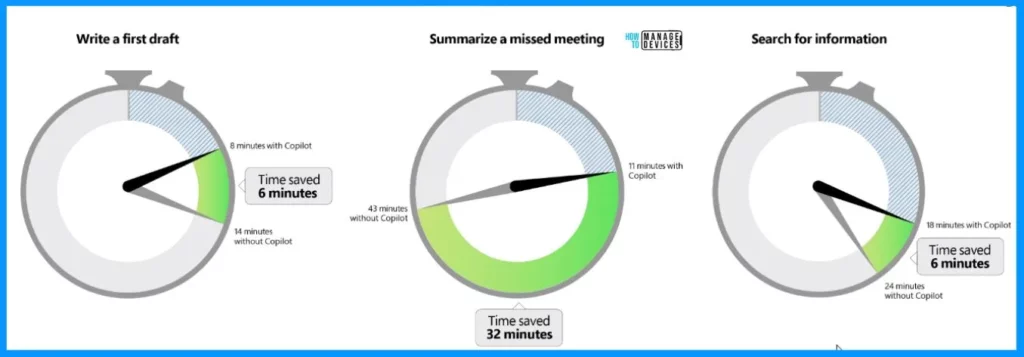
Copilot for Sales Empowering Sellers with Enhanced Tools
Copilot for sales improves how sellers work. Microsoft’s sales team survey shows that 83% said they are more productive, 67% spend more time with customers, 64% have better personalised customer interactions, and 58% can find CRM information faster.
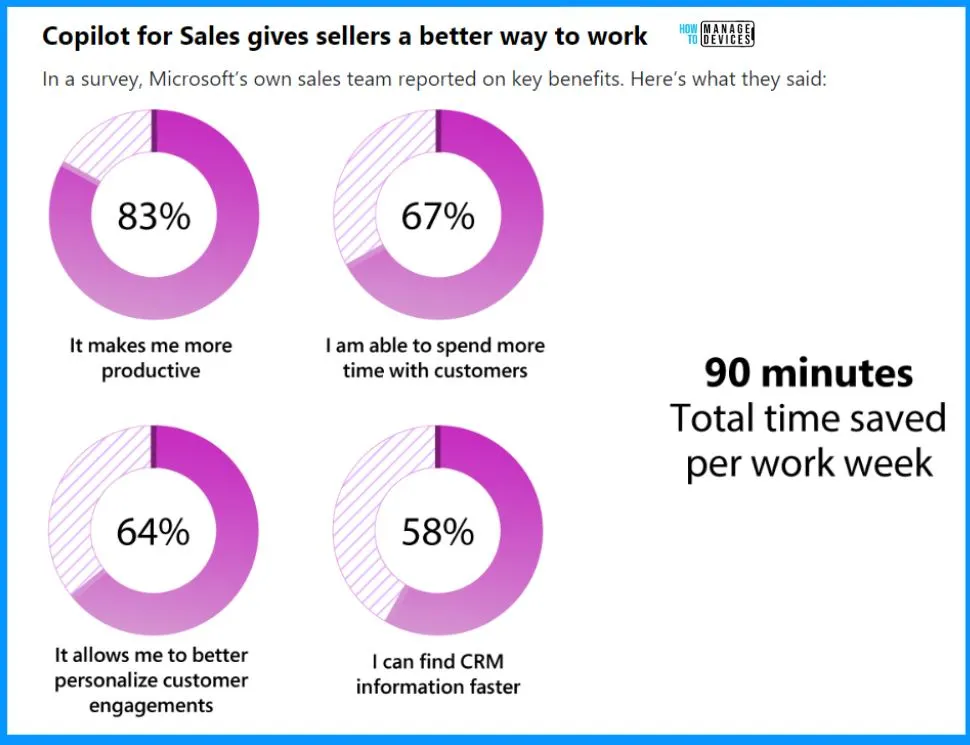
Reports of Sales Customer Service and Finance
How sales, customer service, and finance professionals think AI could help them perform better. These are just early findings, but Microsoft believes Copilot will eventually lead to more deals closed, more customer issues solved, and happier customers. These are the critical outcomes that make work more enjoyable and boost profits.
| Sales | Customer Services | Finance |
|---|---|---|
| Find the information – 76% | Find the information – 75% | Find the information – 76% |
| Identify sales opportunities – 75% | Intelligently route issues to appropriate agents – 70% | Simplify financial reporting – 73% |
| Unify marketing and sales data – 74% | Detect trends across agent-customer interactions – 68% | Validate data quality – 72% |
| Provide competitive analysis insights – 73% | Create a first draft of a document – 68% | Identify opportunities to improve financial performance – 72% |
| Identify the right customer contacts – 73% | Stay in a productive workflow – 68% | Unify disparate sources of data – 70% |
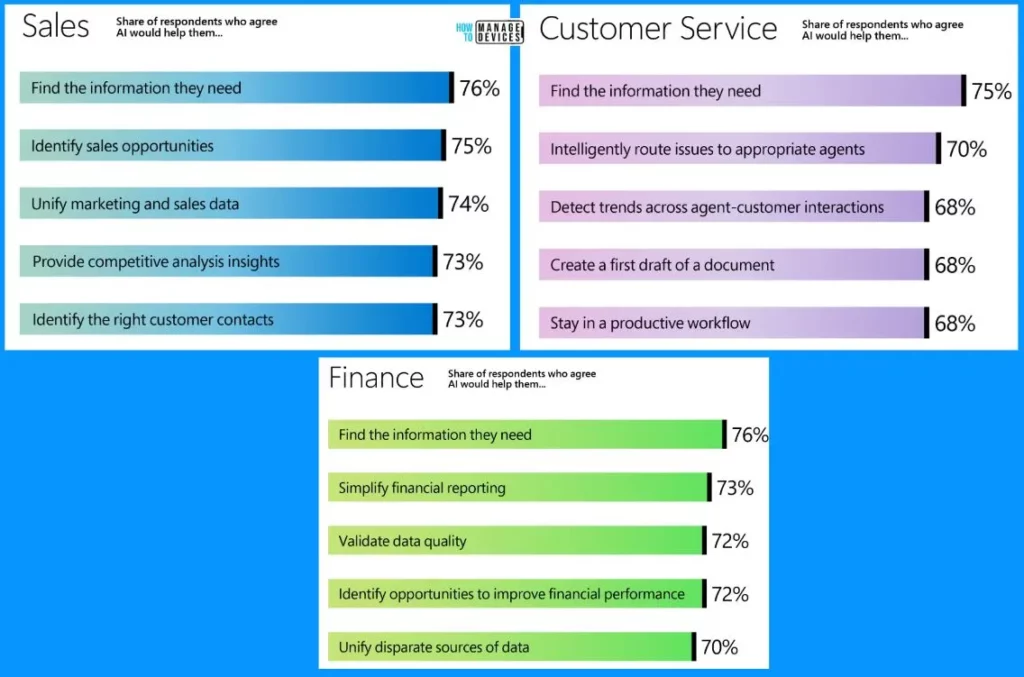
We are on WhatsApp now. To get the latest step-by-step guides, news, and updates, Join our Channel. Click here. HTMD WhatsApp.
What Can Copilot’s Earliest Users Teach Us About Generative AI at Work? (microsoft.com)
Author
About the Author: Vidya is a computer enthusiast. She is here to share quick tips and tricks with Windows 11 or Windows 10 users. She loves writing about Windows 11 and related technologies. She is also keen to find solutions and write about day-to-day tech problems.


