Hi, Let’s discuss about Free Entra Training Videos, and this helps to Start Learning Entra ID. HTMD Community has already released Entra Related training videos. This helps system admins to understand what Entra is. And the different features of Entra, etc. We hope this helps admins to understand the technology better.
There are several Entra Training videos that the HTMD Community shared to help system admins to get more knowledge about the latest enhancement of Azure AD (aka Entra). This training material covers the overview of Microsoft Entra, Entra ID, Entra Global Secure Access, etc.
These detailed videos help you get an overview and in-depth knowledge of Entra ID. Let’s also understand what the confusion is in the product naming. HTMD Community also provides training courses on different technologies. The Latest Intune training is carefully designed for self-study – Intune Training Course 2023. Free SCCM Trainings and Intune Interview Questions and Answers. All these training videos empower individuals to reach the next level in their careers.
These training videos help you to set up Azure LAB for free, where you will get the default Entra setup. Also, Azure AD App Proxy Enhancement, Transfer Azure Subscription to Different Azure AD Directory etc. These comprehensive videos allow you to easily secure and manage your devices, applications, and identities. The videos are very informative and useful for individuals.
- Restrict Azure AD (Entra) Tenant Creation for Users
- Assign Entra ID Roles to Entra Groups for Effective Role Based Access Control
- New Entra ID Audit Logs | MicrosoftGraphActivityLogs | EnrichedOffice365AuditLogs
- Entra ID SSPR Self-Service Password Reset Guide
- What is Microsoft Entra ID?
What is Microsoft Entra ID?
Entra ID (aka Azure AD), part of Microsoft Entra, is an enterprise Identity and Access Management (IAM) SaaS solution. Entra ID is part of the IAM product family named Microsoft Entra.
From the user’s Perspective is nothing but just a login ID or a user name for accessing applications and resources. Users use Entra ID to log in to their physical and Virtual (Cloud PCs) endpoint devices.
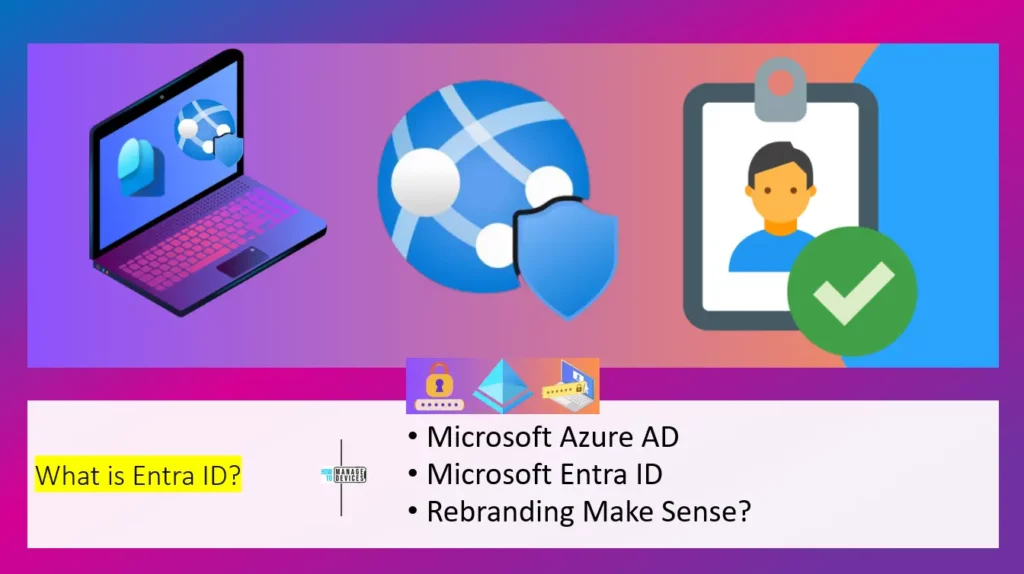
- SSO single sign-on
- MFA Multi-Factor Authentication
- Conditional access
- Self-service password reset (SSPR)
You can refer to our first training video – What is Microsoft Entra ID, to kick start the Entra Training from basics. A blog post also explains more details on the use of Entra ID (aka Azure AD) as an identity provider solution from Microsoft.
- Entra Dynamic Device Group Managed by MDE Defender for Endpoint | MicrosoftSense
- What is Entra Global Secure Access?
Azure LAB Setup with Free Credits
It’s important to build an Entra ID LAB environment for testing scenarios. As part of these Free Entra Training Videos, we provide you the option to get a Free Azure LAB with Entra ID basic subscription to kick start the learning.
We also provide a method to get a Free Entra Premium license with Microsoft 365 E5 license for 25 test users in the below section. So, you are all set to start using the Free Cloud LAB for your Entra ID learning.
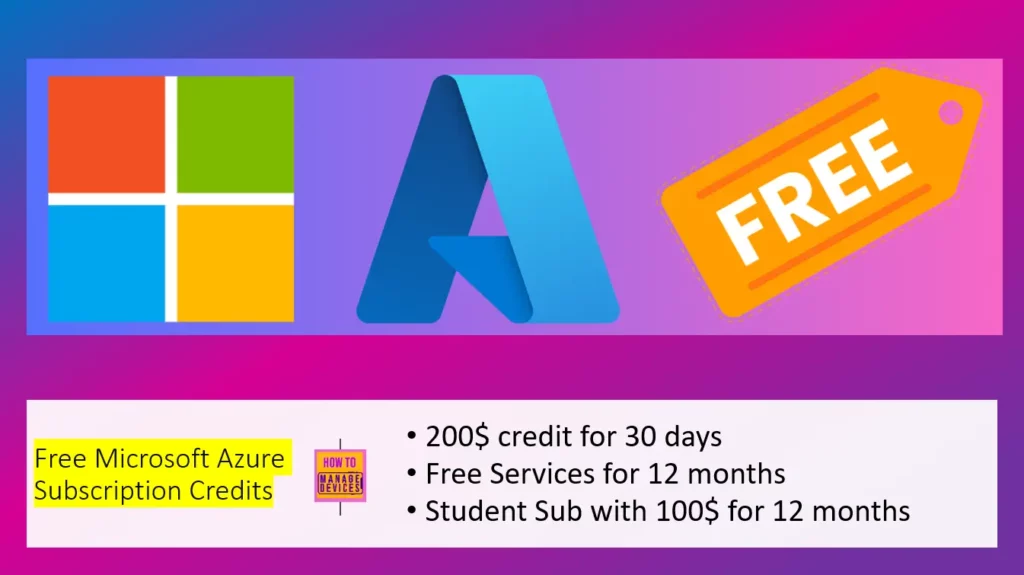
In the following video – Azure LAB Setup with Free Credits – you learn about the basic lessons of Azure setup. You can also set up VMs for Entra testing scenarios. Free credits are available until you finish watching this training course from the HTMD community.
Check out this video to create Azure Account and Azure Subscription with Free Credits using 3 Methods. These 3 methods will give you 200$, 100$, and 150$ free Azure Credits. Free Azure LAB Setup Video.
- New Microsoft Entra Portal Walkthrough
- Entra ID Best Practices Monitoring Option for the Tenant
- Azure AD App Proxy Latest Enhancements and Premium Version of Entra App Proxy
Microsoft 365 Entra LAB Setup with 25 M365 E5 Users
As mentioned above, there is free and probably lifetime Entra LAB access will be available for you if you follow the methods explained in the following post and video. We have mainly concentrated on Intune LAB in those resources. However, this lab is also fully equipped for Entra testing/learning.
Microsoft 365 Entra LAB Setup with 25 Microsoft 365 E5 Users provides the testing ground for your Entra scenarios. More Details Free Microsoft 365 LAB Setup Trial Tenant Forever – 25 Microsoft E5 Licenses for Free.
- 25 Microsoft E5 Licenses
- Intune, Entra, Exchange Online, etc
- Microsoft Intune end-to-end testing
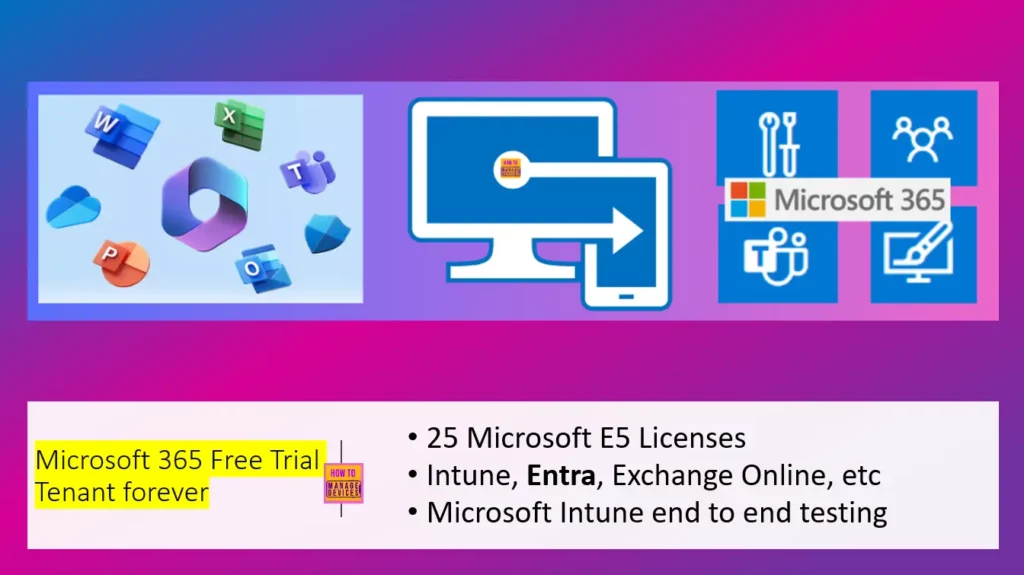
Let’s discuss Free Entra and Intune LAB Setup. This trial tenant will be active for 90 days, and if you continuously use it for testing, then Microsoft will renew the tenant automatically every 90 days. This is Renewable Entra Tenant with 25 Microsoft E5 Licenses for Free in this video.
New Entra Portal Walkthrough
Microsoft Entra is a part of the IAM product family and part of Microsoft Security Solutions. Entra includes 3 pillars, Identity & Access Management, New Identify Categories and Network Access. Microsoft Entra helps you to Protect any identity and secure access to any resource with a family of multicloud identity and network access solutions.
Microsoft Entra provides many customization options for users. For this, you have to login in Microsoft Entra ID Portal with your corporate ID Username and Password. Azure AD Portal and Entra Portal are the same.
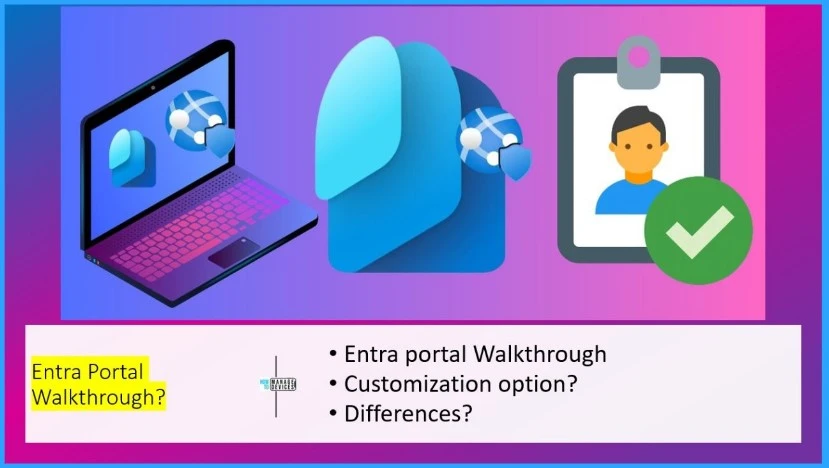
From the following video – New Entra Portal Walkthrough, you can learn about the Entra Portal Customization options and the difference between the classic Azure AD Portal and Entra Portal. This video also covered Entra Pillers and different Entra Portal Settings.
What is Entra Global Secure Access
Entra Global Secure Access is a part of Microsoft Security Solutions. The ultimate aim of Entra Global Secure Access is to protect the digital resource around the globe. It has 2 perspectives, Entra Global Secure Access from a User Perspective and Entra Global Secure Access from an Admin Perspective.
Global Secure Access includes Microsoft Entra Internet Access and Microsoft Entra Private Access. Entra Private Access is the premium version of Azure AD App Proxy.
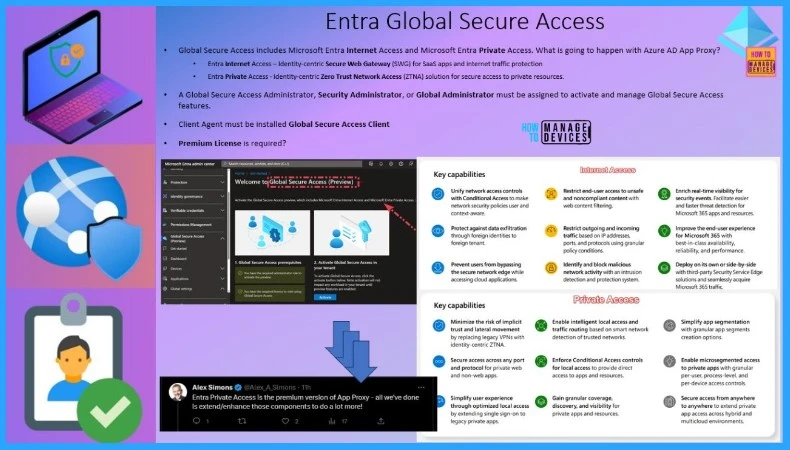
This video discusses Entra Global Secure Access, Global Secure Access Solution components, Entra Internet Access and Private Access.
Entra ID Best Practices Monitoring Options
The Entra Active Directory (aka Entra ID) recommendations feature helps monitor the status of your tenant. With Entra AD recommendations, you no longer need to scrutinize your tenant’s settings and configurations manually constantly.
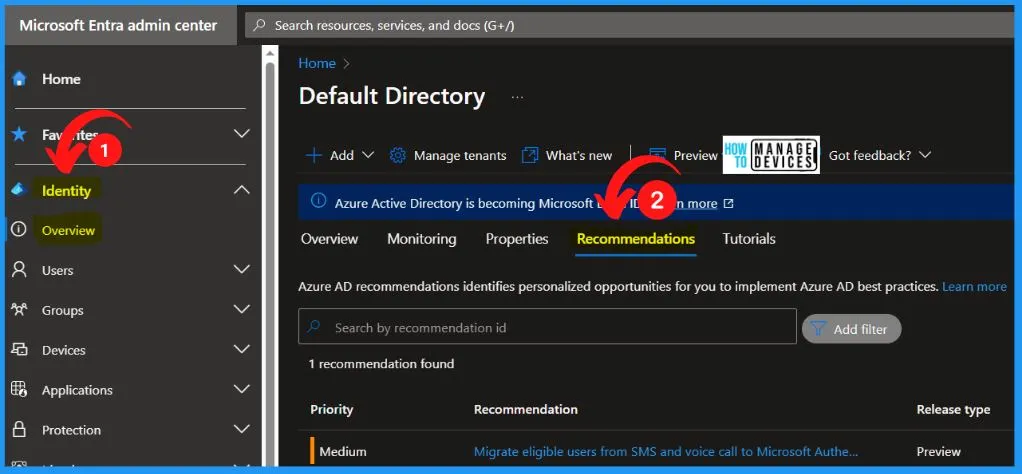
This is the video for Entra ID best practices and monitoring options for the tenant. It’s difficult to Keep track of your tenant’s settings and resources. The Entra recommendations feature helps monitor the status of your tenant so you don’t have to.
The Entra ID recommendations feature helps ensure your tenant is in a secure and healthy state while also helping you maximize the value of the features available in Entra ID.
Azure AD App Proxy Latest Enhancement and Premium Functionalities
The Entra proxy solutions offer a convenient and secure way for end users to access internal web applications without needing VPNs or complex network configurations. Azure AD (aka Entra ID) Application Proxy is the recommended solution to access the on-premise web applications from an external network (outside corporate).
Entra app proxy has certain limitations. It is not supporting all the authentications, all the web applications, etc. The end-user can log in to the My Apps portal to access all the applications assigned to the user.
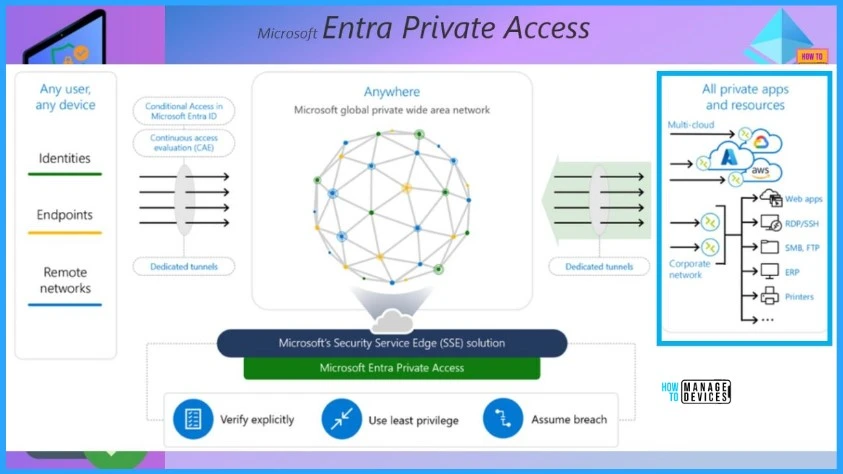
In this video, more details on Azure AD App Proxy Latest Enhancements and Premium Version. We will discuss the benefits of Azure AD (Entra) App Proxy.
Azure AD SSPR Self Service
Azure Active Directory (Azure AD) self-service password reset (SSPR) allows users to change or reset their password without administrator or help desk involvement.
In this section, we will cover AAD Self-Service Password Reset options and how it is enabled from the server side, what are the SSPR core components, etc. You can easily set up and configure Azure AD SSPR for your organization.
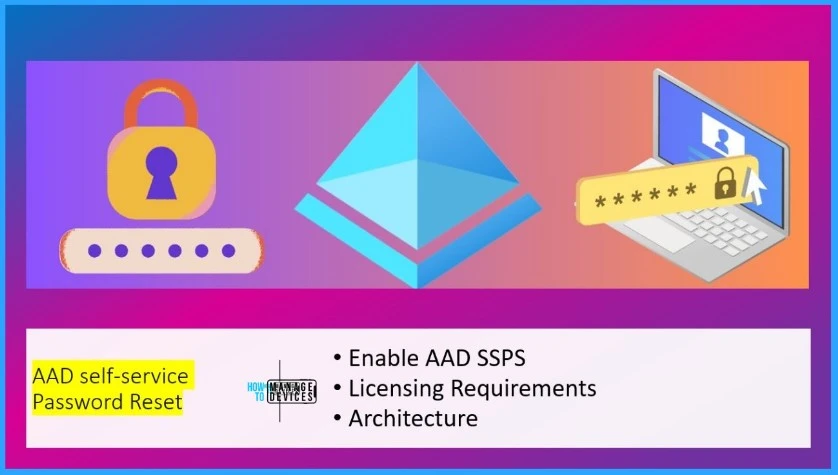
In this video, let’s discuss Azure AD SSPR Self-Service Password Reset Guide. In this video, we will check the details of the Authentication methods. The Authentication methods for SSPR and signin can now be managed in one converged policy.
Export Azure AD Logs to Azure
In this video tutorial, let’s check how to Export Azure AD Logs to Azure Monitor. AAD Logs can be exported to the Log Analytics workspace and looked into this using KQL Queries.
You can use the log analytics workspace to store these logs to the Log Analytics workspace—New Microsoft Graph Activity Logs, in Azure Active Directory Diagnostic Settings.
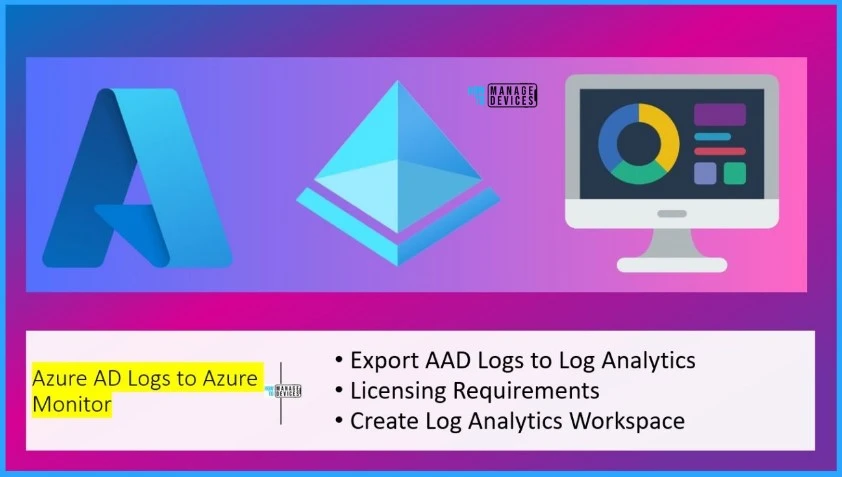
In this video, let’s learn how to export Entra ID logs to log analytics workspace. Also, Entra ID (Azure AD) diagnostic settings allow you to configure logs and metrics for monitoring and analyzing activity in your Azure AD tenant.
Transfer Azure Subscription Different Entra ID Subscription
Transfer a subscription to a different Entra ID Subscription for ease of management. Transferring a subscription requires downtime to complete the process. Use Azure Lighthouse to delegate resources so that users in the target directory can access the subscription in the source directory.
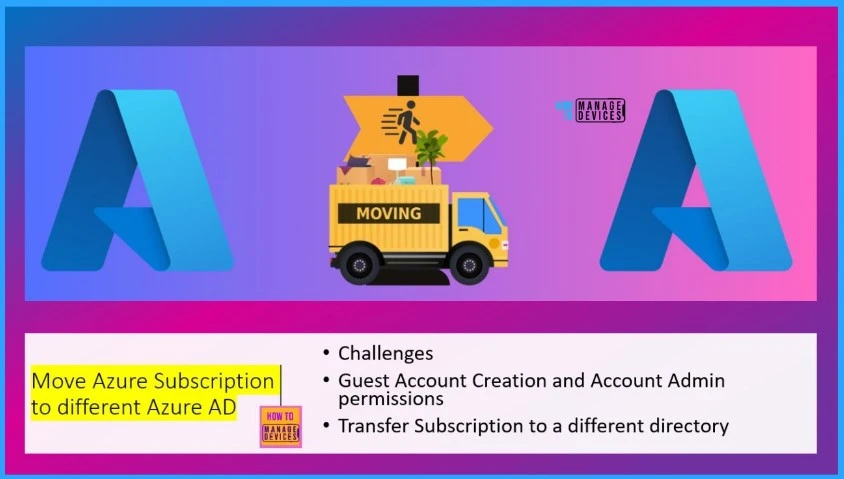
Let’s discuss transferring Azure Subscription to Different Azure AD Directory in this video. Also, the Challenges and Permissions are required along with prerequisites. This video describes the steps to transfer a subscription to a different Azure AD directory and re-create some of the resources after the transfer.
Azure AD Join Process and Intune Auto Enrollment
Azure AD Join Process and Intune Auto Enrollment for Windows 11 | Licensing Details | Manual Provisioning process explained in this video! The example given is using the settings app of Windows 11.
| Azure AD Join | Hybrid Azure AD Join | Azure AD Registered |
|---|---|---|
| The Windows devices Joined only to Azure AD, requiring an organizational account to sign into the Windows 11 or Windows 10 device | The Windows Joined to on-premises AD and Azure AD requires an organizational account to sign into the Windows 11 or Windows 10 devices. | Devices registered to Azure AD without requiring an organizational account to sign into the device. The users can log in with their personal Microsoft ID or local to Windows 11 or Windows 10 devices. |
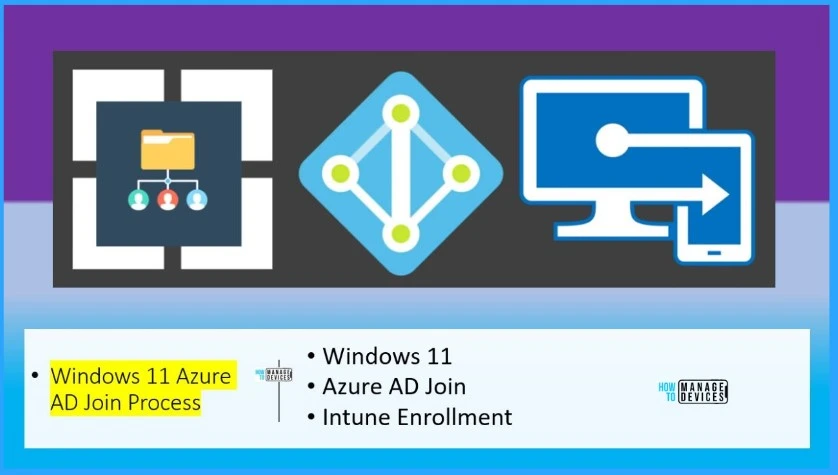
Let’s check out the below video to understand the end-to-end process of the Entra join devices scenario (Azure AD join process).
Author
Gopika S Nair is a computer enthusiast. She loves writing on Windows 11 and related technologies. She is here to share quick tips and tricks with Windows 11 or Windows 10 users.

