Hi, Let’s discuss about Free Microsoft Defender for Endpoint MDE Training Videos. HTMD Community is dedicated to creating various training videos for users to learn about different educational resources to assist administrators with managing their devices.
There are 17 Free Microsoft Defender for Endpoint MDE Training videos already released by the HTMD Community to the users enhance their abilities. These videos comprehensively discussed different Microsoft Defender for Endpoint MDE topics.
HTMD Community also provides different training videos related to Free Intune Training and Free Entra Training as well. These training videos help admins to modify their skills and abilities and build their careers.
The Free Microsoft Defender for Endpoint MDE Training videos include Intune Integration with Microsoft Defender with Microsoft Defender for Endpoint, Free Intune Lab Setup, Azure LAB Setup with Free Credits etc. These 17 videos will give you a complete overview of Microsoft Defender for Endpoint MDE.
Microsoft Defender for Endpoint MDE Training Videos

The Microsoft Defender for Endpoint MDE Training Videos by the HTMD community is a collection of videos that provides basic study material to start the journey of Windows security admin job roles.
1. Intune Integration with Microsoft Defender for Endpoint
Integrating Microsoft Defender for Endpoint with Intune offers organizations a powerful combination for managing security workflows. It includes licensing requirements, some of the gotchas, Missing Device Nodes in Microsoft 365 Defender Portal etc.
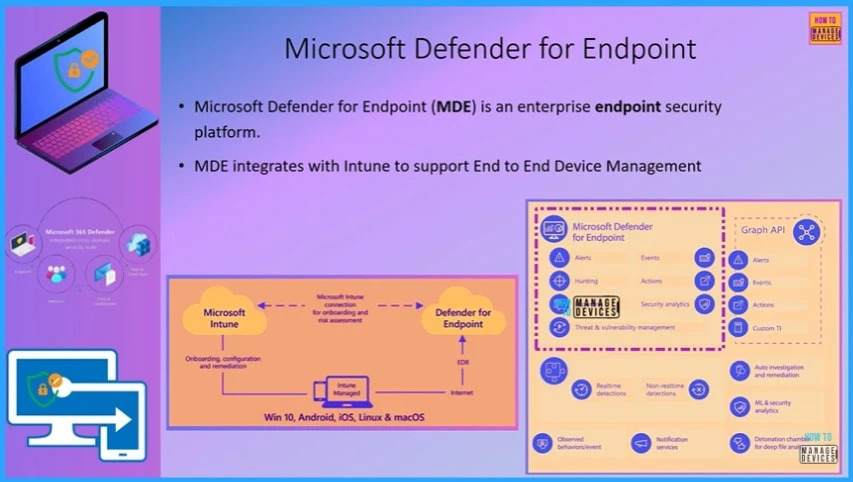
The video below shows the details of the Intune Integration with Microsoft Defender for Endpoint. It is the first part of Intune Integration with Microsoft Defender for Endpoint. It covers MS Defender Devices Nodes Missing, Device Node Missing from M365 Defender Portal, how to fix these issues etc.
2. Free Intune Lab Setup | Trial Tenant Forever
With Microsoft Intune’s free Trial Tenant Forever, you will get 25 Microsoft E5 licenses. It helps you to easily access Intune, Azure AD, Exchange Online, etc. Normally Intune trials are limited to 1 Month, and other ways exist to extend it.
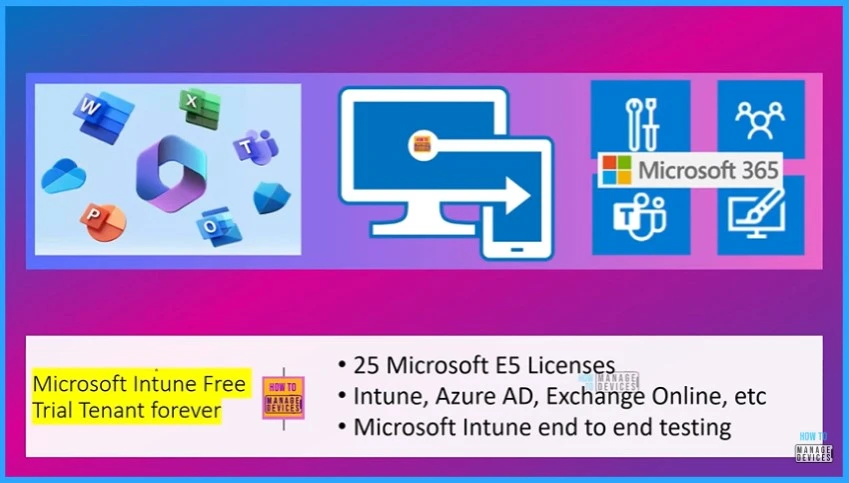
This video discusses an easy way to create an Intune trial version forever. It also includes Renewable Intune Tenant with 25 Microsoft E5 Licenses for Free in this video. The following video lets you easily create a free Intune trial version with a new method.
3. Azure LAB Setup with Free Credits 3 Methods to get 200$ 150$ | Azure for Students
There are 3 methods available to get Azure Subscription free credits. First, create an Azure account with a 200$ free credit for 30 days. Also, check the process for this subscription. The second one is a 100$ Azure credit for your Azure subscription without any credit card information. In the 3rd method, you will get a monthly credit of 150$.

You can refer to this video to learn Azure subscription free credits and how to create an Azure account with 200$ free credits, which are valid for 30 days. 3 different methods are shown in this video for Azure Subscription free credits.
4. Microsoft Defender for Endpoint Onboarding Process Using Intune
The Windows Defender Advanced Threat Protection (WDATP) configuration service provider (CSP) empowers IT administrators to seamlessly onboard, configure, assess the health status, and offboard endpoints for WDATP, thereby enabling the robust endpoint detection and response capability of Microsoft Defender for Endpoint.
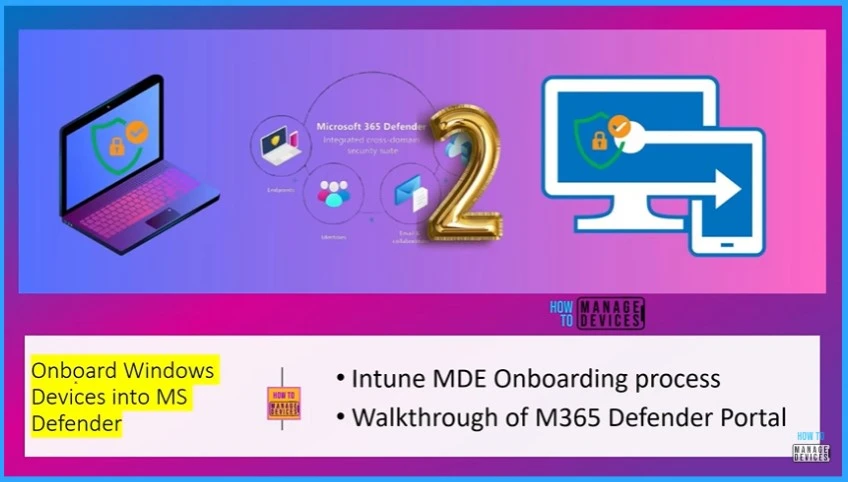
This video discusses about Microsoft Defender for the Endpoint Onboarding Process using Intune and how to onboard Defender with Intune. This video allows you to learn more about Microsft Defender for the Endpoint Onboarding process using Intune.
5. Microsoft Defender for Endpoint Portal Walkthrough
Microsoft Defender for Endpoint is a powerful solution that empowers enterprises to effectively counter attacks, optimize security resources, and continually strengthen their defence mechanisms. It delivers industry-leading endpoint security across various platforms, including Windows, macOS, Linux, Android, iOS, and network devices.
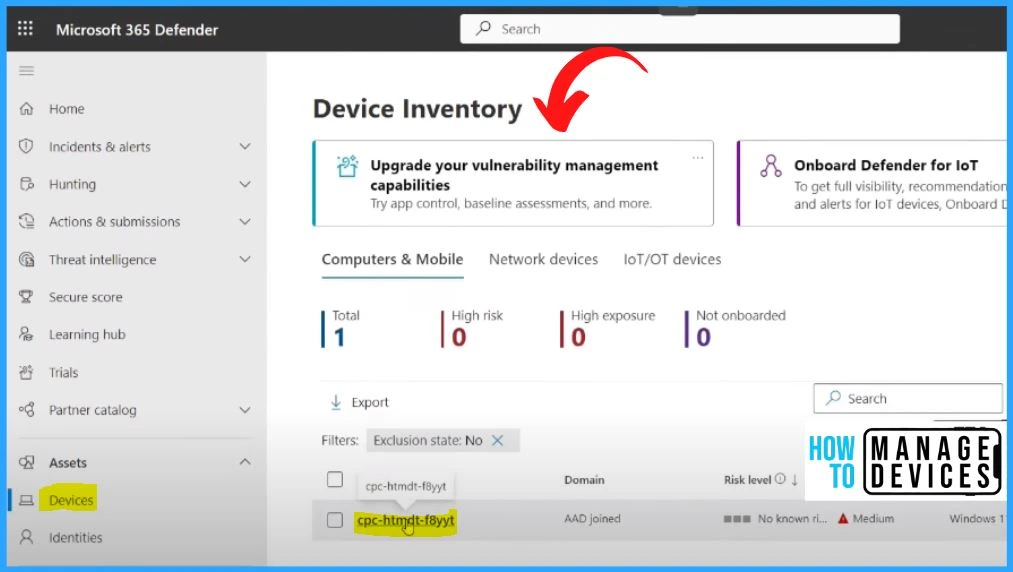
The Walkthrough to help you quickly understand where to look for Endpoint or device-related topics. It also includes vulnerability reports, asset section, devices etc. This video will guide you to understand the Microsoft 365 Defender portal, particularly its endpoint device-related functionalities.
6. Get Microsoft Defender for Endpoint Trial and Product
This video discusses Microsoft Defender for Endpoint P2 Web Trial, and Microsoft Defender for Endpoint P2 Trial comes with Windows Defender Advanced Threat Protection. But Windows 10/11 Enterprise E3 product didn’t have Windows Defender Advanced Threat Protection.
7. MS Defender for Endpoint License Assignment Option
Let’s learn how to assign MDE licenses to the users using the Microsoft Admin Center portal.
8. Deploy Microsoft Defender for Endpoint Policies using Intune
Deploying Microsoft Defender for Endpoint policies using Intune refers to configuring and distributing security policies within the Microsoft Defender for Endpoint solution through the Intune management platform. It includes a Security Baseline for MS Defender Gotchas / Catches with Security Baseline Templates.
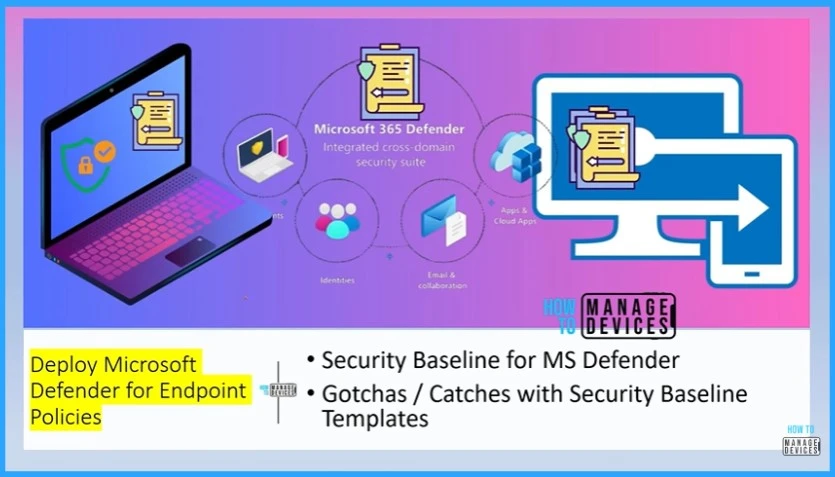
The video below helps you to Deploy Microsoft Defender for Endpoint Policies using Intune, how to deploy Windows devices, what are the characteristics of Security Baseline Policies for Microsoft Defender etc.
9. MDE Network Protection Policy Deployment using Intune
Microsoft Defender Network Protection is a feature of Microsoft Defender Antivirus that helps you protect devices from accessing malicious domains and IP addresses. The Network Protection policy allows you to configure settings related to network protection, such as blocking inbound and outbound connections, blocking specific IPs or domains, and enabling network firewall rules.
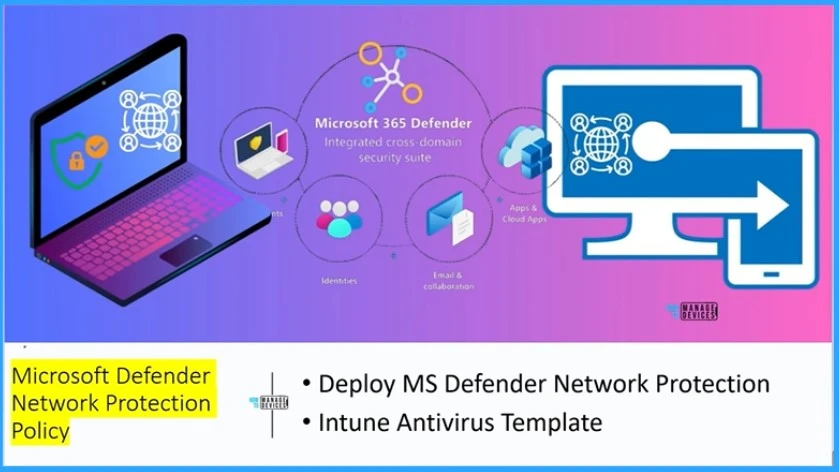
This video helps you to learn about MS Defender for Endpoint Network Protection Policy Deployment using Intune. The MDE network protection policy is the prerequisite for Inception policies in MDE. You can check this video to understand more about endpoint Network Protection Policy Deployment using Intune.
10. Block ChatGPT using Microsoft Defender for Endpoint
ChatGPT is an Artificial Intelligence chatbot developed by OpenAI. It has been designed to engage in human-like conversations by understanding and generating text-based dialogue. You can effectively block ChatGPT using Microsoft Defender for Endpoint, leverage web filtering capabilities, or create custom indicators.
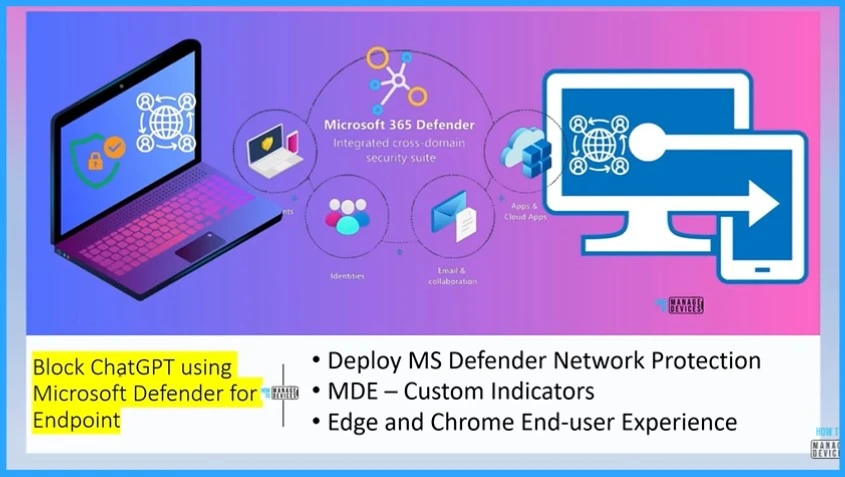
The video below allows you to understand how to block ChatGPT using Microsoft Defender for Endpoint, how to Deploy MS Defender Network Protection and use Custom Indicators.
11. Change Defender Antivirus Deployment Channel for Monthly Engine and Platform Update Using Intune
Microsoft Defender Antivirus is a robust security solution that helps protect Windows devices from malware and other security threats. On the other hand, Intune is a cloud-based service provided by Microsoft that enables organizations to manage and secure their devices and applications.
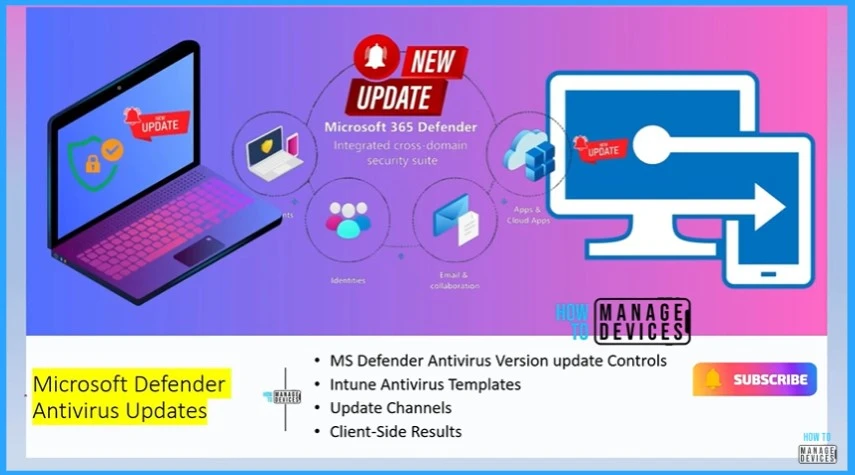
The video below-discussed options to change the Microsoft Defender Antivirus Deployment Channel for monthly Engine and Platform updates. Microsoft Defender Antivirus is a robust security solution that helps protect Windows devices from malware and other security threats.
12. MDE Troubleshooting Tools | Microsoft Defender for Endpoint
The MS Defender for Endpoint Troubleshooting Tools are powerful troubleshooting resource. These tools include the classic ones such as event logs, PowerShell commands, etc. Some of these tools are command line tools, and there is a community tool called MDE troubleshooter.
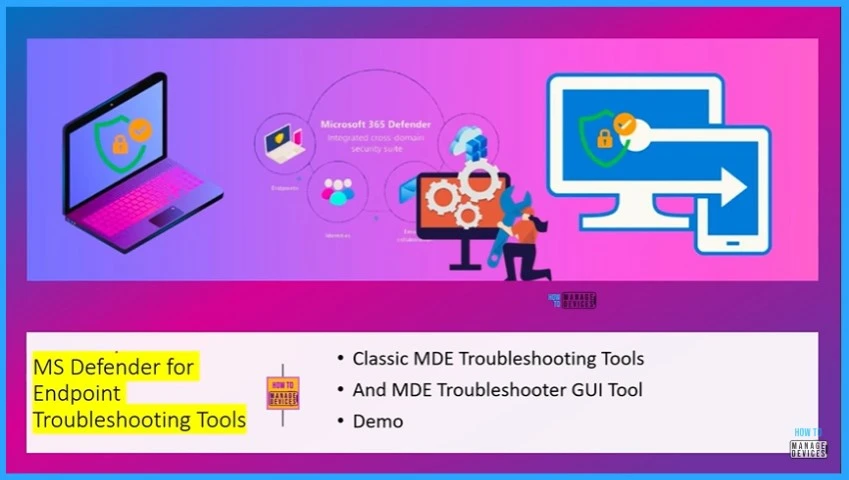
This video discussed about Classic MDE Troubleshooting Tools, MDE Troubleshooter GUL Tools, and a demo of the Tools. There are command line tools to collect detailed information from MDE client-side devices however, there is GUI based tool by Microsoft.
13. Latest MDE Architecture Changes to Remove Onboarding Challenges
Microsoft Defender for Endpoint (MDE) has two aspects which include exciting enhancements that Microsoft has introduced to the MDE Onboarding process, and devices can be managed by MDE without enrolling in Intune to manage MDE Policy and MDE Baselines.
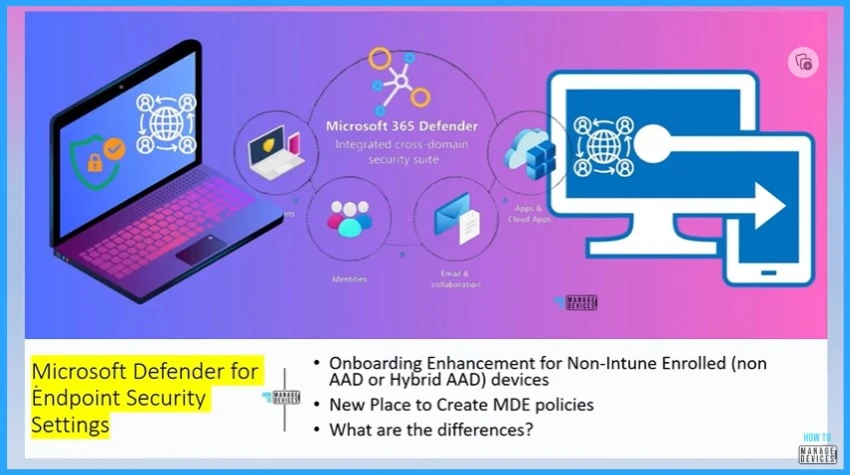
This informative video discussed about aspects of Microsoft Defender for Endpoint. The first aspect is enhancements to the MDE onboarding process, eliminating the Azure AD (Entra ID) join or hybrid Azure AD join requirement. The second aspect is MDE-managed devices without enrolling on Intune to manage security settings policies on these devices.
14. Workgroup Joined Device Enrollment to MDE for Endpoint
Workgroup Joined Device Enrollment to MDE Defender for Endpoint, a groundbreaking solution developed by Microsoft to address a wide array of business situations. This innovation arises from recognising that some devices might not align with the prerequisites for Intune enrollment.
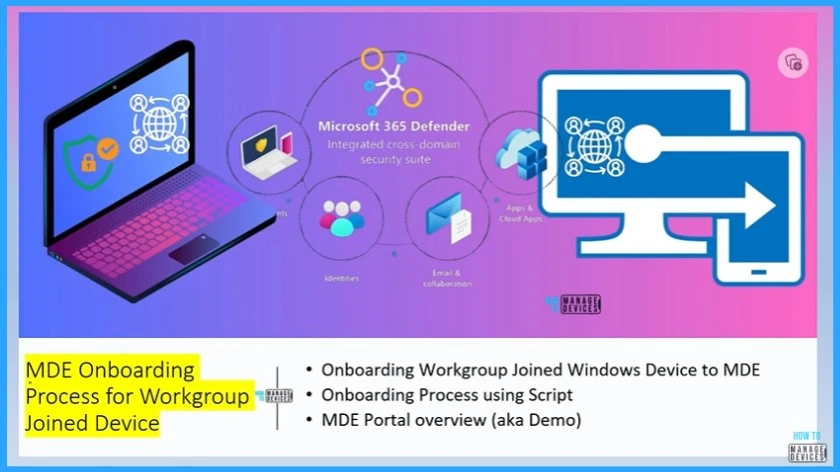
This video will let you know how to onboard Workgroup Joined Device Enrollment to MDE Defender for Endpoint. You don’t have Azure AD joined, or Hybrid Azure AD joined device prerequisites for MDE onboarding with new architecture updates.
15. Easiest Method to Find Zero Day Vulnerabilities Report for Your Device
The easiest method to find Zero Day Vulnerabilities Report for your devices. You can check the MDE Vulnerability management reports to get the zero-day vulnerability details for the Windows devices.
16. MDE Portal Security Settings Policy Creation and Troubleshooting Using Windows Sense Event Logs
We will cover the simple process of crafting security policies and deploying them to devices managed by MDE. It allows you to define and manage security-related rules, configurations, and practices for devices managed by MDE.

This video provides a comprehensive overview of MDE-managed devices and the overview of security policies and settings accessible through the MDE portal.
This video encompasses a deep dive into troubleshooting techniques, with insights into Microsoft’s transmission of crucial event logs, event IDs, and related components.
17. MS Defender Advanced Hunting Using KQL Queries
MS Defender Advanced Hunting is a tool for hunting down threats using queries. It lets you look through data from the past 30 days. There are two ways to use it: guided and advanced. Guided mode is helpful if you are new to Kusto Query Language (KQL) or like using a simple query builder. If you are familiar with KQL and want more control, you can use advanced mode to create your queries from the beginning.
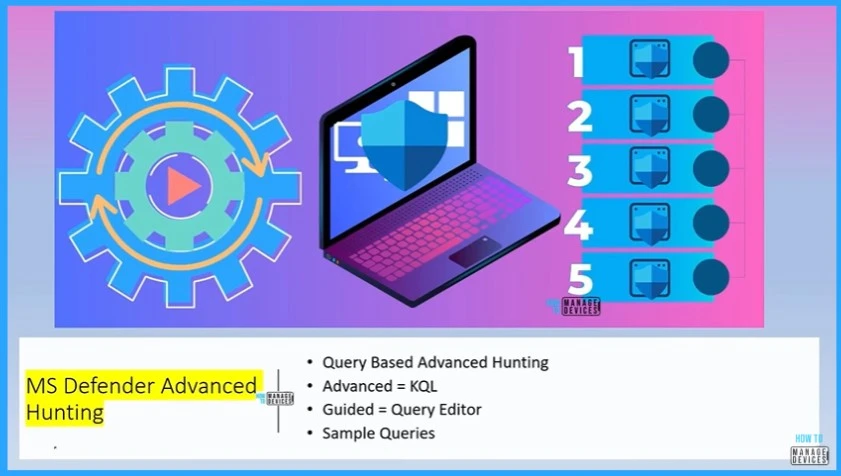
This video lets you know MS Defender Advanced Hunting and how to perform it. There are two types of Threats hunting in the Microsoft 365 Defender world. We will discuss both of those hunting techniques in this video.
Additional Resources from Microsoft
Let’s check out the additional resources from Microsoft on MDE.
- Microsoft Defender for Endpoint | Microsoft Security
- Microsoft Defender for Endpoint | Microsoft Learn
Author
Gopika S Nair is a computer enthusiast. She loves writing on Windows 11 and related technologies. She is here to share quick tips and tricks with Windows 11 or Windows 10 users.


