Let’s discuss the Windows 11 KB5036893 KB5036894 April 2024 Patches and 0 Zero-Day Vulnerability. On 9 April 2024, Microsoft rolled out a series of updates to enhance the performance and security of its operating systems. These updates were patches designed for Windows 11, addressing various issues and boosting security measures.
Additionally, Microsoft issued patches as KB5035941 for Windows 10, addressing vulnerabilities and improving overall system stability. These updates represent Microsoft’s ongoing commitment to delivering reliable and secure computing experiences for its users.
The Windows 11 Patch release included an update related to the Windows 365 Switch. Now, it’s simpler to disconnect from the Windows 365 Switch. You can use your computer to disconnect from your Cloud PC. Go to Local PC > Task view. Right-click the Cloud PC button and select Disconnect.
This update fixes a problem in CloudAP called a deadlock issue. It happens when multiple users sign in and sign out simultaneously on virtual machines. With this update, that problem should no longer occur, making things smoother for everyone using CloudAP.
| Windows 11 23H2 and 22H2 | Windows 11 21H2 |
|---|---|
| KB5036893 | KB5036894 |

- 2024 March KB5035853 KB5035854 Windows 11 Patches and 0 Zero-Day Vulnerability
- Windows 11 KB5034765 KB5034766 February 2024 Patches and 2 Zero-Day Vulnerabilities
- Windows 10 KB5034763 February 2024 Patches and 2 Zero-Day Vulnerabilities
- 2024 January KB5034123 KB5034121 Windows 11 Patches and 0 Zero-Day Vulnerability
What Happens When the Network Resource Access Issue Occurs?
When the Network Resource Access Issue occurs, users cannot access a network resource while in a Remote Desktop session, which can cause inconvenience and disruption to productivity.
Windows 11 KB5036893 KB5036894 April 2024 Patches and 0 Zero-Day Vulnerability
The latest Windows 11 patch improves the Remote Desktop Session Host feature. You now have more control over the “clipboard redirection” policy. You can set it up so that copying and pasting only works from your local computer to the remote computer.
Microsoft releases security updates on “Patch Tuesday,” the second Tuesday of each month at 10:00 AM PST. IT professionals should plan their deployment schedules according to their time zone(s).
Windows 11 KB5036893 KB5036894 April 2024 Patches
The recent updates for Windows 11 include a new feature that adds search highlights to the taskbar search box specifically for users in the European Economic Area (EEA). When you search for something using the search box on the taskbar, the results will now include highlights specifically for users in the EEA region.
- The below list helps you to show the version details and OS Build versions
- Windows 11 Version Details – Windows 11 23H2 KB5036893 (OS Builds 22621.3447 and 22631.3447)
- Version Details – Windows 11 21H2 KB5036894 (OS Build 22000.2899)
- More Details on Windows 11 version Numbers: Windows 11 Version Numbers Build Numbers Major Minor Build Rev
How to Seek the Latest Windows Updates
To get the latest Windows update, click the Start button at the bottom left of your screen. Then, go to Settings > Windows Update > “Check for updates” to see if there are any new updates available.
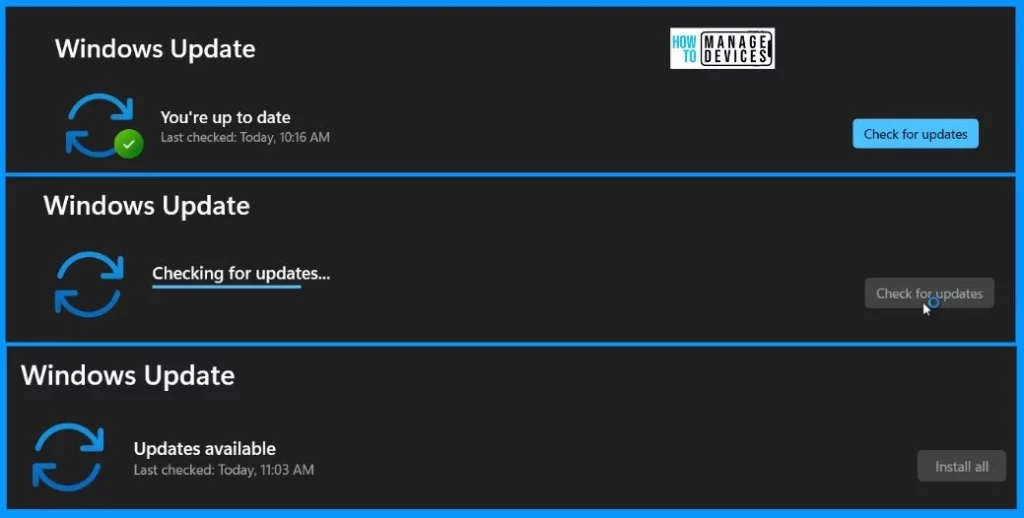
Windows 11 23H2 and 21H2 KB5036893 KB5036894 April Patch Tuesday New Features 2024
Let’s discuss the new features of the April 2024 patches. The list and table below help you show all the latest features in Windows 11 23H2 and 21H2 KB5036893 KB5036894 April Patch Tuesday 2024.
- Copilot in Windows (in preview)
- Lock screen
- Settings
- Audio
- Taskbar
- Voice Access
- Narrator
- Windows share
- Nearby Share
- Casting
- Casting
- Snap Layouts
- Windows 365 Boot
- Windows 365 Switch
| New Features April Patch 2024 | Description |
|---|---|
| Copilot in Windows | When using a local account, users can ask Copilot for help up to ten times, after which signing in with a Microsoft account is required. |
| Lock Screen Content | Additional content, such as sports, traffic, finance, and weather, will be displayed on the lock screen. |
| Voice Access | Voice access now supports French, German, and Spanish languages for various commands. |
| Voice Access for Multiple Displays | Users can now utilize voice access features across multiple displays, including grid overlays and mouse control. |
| Custom Voice Commands | Introduces the ability to create custom voice commands in supported English dialects. |
| Natural Voice Previews | Allows users to listen to previews of natural voices before downloading them. |
| Image Navigation Shortcut | Adds keyboard shortcuts (G or Shift+G) for navigating between images in Scan mode. |
| Image Description Improvement | Enhances Narrator’s detection and description of text in images, including handwriting. |
| Narrator Improvements in Microsoft Word | Narrator now announces bookmarks, draft/resolved comments, and accessibility suggestions in Microsoft Word. |
| Expanded Voice Access Features | Enables voice access for opening applications, dictating text, interacting with screen elements, and controlling Narrator. |
| Share Window Updates | Updates the apps available in the Windows share window based on the signing account, including support for WhatsApp sharing. |
| Nearby Share Enhancements | Improves Nearby Share functionality, including quicker activation and enhanced transfer speeds on the same network. |
| Cast Feature Guidance | Provides suggestions and assistance for utilizing the Cast feature to wirelessly send content to nearby displays. |
| Snap Layout Suggestions | Adds suggestions to Snap Layouts for quickly snapping multiple app windows together. |
| App Layout Preview | Allows users to preview app layout options by hovering over the minimize or maximize button. |
| Windows 365 Boot Enhancements | Introduces dedicated mode for Windows 365 Boot, faster account switching, customizable sign-in experiences, and fail-fast mechanisms to prevent boot failures. |
| Cloud PC Management | Enables management of local PC settings from a Cloud PC, including sound, display, and device settings. |
| Cloud PC Disconnection Improvements | Simplifies disconnection from Cloud PC using the local PC and adds tooltips for clarity. |
| Desktop Indicators for Windows 365 Switch | Adds desktop indicators to differentiate between Cloud PC and Local PC when switching. |
| Connection Status Feedback for Windows 365 Frontline | Provides status updates and error feedback during connection to Windows 365 Frontline Cloud PC, including a copy feature for error identification. |
| Windows Hello for Business Enhancement | IT admins can now use MDM to disable the prompt for users signing in to an Entra-joined machine after sign-in, enhancing provisioning for Windows 10 and Windows 11 devices. |
| Remote Desktop Session Host Improvement | Adds the option to configure clipboard redirection policy for one-way or two-way transfer between local and remote computers. |
| Taskbar Search Box Highlighting (EEA) | Adds search highlights to the taskbar search box for the European Economic Area. |
| Daylight Saving Time Support (Greenland) | Supports daylight saving time changes in Greenland. |
| Daylight Saving Time Support (Kazakhstan) | Supports daylight saving time changes in Kazakhstan. |
| Daylight Saving Time Support (Samoa) | Supports daylight saving time changes in Samoa. |
| Daylight Saving Time Support (Palestine) | Supports daylight saving time changes in Palestine. |
| Mobile Operator COSA Profiles Update | Updates Country and Operator Settings Asset (COSA) profiles for some mobile operators. |
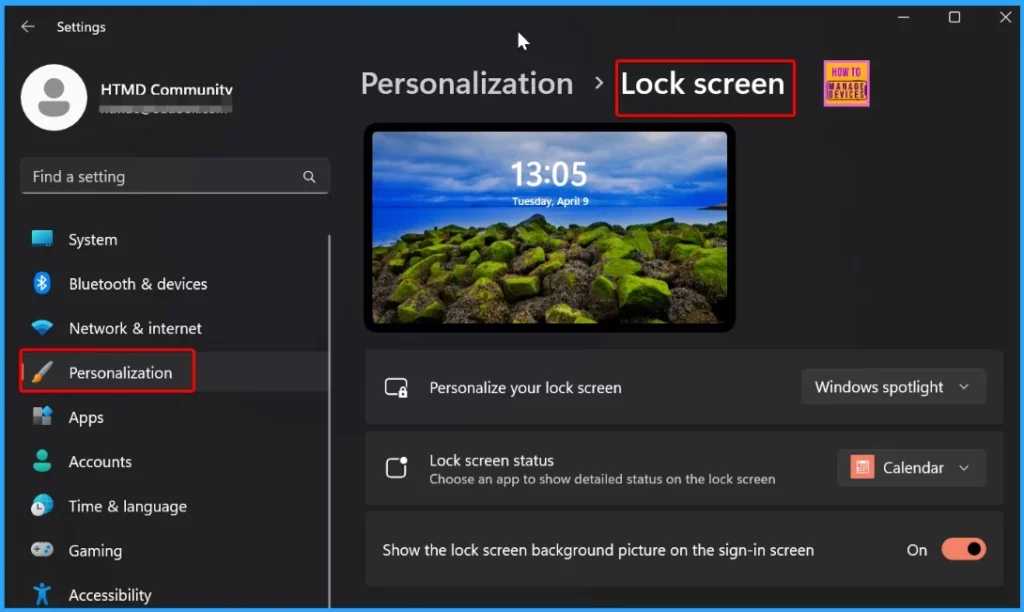
Issues Fixed with Windows 11 April Patches 2024 KB5036893
Let’s discuss the issues fixed with Windows April patches 2024 KB5036893 The below table shows the Issues Fixed with Windows 11 April Patches.
| Issues Fixed with Windows 11 | Description |
|---|---|
| Fix Settings App issue | Fixes an issue causing the Settings app to stop responding when removing Bluetooth devices. |
| Fix the USB Audio Improvement issue | Addresses USB audio failure on certain processors after pausing, playing, or resuming from sleep. |
| Fix Combine taskbar buttons and hide labels setting Issue | This update fixes a problem with the taskbar buttons when you choose to combine them and hide the labels. |
| Fix MSIX Application Localization issue | During OS upgrades, ensure correct localization of MSIX applications’ UI across all languages. |
| COM+ Component Issue Fix | Addresses an issue causing certain applications dependent on the COM+ component to stop responding. |
| Windows 11 Upgrade Compatibility Issue Fix | Resolves an issue where some apps and features become unavailable after upgrading to Windows 11. |
| Fix deadlock issue in CloudAP | It occurs when different users sign in and sign out at the same time on virtual machines. |
| Fix network resource issue | Addresses an issue preventing access to a network resource from a Remote Desktop session when Remote Credential Guard is enabled and the client is Windows 11, version 22H2 or higher. |
| Container Status Issue Fix | Resolves an issue where Containers‘ status fails to progress past “ContainerCreating.” |
| Time Service Configuration Issue Fix | Fixes an issue where the Windows Settings app does not reflect the configured time service settings via MDM or GPO. |
| Task Manager NPU Display Issue Fix | Addresses an issue where certain Neural Processing Units (NPUs) do not appear in Task Manager. |
| Fix the Touch Keyboard Issue | Fixes an issue where the touch keyboard and candidate window for Japanese and Chinese Input Method Editors (IME) fail to display after exiting Modern Standby. |
| Fix LoadImage() Function Issue | Resolves an issue where LoadImage() fails to load a top-down bitmap with a negative height. |
| Notepad Printing Issue Fix | Addresses an issue where Notepad fails to print to certain IPP printers when using a print support app. |
| Fix the Windows Defender Application Control issue | Fixes an issue preventing a stop error when applying more than 32 policies in Windows Defender Application Control (WDAC). |
| Fix AppLocker Rule Enforcement Mode Issue | Resolves an issue where the existing AppLocker rule collection enforcement mode is not overwritten when merging with a collection with no rules. |
| Fix an issue that affects the Group Policy service | It fails after you use LGPO.exe to apply an audit policy to the system. |
| Fix an issue that affects Secure Launch | Addresses an issue where Secure Launch does not run on certain processors. |
| Virtual Remote App Reliability Issue Fix | Resolves a reliability issue affecting a Virtual Remote App product when using a custom shell to open it. |
| Fix the Bluetooth Connection Stability Issue | Fixes an issue causing unstable Bluetooth connections on devices with firmware from April 2023 and later. |
| Fix TLS 1.3 Compatibility Issue | Addresses an issue causing Azure App Services to fail when the web server attempts to connect to a third-party LDAP server using TLS 1.3. |
| Fix dsamain.exe Issue | Resolves an issue where dsamain.exe stops responding when the Knowledge Consistency Checker (KCC) runs evaluations. |
| MSMQ PowerShell Module Issue Fix | Fixes an issue where the MSMQ PowerShell module fails to load. |
Known Issues from April Windows 11 Patches 2024
Let’s discuss the Known Issues from April Windows 11 Patches 2024. The table below summarizes the known issues, their originating update, and their current status.
| Summary | Originating Update | Status |
|---|---|---|
| BitLocker might incorrectly receive a 65000 error in MDMs | N/A | Mitigation is in place |
| Compatibility issues with Intel Smart Sound Technology drivers and Windows 11 | N/A | Mitigation is in place |
SCCM Deployment of Windows 11 KB5036893 KB5036894
To update your system with the latest patches and improvements from Microsoft, you can use SCCM (System Center Configuration Manager) or WSUS (Windows Server Update Services) to deploy the April 2024 Cumulative Updates (KB5036893 KB5036894) for Windows 11. Here’s how to do it.
- How to Create Deploy New Software Update Patch Package Using SCCM | ConfigMgr
- SCCM ADR Automatic Deployment Rule Creation Process
Note – Only the new updates in this package will be downloaded and installed on your device if you have installed earlier updates.
| Step | Description |
|---|---|
| 1. | Access Software Library in SCCM/WSUS. |
| 2. | Navigate to “Software Updates” under the “Overview” tab. |
| 3. | Initiate a WSUS Sync for the latest updates. |
| 4. | Search for updates using KB numbers (KB5036893 KB5036894). |
| 5. | If KB numbers don’t work, search by description (“24-04 Cumulative Update for Windows 11“). |
Intune Deployment of Windows 11 KB5036893 and KB5036894
Deploying the April 2024 Patch Tuesday Cumulative Updates for Windows 11 through Microsoft Intune is straightforward. Intune lets administrators handle and distribute updates via the cloud, removing the necessity for on-site infrastructure.
More Details on Zero Day Out Of Band Patch Deployment Using Intune MEM Expedite Best Option and Intune Reporting Issue: Expedite Windows Security Patch Deployment.
Direct Download Links of Windows 11 KB5036893 KB5036894
You can manually download the April 2024 Cumulative Update for Windows 11 (KB5036893 and KB5036894) by visiting the Microsoft Update Catalog website, which provides direct download links for the updates.
| Cumulative Update for Windows 11 | Products | Size | Direct Download |
|---|---|---|---|
| 2024-04 Cumulative Update for Windows 11 for x64-based Systems (KB5036893) | Windows 11 23H2 | 689.9 MB | Download |
| 2024-04 Cumulative Update for Windows 11 Version 21H2 for x64-based Systems (KB5036894) | Windows 11 21H2 | 395.1 MB | Download |
Visit the Microsoft Update Catalog portal at https://www.catalog.update.microsoft.com/ to obtain the direct download links for the Windows 11 LCUs released in April 2024. The portal allows users to manually download and install updates, providing flexibility in managing system updates.
- Enter the KB article number.
- Click the Search icon.
- Search Keyword 2024-04
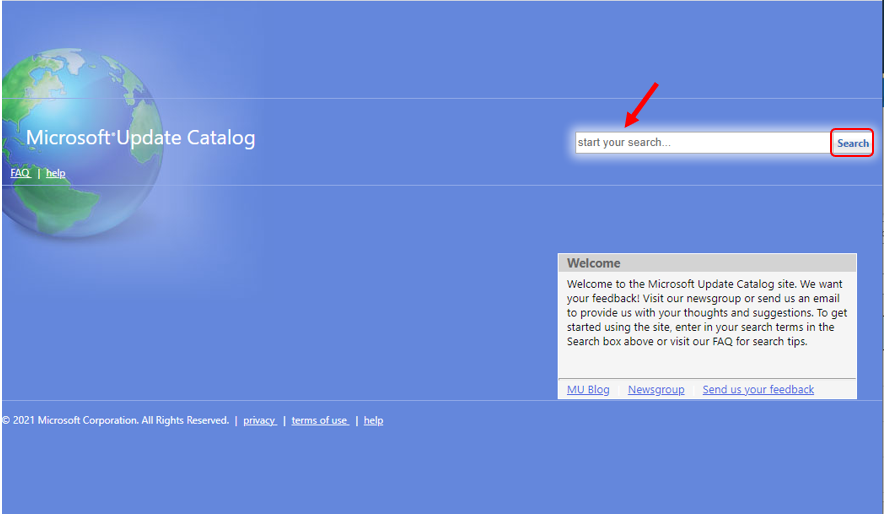
Automated Patch Management with Windows Autopatch
Autopatch helps simplify updating operations and create new opportunities for IT pros. The Windows Autopatch Release Management clarifies the quality, feature updates, and installation schedules in the Intune portal; here, you can get more information on the Windows Autopatch Implementation Setup Guide.
- In Intune Portal, Navigate to Devices Under Windows Autopatch.
- Select Release Management, which displays the updates and releases scheduled.
Resources
April 9, 2024—KB5036893 (OS Builds 22621.3447 and 22631.3447) – Microsoft Support
We are on WhatsApp now. To get the latest step-by-step guides, news, and updates, Join our Channel. Click here. HTMD WhatsApp.
Author
About the Author: Vidya is a computer enthusiast. She is here to share quick tips and tricks with Windows 11 or Windows 10 users. She loves writing about Windows 11 and related technologies. She is also keen to find solutions and write about day-to-day tech problems.

