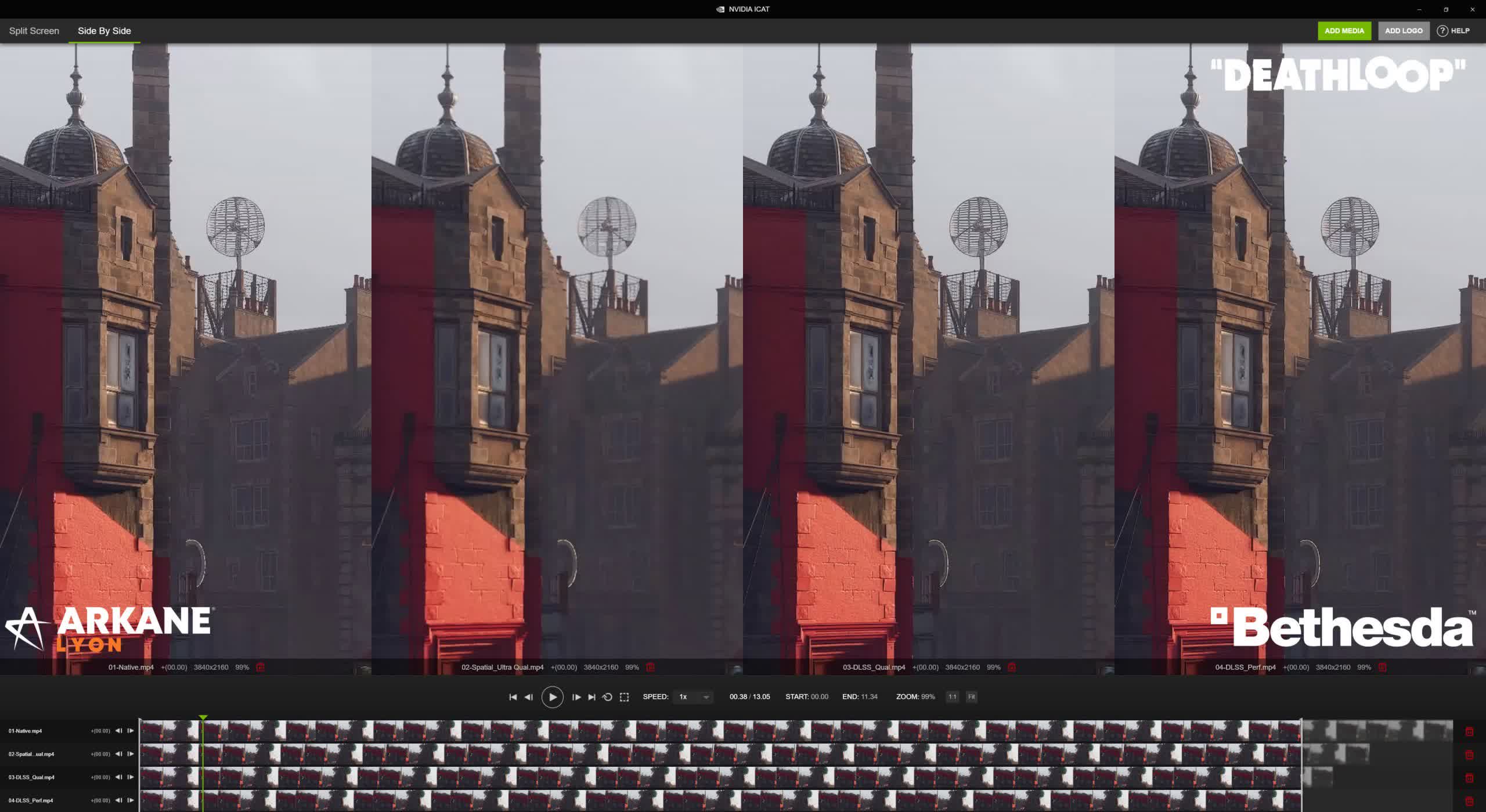Why it matters: The bulk of Nvidia's November 2021 blog post was about DLSS and its changes to its now open-source image scaling alternative. However, Nvidia also released a new tool for comparing image quality at different settings in games.
Nvidia's Image Comparison & Analysis Tool (ICAT) lets users quickly and easily compare multiple images and videos without the need for professional editing software. You can use ICAT to align up to four screenshots or videos at a time for direct comparison. Nvidia says it includes tools like aligning, image cropping, and video trimming. You can also pan and zoom to put specific areas under a microscope. Nvidia's download page says it can load images in JPEG, PNG, and WEBP formats, as well as videos in MP4 and WEBM.
Online videos comparing game graphics often show screenshots or footage side-by-side or zoom in to more clearly point out differences in image quality at different settings. Nvidia is positioning ICAT as a way for more casual users to make similar comparisons.

Trying it out for a bit, ICAT seems to be a pretty quick and lightweight method for directly comparing screenshots and videos. The download at Nvidia's website appears to be a portable app with no installer. Running the executable brings up a fullscreen window immediately where you can drop images and videos to create comparisons similar to the ones Nvidia posts in its articles. It'll take any screenshot or clip in the compatible formats, so it isn't necessarily just for comparing video game image quality.
Image comparisons can be either side-by-side or overlaid on top of each other with a slider used to reveal one or the other. The zoom function is easily accessible to the side, and you can annotate the images. As of this writing, the software is in version 0.2.9, so ICAT is apparently still early and could very well gain more functionality in the future.