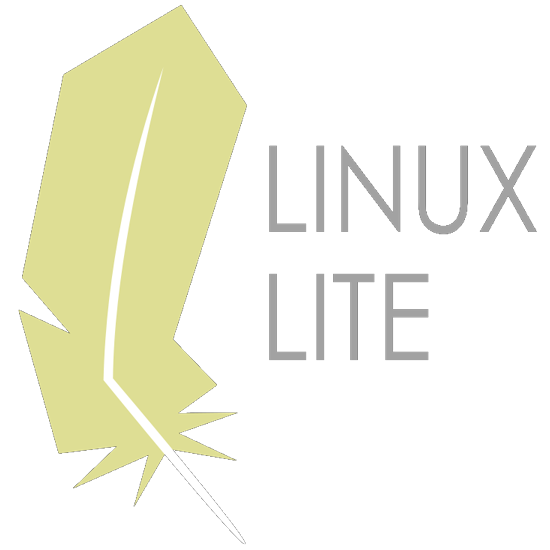Linux Lite is a 'gateway operating system'. Your first simple, fast and free stop in the world of Linux. Our ongoing mission is to make the transition from Windows to Linux Lite, as smooth as possible.
Features
Easy Updates
- Just 2 clicks to update your system. An update system that will save you hours versus Windows updates.
- Set update notifications to appear automatically.
- Keep your computer up to date and safe. Get friendly Support when you need it. No TPM required.
Easy To Use Intuitive Design.
- A familiar environment that anyone can use.
- An intelligent, intuitive approach to design.
- A familiar, Windows like Desktop with a free, Microsoft Office compatible Office Suite.
- Choose from 1000's of free, easy to use applications. Never pay for software again.
Easy to Use Free Linux Operating System
- Linux Lite is free for everyone to use and share, and suitable for people who are new to Linux and for people who want a lightweight environment that is also fully functional.
At home
- Browse the web, send email, upload to the cloud. Socialize on Facebook and Twitter.
At work
- Linux Lite is currently deployed in businesses and Universities around the world.
In the Office
- Enjoy our free, fully featured Microsoft Office compatible Office Suite with Linux Lite.
Play time
- Linux Lite's low memory requirements, make it ideal as a gaming platform.

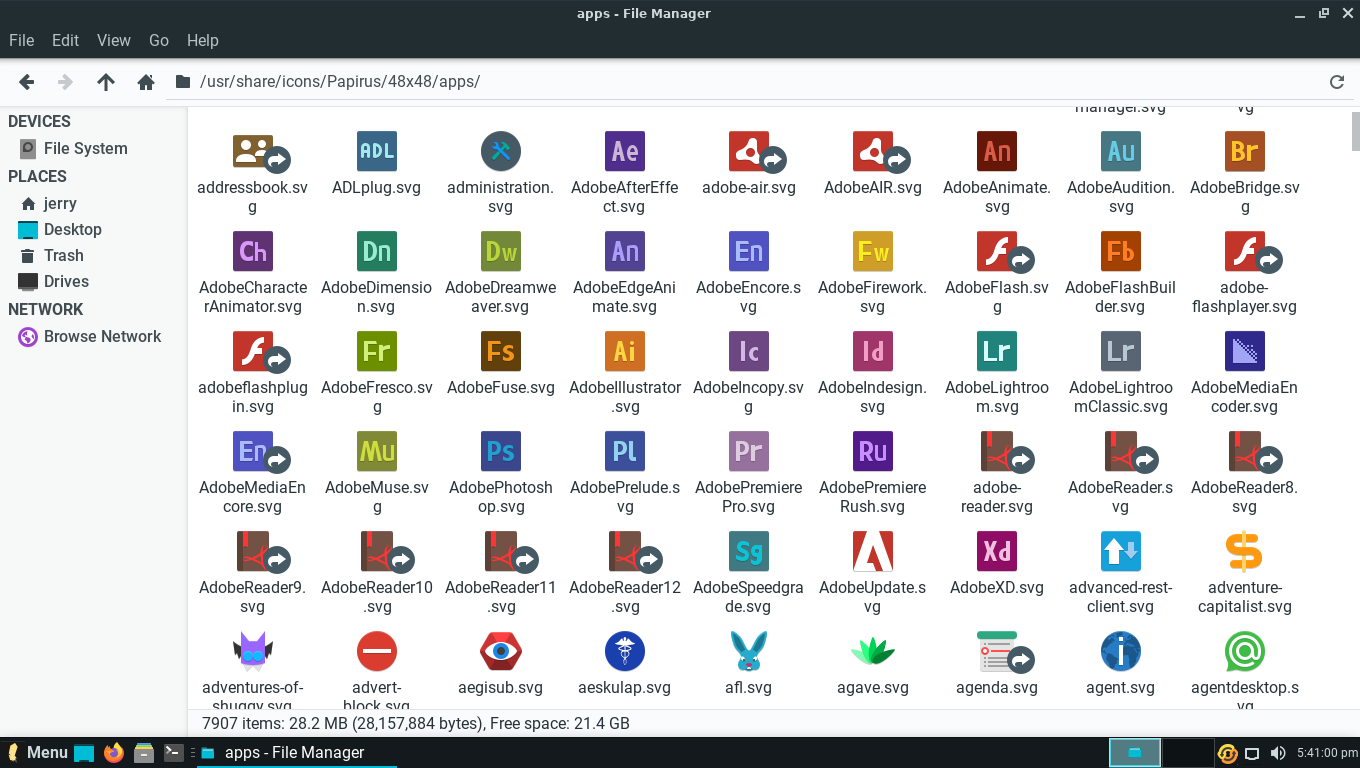
What's New
- Linux Lite Applications - Our in-house applications are starting to be repackaged using ZSTD compression for significantly faster decompression speeds and higher compression rates resulting in smaller packages and quicker Updates installs.
- Updated to the latest stable version of LibreOffice.
- Updated Icon set.
- New Wallpapers.
- Added SystemD report to Lite System Report.
- Added webp support in the Thunar file manager for displaying thumbnails correctly.
- Included the new look Thunderbird Email application.
- The Hardware Database now has over 80,000 submissions.
- Latest stable versions of Chrome, Lite applications etc.
- Bug fixes and enhancements.
Previous release notes
- Lite Upgrade - received many UI changes and fixes.
- Updated to the latest stable version of LibreOffice.
- Updated Icon set.
- New Wallpapers.
- Shotcut is now the new video editor in Lite Software.
- Fixed dialogue lengths of many Linux Lite applications.
- Fixed hostname bug in Lite Tweaks.
- The Hardware Database now has over 75,000 submissions.
- Fixed bug in Lite Sources not populating the codename.
- Task Manager (System Monitoring Center) right click now works everywhere, updated icon.
- Microsoft Teams removed from Lite Software, no longer maintained by Microsoft, instead, they will offer a PWA version only for Linux. Ref. https://www.omglinux.com/the-official-microsoft-teams-app-for-linux-is-being-retired/ .
- Fixed Kernel Removal in Lite Tweaks.
- Fixed application to handle directories, Catfish opening instead of Thunar in some instances.
- Fixed 'apt-key' Deprecation warning on Ubuntu.
- Minor additions to Lite Patch to deal with potential Update errors.
- Purging even more logs in Lite Tweaks, freeing up space.
- Latest stable versions of Chrome, LibreOffice, Lite applications etc.
- Bug fixes and enhancements.
Previous release notes
- Materia is the new Theme.
- Assistive Technologies have been added.
- Google Chrome is the default web browser.
- New Wallpapers.
- Libreoffice will be kept more up to date.
- Lite Patch to quickly release fixes.
- A new System Monitoring Center to replace Task Manager and Resource Usage.
- New close confirmations in the File Manager and Terminal.
- New dialogue layouts in the File Manager.
- Bug fixes and enhancements.