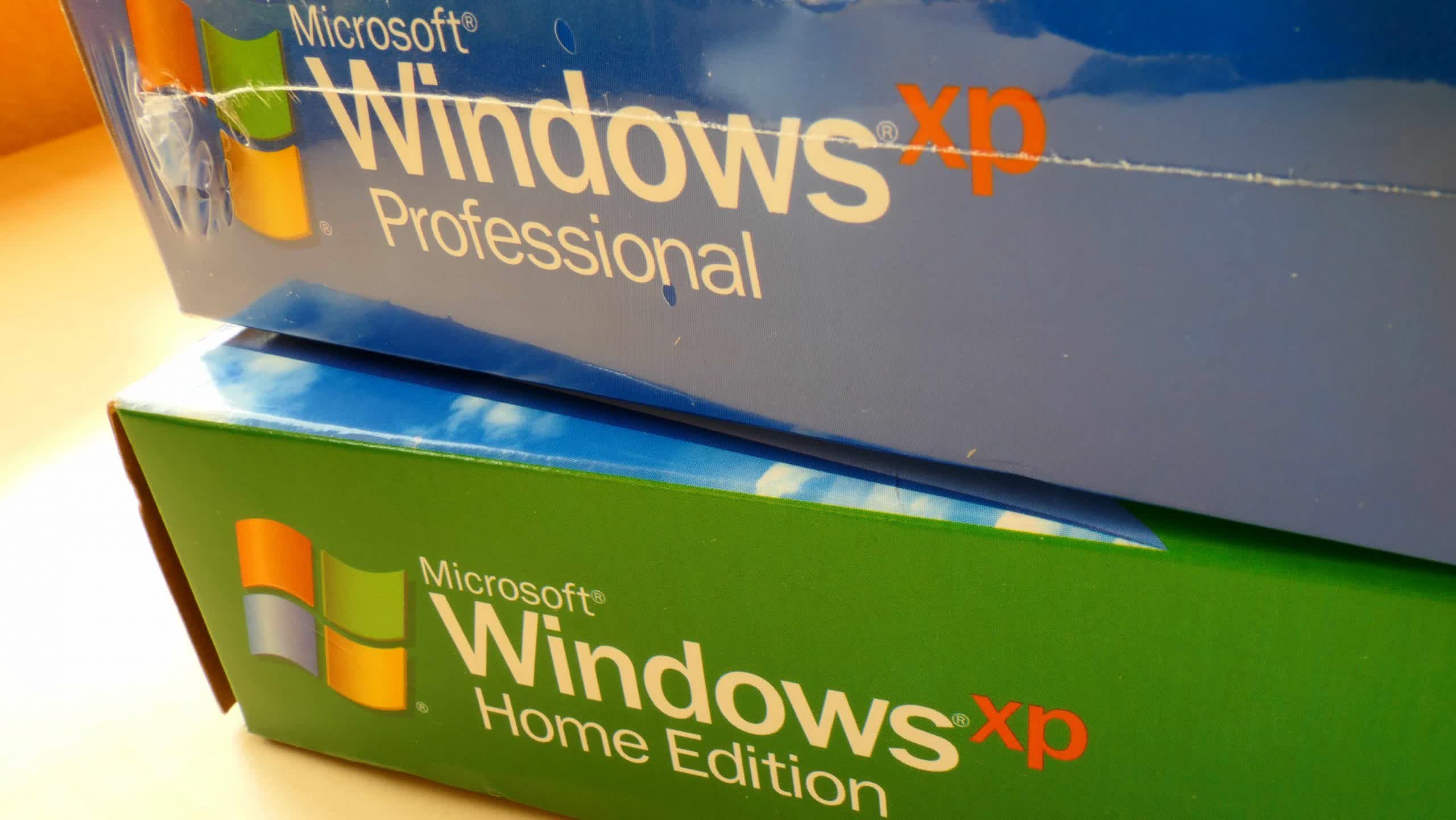In a nutshell: Legacy operating systems like Windows XP can present a major threat to user safety if connected to the internet without any security software. A YouTube channel demonstrated as much in a recent video by connecting an unsecured Windows XP machine to the internet, only to attract a number of viruses.
To prove how dangerous it can be to use old and deprecated operating systems without any antivirus program, firewall or routers in 2024, YouTuber Eric Parker performed a proof-of-concept experiment by setting up a Windows XP virtual machine with an unsecured internet connection. Within minutes, the system was under attack, with several viruses and other types of malware automatically installing themselves on the device.
One of the viruses even created a new account named "admina" that was seemingly hosting an FTP file server on the machine. Another virus, "conhoz.exe," was pretending to be a valid Windows service called conhost.exe and connecting to a number of third-party domains, including at least one in Russia. Another sketchy file was pretending to be from Google, with the publisher being listed as "www.google.com."
The attacks continued unabated, with more viruses installing themselves on the machine with elevated privileges. After spending some time researching the auto-installed malware, Parker installed a legacy version of Malwarebytes to run a scan, and it flagged at least eight viruses, classified variously as trojans, backdoors, DNS changers, and adware.
Windows XP was released back in 2001 and went on to become one of the most popular operating software for desktop computers. However, Microsoft ended mainstream support for XP in 2009, while extended support ended in 2014. This means it no longer receives security updates, unlike more recent systems like Windows 10 and 11, making it extremely dangerous to use online.
People who still have older machines with Windows XP should either upgrade to a newer version of Windows if supported, or turn to a lightweight Linux distro like Puppy Linux or Lubuntu that are modern and support the latest security protocols. However, if you absolutely have to use a legacy OS like XP to run an app that's not supported on newer operating systems, turn on the built-in firewall and use an antivirus program like Avast that still supports Windows XP.