A hot potato: Windows 365 Cloud PC is Microsoft's offering for the modern hybrid workspace, as paying Redmond $20 per month to access an always-on, secure custom Windows installation is seemingly better than using a cheap laptop you buy yourself. Now, Windows in the cloud is even easier thanks to a new remote boot feature.
Microsoft is improving its Windows 365 Cloud PC service with Windows 365 Boot, a Windows 11 exclusive feature designed to boot a local machine directly into a remote Windows 365 Cloud PC virtualized image. The company thinks this cloud approach to computing provides better security to users that need their own custom system while being on a shared device.
With Windows 365 Boot, Microsoft engineer Andrew Miyasato explains, when a worker logs in with their "unique" user identity, they can enter their own personal and secure Cloud PC. Users could achieve exactly the same result by creating (or asking the IT admin to create) a new user in a local Windows installation, but Microsoft doesn't seem particularly keen about this simpler, more traditional solution as local users don't need to pay every month to access their Cloud PC account.
Microsoft thinks Windows 365 Boot and Windows 365 Cloud PC are the right answers for organizations employing shift workers in customer support, healthcare, or other frontline roles. The idea is for a worker to log in to their cloud PC account for eight hours, then give room to their colleague during the next shift and so on. Again, this scenario could also be easily managed with a multi-user setup, a feat Windows has been capable of since the NT 3.1 days.
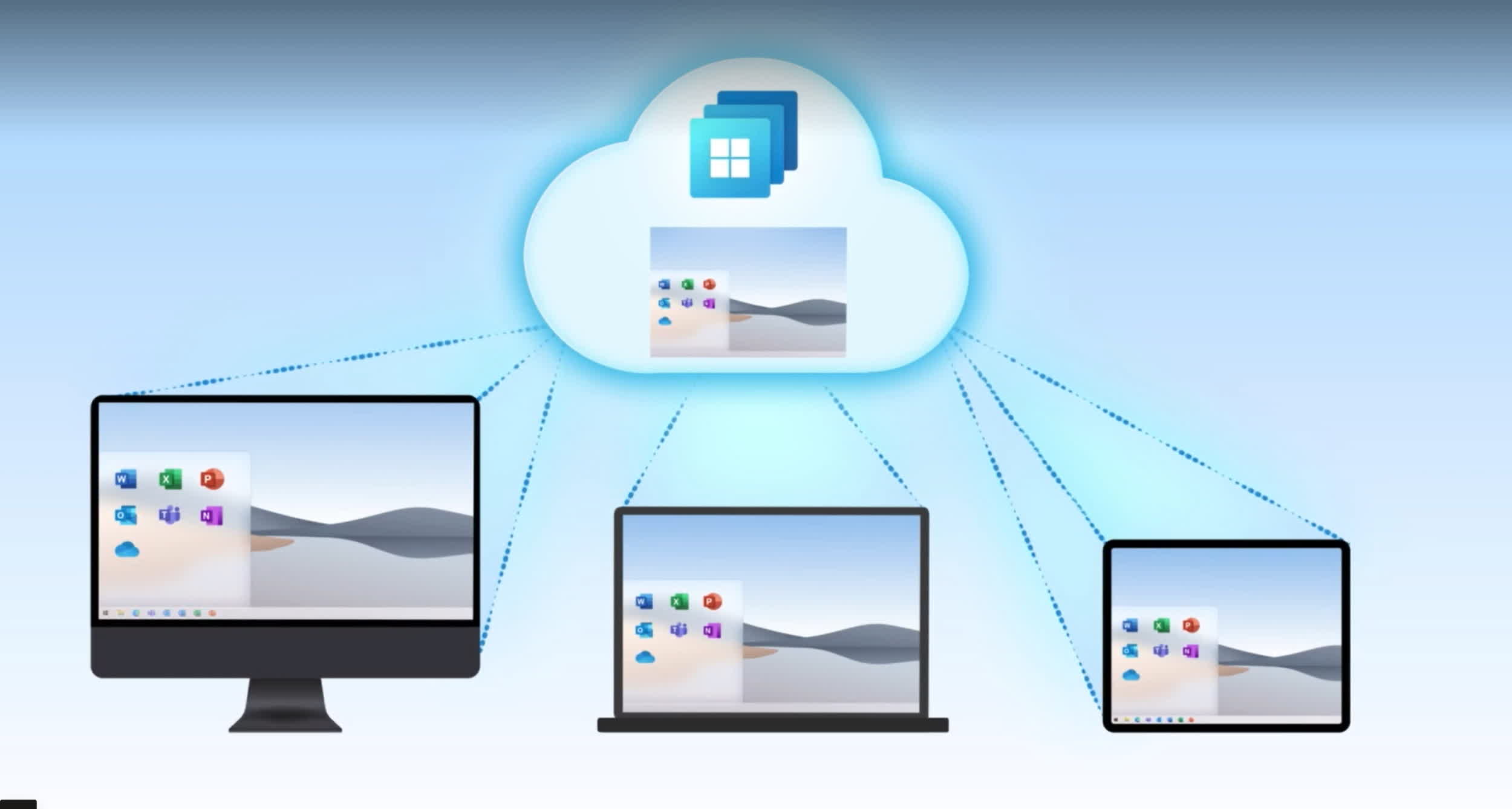
Windows 365 Boot seemingly is a "much-anticipated" feature Microsoft is now introducing in public preview for eligible customers. Cloud boot requirements include Windows 11-based endpoints (Windows 11 Pro and Enterprise), enrollment in the Dev Channel of the Windows Insider Program, Microsoft Intune Administrator rights, and of course a Windows 365 Cloud PC license.
Users need to follow a convoluted process to push the Windows 365 Boot components to their Windows 11 (22H2) endpoint machine. After Windows 365 Boot activation, Microsoft explains, the lock screen will be the Windows 11 screen. From there, users can log in with their Microsoft account to seamlessly connect to their Cloud PC virtualized OS.
Microsoft has yet to provide any final date for when the Windows 365 Boot preview tech will become generally available. For now, the Redmond corporation is inviting its most passionate fans to join the upcoming Windows in the Cloud episode scheduled for June 7. The podcast will provide all the info needed to learn how to properly deploy the Windows 365 Boot feature.
Microsoft seems to be incredibly fond of this cloud PC idea. Besides Windows 365 Cloud PC and Windows 365 Cloud Boot, the company is also working on yet another Azure service designed for developers: Microsoft Dev Box is a pre-configured, Windows-based cloud space that programmers can customize to manage specific code projects.
