Hot Backup Software
Galido
MAY 23, 2016
A hot backup, also called a dynamic backup, is a backup performed on data even though it is actively accessible to users and may currently be in a state of being updated. Hot backups can provide a convenient solution in multi-user systems, because they do not require downtime, as does a conventional cold backup.

































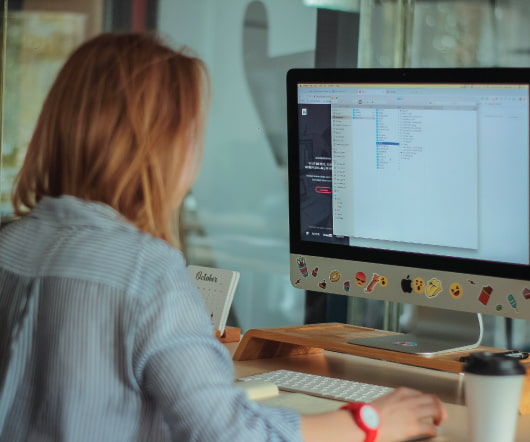











Let's personalize your content