ConfigMgr Hardware Related Reports | SCCM | Default
Anoop
JANUARY 1, 2021
Let’s check ConfigMgr Hardware Related Reports available in the latest version. Some of the reports from the hardware category of reports are not relevant to me. One example of not frequently used report is CD-ROM/Modem related information. Subscribe YouTube Channel [link].



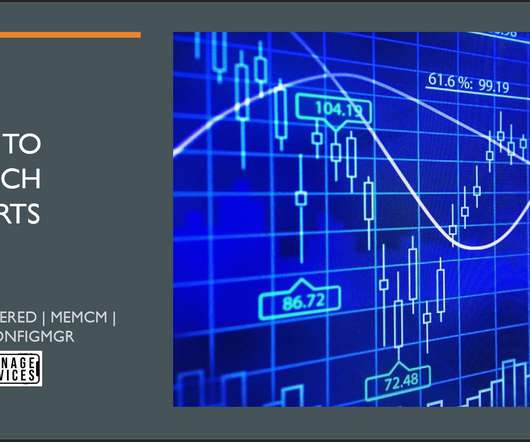


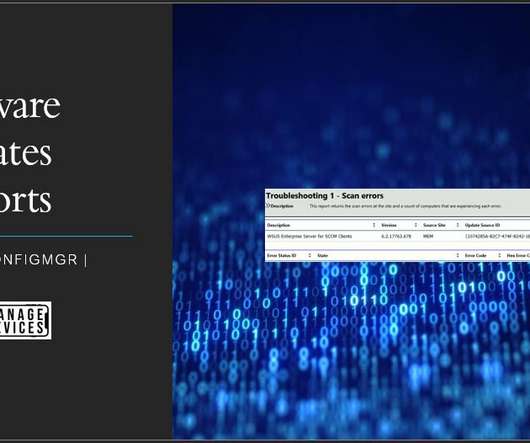










Let's personalize your content