Easily Find SCCM Task Sequences Reference Application
Anoop
AUGUST 24, 2021
The post Easily Find SCCM Task Sequences Reference Application appeared first on HTMD Blog #1 by Jitesh Kumar. Hello - Here is the new HTMD Blog Article for you. Enjoy reading it. Subscribe to YouTube Channel [link]. and Facebook Page to get the latest updates.



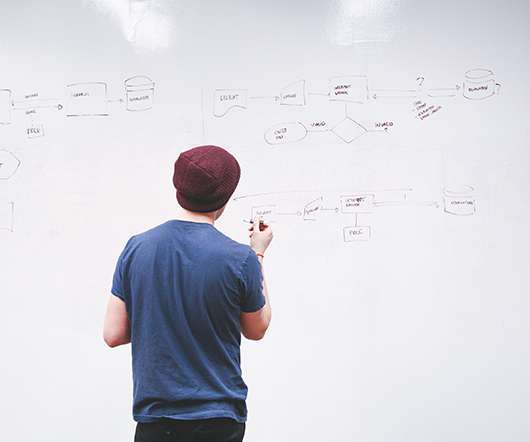











Let's personalize your content