Steps to Take If Your WordPress Site Is Hacked
SecureWorld News
MARCH 12, 2024
Let's explore the warning signs and discuss how to repair the damage. Signs of a security breach to observe While the CMS and its components might be prone to a variety of common technical issues over time, it is important to learn how to distinguish those from a security breach. But what happens if a hack has already occurred?



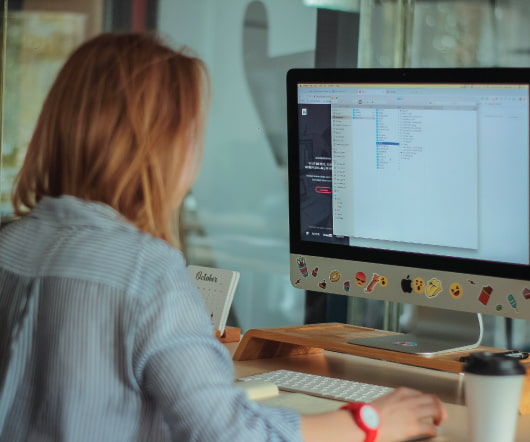
















Let's personalize your content