Apple Brings End-to-End Encryption to iCloud Backups, Photos, and More
IT Toolbox
DECEMBER 9, 2022
Apple is now expanding end-to-end encryption protections to 23 data categories, including iCloud backups, photos, reminders, Safari bookmarks and more. The post Apple Brings End-to-End Encryption to iCloud Backups, Photos, and More appeared first on.




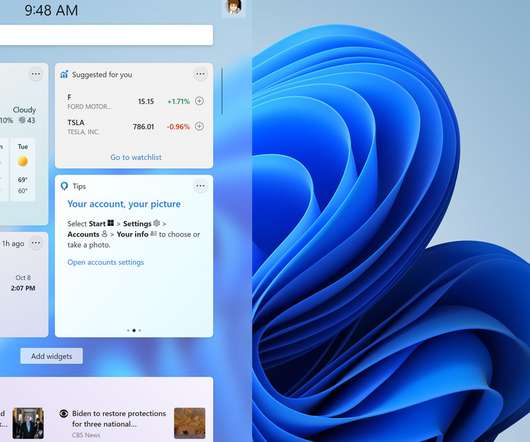





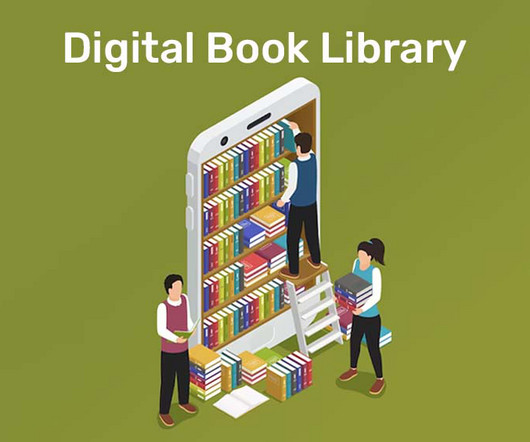


























Let's personalize your content