Preparing for the Worst: IT Disaster Recovery Best Practices
SecureWorld News
OCTOBER 10, 2023
Define common threats The list of disasters endangering IT infrastructures is common worldwide, including: • Power outage • Hardware malfunction • Software error • Cyberattack • Natural disasters: fire, flood, earthquakes You need to identify threats that are relevant to your business, industry, region, and exact location of your organization.














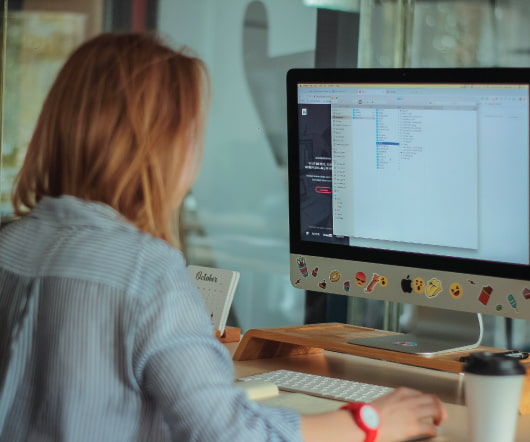













Let's personalize your content