Hygiene does not only protect you against physical viruses
Dataconomy
JUNE 27, 2023
Neglecting cyber hygiene can make individuals and organizations more vulnerable to cyberattacks, such as malware infections, data breaches, and identity theft ( Image credit ) There is a cyber hygiene checklist you need to follow Cyber hygiene is not merely an option but a necessity in our digital age.

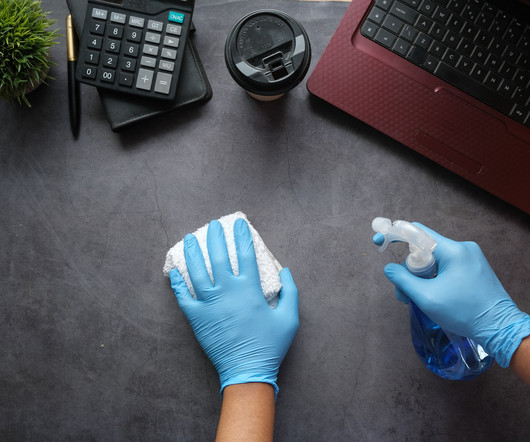















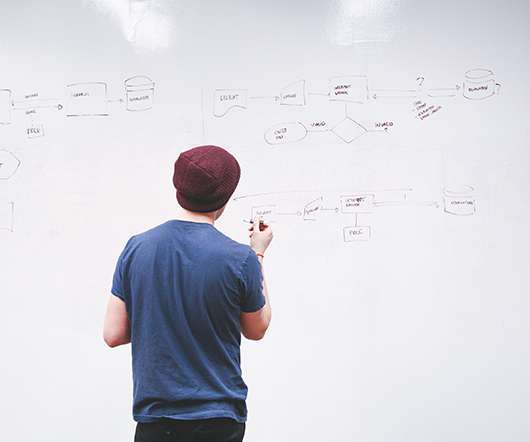

















Let's personalize your content