How To Stay Safe When Gaming Online
Galido
OCTOBER 4, 2019
If we are starting to play new online game, we must always verify that the server we are using has the correct encryption and authentication before starting to play. You may want to consider installing firewall. Install and update security software. Having an antivirus, as well as some anti spyware application, is important.



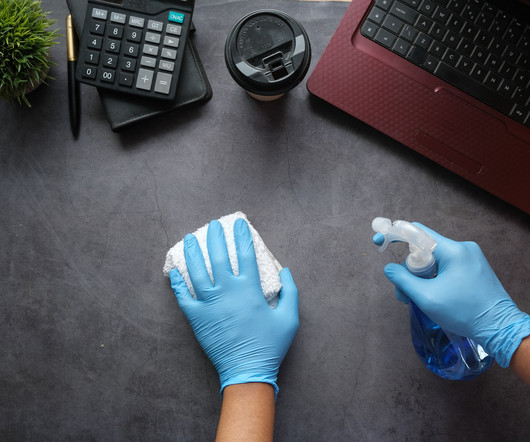









Let's personalize your content