Hygiene does not only protect you against physical viruses
Dataconomy
JUNE 27, 2023
Use antivirus software Installing reputable antivirus software helps protect your system from various types of malware, including viruses, ransomware, and spyware. Keep the antivirus software updated to ensure it can detect and mitigate the latest threats effectively.

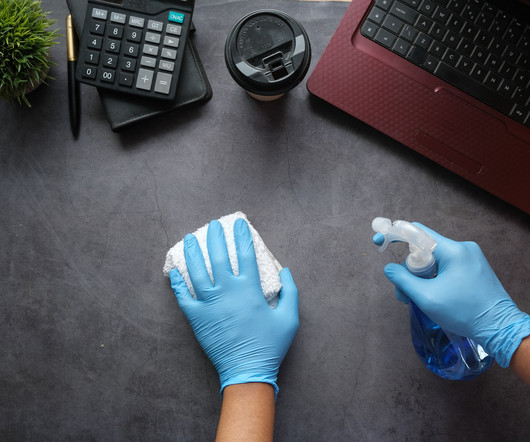











Let's personalize your content